2018-11-19
102310
Posted by 3uTools
Updated: We have compiled a roundup of all error codes in 3uTools/iTunes.
Previously 3uTools released a post “iPhone iPad iPod iTunes Errors with Solutions”, which we have introduced some Error Codes in iTunes simply, and you can view this post with more detailed solutions for Apple iPhone, iPad, iPod Touch with iTunes errors.
As we received many users’ required, we also made a tutorial about fixing the error -1/1 when you restore or upgrade in iTunes/3uTools for you :
Error 1 or -1
This may indicate a hardware issue with your device. Follow Troubleshooting security software issues, and restore your device on a different known-good computer. If the errors persist on another computer, the device may need service.
This device is not eligible for the requested build (Also sometimes displayed as an «error 3194»).
The most useful tip is :
Unplug and replug your iPhone; and try to use the back USB port.
Then, if the issue still exists after you try several times, it could be a baseband issue.
Or maybe it caused by following reasons:
1. Update to the latest version of iTunes.
2. Third-party security software or router security settings can also cause this issue.
3. Downgrading to a previous version of iOS is not supported.
4. Edit out the «gs.apple.com» redirect from your hosts file, and then restart the computer for the host file changes to take effect.( For steps to edit the Hosts file)
5. Avoid using an older or modified .ipsw file.
Check for hardware issues if you meet these Error Codes:
If you see one of the errors below, you might have a hardware issue:
-
1, 3, 10, 11, 12, 13, 14, 16
-
20, 21, 23, 26, 27, 28, 29, 34, 35, 36, 37, 40, 56
-
1002, 1004, 1011, 1012, 1014, 1667 1669
Here’s what to check:
-
If iTunes is already open, quit and reopen it.
-
Make sure that you have the latest version of iTunes.
-
Check for issues with third-party security software.
-
Make sure that your USB cable, computer, and network are reliable. Then try twice more to restore your iPhone, iPad, or iPod.
You could check here directly for more error codes roundup in 3uTools/iTunes. If you still see the error message, you can check for outdated or modified software or contact Apple Support.
Thanks for visiting. For more latest updates or supports, follow us on Facebook or Twitter.

-
Related Articles
-
Roundup: Error Codes in iTunes/3uTools
3utools ошибка -1 при прошивке Айфона
Failed to restore idevice -1 — вот что мы можем получить при попытке неквалифицированного ремонта или пытаясь восстановить данные после переполнения памяти айфона. Стоимость услуги при восстановлении данных в сервисном центре в Москве — 7500 рублей с гарантией результата. Также мы можем помочь с решением проблемы Error 1110 в itunes с успешным сохранением всех данных.
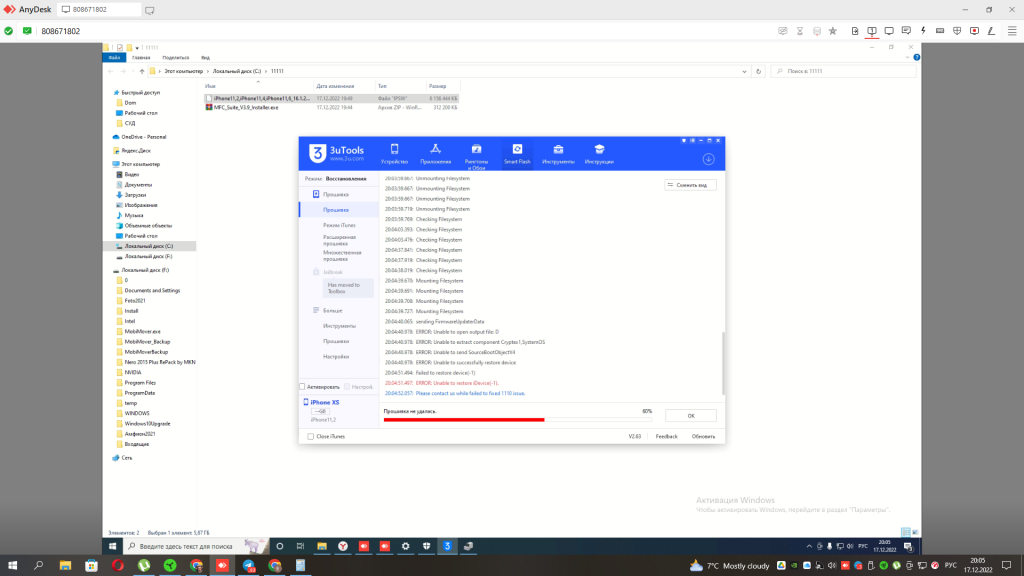
Восстановление данных при возникновении ошибки -1 стоит — 5900 рублей. Возможна удаленная помощь для клиентов, оказавшихся заграницей.
Ошибка -1 itunes при обновлении на компьютере Mac
Многие пользователи спешат обновить свой айфон, надеясь исправить ошибку, когда после удаления файлов свободного места не становится больше. Многие пользователи даже не подозревают, что могут возникнуть какие либо проблемы при обновлении айфона или айпада. А ведь это самое важное — читать предупреждения и условия лицензионного соглашения. Процесс обновления при помощи компьютера Apple может не только выкинуть кучу различных ошибок, включая ошибку 1, но повредить все данные на устройстве вплоть до ошибки 75. Поэтому, обязательно делать резервную копию всех данных, и обязательно сторонними программами, а не тем что предлагает Apple по умолчанию для своих клиентов. В официальном сервисном центре или на горячей линии вам скажут, что в результате получения ошибки 1 — восстановить данные с телефона невозможно, НО это НЕПРАВДА. Наш сервисный центр совместно с коллегами из Китая изобрел способы обхода блокировки хранилища и нашёл возможность восстановить полностью все данные на iPhone. Данный способ работает для всех моделей от 6S до 13 Pro Max. Восстановление данных iPhone 14 пока проходит тестирование и исследования. Важно чтобы у вас был в наличии код экрана блокировки для расшифровки сохраненных данных.
 Сохранение всех данных при «ошибке -1»
Сохранение всех данных при «ошибке -1»
Сервисный центр Ремдевайс а также сервисный центр Techno в г. Тбилиси предлагают услуги по ПОЛНОМУ сохранению всех данных на айфоне, а также их резервному копированию на компьютер или внешний жесткий диск. Несмотря на многочисленные заверения компании Apple, с которыми вы столкнетесь, прежде чем попасть на наши информационные ресурсы, мы гарантируем вам восстановление всех данных и содержимого приложений. Вероятность успеха близка к 100%, за исключением случаев, если до нас мастера пытались многократно что либо сделать и стерли данные. Стоимость восстановления данных и возвращения iPhone к нормальной работе составляет 7500 рублей, либо сумме эквивалентной 100 USDT, если вы расплачиваетесь иностранной валютой за рубежом. Оплата производится только после получения результата. Пока мы ничего не сделали, нам платить ничего не нужно, так как мы слишком честный и порядочный сервисный центр.
Процесс восстановления производится на специальных компьютеров и софте, с предварительным осмотром и снятием лога ошибок. Никаких экспериментов на клиентах мы не проводим, процесс отлаженный, обращения ежедневные. Также возможен дистанционный ремонт, для этого свяжитесь или позвоните по +79055888809, Telegram: rushouse34 Оплата по факту в любой форме.
-
01.09.2020, 10:55
#1
Iphone 7, ошибка -1
Телефон знакомого. Жил не тужил, прилетело обновление, после него повис на шнурке.
Попробовал прошить , -1.
Перекатах номер, перекатах аудиокодек, заменил КП бб.
Все равно -1
Заменил аудиокодек, заменил Гомера.
Все равно -1.
Короткого в районе данных микросхем не нашел.
Судя по Гуглу, -1 зачастую возникает при отбитом номере. Может кто подкинет ещё идей?
-
01.09.2020, 13:43
#2
В логах прошивки 3ютулз или в папке с логами айтюнс можно узнать точную причину-1. На новых осях ошибка модема не препятствует прошивке, она просто игнорируется. Скорее всего дело таки в гомере, а может и нфц. Лог надо смотреть.
-
01.09.2020, 17:59
#3
Сообщение от cooperlonely
В логах прошивки 3ютулз или в папке с логами айтюнс можно узнать точную причину-1. На новых осях ошибка модема не препятствует прошивке, она просто игнорируется. Скорее всего дело таки в гомере, а может и нфц. Лог надо смотреть.
Подскажи пожалуйста неопытному, как взять лог прошивки?
Гугл не смог мне подсказать.
Обычно шью айтюнса.
3ютулз есть, но им не пользуюсь
-
01.09.2020, 20:26
#4
-
02.09.2020, 12:18
#5
Сообщение от forkat
Телефон знакомого. Жил не тужил, прилетело обновление, после него повис на шнурке.
Попробовал прошить , -1.
Перекатах номер, перекатах аудиокодек, заменил КП бб.
Все равно -1
Заменил аудиокодек, заменил Гомера.
Все равно -1.
Короткого в районе данных микросхем не нашел.
Судя по Гуглу, -1 зачастую возникает при отбитом номере. Может кто подкинет ещё идей?При прошивке через 3u, нажмите вверху справа на кнопку свитч диагностик, на стадии ошибки покажет на конкретную проблему… Что шьется и что не шьется. Либо прошейте через айтюнс и смотрите полный лог прошивки
Windows XP – C:Documents and SettingsИмя пользователяApplication DataApple ComputeriTunesiPhone Software Updates.
Windows Vista/7/8 – C:UsersИмя пользователяAppDataRoamingApple ComputeriTunesiPhone Software Updates.
OSX – имя пользователяБиблиотекиiTunesiPhone Software Updates
-
05.09.2020, 18:00
#6
ещё раз заменил на всякий случай гомер. вот конец лога прилагаю.
ZqrhS9J0fsY.jpg
[12:50:19.0372] ]*value = [+-][0-9<>IMEI]*’: 4
[12:50:19.0372] unable to parse regex ‘»ApECID»[^
[12:50:19.0372] ]*value = [+-][0-9<>IMEI]*’: 4
[12:50:19.0372] unable to parse regex ‘»ApECID»[^
[12:50:19.0372] ]*value = [+-][0-9<>IMEI]*’: 4
[12:50:19.0372] Failed to run regex scrubber
[12:50:19.0372] Failed to scrub log buffer
[12:50:19.0372]
[12:50:19.0372] ==== device restore output ====
[12:50:19.0372] (null)
[12:50:19.0372] ==== end of device restore output ====
[12:50:19.0372] AMRAuthInstallDeletePersonalizedBundle
[12:50:19.0383] <Restore Device 00000000596330D0>: Restore failed (result = -1)
[12:50:19.0386] Can’t send dump_console command since device is not in recovery mode
[12:50:19.0386] Finished RestoreOS Restore Phase: Failed
[12:50:19.0386] Restore completed, status:-1
[12:50:19.0386] Restore Checkpoint Fingerprint: 130C.FFFF
[12:50:19.0386] Failure Description:
[12:50:19.0386] Depth:0 Code:-1 Error:AMRestorePerformRestoreModeRestoreWithError failed with error: -1
[12:50:19.0386] Depth:1 Code:-1 Error:Failed to handle message type StatusMsg
[12:50:19.0386] Depth:2 Code:-1 Error:failed to update device firmware
[12:50:19.0386] Depth:3 Code:-1 Error:ramrod firmware update failed
[12:50:19.0386] Depth:4 Code:7 Error:update_aht_block_invoke: homer update failed with code -3
[12:50:19.0386]
[12:50:19.0386] State Machine Dump, status:ERROR — [stateFU remaining-cycles:1] -> [state:Recovery remaining-cycles:0] -> [state:RestoreOS remaining-cycles:0 (current state)]
[12:50:19.0386] Changing state from ‘Restoring’ to ‘Error’
[12:50:19.0386] State is now set to error: AMRestorePerformRestoreModeRestoreWithError failed with error: -1
-
05.09.2020, 19:25
#7
Если кто поможет в расшифровке лога, буду благодарен)
Увидел лишь одну понятную фразу fingerprint)
И чуть ниже homer
Но его я уже поменял 3 раза…
-
05.09.2020, 19:45
#8
Ну на гомера прямым текстом ругается, снимайте и звоните, сравнивайте, обвязку проследите.
-
Спасибо сказали:
-
05.09.2020, 19:47
#9
-
05.09.2020, 19:54
#10
-
05.09.2020, 22:50
#11
Снял снова Гомер, прозвонил каждый пятак.
На 2х заметил нестабильный прозвон. Пошевелил пятачки, а они и отлетели. e2 e4 виновники.
Восстановил, прошился без ошибок.
Спасибо за помощь!
-
Спасибо сказали:
cooperlonely (05.09.2020)
How to Fix Error -1 & Error 1 in iTunes/3uTools?
Previously 3uTools released a post “iPhone iPad iPod iTunes Errors with Solutions”, which we have introduced some Error Codes in iTunes simply, and you can view this post with more detailed solutions for Apple iPhone, iPad, iPod Touch with iTunes errors.
3uTools received many users’ required, today we made a tutorial about fixing error -1/1 when you restore or upgrade in iTunes/3uTools for you :
Error 1 or -1
This may indicate a hardware issue with your device. Follow Trouble shooting security software issues, and restore your device on a different known-good computer. If the errors persist on another computer, the device may need service.
This device is not eligible for the requested build (Also sometimes displayed as an «error 3194»).
The most useful tip is :
unplug and replug your iPhone;and try to use the back USB port.
Then, if the issue still exists after your try several times, it could be a baseband issue.
Or maybe it caused by following reasons:
1.Update to the latest version of iTunes.
2.Third-party security software or router security settings can also cause this issue.
3.Downgrading to a previous version of iOS is not supported. If you have installed software to perform unauthorized modifications to your iOS device, that software may have redirected connections to the update server (gs.apple.com) within the Hosts file. Uninstall the unauthorized modification software from the computer.
4.Edit out the «gs.apple.com» redirect from your hosts file, and then restart the computer for the host file changes to take affect.( For steps to edit the Hosts file)
5.Avoid using an older or modified .ipsw file. Try moving the current .ipsw file (see Advanced Steps > Rename, move, or delete the iOS software file (.ipsw) below for file locations), or try restoring in a new user to ensure that iTunes downloads a new .ipsw.
Check for hardware issues if you meet these Error Codes:
If you see one of the errors below, you might have a hardware issue:
1, 3, 10, 11, 12, 13, 14, 16
20, 21, 23, 26, 27, 28, 29, 34, 35, 36, 37, 40, 56
1002, 1004, 1011, 1012, 1014, 1667 1669
Here’s what to check:
If iTunes is already open, quit and reopen it.
Make sure that you have the latest version of iTunes.
Check for issues with third-party security software.
Make sure that your USB cable, computer, and network are reliable. Then try twice more to restore your iPhone, iPad, or iPod.
If you still see the error message, you can check for outdated or modified software or contact Apple Support.
Recently, 3uTools made a series of «How to fix error code» tutorials on 3u official website,
You could check here directly for more error codes roundup in 3uTools/iTunes.
Error 1 or -1
This may indicate a hardware issue with your device. Follow Trouble shooting security software issues, and restore your device on a different known-good computer. If the errors persist on another computer, the device may need service.
This device is not eligible for the requested build (Also sometimes displayed as an «error 3194»).
The most useful tip is :
unplug and replug your iPhone;and try to use the back USB port.
Then, if the issue still exists after your try several times, it could be a baseband issue.
Or maybe it caused by following reasons:
1.Update to the latest version of iTunes.
2.Third-party security software or router security settings can also cause this issue.
3.Downgrading to a previous version of iOS is not supported. If you have installed software to perform unauthorized modifications to your iOS device, that software may have redirected connections to the update server (gs.apple.com) within the Hosts file. Uninstall the unauthorized modification software from the computer.
4.Edit out the «gs.apple.com» redirect from your hosts file, and then restart the computer for the host file changes to take affect.( For steps to edit the Hosts file)
5.Avoid using an older or modified .ipsw file. Try moving the current .ipsw file (see Advanced Steps > Rename, move, or delete the iOS software file (.ipsw) below for file locations), or try restoring in a new user to ensure that iTunes downloads a new .ipsw.
Check for hardware issues if you meet these Error Codes:
If you see one of the errors below, you might have a hardware issue:
1, 3, 10, 11, 12, 13, 14, 16
20, 21, 23, 26, 27, 28, 29, 34, 35, 36, 37, 40, 56
1002, 1004, 1011, 1012, 1014, 1667 1669
Here’s what to check:
If iTunes is already open, quit and reopen it.
Make sure that you have the latest version of iTunes.
Check for issues with third-party security software.
Make sure that your USB cable, computer, and network are reliable. Then try twice more to restore your iPhone, iPad, or iPod.
If you still see the error message, you can check for outdated or modified software or contact Apple Support.
Recently, 3uTools made a series of «How to fix error code» tutorials on 3u official website,
You could check here directly for more error codes roundup in 3uTools/iTunes.
Go to iphonehelp
r/iphonehelp
r/iphonehelp
A sub for asking for help specifically for iPhones
Members
Online
•
by
Aymen_Kimura
Iphone 7 3utools error (-1)
My iPhone 7 stuck on the restore screen I tried everything from force restart to hard flash it and nothing work. When I click on exit the recovery mode on 3utools the phone die and need me to enter the DFU mode to revive it but be stuck again in the restore mode :'(. Please help!





 FU remaining-cycles:1] -> [state:Recovery remaining-cycles:0] -> [state:RestoreOS remaining-cycles:0 (current state)]
FU remaining-cycles:1] -> [state:Recovery remaining-cycles:0] -> [state:RestoreOS remaining-cycles:0 (current state)]
