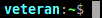-
quatermass
- 8
- Posts: 13
- Joined: 2006-06-27 14:23
- Contact:
Invalid VNC server specified error
I’m using V1.02 in Windows XP pro sp2 and when I connect to a remote PC and save the .vnc file then when I double click on it I get the error —
invalid vnc server specified. Usage includes:…
Popping up.
How can I fix this?
The contents of the file look ok.
Isn’t the .vnc file meant to be double-clicked upon?
I’ve tried using ‘open with..’ and assigning it to the vncviewer.exe but it didn’t help.
Can someone help?
-
bevtech
- 800
- Posts: 2168
- Joined: 2005-08-03 14:07
- Location: Pennsylvania, United States
Re: Invalid VNC server specified error
Post
by bevtech » 2007-12-24 18:07
When installing uvnc did you have it associate with the *.vnc extension??
Bevtech
Windows XP Home, Pro SP2, Windows 2003 SBS server SP2(EN), Windows Media Center Editon 2005,Windows Vista Home Prem.,Fedora Core 6,Win9X, PChelpware Rel 1.0,
UVNC V 1.0.8.2
User not developer..
-
redge
- 1000
- Posts: 6797
- Joined: 2004-07-03 17:05
- Location: Switzerland — Geneva
Re: Invalid VNC server specified error
Post
by redge » 2007-12-24 21:22
this not work as my experience for unknown reason.
work around.
uninstall uvnc and install uvnc and don’t forget to see v checked «associate UltraVNC viewer with the .vnc extension
UltraVNC 1.0.9.6.1 (built 20110518)
OS Win: xp home + vista business + 7 home
only experienced user, not developer
-
quatermass
- 8
- Posts: 13
- Joined: 2006-06-27 14:23
- Contact:
Re: Invalid VNC server specified error
Post
by quatermass » 2007-12-24 23:05
bevtech wrote:When installing uvnc did you have it associate with the *.vnc extension??
I can’t remember. What’s the registry setting so I can check it?
regedit shows .vnc has a default value of ‘VncViewer.Config’
and Classes root of ‘VncViewer.Config’ has:
Code: Select all
[HKEY_CLASSES_ROOTVncViewer.Config]
@="VNCviewer Config File"
[HKEY_CLASSES_ROOTVncViewer.ConfigDefaultIcon]
@="C:\UVNC\vncviewer102.exe,0"
[HKEY_CLASSES_ROOTVncViewer.ConfigShell]
[HKEY_CLASSES_ROOTVncViewer.ConfigShellopen]
[HKEY_CLASSES_ROOTVncViewer.ConfigShellopencommand]
@=""C:\UVNC\vncviewer102.exe" -config "%1""
Looks ok to me.
Last edited by quatermass on 2007-12-24 23:10, edited 1 time in total.
-
bevtech
- 800
- Posts: 2168
- Joined: 2005-08-03 14:07
- Location: Pennsylvania, United States
Re: Invalid VNC server specified error
Post
by bevtech » 2007-12-26 19:09
I would try to completely uninstall reboot the machine then install it making sure that you check the option by redge above. I have seen really weird things happen once in a while and if you get a fresh clean install of it. The problems seem to go away..
Tip: Other flavors of vnc can cause issues with uvnc because they are alike. Any kind of spyware and registry defender can also cause issues if they stop uvnc from installing properties
Bevtech
Windows XP Home, Pro SP2, Windows 2003 SBS server SP2(EN), Windows Media Center Editon 2005,Windows Vista Home Prem.,Fedora Core 6,Win9X, PChelpware Rel 1.0,
UVNC V 1.0.8.2
User not developer..
-
quatermass
- 8
- Posts: 13
- Joined: 2006-06-27 14:23
- Contact:
Re: Invalid VNC server specified error
Post
by quatermass » 2007-12-26 21:24
bevtech wrote:I would try to completely uninstall reboot the machine then install it making sure that you check the option by redge above. I have seen really weird things happen once in a while and if you get a fresh clean install of it. The problems seem to go away..
Is there not a simple list of the registry settings it requires somewhere?
Then I can simply do a comparison?
-
Jymi
- Posts: 1
- Joined: 2009-11-09 09:47
Re: Invalid VNC server specified error
Post
by Jymi » 2009-11-09 09:51
Just change in registry:
HKEY_CLASSES_ROOT/vnc_auto_file/shell/open/command to
C:folder_namevncviewer.exe /config %1
where folder_name is Your vnc location folder
-
rah
- Posts: 6
- Joined: 2009-10-08 18:46
- Contact:
Re: Invalid VNC server specified error
Post
by rah » 2015-01-20 17:44
I was just trying to resolve this issue on a Windows 7 PC. I tried to use the regedit setting suggested earlier but with Win 7 there’s double-quotes to contend with. Below is the combination that finally got it working for me.
«C:Program Filesuvnc bvbaUltraVNCvncviewer.exe» -config «%1»
Hopefully, it will save you some time.
-
clemo
- Posts: 1
- Joined: 2021-01-27 10:47
Re: Invalid VNC server specified error
Post
by clemo » 2021-01-27 14:15
None of the answers deals with the original problem. You are discussing file association, but file association is ok. When I double-click a vnc file, UVNC says «invalid vnc server specified». This is a message by UVNS so it means UVNC is opening the file by default. This is very weird because the vnc file was created by UVNC itself from a running session so the ip:port should be stored properly.
-
Rudi De Vos
- Admin & Developer
- Posts: 6697
- Joined: 2004-04-23 10:21
- Contact:
Re: Invalid VNC server specified error
Post
by Rudi De Vos » 2021-01-27 16:42
Did you check the file association ?
If this is wrong (like you manual attach .vnc to the vncviewer) the association is
«C:Program Filesuvnc bvbaUltraVNCvncviewer.exe «%1» and not «C:Program Filesuvnc bvbaUltraVNCvncviewer.exe» -config «%1»
In that case
vncviewer myhost.vnc is executed and vncviewer give the error that he can’t find server «myhost.vnc»
The vncviewer is using the filename as hostname and not as config file.
TightVNC is a free remote control software package derived from the popular VNC software. With TightVNC, you can see the desktop of a remote machine and control it with your local mouse and keyboard, just like you would do it sitting in the front of that computer. TightVNC is:
- free, GPL-licensed, with full source code available;
- useful in remote administration, remote customer support, education, and for many other purposes;
- cross-platform, available for Windows and Unix, compatible with other VNC software.
[May 8, 2007] TightVNC 1.3.9 is available. This version is a new stable release which should replace TightVNC 1.2.9.
some new features are:
- file transfers,
- improved server performance with mirror video driver,
- improved user interface,
- support for the latest version of the protocol
Contents
- 1 Download
- 2 DFMirage mirror display driver
- 3 Windows Installation
- 4 Linux/UNIX Installation
- 5 Windows Firewall
- 6 Troubleshooting
- 6.1 Issue: Invalid VNC server specified error
Download
- tightvnc-1.2.9-setup.exe — The Windows installer
- tightvnc-1.3.9_unixsrc.tar.gz Unix source code in Tar+Gzip archive
DFMirage mirror display driver
To achieve best performance under Windows 2000, Windows XP and above, download and install DFMirage mirror display driver. TightVNC Server can use this driver to detect screen updates and grab pixel data in a very efficient way. DFMirage driver is free just like TightVNC is.
Windows Installation
Linux/UNIX Installation
Windows Firewall
Microsoft Windows XP Firewall can be an annoyance to users of VNC. To run a VNC Server from your PC MS WinXP you must allow TCP port to be opened.
Remember, even when Windows Firewall is DISABLED, it still BLOCKS incoming traffic before the user is logged on. Windows XP Firewall is ALWAYS ENABLED at the login screen. So if you wish to use VNC Server to access the Windows XP login screen or reboot remote, you must allow TCP Port 5900 in the Windows XP Firewall exceptions — EVEN IF YOU DISABLE the Firewall!
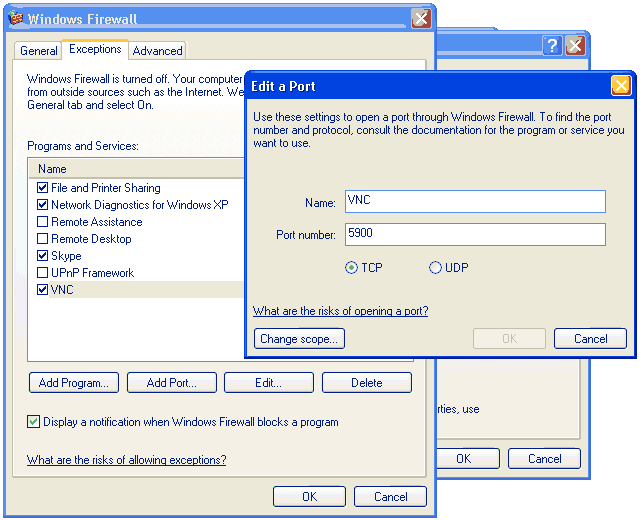
- Goto START, SETTINGS, CONTROL PANEL
- Click «Network Connections» icon
- Right-Click on «Local Area Connection» (or the name of the connection you use) choose PROPERTIES
- Click on «Advanced» tab
- Under «Windows Firewall» click SETTINGS button
- Click EXCEPTIONS tab
- Click «Add Port»
- Enter «VNC» for name, 5900 for Port Number, and TCP for protocol and click OK
Troubleshooting
Issue: Invalid VNC server specified error
After saving the vnc session to a .vnc config file, double clicking that .vnc file should restore the vnc session. If instead the error message «Invalid VNC server specified error» is generated, the problem is in how the file extension has been associated in windows. See, the /config command line switch is required.
Using regedit.exe locate the following key:
HKEY_CLASSES_ROOTvnc_auto_fileshellopencommand
Change (wrong)
"C:internettightvncvncviewer.exe" "%1"
To (correct)
"C:internettightvncvncviewer.exe" "/config" "%1"
The /config command line parameter is needed for vncviewer to parse the .vnc text configuration file, otherwise it will treat it is a direct address.
Asked By
7060 points
N/A
Posted on — 02/24/2013
I recently migrated to ultra vnc from winvnc. I uninstalled winvnc and deleted the installed directory, after that I restarted the computer. Later I have installed ultra vnc. Now I can use the viewer to load vnc but when I try to save the connection and later on I try to open the connection through file that I have created its giving me the error. I have uninstalled and reinstalled the beta and stable versions but still I am getting the same error. After installation it is showing all the histories of previous connections. Even though it is a fresh installation. Maybe due to something in registry not cleared properly?
Invalid VNC server specified.
Usage includes:
For full details see documentation
Ensure that you removed the WInVNC service completely. Remove it from the Programs and Features under the Control Panel and then click the Start button and then type Services.msc on the search box. Check if it is not listed on the installed services. If it still listed, you can click on Start and then type CMD on the search box and press enter. Type «sc delete ServiceName». Just change the ServiceName with the name of the WinVNC service that appears when it is still listed on the installed services and then press the enter key.
Try to reinstall also your UltraVNC and ensure that you check the option to associate it with the .vnc extension. Download it from the link below:
http://www.uvnc.com/home.html
I followed the setup necessary to force Remote Control to use VNC, however this is still not functioning for me.
When I click on the Remote Control link in SW, it downloads the machine_name.vnc file. When I click on the file to open it, a message from VNC comes up saying Invalid VNC server specified and explains all of the switches available with the vnc command.
The VNC Connection box pops up without a device name to connect to and a very long port number, 2130567168. It fails and then goes away.
Any help I could get would be greatly appreciated.
-
Summary
-
Files
-
Reviews
-
Support
-
Mailing Lists
-
Tickets ▾
- Bugs
- Feature Requests
- Support Requests
- Patches
-
News
-
Code
Menu
▾
▴
#928 Saved Connections won’t launch
Status:
closed-fixed
Priority:
7
Updated:
2010-05-19
Created:
2010-02-24
Private:
No
When I try to launch a «Saved Connection File» I get an «Argument Error: Invalid VNC server specified: (-m_config)
Discussion
-
I noticed this as well. A registry fix is to edit the ‘(Default)’ value in this registry key:
HKEY_CLASSES_ROOTVncViewer.Configshellopencommand
To:
«C:Program FilesTightVNCvncviewer.exe» -config «%1»
If you installed TightVNC in another location change the path as required.
I didn’t encounter this bug in Windows 7 (x64) but only under Windows XP Pro SP3.
-
- labels: —> Win32 Version
- priority: 5 —> 7
- assigned_to: nobody —> const_k
-
This issue has been fixed.
By the way, Mike, did you use the -register command-line option to associate .vnc files with new viewer, or just let the installer do the associations?
-
- status: open —> open-fixed
-
FWIW, I have seen this with XP Pro sp3 32 bit, and Windows 7 Pro 64 bit. Changing the registry as indicated fixed it.
-
I let the installer fix it…and it did great. Thanks!
-
I’m getting the same error running Win7 64bit. I changed the mentioned registry file, but it didn’t work. I still get the error message and when I check the registry file again, it has been overwritten with the old value.
Also, .vnc files are associated with the viewer.
-
This has been fixed. Please test with the latest Beta version (Beta 3 at the moment).
-
- status: open-fixed —> pending-fixed
-
- status: pending-fixed —> closed-fixed
-
This Tracker item was closed automatically by the system. It was
previously set to a Pending status, and the original submitter
did not respond within 14 days (the time period specified by
the administrator of this Tracker).
Log in to post a comment.