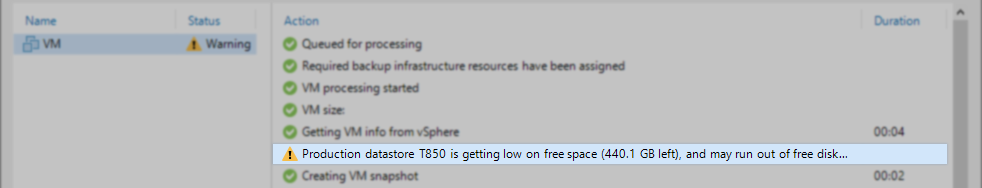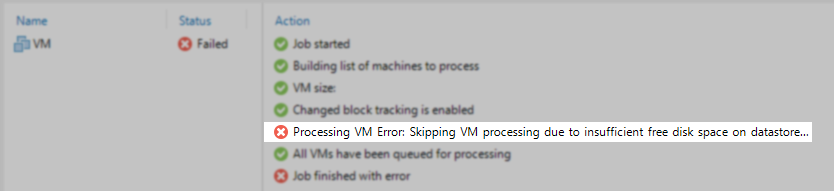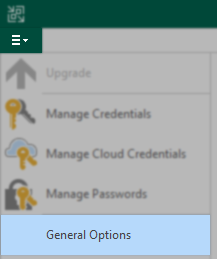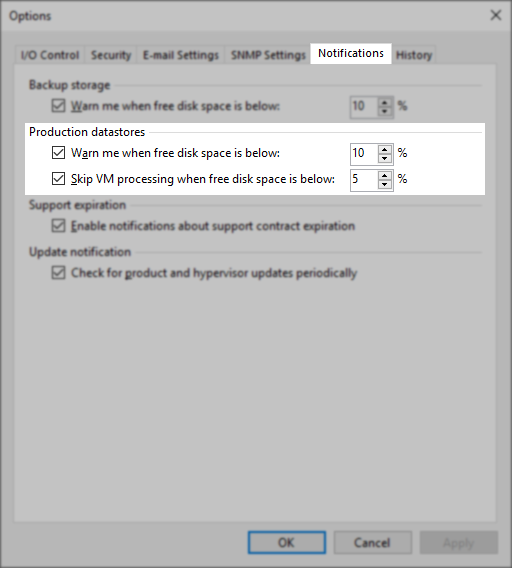Перейти к контенту
Вопрос:
Программа говорит что на диске мало места
(Insufficient disk space), а на самом деле на диске места много — 24 Гб!
Ответ:
На самом деле BDE (Borland Database Engine) является очень старым движком баз данных и не знает о том, что сейчас у нас всех диски большого объема.
Не предусмотрели этого разработчики BDE.
И считают свободное место числом, максимальное значение которого 2 147 483 647 байт. То есть возникает кратность 2 Гигабайтам.
Т.о., если у Вас на диске свободного места 4 гигабайта и 100 килобайт, то BDE считает, что у вас всего 100 кб. И выдает такую ошибку.
Ошибка кратности 2 гигабайтам возникает редко, а вот 4-м — часто.
В связи с тем, что BDE не развивается и эта ошибка не исправима, то выхода тут ровно два:
Освободить немного места или… немного заполнить диск какой-либо информацией.
=========================
Еще одно решение — пропатчить BDE
http://se2.com.ua/phpBB/viewtopic.php?t=634
Люди редко добиваются успеха, если заняты тем, что не доставляет им удовольствия. /Дейл Карнеги/
-
Andres_2003
- Активист
- Сообщения: 83
- Зарегистрирован: 10 авг 2010, 11:20
Недостаточно места на диске — Insufficient disk space.
Возникла новая проблема.
Захожу в программу. Все ОК.
Выставляю фильтр по расходам.
Появляется странное окошко с такой вот надписью:
Insufficient disk space
Якобы не хватает места на диске.
Но как такое может быть, если у меня на обоих логических дисках (и на С, и на D), которые принадлежат одному винчестеру полно свободного места?
PS/ Система ХР SP3, винчестер 500 Гб, 1 лог диск (С) 48 Гб (свободно , второй 417 Гб (свободно 10)
Программу юзаю лет 10, никогда подобной надписи не встречал
PPS/ Фильтр при этом не работает, хотя галочка стоИт…
-
Keepsoft
- Администратор
- Сообщения: 3648
- Зарегистрирован: 20 мар 2008, 18:03
- Контактная информация:
Re: Недостаточно места на диске — Insufficient disk space.
Сообщение Keepsoft » 13 янв 2013, 23:33
Andres_2003 писал(а):Возникла новая проблема.
Захожу в программу. Все ОК.
Выставляю фильтр по расходам.
Появляется странное окошко с такой вот надписью:
Insufficient disk space
Якобы не хватает места на диске.
Но как такое может быть, если у меня на обоих логических дисках (и на С, и на D), которые принадлежат одному винчестеру полно свободного места?
PS/ Система ХР SP3, винчестер 500 Гб, 1 лог диск (С) 48 Гб (свободно, второй 417 Гб (свободно 10)
Программу юзаю лет 10, никогда подобной надписи не встречал
PPS/ Фильтр при этом не работает, хотя галочка стоИт…
1. Закройте Домашнюю бухгалтерию, если она у Вас открыта
2. Скачайте последнюю версию Домашней бухгалтерии:
http://www.keepsoft.ru/files/homebuh/homebuh.exe
3. Проинсталлируйте ее в ту папку, где Домашняя бухгалтерия 5 стоит сейчас.
4. Запустите один раз файл BaseRefresh.bat из папки Домашней бухгалтерии.
С уважением, Keepsoft.
-
Евгений Смирнов
- Сообщения: 3
- Зарегистрирован: 13 фев 2013, 12:34
- Откуда: Ярославль
- Контактная информация:
Re: Недостаточно места на диске — Insufficient disk space.
Сообщение Евгений Смирнов » 13 фев 2013, 12:41
У меня тоже подобная ошибка была. Вроде и места свободного много было, а программа ругается. Мне помогла чистка дисков и дефрагментация. Пуск-все программы-стандартные-служебные. Попробуйте, уверен, что проблема уйдёт.
Вернуться в «Общие вопросы»
Кто сейчас на конференции
Сейчас этот форум просматривают: нет зарегистрированных пользователей и 0 гостей
Updated: 2 years ago
Article ID: 162452
Common Problems
- It says my C: drive is full and I can’t install the game
- It won’t let me change the install location
- Not enough disk space when installing the game
Insufficient Disk Space errors happen either when a hard drive runs low on space, or when the Blizzard Battle.net Desktop Application is unable to read the hard drive due to a permission error. Try the following steps to resolve this error.
- Free up disk space on the hard drive that you are installing the application to.
- The Desktop Application may have trouble writing to an external hard drive. Install games to an internal hard drive.
- A corrupted Spotlight Index may not show the correct amount of disk space remaining. Rebuild your spotlight index.
- Free up disk space on the hard drive that you are installing the application to.
- The Desktop Application may have trouble writing to an external hard drive. Install games to an internal hard drive.
Tried everything here?
If the steps above did not resolve your problem, visit our Technical Support forum or contact us.
Please log in to submit feedback.
Обновлено: 08.06.2023
ERROR: Insufficient free disk space. Please free at least 5mb of free space on game drive.
Как я понимаю не хватает памяти, хотя на обеих дисках свободно по 200 гб, так в чём проблема, может это не хватает оперативной памяти, но у меня 6 гб которые требует игра, в чём дела. Я слышал что и с другими играми этой серий у многих бывали такие же проблемы, может кто знает решение?
в диспечере задач смотрю и показывает что задействованно менее 5
Игорёк Мыслитель (5338) Это так пишет а на самом деле игра жрет 6 и выше
Вот проблема: когда начинаю игру выскакивает ошибка «cannot write to hunkusage.dat». И ещё к тому же изменение настроек не сохраняются, но это ничего. Сразу признаюсь что скачал с интернета, «механики», перевод «фаргус»(классика).
Ошибка сообщает, что нет возможности записи в конкретный файл. Либо его структура повреждена, либо нет прав на запись. Найди этот файл и посмотри нет ли у него галочки в свойствах «Только чтение» и глянь его права(хотя там должно работать наследование, но все же). Поиск либо в каталоге, либо в профиле(крайний случай используй функцию винды «поиск по файлам»).
Если тут включен UAC, то пробуй запустить от администратора исполняемый файл игры.
Если тут включен UAC, то пробуй запустить от администратора исполняемый файл игры.
Есть небольшая вероятность, что потребуется еще игру переустановить с запуском от «вымени администратора».
Программа говорит что на диске мало места
(Insufficient disk space), а на самом деле на диске места много — 24 Гб!
На самом деле BDE (Borland Database Engine) является очень старым движком баз данных и не знает о том, что сейчас у нас всех диски большого объема.
Не предусмотрели этого разработчики BDE.
И считают свободное место числом, максимальное значение которого 2 147 483 647 байт. То есть возникает кратность 2 Гигабайтам.
Т.о., если у Вас на диске свободного места 4 гигабайта и 100 килобайт, то BDE считает, что у вас всего 100 кб. И выдает такую ошибку.
Ошибка кратности 2 гигабайтам возникает редко, а вот 4-м — часто.
В связи с тем, что BDE не развивается и эта ошибка не исправима, то выхода тут ровно два:
Освободить немного места или. немного заполнить диск какой-либо информацией.
на комне два винчестера один С второй Д .свет резко вырубился комп патых после при в ключении страшно глючил ,я его перезагрузил и там запустилась ,,проверка тома на наличие ошибок,, и пашла такая надпись — ,Insufficient disk space to hotfix unreadable file ,, что с компом?
А что, дальше не проходит загрузка? Тогда, видимо, переустанавливать винду.
Недостаточное дисковое пространство к hotfix нечитабельному файлу
Ставь новую винду и не пожалей денег купи себе акамулятор без перебойного питания, очень спасает.
Insufficient disk space to hotfix unreadable file — Недостаточно места на диске для исправления нечитаемых файлов — просто почисти диски
Как уже написали, надостаточно места на диске. Вы можете загрузиться с LiveCD-диска или с загрузочной флешки и поудалять с дисков лишнее. После чего снова запустить проверку диска на наличие ошибок. Если она не запустится автоматически, её можно назначит в винде при следующей загрузке компьютера, а лучше запустить вручную с консоли восстановления (chkdsk <диск> /r).
Читайте также:
- Control service ошибка 1062 служба не запущена
- Advent rising как поменять разрешение
- Сталкер золотой шар завершение вылетает при переходе на агропром
- Shadow tactics blades of the shogun системные требования
- Fallout 4 armorsmith extended вылетает верстак
Hi!
I have a big problem with my iMac with OS X 10.6.8 with iTunes 10.7(21). When i wan’t to make a backup from my iPhone 4S with iOS6 i get some errors with the message: iTunes could not back up the iPhone «iPhone» because not enough free space is available on this computer. Remove files and emptying the Trahs will free up additional space.
On my system partition has more than 200GB of free space.
df, and df -h output:
storm-lan:~ czo$ df
Filesystem 512-blocks Used Available Capacity Mounted on
/dev/disk0s3 1433993920 820660488 612821432 58% /
devfs 229 229 0 100% /dev
/dev/disk0s2 31250000 360928 30889072 2% /Volumes/SWAP
map -hosts 0 0 0 100% /net
map auto_home 0 0 0 100% /home
/dev/disk0s4 487344120 295712528 191631592 61% /Volumes/Windows
storm-lan:~ czo$ df -h
Filesystem Size Used Avail Capacity Mounted on
/dev/disk0s3 684Gi 391Gi 292Gi 58% /
devfs 115Ki 115Ki 0Bi 100% /dev
/dev/disk0s2 15Gi 176Mi 15Gi 2% /Volumes/SWAP
map -hosts 0Bi 0Bi 0Bi 100% /net
map auto_home 0Bi 0Bi 0Bi 100% /home
/dev/disk0s4 232Gi 141Gi 91Gi 61% /Volumes/Windows
System log:
2012.10.11. 22:48:29 AppleMobileBackup[1015] ERROR: Backup message response: 105 Insufficient free disk space on drive to back up (494116864 < 2359719424 + 134217728) (MBErrorDomain/105)
2012.10.11. 22:48:29 AppleMobileBackup[1015] ERROR: Backup error: -36
2012.10.11. 22:48:29 [0x0-0x26026].com.apple.iTunes[464] 2012-10-11 22:48:29.279 AppleMobileBackup[1015:903] ERROR: Backup message response: 105 Insufficient free disk space on drive to back up (494116864 < 2359719424 + 134217728) (MBErrorDomain/105)
2012.10.11. 22:48:29 [0x0-0x26026].com.apple.iTunes[464] 2012-10-11 22:48:29.280 AppleMobileBackup[1015:903] ERROR: Backup error: -36
How can i find which partition has 494116864 bytes free?
If i try to make the backup after fresh boot, or newly created test user, or just try to to run backup, i see different numbers here, example:
(494116864 < 2359719424 + 134217728)
(495902720 < 2359719424 + 134217728)
(501121024 < 2093123987 + 134217728)
(393895936 < 2408273148 + 134217728)
(395116544 < 2408273152 + 134217728)
(720752640 < 2408268817 + 134217728)
(694030336 < 2408252902 + 134217728)
Hi!
I have a big problem with my iMac with OS X 10.6.8 with iTunes 10.7(21). When i wan’t to make a backup from my iPhone 4S with iOS6 i get some errors with the message: iTunes could not back up the iPhone «iPhone» because not enough free space is available on this computer. Remove files and emptying the Trahs will free up additional space.
On my system partition has more than 200GB of free space.
df, and df -h output:
storm-lan:~ czo$ df
Filesystem 512-blocks Used Available Capacity Mounted on
/dev/disk0s3 1433993920 820660488 612821432 58% /
devfs 229 229 0 100% /dev
/dev/disk0s2 31250000 360928 30889072 2% /Volumes/SWAP
map -hosts 0 0 0 100% /net
map auto_home 0 0 0 100% /home
/dev/disk0s4 487344120 295712528 191631592 61% /Volumes/Windows
storm-lan:~ czo$ df -h
Filesystem Size Used Avail Capacity Mounted on
/dev/disk0s3 684Gi 391Gi 292Gi 58% /
devfs 115Ki 115Ki 0Bi 100% /dev
/dev/disk0s2 15Gi 176Mi 15Gi 2% /Volumes/SWAP
map -hosts 0Bi 0Bi 0Bi 100% /net
map auto_home 0Bi 0Bi 0Bi 100% /home
/dev/disk0s4 232Gi 141Gi 91Gi 61% /Volumes/Windows
System log:
2012.10.11. 22:48:29 AppleMobileBackup[1015] ERROR: Backup message response: 105 Insufficient free disk space on drive to back up (494116864 < 2359719424 + 134217728) (MBErrorDomain/105)
2012.10.11. 22:48:29 AppleMobileBackup[1015] ERROR: Backup error: -36
2012.10.11. 22:48:29 [0x0-0x26026].com.apple.iTunes[464] 2012-10-11 22:48:29.279 AppleMobileBackup[1015:903] ERROR: Backup message response: 105 Insufficient free disk space on drive to back up (494116864 < 2359719424 + 134217728) (MBErrorDomain/105)
2012.10.11. 22:48:29 [0x0-0x26026].com.apple.iTunes[464] 2012-10-11 22:48:29.280 AppleMobileBackup[1015:903] ERROR: Backup error: -36
How can i find which partition has 494116864 bytes free?
If i try to make the backup after fresh boot, or newly created test user, or just try to to run backup, i see different numbers here, example:
(494116864 < 2359719424 + 134217728)
(495902720 < 2359719424 + 134217728)
(501121024 < 2093123987 + 134217728)
(393895936 < 2408273148 + 134217728)
(395116544 < 2408273152 + 134217728)
(720752640 < 2408268817 + 134217728)
(694030336 < 2408252902 + 134217728)
-
Andres_2003
- Активист
- Сообщения: 83
- Зарегистрирован: 10 авг 2010, 11:20
Недостаточно места на диске — Insufficient disk space.
Возникла новая проблема.
Захожу в программу. Все ОК.
Выставляю фильтр по расходам.
Появляется странное окошко с такой вот надписью:
Insufficient disk space
Якобы не хватает места на диске.
Но как такое может быть, если у меня на обоих логических дисках (и на С, и на D), которые принадлежат одному винчестеру полно свободного места?
PS/ Система ХР SP3, винчестер 500 Гб, 1 лог диск (С) 48 Гб (свободно , второй 417 Гб (свободно 10)
Программу юзаю лет 10, никогда подобной надписи не встречал
PPS/ Фильтр при этом не работает, хотя галочка стоИт…
-
Keepsoft
- Администратор
- Сообщения: 3648
- Зарегистрирован: 20 мар 2008, 18:03
- Контактная информация:
Re: Недостаточно места на диске — Insufficient disk space.
Сообщение Keepsoft » 13 янв 2013, 23:33
Andres_2003 писал(а):Возникла новая проблема.
Захожу в программу. Все ОК.
Выставляю фильтр по расходам.
Появляется странное окошко с такой вот надписью:
Insufficient disk space
Якобы не хватает места на диске.
Но как такое может быть, если у меня на обоих логических дисках (и на С, и на D), которые принадлежат одному винчестеру полно свободного места?
PS/ Система ХР SP3, винчестер 500 Гб, 1 лог диск (С) 48 Гб (свободно, второй 417 Гб (свободно 10)
Программу юзаю лет 10, никогда подобной надписи не встречал
PPS/ Фильтр при этом не работает, хотя галочка стоИт…
1. Закройте Домашнюю бухгалтерию, если она у Вас открыта
2. Скачайте последнюю версию Домашней бухгалтерии:
http://www.keepsoft.ru/files/homebuh/homebuh.exe
3. Проинсталлируйте ее в ту папку, где Домашняя бухгалтерия 5 стоит сейчас.
4. Запустите один раз файл BaseRefresh.bat из папки Домашней бухгалтерии.
С уважением, Keepsoft.
-
Евгений Смирнов
- Сообщения: 3
- Зарегистрирован: 13 фев 2013, 12:34
- Откуда: Ярославль
- Контактная информация:
Re: Недостаточно места на диске — Insufficient disk space.
Сообщение Евгений Смирнов » 13 фев 2013, 12:41
У меня тоже подобная ошибка была. Вроде и места свободного много было, а программа ругается. Мне помогла чистка дисков и дефрагментация. Пуск-все программы-стандартные-служебные. Попробуйте, уверен, что проблема уйдёт.
Вернуться в «Общие вопросы»
Кто сейчас на конференции
Сейчас этот форум просматривают: нет зарегистрированных пользователей и 1 гость
Open
idevicebackup2 not giving error message when disk space low #1384
RichardZimmerEschborn
idevicebackup2 hangs when disk space on the partition holding the directory (named data in the following example) given to idevicebackup2 is to low to receive the backup data.
Expected behavior
An errormessage like the following:
Insufficient free disk space on drive to backup
Current behavior
idevicebackup2 starts in a normal manner with status messages like the following:
$ idevicebackup2 backup data
Backup directory is "data"
Started "com.apple.mobilebackup2" service on port 49878.
Negotiated Protocol Version 2.1
Starting backup...
Backup will be unencrypted.
Requesting backup from device...
Full backup mode. After that idevicebackup2 does not output anything, waiting forever if the disk space is to low.
Comment
Mexmer commented on 2 months ago
Mexmer
looks it working correcly, just apple probly broke it
this is my output — but my backup size is roughly 16 GB
Backup directory is "."
Started "com.apple.mobilebackup2" service on port 51171.
Negotiated Protocol Version 2.1
Reading Info.plist from backup.
Starting backup...
Enforcing full backup from device.
Backup will be encrypted.
Requesting backup from device...
Incremental backup mode.
ErrorCode 105: Insufficient free disk space on drive to back up (MBErrorDomain/105)
Received 0 files from device.
Backup Failed (Error Code 105). i think, problem might be, that calculating required space takes too much time, so service in phone either breaks, or just become unresposive. i will do further investigation on this, also with ios 15 device.
time that it needs to check on your device is unusual tho’ … for me it took like 15 second, before i got, not enough space error.
Comment
Mexmer commented on 2 months ago
Mexmer
just checked with ios 15 and seems behavior is the same, it first calculates amount of required space by doing snaphost of all files eglible for backup (at least that seems from the log). it took roughly 1 minut on iphone 7 with ios 15.6 — roughly 10.000 photos and video, size of full backup around 10GB
from comparison of 3 devices
ipad air 5 256GB — ios 16.1.1 — 15 sec (16GB, 2.000 photos)
iphone SE 2020 128GB — ios 16.0 — 20 sec ( 21GB, 2.200 photos)
iphone 7 128GB — ios 15.6 — 32 sec (10GB, 10.000 photos)
i would assume, that older devices might have slower storage, not to mention, backup service most likely also calculates hash of the file in preparation for backup, preparation phase will take longer on old device, and will increase with ammount of data.
when doing backup on disk with enough disk space, preparation phase from syslog seems to take rouhgly same time (there is few second variance — like 1-3 sec difference between attempts).
but i don’t have device with large number of files, that i can test it on … so i can only theoretize on what i have …
atm. i can only say it works … except it seems it doesn’t for you.
RichardZimmerEschborn
If you like me to do a specific test, I am glad to help.
Just tell what to do and what to look for.
By the way I did an unback of the backup to check the data. The unback timed out wtih error -4 and I find alot of pictures but no contacts.
Strange that the unback is possible only when the phone is plugged in. How does one access the data in case the phone is lost?
Comment
Mexmer commented on 2 months ago
Mexmer
unback is broken for long time (i think since ios 10, or maybe even longer) … it was broken by apple.
Please note that unback (and also list) is broken on iOS 10+ thanks to Apple. Originally posted by nikias in https://github.com/libimobiledevice/libimobiledevice/issues/438#issuecomment-267224253
as for «viewing» itunes backup, there is handfull of software that can view itunes backup, if it’s not encrypted, or if you know password, not sure how much of it is free, i’m working on one also, but that’s forensic stuff, and cost lot of money.
as for test, you will need to use 2 consoles
console one> run idevicesyslog | grep -i backupagent console two> run backup to folder with low disk space (so it will be certain it will fail)
then check console one, when it stops producing output, and see if there are lines like this (then there is few more lines, but these indicate, that backup agent finished enumeration, and sent error back to device)
Nov 29 17:53:00 BackupAgent2[16845] <Notice>: Finished scanning all domains - size:3823179942/0/760848384, files:12783, dirs:11684, clones:715/964/180, hardLinks:3, symLinks:80: (null)
Nov 29 17:53:00 BackupAgent2[16845] <Notice>: Scanned in 35.333 s
Nov 29 17:53:00 BackupAgent2[16845] <Notice>: Starting to prepare for preflight
Nov 29 17:53:00 BackupAgent2[16845] <Notice>: uploadSize:3579842238(3579842238), uploadFileCount:12006
Nov 29 17:53:00 BackupAgent2[16845] <Notice>: Free disk space on drive: 2535424 (2.54 MB)
Nov 29 17:53:00 BackupAgent2[16845] <Notice>: Need extra space on host: 3711524542. Requesting host to purge now
Nov 29 17:53:00 BackupAgent2[16845] <Error>: Failed to purge disk space of drive: Error Domain=MBErrorDomain Code=1 UserInfo={NSLocalizedDescription=<private>}
Nov 29 17:53:00 BackupAgent2[16845] <Error>: Insufficient free disk space on drive to backup (2535424 < 3579842238 + 134217728)
Nov 29 17:53:00 BackupAgent2[16845] <Notice>: Finished preflight in 39.091s
Nov 29 17:53:00 BackupAgent2[16845] <Error>: Failed to preflight: Error Domain=MBErrorDomain Code=105 UserInfo={NSLocalizedDescription=<private>}
Nov 29 17:53:00 BackupAgent2[16845] <Notice>: ManifestDB: closing <private> RichardZimmerEschborn
For a full backu it looks like the following:
Nov 30 05:33:32 BackupAgent2[4308] <Notice>: Scanned in 23.124 s
Nov 30 05:33:32 BackupAgent2[4308] <Notice>: Starting to prepare for preflight
Nov 30 05:33:32 BackupAgent2[4308] <Notice>: uploadSize:16795365018(16795365018), uploadFileCount:28691
Nov 30 05:33:32 BackupAgent2[4308] <Notice>: Free disk space on drive: 4664553472 (4.66 GB)
Nov 30 05:33:32 BackupAgent2[4308] <Notice>: Need extra space on host: 12265029274. Requesting host to purge now
Nov 30 05:33:53 BackupAgent2(Accounts)[4308] <Notice>: "The connection to ACDAccountStore was invalidated." For incremental it looks like the following:
Nov 30 05:39:58 BackupAgent2[4318] <Notice>: Scanned in 22.914 s
Nov 30 05:39:58 BackupAgent2[4318] <Notice>: Starting to prepare for preflight
Nov 30 05:39:58 BackupAgent2[4318] <Notice>: uploadSize:16795365033(16795365033), uploadFileCount:28691
Nov 30 05:39:58 BackupAgent2[4318] <Notice>: Free disk space on drive: 4664348672 (4.66 GB)
Nov 30 05:39:58 BackupAgent2[4318] <Notice>: Need extra space on host: 12265234089. Requesting host to purge now
Nov 30 05:40:02 powerd[46] <Notice>: Process BackupAgent2.4318 Summary NoIdleSleepAssertion "BackupAgent2" age:00:00:31 id:4295008516 [System: PrevIdle]
Nov 30 05:40:19 BackupAgent2(Accounts)[4318] <Notice>: "The connection to ACDAccountStore was invalidated."
Nov 30 05:55:02 powerd[46] <Notice>: Process BackupAgent2.4318 Summary NoIdleSleepAssertion "BackupAgent2" age:00:15:31 id:4295008516 [System: PrevIdle] Notice the timing gap between the last lines.
Comment
Mexmer commented on 2 months ago
Mexmer
in your log i’m missing message
<Error>: Failed to purge disk space of drive can you check version of idevicebackup2 ?
run idevicebackup2 -v
DLMessagePurge was added 2 year ago
https://github.com/libimobiledevice/libimobiledevice/commit/f856a65a23be48bdda0a0ec2a0ef0b687402afce
buf if you have older version, it migh get stuck on this command, when it was not handled.
RichardZimmerEschborn
I had seen a purge message. It is given right after interrupting the process.
I believe it is the most actual version. But it is from Debian stable and one never knows how old the package is.
~$ idevicebackup2 -v
idevicebackup2 1.3.0 Nov 30 17:29:19 BackupAgent2[4993] : Scanned in 23.127 s
Nov 30 17:29:19 BackupAgent2[4993] : Starting to prepare for preflight
Nov 30 17:29:19 BackupAgent2[4993] : uploadSize:16803691581(16803691581), uploadFileCount:28750
Nov 30 17:29:19 BackupAgent2[4993] : Free disk space on drive: 4673806336 (4.67 GB)
Nov 30 17:29:19 BackupAgent2[4993] : Need extra space on host: 12264102973. Requesting host to purge now Nov 30 17:29:40 BackupAgent2(Accounts)[4993] : «The connection to ACDAccountStore was invalidated.»
Wait and press Ctrl-C here
Nov 30 17:32:23 BackupAgent2[4993] : Failed to purge disk space of drive: Error Domain=MBErrorDomain Code=1 UserInfo={NSLocalizedDescription=}
Nov 30 17:32:23 BackupAgent2[4993] : Insufficient free disk space on drive to backup (4673806336 < 16803691581 + 134217728)
Nov 30 17:32:23 BackupAgent2[4993] : Finished preflight in 208.654s
Nov 30 17:32:23 BackupAgent2[4993] : Failed to preflight: Error Domain=MBErrorDomain Code=105 UserInfo={NSLocalizedDescription=}
Nov 30 17:32:23 BackupAgent2[4993] : ManifestDB: closing
Nov 30 17:32:23 BackupAgent2[4993] : Notified MBRestoreAppsPlugin of endedBackupWithEngine:error: in 0.000s
Nov 30 17:32:23 BackupAgent2[4993] : Notified MBLockdownPlugin of endedBackupWithEngine:error: in 0.000s
Nov 30 17:32:23 BackupAgent2(MobileDeviceLink)[4993] : 4993:6098513920|SocketStreamHandler.c:_SocketLogCallback| ERROR: SocketRecv (data): error -555: Unknown error: -555
Nov 30 17:32:23 BackupAgent2(MobileDeviceLink)[4993] : 4993:6098513920|StreamHandler.c:_ReadFunc| ERROR: Error reading data: Can’t read data
Nov 30 17:32:23 BackupAgent2(MobileDeviceLink)[4993] : 4993:6098513920|DeviceLinkConnection.c:_DLHandlerThreadReadMessage| ERROR: Could not receive message: ‘(null)’
Nov 30 17:32:23 BackupAgent2[4993] : Notified MBAppleCarePlugin of endedBackupWithEngine:error: in 0.005s
Nov 30 17:32:23 BackupAgent2[4993] : Notified MBAnalyticsEventPlugin of endedBackupWithEngine:error: in 0.000s
Nov 30 17:32:23 BackupAgent2[4993] : Unmounting APFS snapshot at /.ba and removing it
Comment
Mexmer commented on 2 months ago
Mexmer
just checked and version in debian is ancient …
https://packages.debian.org/bullseye/libimobiledevice-utils
sourcecode snapshot is from may 2020, it didn’t handle DLMessagePurge at that time, that’s why it gets stuck.
idevicebackup2 encountered command that was not handled, and gost stuck in loop, waiting for command it will understand, while device was waiting for response from idevicebackup2.
that’s also why you backupagent log stops, and then continue, after you killed/stopped idevicebackup2.
i think you can safely close this issue, because current version on github handles it properly (you can see in my log, that there is immediate failure)
RichardZimmerEschborn
What I do not undertand, that the webite libimobiledevice.org claims that version 1.3.0 is the most current version. Debian distributes version 1.3.0 and it is not current. How can Debian know that there is a more current version (for many years) if the version number is not changed for updates?
Who is maintaining the Debian package? Do these guys know that they are distributing an outdated package?
Also the libidevice site states that com.apple.mobilebackup2 is fully implemented for IOS 11+ but you say that —unback and —list option are not working for 6 years by now and this issue is still open!
Comment
Mexmer commented on 2 months ago
Mexmer
as for debian (and not just debian, it applies to many other distribution) it uses «stable» code, for libimobile last tagged stable version is 1.3.0 from 2020, so they use that one, instead of latest repository code
https://github.com/libimobiledevice/libimobiledevice/releases
as for broken unback, list … you need to understand, that libimobile is interface and backup/restore workflow is controlled by device (MobileBackupAgent2 inside device actually tells libimobile, or respectively idevicebackup2, what it should do). so if apple breaks something in their software, there is not much to do on side or library, to fix that.
if they change communication protocol, data format, encryption … those things can be sooner or later figured out and fixed, but if they remove functionality from their own software … well it’s something that only apple can fix.
list is broken, since apple switched from mdbd to sqlite format of manifest database, which was iOS version 10, unback i believe is broken for same reason.
RichardZimmerEschborn
I understand.
So «stable» means the software is stable NOT working instead of unstable sometimes working and sometimes not working.
My suggestion would be to have two branches, one unstable with added functions and another with only corrections to the stable version. Version 1.3.X would then be stable with corrections and 1.4.Y would be an extended version and would eventually become stable.
I do understand how frustrating it is when vendors use open source software to make millions of $$ and at the same time make it hard for open source to use it.
Sqlite is free and open source and bindings are available for all kinds of languages. I see no reason when Apple changes to a different database backend to store data, that this might be too complicated for an experienced developer to follow.
I do have one IPhone only, no IMac, no ITunes. I have the IPhone only because I got it as gift. I need a working disaster recovery solution for it.
How can I trust that backup and reatore works in case of a disaster like complete data or telephone loss?
Comment
Mexmer commented on 2 months ago
Mexmer
i will not comment on branching and tagging, since that’s on discretion of project authors.
as for how can your trust … well either you will or not.
for iphone backup/recovery, if you don’t want to rely on tools based on libimobile, you have always option to rely on icloud backup … and yes it will cost you money, because 5GB of free storage is not enough.
RichardZimmerEschborn
i will not comment on branching and tagging, since that’s on discretion of project authors.
This is not a point of discussion. It was meant as an suggestion if you want to try to get around the situation that software known to be broken for years still be marked as complete, fully functional and stable.
com.apple.mobilebackup2 | Done | 11+ | Fully implemented.
There are Thousands of developers out there but if the libimobiledevice project claims everything is working no one gets the idea that help is needed.
Since at least parts of the information on the project website and in the help of the utilities is proven wrong and misleading nobody can trust the rest of it.
Therefore my question:
Is idevicebackup2 backup and restore working for desaster recovery in case of dataloss or loss of telephone?
Comment
Mexmer commented on 2 months ago
Mexmer
backup and restore function is working, i have used it many times in past.
i can also confirm that backup password change is working
other functions (list, unback, info) are not working. why apple did break them, no idea (imo they just don’t need them anymore, since primary backup method is icloud, not local one, so they didn’t bother to check, if they still working or not, and didn’t need to fix them)
there is commandline tool in windows itunes installation, that works similar way as idevicebackup2 (or rather, you can say, that idevicebackup2 imitates it), and it fails to do info/list/unback operation too, because it uses device for that (like idevicebackup does).
there are 3rd party tools, that can browse itunes backup stored on your disk (eg. provide similar functionality to list/info operation, and don’t need phone for that), they also allow extraction of files backup.
to my knowledge, there is no tool, that provide same functionality as unback operation.
RichardZimmerEschborn
@mexmer
backup and restore function is working, i have used it many times in past.
i can also confirm that backup password change is working
Thanks for confirming. Did you see bug #1386 it scares me a bit.
To your knowledge. In the mean time I informed Debian package management about the situation that they distribute outdated version.
I did not get a response jet.
Comment
Hosiet commented on 1 month ago
Hosiet
Okay, I received someone’s email to Debian claiming that Debian’s packaged library is not up-to-date. As Debian Developer, I was not aware of this issue until someone reports the bug. However, the libimobiledevice homepage and GitHub release page does not have a newer version after 2020.
Now, my question is about what I should do next. The libimobiledevice author did not release any new version after 2020. It does not make sense for me to blindly choose current git HEAD, since doing so is even more irresponsible to the actual users. I will need some feedback from the upstream author; as long as I can see the developer has not appeared in this GitHub issue yet.
- If he/she considers current development on GitHub stable enough, please tag a new release and I will happy to package it in Debian.
- If the developer refuse to tag a new release and tells me «yes, please pack the git HEAD in downstream Linux distributions», I will also be happy to do so.
- If the developer refuse to tag a new release and tells me to wait till the new release is made, I may as well wait for the new release before taking action. Any other suggestion would also be valuable.
Comment
Mexmer commented on 1 month ago
Mexmer
you will need to contact either @nikias or @FunkyM with that question
idevicebackup2 not giving error message when disk space low
idevicebackup2 hangs when disk space on the partition holding the directory (named data in the following example) given to idevicebackup2 is to low to receive the backup data.
Expected behavior
An errormessage like the following:
Insufficient free disk space on drive to backup
Current behavior
idevicebackup2 starts in a normal manner with status messages like the following:
$ idevicebackup2 backup data
Backup directory is "data"
Started "com.apple.mobilebackup2" service on port 49878.
Negotiated Protocol Version 2.1
Starting backup...
Backup will be unencrypted.
Requesting backup from device...
Full backup mode.
After that idevicebackup2 does not output anything, waiting forever if the disk space is to low.
looks it working correcly, just apple probly broke it
this is my output — but my backup size is roughly 16 GB
Backup directory is "."
Started "com.apple.mobilebackup2" service on port 51171.
Negotiated Protocol Version 2.1
Reading Info.plist from backup.
Starting backup...
Enforcing full backup from device.
Backup will be encrypted.
Requesting backup from device...
Incremental backup mode.
ErrorCode 105: Insufficient free disk space on drive to back up (MBErrorDomain/105)
Received 0 files from device.
Backup Failed (Error Code 105).
i think, problem might be, that calculating required space takes too much time, so service in phone either breaks, or just become unresposive. i will do further investigation on this, also with ios 15 device.
time that it needs to check on your device is unusual tho’ … for me it took like 15 second, before i got, not enough space error.
just checked with ios 15 and seems behavior is the same, it first calculates amount of required space by doing snaphost of all files eglible for backup (at least that seems from the log). it took roughly 1 minut on iphone 7 with ios 15.6 — roughly 10.000 photos and video, size of full backup around 10GB
from comparison of 3 devices
ipad air 5 256GB — ios 16.1.1 — 15 sec (16GB, 2.000 photos)
iphone SE 2020 128GB — ios 16.0 — 20 sec ( 21GB, 2.200 photos)
iphone 7 128GB — ios 15.6 — 32 sec (10GB, 10.000 photos)
i would assume, that older devices might have slower storage, not to mention, backup service most likely also calculates hash of the file in preparation for backup, preparation phase will take longer on old device, and will increase with ammount of data.
when doing backup on disk with enough disk space, preparation phase from syslog seems to take rouhgly same time (there is few second variance — like 1-3 sec difference between attempts).
but i don’t have device with large number of files, that i can test it on … so i can only theoretize on what i have …
atm. i can only say it works … except it seems it doesn’t for you.
If you like me to do a specific test, I am glad to help.
Just tell what to do and what to look for.
By the way I did an unback of the backup to check the data. The unback timed out wtih error -4 and I find alot of pictures but no contacts.
Strange that the unback is possible only when the phone is plugged in. How does one access the data in case the phone is lost?
unback is broken for long time (i think since ios 10, or maybe even longer) … it was broken by apple.
Please note that unback (and also list) is broken on iOS 10+ thanks to Apple.
Originally posted by nikias in #438 (comment)
as for «viewing» itunes backup, there is handfull of software that can view itunes backup, if it’s not encrypted, or if you know password, not sure how much of it is free, i’m working on one also, but that’s forensic stuff, and cost lot of money.
as for test, you will need to use 2 consoles
console one> run idevicesyslog | grep -i backupagent
console two> run backup to folder with low disk space (so it will be certain it will fail)
then check console one, when it stops producing output, and see if there are lines like this (then there is few more lines, but these indicate, that backup agent finished enumeration, and sent error back to device)
Nov 29 17:53:00 BackupAgent2[16845] <Notice>: Finished scanning all domains - size:3823179942/0/760848384, files:12783, dirs:11684, clones:715/964/180, hardLinks:3, symLinks:80: (null)
Nov 29 17:53:00 BackupAgent2[16845] <Notice>: Scanned in 35.333 s
Nov 29 17:53:00 BackupAgent2[16845] <Notice>: Starting to prepare for preflight
Nov 29 17:53:00 BackupAgent2[16845] <Notice>: uploadSize:3579842238(3579842238), uploadFileCount:12006
Nov 29 17:53:00 BackupAgent2[16845] <Notice>: Free disk space on drive: 2535424 (2.54 MB)
Nov 29 17:53:00 BackupAgent2[16845] <Notice>: Need extra space on host: 3711524542. Requesting host to purge now
Nov 29 17:53:00 BackupAgent2[16845] <Error>: Failed to purge disk space of drive: Error Domain=MBErrorDomain Code=1 UserInfo={NSLocalizedDescription=<private>}
Nov 29 17:53:00 BackupAgent2[16845] <Error>: Insufficient free disk space on drive to backup (2535424 < 3579842238 + 134217728)
Nov 29 17:53:00 BackupAgent2[16845] <Notice>: Finished preflight in 39.091s
Nov 29 17:53:00 BackupAgent2[16845] <Error>: Failed to preflight: Error Domain=MBErrorDomain Code=105 UserInfo={NSLocalizedDescription=<private>}
Nov 29 17:53:00 BackupAgent2[16845] <Notice>: ManifestDB: closing <private>
For a full backu it looks like the following:
Nov 30 05:33:32 BackupAgent2[4308] <Notice>: Scanned in 23.124 s
Nov 30 05:33:32 BackupAgent2[4308] <Notice>: Starting to prepare for preflight
Nov 30 05:33:32 BackupAgent2[4308] <Notice>: uploadSize:16795365018(16795365018), uploadFileCount:28691
Nov 30 05:33:32 BackupAgent2[4308] <Notice>: Free disk space on drive: 4664553472 (4.66 GB)
Nov 30 05:33:32 BackupAgent2[4308] <Notice>: Need extra space on host: 12265029274. Requesting host to purge now
Nov 30 05:33:53 BackupAgent2(Accounts)[4308] <Notice>: "The connection to ACDAccountStore was invalidated."
For incremental it looks like the following:
Nov 30 05:39:58 BackupAgent2[4318] <Notice>: Scanned in 22.914 s
Nov 30 05:39:58 BackupAgent2[4318] <Notice>: Starting to prepare for preflight
Nov 30 05:39:58 BackupAgent2[4318] <Notice>: uploadSize:16795365033(16795365033), uploadFileCount:28691
Nov 30 05:39:58 BackupAgent2[4318] <Notice>: Free disk space on drive: 4664348672 (4.66 GB)
Nov 30 05:39:58 BackupAgent2[4318] <Notice>: Need extra space on host: 12265234089. Requesting host to purge now
Nov 30 05:40:02 powerd[46] <Notice>: Process BackupAgent2.4318 Summary NoIdleSleepAssertion "BackupAgent2" age:00:00:31 id:4295008516 [System: PrevIdle]
Nov 30 05:40:19 BackupAgent2(Accounts)[4318] <Notice>: "The connection to ACDAccountStore was invalidated."
Nov 30 05:55:02 powerd[46] <Notice>: Process BackupAgent2.4318 Summary NoIdleSleepAssertion "BackupAgent2" age:00:15:31 id:4295008516 [System: PrevIdle]
Notice the timing gap between the last lines.
in your log i’m missing message
<Error>: Failed to purge disk space of drive
can you check version of idevicebackup2 ?
run idevicebackup2 -v
DLMessagePurge was added 2 year ago
f856a65
buf if you have older version, it migh get stuck on this command, when it was not handled.
I had seen a purge message. It is given right after interrupting the process.
I believe it is the most actual version. But it is from Debian stable and one never knows how old the package is.
~$ idevicebackup2 -v
idevicebackup2 1.3.0
Nov 30 17:29:19 BackupAgent2[4993] : Scanned in 23.127 s
Nov 30 17:29:19 BackupAgent2[4993] : Starting to prepare for preflight
Nov 30 17:29:19 BackupAgent2[4993] : uploadSize:16803691581(16803691581), uploadFileCount:28750
Nov 30 17:29:19 BackupAgent2[4993] : Free disk space on drive: 4673806336 (4.67 GB)
Nov 30 17:29:19 BackupAgent2[4993] : Need extra space on host: 12264102973. Requesting host to purge now
Nov 30 17:29:40 BackupAgent2(Accounts)[4993] : «The connection to ACDAccountStore was invalidated.»
Wait and press Ctrl-C here
Nov 30 17:32:23 BackupAgent2[4993] : Failed to purge disk space of drive: Error Domain=MBErrorDomain Code=1 UserInfo={NSLocalizedDescription=}
Nov 30 17:32:23 BackupAgent2[4993] : Insufficient free disk space on drive to backup (4673806336 < 16803691581 + 134217728)
Nov 30 17:32:23 BackupAgent2[4993] : Finished preflight in 208.654s
Nov 30 17:32:23 BackupAgent2[4993] : Failed to preflight: Error Domain=MBErrorDomain Code=105 UserInfo={NSLocalizedDescription=}
Nov 30 17:32:23 BackupAgent2[4993] : ManifestDB: closing
Nov 30 17:32:23 BackupAgent2[4993] : Notified MBRestoreAppsPlugin of endedBackupWithEngine:error: in 0.000s
Nov 30 17:32:23 BackupAgent2[4993] : Notified MBLockdownPlugin of endedBackupWithEngine:error: in 0.000s
Nov 30 17:32:23 BackupAgent2(MobileDeviceLink)[4993] : 4993:6098513920|SocketStreamHandler.c:_SocketLogCallback| ERROR: SocketRecv (data): error -555: Unknown error: -555
Nov 30 17:32:23 BackupAgent2(MobileDeviceLink)[4993] : 4993:6098513920|StreamHandler.c:_ReadFunc| ERROR: Error reading data: Can’t read data
Nov 30 17:32:23 BackupAgent2(MobileDeviceLink)[4993] : 4993:6098513920|DeviceLinkConnection.c:_DLHandlerThreadReadMessage| ERROR: Could not receive message: ‘(null)’
Nov 30 17:32:23 BackupAgent2[4993] : Notified MBAppleCarePlugin of endedBackupWithEngine:error: in 0.005s
Nov 30 17:32:23 BackupAgent2[4993] : Notified MBAnalyticsEventPlugin of endedBackupWithEngine:error: in 0.000s
Nov 30 17:32:23 BackupAgent2[4993] : Unmounting APFS snapshot at /.ba and removing it
just checked and version in debian is ancient …
https://packages.debian.org/bullseye/libimobiledevice-utils
sourcecode snapshot is from may 2020, it didn’t handle DLMessagePurge at that time, that’s why it gets stuck.
idevicebackup2 encountered command that was not handled, and gost stuck in loop, waiting for command it will understand, while device was waiting for response from idevicebackup2.
that’s also why you backupagent log stops, and then continue, after you killed/stopped idevicebackup2.
i think you can safely close this issue, because current version on github handles it properly (you can see in my log, that there is immediate failure)
What I do not undertand, that the webite libimobiledevice.org claims that version 1.3.0 is the most current version. Debian distributes version 1.3.0 and it is not current. How can Debian know that there is a more current version (for many years) if the version number is not changed for updates?
Who is maintaining the Debian package? Do these guys know that they are distributing an outdated package?
Also the libidevice site states that com.apple.mobilebackup2 is fully implemented for IOS 11+ but you say that —unback and —list option are not working for 6 years by now and this issue is still open!
as for debian (and not just debian, it applies to many other distribution) it uses «stable» code, for libimobile last tagged stable version is 1.3.0 from 2020, so they use that one, instead of latest repository code
https://github.com/libimobiledevice/libimobiledevice/releases
as for broken unback, list … you need to understand, that libimobile is interface and backup/restore workflow is controlled by device (MobileBackupAgent2 inside device actually tells libimobile, or respectively idevicebackup2, what it should do). so if apple breaks something in their software, there is not much to do on side or library, to fix that.
if they change communication protocol, data format, encryption … those things can be sooner or later figured out and fixed, but if they remove functionality from their own software … well it’s something that only apple can fix.
list is broken, since apple switched from mdbd to sqlite format of manifest database, which was iOS version 10, unback i believe is broken for same reason.
I understand.
So «stable» means the software is stable NOT working instead of unstable sometimes working and sometimes not working.
My suggestion would be to have two branches, one unstable with added functions and another with only corrections to the stable version. Version 1.3.X would then be stable with corrections and 1.4.Y would be an extended version and would eventually become stable.
I do understand how frustrating it is when vendors use open source software to make millions of $$ and at the same time make it hard for open source to use it.
Sqlite is free and open source and bindings are available for all kinds of languages. I see no reason when Apple changes to a different database backend to store data, that this might be too complicated for an experienced developer to follow.
I do have one IPhone only, no IMac, no ITunes. I have the IPhone only because I got it as gift. I need a working disaster recovery solution for it.
How can I trust that backup and reatore works in case of a disaster like complete data or telephone loss?
i will not comment on branching and tagging, since that’s on discretion of project authors.
as for how can your trust … well either you will or not.
for iphone backup/recovery, if you don’t want to rely on tools based on libimobile, you have always option to rely on icloud backup … and yes it will cost you money, because 5GB of free storage is not enough.
i will not comment on branching and tagging, since that’s on discretion of project authors.
This is not a point of discussion. It was meant as an suggestion if you want to try to get around the situation that software known to be broken for years still be marked as complete, fully functional and stable.
com.apple.mobilebackup2 | Done | 11+ | Fully implemented.
There are Thousands of developers out there but if the libimobiledevice project claims everything is working no one gets the idea that help is needed.
Since at least parts of the information on the project website and in the help of the utilities is proven wrong and misleading nobody can trust the rest of it.
Therefore my question:
Is idevicebackup2 backup and restore working for desaster recovery in case of dataloss or loss of telephone?
backup and restore function is working, i have used it many times in past.
i can also confirm that backup password change is working
other functions (list, unback, info) are not working. why apple did break them, no idea (imo they just don’t need them anymore, since primary backup method is icloud, not local one, so they didn’t bother to check, if they still working or not, and didn’t need to fix them)
there is commandline tool in windows itunes installation, that works similar way as idevicebackup2 (or rather, you can say, that idevicebackup2 imitates it), and it fails to do info/list/unback operation too, because it uses device for that (like idevicebackup does).
there are 3rd party tools, that can browse itunes backup stored on your disk (eg. provide similar functionality to list/info operation, and don’t need phone for that), they also allow extraction of files backup.
to my knowledge, there is no tool, that provide same functionality as unback operation.
@mexmer
backup and restore function is working, i have used it many times in past.
i can also confirm that backup password change is working
Thanks for confirming. Did you see bug #1386 it scares me a bit.
To your knowledge. In the mean time I informed Debian package management about the situation that they distribute outdated version.
I did not get a response jet.
Okay, I received someone’s email to Debian claiming that Debian’s packaged library is not up-to-date. As Debian Developer, I was not aware of this issue until someone reports the bug. However, the libimobiledevice homepage and GitHub release page does not have a newer version after 2020.
Now, my question is about what I should do next. The libimobiledevice author did not release any new version after 2020. It does not make sense for me to blindly choose current git HEAD, since doing so is even more irresponsible to the actual users. I will need some feedback from the upstream author; as long as I can see the developer has not appeared in this GitHub issue yet.
- If he/she considers current development on GitHub stable enough, please tag a new release and I will happy to package it in Debian.
- If the developer refuse to tag a new release and tells me «yes, please pack the git HEAD in downstream Linux distributions», I will also be happy to do so.
- If the developer refuse to tag a new release and tells me to wait till the new release is made, I may as well wait for the new release before taking action. Any other suggestion would also be valuable.
- Remove From My Forums
-
Вопрос
-
Hi all
I am trying to backup my SSAS 2005 database and immediately on running the backup command I am getting the following error:
Backup and restore errors: Error during backup: There is insufficient free disk space on the ‘f:backup’ drive to create the backup file.
(Microsoft.AnalysisServices)What is confusing is that I have plenty of space available for the backup. The cube is approximately 95gb and there is 105gb of available space on the drive for the backup. Previous backups have been around 75gb and the data size has not increased massively.
Is there a way of forcing it to backup without checking if there is enough disk space available?
Thanks
William.
Recommend Projects
-
React
A declarative, efficient, and flexible JavaScript library for building user interfaces.
-
Vue.js
🖖 Vue.js is a progressive, incrementally-adoptable JavaScript framework for building UI on the web.
-
Typescript
TypeScript is a superset of JavaScript that compiles to clean JavaScript output.
-
TensorFlow
An Open Source Machine Learning Framework for Everyone
-
Django
The Web framework for perfectionists with deadlines.
-
Laravel
A PHP framework for web artisans
-
D3
Bring data to life with SVG, Canvas and HTML. 📊📈🎉
Recommend Topics
-
javascript
JavaScript (JS) is a lightweight interpreted programming language with first-class functions.
-
web
Some thing interesting about web. New door for the world.
-
server
A server is a program made to process requests and deliver data to clients.
-
Machine learning
Machine learning is a way of modeling and interpreting data that allows a piece of software to respond intelligently.
-
Visualization
Some thing interesting about visualization, use data art
-
Game
Some thing interesting about game, make everyone happy.
Recommend Org
-
Facebook
We are working to build community through open source technology. NB: members must have two-factor auth.
-
Microsoft
Open source projects and samples from Microsoft.
-
Google
Google ❤️ Open Source for everyone.
-
Alibaba
Alibaba Open Source for everyone
-
D3
Data-Driven Documents codes.
-
Tencent
China tencent open source team.
Что делать, недостаточно места на диске?
Недостаточно места на диске C:
Системный раздел, который чаще всего располагается на компьютерах на диске C, крайне желательно держать в чистоте и не засорять ненужной информацией. Но бывает наступает время, когда система пишет приблизительно так: «недостаточно места на диске C:» или вы не можете установить какую-нибудь программу из-за того что места элементарно не хватает, поэтому возникает вполне резонный вопрос: «как очистить диск от ненужных файлов?».
Пользователи, которые редко сталкиваются с подобной операцией (очистка диска C:), могут даже записать текущий показатель свободного пространства на диске, чтобы потом сравнить этот показатель с аналогичной цифрой, но уже после очистки, а также узнать, сколько удалось освободить места. Обычно недостаточно места на диске бывает из-за того что пользователь вовремя не удаляет скопившиеся ненужные данные например: фильмы. Также бывает недостаточно места на диске из-за самой операционной системы. Здесь я приведу несколько способов по очистке диска:
1. Прежде всего, необходимо просмотреть диск C на наличие на нём больших файлов: видео, аудио, архивов, не участвующих в работе системы. Эти файлы можно скопировать на другой диск или раздел диска. Но ни в коем случае не надо трогать системные файлы, даже если они имеют «странные» названия, работа системы может быть нарушена.
2. Далее следует запустить специальную утилиту по очистке диска. Запускается она следующим образом: надо зайти в «Мой компьютер», после чего щелкнуть правой кнопкой мышки на диске C и перейти в «Свойства», и в нем нажать кнопку «Очистка диска». В открывшемся окне необходимо выбрать виды файлов, которые будут анализироваться на возможность удаления: корзина, файлы отчетов windows, временные файлы и т.д. За тем «ОК».
3. К сожалению стандартная утилита «Очистка диска» очищает не все нужные разделы, и места на вашем диске все равно может быть недостаточно. В этом случае я рекомендую провести очистку жесткого диска вручную из временных папок Windows.
Предварительно для того чтобы увидеть многие папки надо сделать их видимыми. Располагаются эти папки по следующим путям:
c:temp,
c:windowstemp,
с:UsersВладимирAppDataLocalTemp(Владимир меняете на свою учетную запись).
Вы можете оттуда смело удалять все, у вас могут возникать ошибки с некоторыми файлами: «невозможно удалить файл», не надо пугаться. Просто файл в данный момент используется системой и его удалить нельзя.
4. Кроме очистки системного жесткого диска раздела для победы над проблемой «недостаточно места на диске» можно попробовать отключить функцию гибернации компьютера. В корневом каталоге системного раздела (прямо в корне диска С) располагается файл, с названием Hiberfil.sys. Файл является системным, поэтому он будет виден только при включённом режиме отображения скрытых и системных файлов. Размер этого файла обычно достаточно серьёзен. Если пользователем не используется гибернация, то после её отключения удалится и сам файл, что позволит освободить некоторое место на диске.
5. Достаточно опытные пользователи могут попробовать удалить ненужные/неиспользуемые программы, чтобы освободить ещё места на системном диске. Список всех установленных программ вызывается из «Панели управления» компьютера, в Win7 необходимо зайти в пункт «Программы и компоненты», а в WinXP – в «Установка и удаление программ».
6. Ещё один вариант увеличения места на системном диске: уменьшить файл подкачки. Но подобную операцию лучше не делать малоопытным пользователям, которые слабо представляют, что они вообще делают. Также можно почистить кэш используемых браузеров. Чтобы получить возможность сделать это, нужно нажать одновременно клавиши «Ctrl + Shift + Delete», находясь в самом браузере. Этот вариант рекомендуется если все равно недостаточно места на диске.
КАК УЛУЧШИТЬ РАБОТУ СМАРТФОНА/ПЛАНШЕТА
Что делать, недостаточно места на диске?
Недостаточно места на диске C:
Системный раздел, который чаще всего располагается на компьютерах на диске C, крайне желательно держать в чистоте и не засорять ненужной информацией. Но бывает наступает время, когда система пишет приблизительно так: «недостаточно места на диске C:» или вы не можете установить какую-нибудь программу из-за того что места элементарно не хватает, поэтому возникает вполне резонный вопрос: «как очистить диск от ненужных файлов?».
Пользователи, которые редко сталкиваются с подобной операцией (очистка диска C:), могут даже записать текущий показатель свободного пространства на диске, чтобы потом сравнить этот показатель с аналогичной цифрой, но уже после очистки, а также узнать, сколько удалось освободить места. Обычно недостаточно места на диске бывает из-за того что пользователь вовремя не удаляет скопившиеся ненужные данные например: фильмы. Также бывает недостаточно места на диске из-за самой операционной системы. Здесь я приведу несколько способов по очистке диска:
1. Прежде всего, необходимо просмотреть диск C на наличие на нём больших файлов: видео, аудио, архивов, не участвующих в работе системы. Эти файлы можно скопировать на другой диск или раздел диска. Но ни в коем случае не надо трогать системные файлы, даже если они имеют «странные» названия, работа системы может быть нарушена.
2. Далее следует запустить специальную утилиту по очистке диска. Запускается она следующим образом: надо зайти в «Мой компьютер», после чего щелкнуть правой кнопкой мышки на диске C и перейти в «Свойства», и в нем нажать кнопку «Очистка диска». В открывшемся окне необходимо выбрать виды файлов, которые будут анализироваться на возможность удаления: корзина, файлы отчетов windows, временные файлы и т.д. За тем «ОК».
3. К сожалению стандартная утилита «Очистка диска» очищает не все нужные разделы, и места на вашем диске все равно может быть недостаточно. В этом случае я рекомендую провести очистку жесткого диска вручную из временных папок Windows.
Предварительно для того чтобы увидеть многие папки надо сделать их видимыми. Располагаются эти папки по следующим путям:
c:temp,
c:windowstemp,
с:UsersВладимирAppDataLocalTemp(Владимир меняете на свою учетную запись).
Вы можете оттуда смело удалять все, у вас могут возникать ошибки с некоторыми файлами: «невозможно удалить файл», не надо пугаться. Просто файл в данный момент используется системой и его удалить нельзя.
4. Кроме очистки системного жесткого диска раздела для победы над проблемой «недостаточно места на диске» можно попробовать отключить функцию гибернации компьютера. В корневом каталоге системного раздела (прямо в корне диска С) располагается файл, с названием Hiberfil.sys. Файл является системным, поэтому он будет виден только при включённом режиме отображения скрытых и системных файлов. Размер этого файла обычно достаточно серьёзен. Если пользователем не используется гибернация, то после её отключения удалится и сам файл, что позволит освободить некоторое место на диске.
5. Достаточно опытные пользователи могут попробовать удалить ненужные/неиспользуемые программы, чтобы освободить ещё места на системном диске. Список всех установленных программ вызывается из «Панели управления» компьютера, в Win7 необходимо зайти в пункт «Программы и компоненты», а в WinXP – в «Установка и удаление программ».
6. Ещё один вариант увеличения места на системном диске: уменьшить файл подкачки. Но подобную операцию лучше не делать малоопытным пользователям, которые слабо представляют, что они вообще делают. Также можно почистить кэш используемых браузеров. Чтобы получить возможность сделать это, нужно нажать одновременно клавиши «Ctrl + Shift + Delete», находясь в самом браузере. Этот вариант рекомендуется если все равно недостаточно места на диске.
КАК УЛУЧШИТЬ РАБОТУ СМАРТФОНА/ПЛАНШЕТА
Challenge
A Backup or Replication job fails with the messages:
Production datastore <datastore_name> is getting low on free space (xx GB left), and may run out of free disk space completely due to open snapshots.
Error: Skipping VM processing due to insufficient free disk space on datastore <datastore_name>.
Cause
These notifications occur when a datastore associated with the VM being processed has free space less than the percentage configured within the Low Disk Space Notification settings.
Solution
Please investigate the datastore size and relative free space and adjust the notifications setting as needed. As the notifications are based on the percentage of free space and not a specific value, some environments with very large datastores may trigger these notifications sooner than expected. For example, with the default settings (warn=10%/skip=5%) in an environment with a 50TB datastore, the warning about free space will trigger when there is still 5TB of free space and begin skipping VMs at 2.5TB.
However, if the Datastore is actually low on free space, it is advisable to start by investigating whether any virtual machines using that datastore are running on a snapshot either user-created or one accidentally left behind by Veeam Backup & Replication. The snapshots created by Veeam Backup & Replication for vSphere environments will be named ‘VEEAM BACKUP TEMPORARY SNAPSHOT’, for Hyper-V environments, they are named ‘Veeam Recovery Snapshot’. These snapshots should only be present on a VM when a backup/replication job is actively processing that VM.
- VMware KB1004343: Determining if a virtual machine running on a snapshot
- VMware KB1003412: Troubleshooting ESXi datastore or VMFS volume that is full or near capacity
- For Hyper-V, use the following command to locate open checkpoints (snapshots).
get-vmsnapshot (get-vm)
Note: If the datastore is used to store replicas, remember that snapshots are used as restore points on replicas and should not be manually removed.
-
Veeam Backup & Replication User Guide: Low Disk Space Notification
More Information
Even if the «Skip VMs when free disk is below » option is disabled, Veeam Backup & Replication will terminate jobs if the amount of free space on the datastore is below 2 GB. This threshold limit is adjustable with the following registry value.
Key Location: HKLMSOFTWAREVeeamVeeam Backup and Replication
Value Name: BlockSnapshotThreshold
Value Type: DWORD (32-Bit) Value
Value Data (Default): 2
The Value Data is measured in Gigabytes (GB).
Critical Information
We strongly advise against lowering the threshold below 2GB unless you are absolutely certain and understand the ramifications.
This threshold is intended to prevent Veeam Backup & Replication from creating a snapshot that could grow to the point that the datastore becomes full. When a VMware Datastore becomes full, instabilities can occur, including VMs that are using thin provisioned disks becoming paused as they cannot expand further.
VMware KB1003412: Troubleshooting ESXi datastore or VMFS volume that is full or near capacity
To submit feedback regarding this article, please click this link: Send Article Feedback
To report a typo on this page, highlight the typo with your mouse and press CTRL + Enter.
-
shag00
- Level 2
- Posts: 45
- Joined: Mon Sep 11, 2017 11:04 pm
Insufficient free disk space error at installation
Using Kubuntu 18.04.01 and Wine 3.18
I am trying to install a program in a wineprefix by running:
Code: Select all
$ WINEPREFIX=~/.wine/program1 wine ~/Downloads/program/install/Setup.exe
however 2 error messages pop up:
1/ Insufficient free disk space.
2/ Cannot prepare main package. Probably incorrect TMP/TEMP variables or there is no execute permission for temporary folder.
There are TBs of free space
Code: Select all
scott@scottubuntu:~$ df
Filesystem 1K-blocks Used Available Use% Mounted on
udev 8148724 0 8148724 0% /dev
tmpfs 1636644 3096 1633548 1% /run
/dev/sdc2 3844123664 17652788 3631129872 1% /
tmpfs 8183204 65012 8118192 1% /dev/shm
tmpfs 5120 4 5116 1% /run/lock
tmpfs 8183204 0 8183204 0% /sys/fs/cgroup
/dev/sdb1 1953512444 385893060 1567619384 20% /media/data3
/dev/sdd1 1953512444 297439896 1656072548 16% /media/data1
/dev/sda2 98304 30833 67471 32% /boot/efi
/dev/sde1 3907016700 642715108 3264301592 17% /media/data4
tmpfs 1636640 20 1636620 1% /run/user/1000
scott@scottubuntu:~$I don’t know what temp folder this message refers to so I have not checked permissions.
This program did install successfully on Kubuntu 17.10 and Wine 2 point something.
Anyone have any ideas?
-
Bob Wya
- Level 12
- Posts: 3068
- Joined: Sat Oct 16, 2010 7:40 pm
Re: Insufficient free disk space error at installation
Post
by Bob Wya » Mon Oct 15, 2018 7:35 am
shag00 wrote:Using Kubuntu 18.04.01 and Wine 3.18
I am trying to install a program in a Wineprefix by running:
Code: Select all
$ WINEPREFIX=~/.wine/program1 wine ~/Downloads/program/install/Setup.exe
You’d want to use:
Code: Select all
WINEPREFIX=~/.program1 wine start /unix ~/Downloads/program/install/Setup.exeSee: Wine User’s Guide: 3 Using Wine.
You cannot nest WINEPREFIX‘s inside each other like that.
This is already the root of the default WINEPREFIX:
This works much the same way with MS Windows, in that you cannot install MS Windows within MS Windows (on bare metal)!
Bob
-
shag00
- Level 2
- Posts: 45
- Joined: Mon Sep 11, 2017 11:04 pm
Re: Insufficient free disk space error at installation
Post
by shag00 » Wed Oct 17, 2018 4:02 am
@Bob, thank you for your reply however please note I installed wine and then setup folders, each with it’s own prefix, in the .wine directory for every program I run in wine. So the directory structure looks like:
Home>.wine>program1 (with a separate wine prefix and a single windows program)
>>>>>>>>>>program2 (with a separate wine prefix and a single windows program)
>>>>>>>>>>program3 (with a separate wine prefix and a single windows program)
>>>>>>>>>>program4 this is the one I am having problems with
The subject of this post is actually attempting to install the program in Home>.wine>program4. So that would suggest my directory structure is OK as I have 3 other programs which did install without issue and do work. It is not a case of just having a single prefix in (.wine) in my home directory.
-
dimesio
- Moderator
- Posts: 13163
- Joined: Tue Mar 25, 2008 10:30 pm
Re: Insufficient free disk space error at installation
Post
by dimesio » Wed Oct 17, 2018 5:54 am
No, from what you just described, Bob is correct: you’ve created multiple wineprefixes within the default ~/.wine one. If it worked for some programs you got lucky, but that structure is not supported. What you need to create is
~/program1
~/program2
etc.
-
dimesio
- Moderator
- Posts: 13163
- Joined: Tue Mar 25, 2008 10:30 pm
-
shag00
- Level 2
- Posts: 45
- Joined: Mon Sep 11, 2017 11:04 pm
Re: Insufficient free disk space error at installation
Post
by shag00 » Wed Dec 05, 2018 11:01 pm
Although some time has passed yes, it is my bug and I have finally found the root cause, that program will not install on a disk bigger than 2TB. It is an installer issue that causes the same problem when installed in a Windows system.