Подписывайтесь, если вы настоящий ценитель!
Вы столкнулись с ошибкой Login failed Genshin Impact на PS4? Проблемы с серверами обычно вызывают ошибки входа в Genshin Impact, но также их могут вызвать другие факторы, такие как медленное сетевое подключение, настройки DNS-сервера и временные неполадки.

В этом руководстве вы найдете несколько советов по исправлению ошибки Genshin Impact login failed на PS4.
Как исправить ошибку Login failed
Для начала проверьте серверы Genshin Impact, так как проблема может быть на их стороне. К сожалению, если их серверы в настоящее время не работают, мы ничего не можем с этим поделать, кроме как ждать. Сделать это можно здесь.
Если нет сообщений о проблемах с сервером, можно приступить к решению проблемы самостоятельно.
- Перезапустите игру
- Обновите игру
- Проверьте свое подключение
- Измените настройки DNS
- Обратитесь к сообществу
1. Перезапустите игру
Как и всегда, лучший способ исправить любые ошибки – это перезапустить игру. Выполнение этого шага позволит вашему устройству перезагрузить игровые файлы и, возможно, устранить любые временные ошибки, которые могли возникнуть.
Чтобы перезапустить Genshin Impact на вашей PS4, выполните следующие действия:
- Сначала нажмите и удерживайте кнопку PS на вашем контроллере до тех пор, пока на экране не появится быстрое меню.
- После этого выделите кнопку Закрыть приложение с помощью вашего контроллера.
- Нажмите кнопку O или X, чтобы остановить запуск игры.

После этого найдите Genshin Impact на главном экране и запустите игру. Проверьте, сможете ли вы войти в игру без проблем.
2. Обновите игру
Проблемы с входом в вашу учетную запись могут быть связаны с ошибками и сбоями в игре. Время от времени разработчик выпускает обновления для решения подобных проблем в Genshin Impact.
Если вы долгое время не обновляли игру, попробуйте сделать это, чтобы исправить ошибку login failed на PS4.
- На главном экране найдите Genshin Impact.
- После этого нажмите кнопку Параметры на вашем контроллере. Это должно открыть экран выбора.
- Теперь выделите пункт Проверить наличие обновлений.
- Нажмите кнопку O или X на вашем контроллере PS4, чтобы продолжить.

3. Проверьте свое подключение
Если у вас возникли проблемы с входом в Genshin Impact, это может указывать на то, что ваша сеть работает медленно. Playstation 4 имеет встроенный сетевой тест, который определяет качество вашего Интернета.
Попробуйте запустить сетевой тест на своей консоли, чтобы проверить, действительно ли проблема в вашей сети.
- Сначала откройте страницу настроек на вашей PS4.
- В настройках выберите Сеть и нажмите кнопку O или X на вашем контроллере, чтобы продолжить.
- Теперь выделите пункт Проверить подключение к Интернету с помощью вашего контроллера.
- Нажмите кнопку O или X, чтобы запустить сетевой тест.

Если результаты тестирования показывают, что ваша сеть работает медленно, попробуйте перезагрузить маршрутизатор. Найдите кабель питания вашего маршрутизатора и отсоедините его от розетки. Дайте маршрутизатору отдохнуть 5-10 секунд, прежде чем снова подключать.
4. Измените настройки DNS
Использование неподходящих DNS-серверов для вашей консоли может плохо повлиять на ваш пинг. В худшем случае это также может замедлить ваше сетевое подключение. Большинство пользователей PS4 не информированы об этом, и они часто используют DNS-сервер, назначенный их интернет-провайдером.
Чтобы изменить DNS-сервер вашей PS4, следуйте пошаговому руководству ниже:
- Чтобы начать, откройте страницу настроек на вашей Playstation 4.
- После этого перейдите в раздел Сеть и выберите Настроить подключение к Интернету.
- Теперь выберите Пользовательские настройки.
- Выберите Автоматическую настройку IP-адреса и не указывайте имя хоста DHCP.
- Для настройки DNS выберите “Вручную“.
- Затем назначьте свой основной и дополнительный DNS. Вы можете выбрать любой DNS-сервер ниже.
- Выберите Автоматические настройки MTU и не используйте никаких прокси-серверов.

Надеемся эти способы помогли вам исправить ошибку Genshin Impact login failed на PS4. Если вы знаете другие способы решения этой проблемы, пожалуйста, поделитесь ими в разделе комментариев ниже.
Image via HoYoverse
Genshin Impact runs pretty well, considering how huge the game is and that everything is constantly saving to an online server. With that being said, the game occasionally has some bugs pop up. If you are playing on PlayStation 4 or PlayStation 5, one of the most common errors you will run into is the Genshin Impact server failing to load.
Here’s what you should do if you get the Server Failed to Load error when trying to start Genshin Impact.
- Check your internet connection and ensure that your system is connected to the internet.
- Close and then reopen Genshin Impact.
- Turn your PlayStation off and then back on.
- Restart your router.
- If the problem persists, delete and then reinstall the game.
Related: Who is Timmie’s Dad, and are Diona and Timmie siblings in Genshin Impact
Most of the time the error is caused by a lost internet connection or a small glitch. In most cases, you usually just need to close and relaunch the game for it to work. There haven’t been any reports of PlayStation users permanently experiencing this issue. If you have tried all of the above, then there may be a problem with your internet or modem.
For more on Genshin Impact, check out Where to find all 9 Archaic Stones for the Says He Who Seeks Stones World Quest in Genshin Impact on Pro Game Guides!
Follow us on Twitter and Facebook to get updates on your favorite games!
Ошибка с кодом 4201 в Genshin Impact затрагивает пользователей на всех платформах. Увидеть ее могут как игроки на ПК, PS4, так и на Android и iOS. К сожалению, универсального решения проблемы не существует, но мы знаем, что неполадка не всегда находится на стороне клиента. Если ошибка 4201 возникает массово, то есть и десятки других пользователей сообщают о ней в конкретный момент времени, то дело в неработоспособности серверов. Они упали, поэтому что-то вручную сделать не получится.
Как исправить код ошибки Genshin Impact 4201?
Очень часто дело в том, что отключены игровые сервера Genshin Impact. Единственное, что остается в таком случае – набраться терпения и ждать, скоро они будут восстановлены. Обычно о подобных проблемах или о плановых отключениях серверов сообщают на официальном канале Twitter и на веб-сайте. Остается держать пальцы скрещенными в надежде, что автосохранение сработало и они не потеряют прогресс в игре.
Бывают случаи, когда ошибка 4201 связана с клиентским приложением, в таком случае следует попробовать что-то сделать. Могут помочь следующие действия:
- Отключить или настроить антивирус. Если IP-адрес серверов попал в черный список, подключиться к ним не получится. Отключение антивируса должно помочь, если это действительно так, то заходим в исключения и добавляем туда IP или адрес программы.
- Включить VPN. Если проблема в геоблокировке IP провайдерами или государство, следует настроить VPN-подключение. Оно менее стабильно работает, но позволит войти в игру.
- Выключить VPN. При наличии ошибок во время подключения к игре был активен VPN или прокси, стоит их отключить. Игра может блокировать соединение, распознавая его в качестве DDOS-атаки.
- Переключаемся на мобильную сеть. Часто на телефонах срабатывает вместо подключения по Wi-Fi вход с мобильной сети. Опять же, в дальнейшем желательно настроить VPN или прокси, основная трудность будет в том, чтобы найти рабочие IP-адреса, не заблокированные на сервере. Лучшим решением будет приобретение платной подписки.
В целом, ошибка 4201 в Genshin Impact не всегда нуждается в исправлениях, часто проблема со стороны разработчика. Если проверили официальные каналы связи и сайты, в которых сообщают об ошибках, и никто больше не пишет о сбоях, стоит настроить интернет. Предыдущие 4 способа должны сработать.
Вот как исправить ошибку подключения (Connection Timed Out Error) в Genshin Impact на Playstation.
Genshin Impact 1.4 уже запущено и является одним из лучших обновлений. Оно приносит кучу новых квестов, предметов для настройки и совершенно нового игрового персонажа. Продажи игры продолжают расти, и это позволило студии-разработчикам также увеличить свой общий размер.
Genshin Impact — одна из самых успешных игр 2020 года, а теперь и 2021 года. Однако есть некоторые технические проблемы, и они не ограничиваются только ПК. Если вы используете PS4 и получаете ошибку тайм-аута Genshin Impact Connection Timed Out, вот как вы можете это исправить.
Однако, как только вы окажетесь в игре, Genshin Impact станет довольно отточенным опытом. В нем почти нет ошибок или проблем с производительностью, и он также имеет исправление производительности следующего поколения для пользователей PS5. В то время как версия для PS4 ограничена 30 кадрами в секунду, версия для PS5 работает со скоростью 60 кадров в секунду и поддерживает разрешение 4K.
Исправление ошибки тайм-аута соединения Genshin Impact
Некоторые пользователи сообщают, что у них возникла ошибка превышения времени ожидания при попытке сыграть в Genshin Impact. По сути, это сетевая ошибка, и вам придется вручную настроить параметры сети, чтобы она работала должным образом. Для этого выполните следующие действия.
- На панели управления PS4 нажмите значок настроек.
- Здесь выберите опцию Сеть
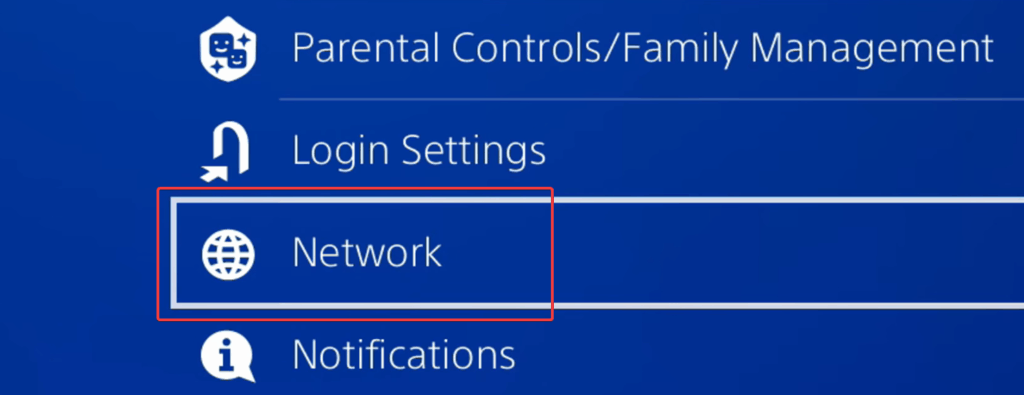
Contents
- Genshin Impact Network Error on PS4 February 2021: Error Code 4206
- Genshin Impact Network Error on PS4: Bonus Tips to Fix the Network Error
- GENSHIN IMPACT SERVERS DOWN? HOW TO FIX ERROR CODE 4206 AND OTHER ISSUES
- WHAT IS GENSHIN IMPACT‘S “ERROR CODE 4206” AND HOW DO I FIX IT?
- WHAT IS GENSHIN IMPACT‘S “ERROR CODE 9908” AND HOW DO I FIX IT?
- Genshin Impact: How To Fix Error Code 4206
- How To Fix Error Code 4206 In Genshin Impact
Players are facing a lot of issues in Genshin Impact and one of those is Genshin Impact Network Error on PS4. This problem can occur due to many reasons but if you want to know about the solution to this problem then read the steps given below, carefully.
[SOLVED] : Genshin Impact Network Error on PS4 February 2021 | “Failed to Connect to the Server” Error Code 4206
Genshin Impact is a quite popular game and is available to play on various platforms like PC, PS4, PS5, Android, and iOS. The game is cross-platform supported and allow you to play on various platforms. There are a lot of problems that users face while playing Genshin Impact on different devices. Due to heavy load, the servers cause a lot of issues during login and users face issues like slow network connection, DNS server error, and some other problem related to the network. PS4 users face these issues the most out of all, so here we have given some solutions which you can try to fix the Genshin Impact Network Error on PS4.
Genshin Impact Network Error on PS4 February 2021: Error Code 4206
Genshin Impact is a great game and has a huge user base and due to that huge user base, there are a lot of issues and problems that users face regularly. One of the most common problems that a user’s face is the Genshin Impact Network Error on PS4. And here are some solutions which you can try to fix the error.
- Restart the Game:
One of the most common issues gets fixed just by doing a simple reboot. This network problem doesn’t only occur due to Genshin Impact servers but also due to your network problem or slow internet connection, so a quick restart should fix the issue, however, if it doesn’t solve the issue then try the next step.
- Update the Game:
The second step is to update the game, there can be some caching issue due to which you may not get the update, so if you are not seeing any update and getting the network error then you again have to make a quick restart and then you most probably should see an update, so just update the game, and that should fix the Genshin Impact Network error on PS4.
- Slow or No Internet:
The third and most common step which you should follow is to check your internet connection and if it is too weak or there can be instances when there is no internet but your PS4 is showing active internet then you should check the internet with another device, and if it is really slow then try using a different Internet service, and your error will be gone.
- Change the DNS:
The next step is to change the DNS settings, to do that, just go to Network and then choose Custom Setup. After that, just select Automatic IP Address Setting, and do not specify a DHCP Hostname, select Manual DNS settings, and then give Primary and Secondary DNS, and then select Automatic MTU, and don’t use any Proxy Servers, your problem should be fixed now.
Genshin Impact Network Error on PS4: Bonus Tips to Fix the Network Error
- Contact the Community: Contact the Genshin Impact community, make a helpful post.
- Sign into PS Network: The last and final solution we could found to the Genshin Impact Network error on PS4 is to sign in into the Playstation Network, as the PS had a user agreement update so it can also help you fix the problem.
GENSHIN IMPACT SERVERS DOWN? HOW TO FIX ERROR CODE 4206 AND OTHER ISSUES
GENSHIN IMPACT IS ALWAYS ONLINE. Even when you’re venturing around its world without friends, you’ll need an internet connection in order to redeem daily rewards, access the online store, and even just play the game. As such, server issues can be a major problem for anyone looking to access the game in any capacity. If one of them pops up while you are in the middle of playing, it can be quite frustrating and kill the pacing of your play session.
There are three specific errors that can pop up across the PC, PS4, iOS, and Android versions of Genshin Impact that a lot of players have run into. We’ve rounded up those common error messages that crop up in Genshin Impact, what they mean, and what players can do to solve them.
[SOLVED] : Genshin Impact Network Error on PS4 February 2021 | “Failed to Connect to the Server” Error Code 4206
WHAT IS GENSHIN IMPACT‘S “ERROR CODE 4206” AND HOW DO I FIX IT?
The most common error that pops up in Genshin Impact is ERROR CODE 4206. This is one of the default error messages that will pop up when there is an issue with the user’s internet connection of those playing the game. ERROR CODE 4201 is also common and causes similar issues.
The quickest way to check this error is to make sure that you are fully connected to a stable, private internet connection. In some cases, however, the game’s servers may be entirely down.
Any troubleshooting you run through when encountering issues with your internet might help: restart your device, restart your router and/or modem, and always go for a wired connection before connecting via wifi.
If all that still doesn’t work, some Twitter users have reported that switching your server region can also solve this issue. Your online experience might not be as smooth if you are playing on a European or Japanese server from America. As is the cure-all for any online game, if it’s an issue on the developer’s end, it’s best to just put the game down and come back later once the issue is resolved.
WHAT IS GENSHIN IMPACT‘S “ERROR CODE 9908” AND HOW DO I FIX IT?
Another Genshin Impact error that can pop up is ERROR CODE 9908. While the cause of this issue is unknown, the developer has confirmed that the best way to resolve this error is to shut down and start up the game again. If the error is still popping up, you can do something a little more drastic and outright uninstall and reinstall the game. After doing those things, you shouldn’t get the error anymore.
While these errors pop up across all platforms, they can be the most common on the PC version of Genshin Impact as a lot can go wrong with your internet connection and how well your PC and run the game. Even playing on mobile can come with its fair share of issues, as your phone could accidentally drop from Wi-Fi without you noticing.
[SOLVED] : Genshin Impact Network Error on PS4 February 2021 | “Failed to Connect to the Server” Error Code 4206
For the most stable experience, we’d recommend playing Genshin Impact on PS4. If you’re still running into issues, you should check your internet and try other server reasons. If nothing is working, try restarting the game, and if you’re still having issues after that the problem is almost certainly the developer’s end.
If that’s the case, then all you can really do is wait for the issue to be resolved. Big updates are in the pipeline as well, so hopefully, the servers will become more stable now that the developer knows how popular it is and updates the game to accommodate that.
Genshin Impact: How To Fix Error Code 4206
Getting the annoying error code 4206 in Genshin Impact? Here’s how to solve it.
Any new online game is bound to have some bugs and glitches when it launches, but Genshin Impact seems to have had more than its fair share in the few weeks since release. This could be especially frustrating to players who only want to play it as a single-player experience but run into errors related to the game’s requirement for online connectivity. That’s exactly the case with error code 4206. If you’re seeing this error when trying to connect to Genshin Impact, here’s what you need to know about it and how you can fix it to get back to playing.
How To Fix Error Code 4206 In Genshin Impact
Error code 4206 has only really been springing up in the last week or so, but thankfully players have already deduced what it means and what steps to take to resolve it. This error has been narrowed down to being an issue with the game reading your IP address, and thus not allowing you to connect to the game’s servers. There are two main reasons that this issue can crop up, and two solutions you can try depending on your situation.
The first is that you’re trying to play using an open or public Wifi network. If you are able, switching to a private network has solved the problem for a large number of people.
Another cause has been narrowed down to players who are using a virtual private network, or VPN, when playing the game. If you have a VPN, make sure it is not active when you boot up Genshin Impact so you can connect through your regular private network.
In either case, it never hurts to restart whatever device you’re playing Genshin Impact on to make sure your device and the game’s connection to your network is secure. If all else fails, and you’re not using either a public Wifi or VPN, then the last suggestion would be to do a full power cycle on your router. Simply turn your router off for about a minute then power it back on. Once your connection is restored, this error should no longer appear.




![[SOLVED] : Genshin Impact Network Error on PS4 February 2021 | “Failed to Connect to the Server” Error Code 4206 [SOLVED] : Genshin Impact Network Error on PS4 February 2021 | “Failed to Connect to the Server” Error Code 4206](https://i0.wp.com/images.samagame.com/wp-content/05/samagame.com_22022.jpg)
![[SOLVED] : Genshin Impact Network Error on PS4 February 2021 | “Failed to Connect to the Server” Error Code 4206 [SOLVED] : Genshin Impact Network Error on PS4 February 2021 | “Failed to Connect to the Server” Error Code 4206](https://i0.wp.com/images.samagame.com/wp-content/04/samagame.com_15207.jpg)
![[SOLVED] : Genshin Impact Network Error on PS4 February 2021 | “Failed to Connect to the Server” Error Code 4206 [SOLVED] : Genshin Impact Network Error on PS4 February 2021 | “Failed to Connect to the Server” Error Code 4206](https://i0.wp.com/images.samagame.com/wp-content/05/samagame.com_24857.jpg)