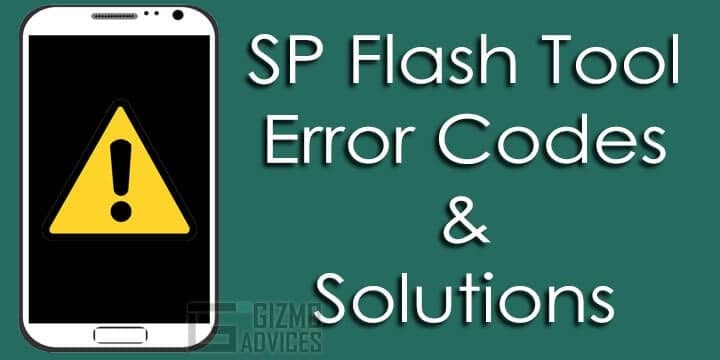Smart Phone Flash Tool also known as SP Flash Tool is a Desktop application used to flash firmware to Mediatek (MTK) Android devices. Its a pretty easy tool to use but you’re bound to encounter one error or the other at certain points in your flashing experience. This guide is dedicated to listing errors / problems you might encounter when using SP Flash tool, what they mean / indicate and what steps you can take to fix / resolve them.
Just in case you don’t know how to use SP Flash tool , please see the video below to get a good insight into how the tool works in order to boost your chances of success.
List of SP Flash Tool errors & their solutions
Important Notice (PLEASE READ BEFORE YOU PROCEED)
We have neatly arranged each error into error code, message, meaning and solution. In order to easily find the solution to the error you’re getting, use the ‘Find in page’ option in your browser to search for the error code e.g 4032 . This will save you the stress of endless scrolling or accidentally scrolling past the SP Flash Tool error you’re looking for.
Below is a list of SP Flash Tool errors, their meanings and how to resolve them
Phone is totally dead
Message: Phone no longer responds to power button
Solution:
- Follow this guide @ https://www.hovatek.com/forum/thread-286.html
Phone still not working after flashing
Message: Phone still stuck at Bootlogo or Bootloop
Solution:
- Ensure there’s a formatted SD card in the phone before flashing
- Give up to 5 minutes because first boot takes time
- Boot the phone into recovery mode then wipe data / factory reset
- Remove the battery for 30 seconds then slot back in
- Try a firmware upgrade . use MTK droid tools version 2.3.0 to backup usrdata & cache or copy then from the clockworkmod backup
- Try a firmware / ROM from another source
Phone shows white screen, strange colors or divided screen after flashing
Message: You can see the phone responding to buttons and making sound but all is blurred by white screen
Solution:
- The ROM / Firmware you flashed is incompatible, get from another source (especially boot.img , logo.bin and uboot.bin / lk.bin )
Phone automatically disconnecting during flashing
Message: The phone makes the disconnecting sound just as flashing begins, interrupting the process
Solution:
- Try a different USB cord, USB port & PC
- Try holding down the Volume decrease (you could try volume increase or both) while connecting the phone to PC for flashing
- Launch Device manager (Right-click My Computer > Select Manage)
- Connect the phone to the PC via a USB cord, Device manager should refresh
- Take note of what the phone is detected as (often as Unknown or Mediatek under Other devices)
- Right-click whatever the phone is detect as and select Update Driver Software…
- Select Browse my computer for driver software
- Select Let me pick from a list of device drivers on my computer
- Click Next
- Click Have Disk
- Proceed with the Mediatek (VCOM) driver installation steps described at https://www.hovatek.com/forum/thread-440.html and click Yes if you get an Update Driver warning
Sp Flash tool remains at 0%
Message: Phone only shows charging sign
Meaning: Necessary drivers have not been successfully installed on the PC
Solution:
- Follow this guide @ https://www.hovatek.com/forum/thread-440.html to manually install vcom drivers
- If you have installed VCOM drivers but the phone is still only charging then Launch Device manager (Right-click My Computer > Select Manage)
- Connect the phone to the PC via a USB cord, Device manager should refresh
- Take note of what the phone is detected as (often as Unknown or Mediatek under Other devices)
- Right-click whatever the phone is detect as and select Update Driver Software…
- Select Browse my computer for driver software
- Select Let me pick from a list of device drivers on my computer
- Click Next
- Click Have Disk
- Proceed with the Mediatek (VCOM) driver installation steps described at https://www.hovatek.com/forum/thread-440.html and click Yes if you get an Update Driver warning
Stuck at Download DA 100%
Message: Download DA 100%
Meaning: SP Flash tool is having trouble communicating with the device
Solution:
Uninstall and re-install Mediatek drivers
Error 5054
Message: BROM ERROR S_DL_GET_DRAM_SETTINGS_FAIL (5054)
Meaning: The files you’re trying to flash do not belong to or are not compatible with the phone you’re trying to flash them to OR if you’re getting the error while trying to format then it’s likely you only loaded scatter file without the rest of the files in the firmware
Solution:
- If you’re trying to flash firmware, then ensure you’re using the correct files. If you’re sure they are, then try formatting before flashing again
- If you’re trying to format, then ensure you the scatter file you loaded onto SP flash tool has complete firmware file locations
Initialize scatter failed
Message: Error: Initialize scatter file failed. Please check the scatter file name you load is legal
Meaning: SP Flash tool doesn’t accept the name format of your scatter file
Solution:
- Ensure the scatter file wasn’t renamed. If you’re certain it wasn’t, try a higher version of SP Flash tool
Error 8038
Message: Error 8038! Android download pmt is ready and layout has been changed
Meaning: SP Flash tool is having trouble writing to certain partitions due to some incompatibility
Solution:
- Format the phone in SP flash tool (Do not format Bootloader) then try flashing the files again using Download
- If Download doesnt work then do a firmware upgrade
- If the MTK backup contains more than one scatter file, retry flashing with the other scatter file.
- If that isn’t feasible, try formatting first or use firmware upgrade
- If that doesn’t work, open the scatter file using Notepad++ and change __NODL_FAT to FAT by removing «__NODL_» .
Error 4032
Message: BROM ERROR : S_FT_ENABLE_DRAM_FAIL (4032) [EMI] Enable DRAM fail
Meaning: The firmware you’re trying to flash is either not compatible with your device or you have selected the wrong flashing settings
Solution:
- Ensure that the file(s) you’re trying to flash are actually for your exact phone model
- Ensure you tick the boxes for only the files present in the ROM you’re about to flash
- Probably have the wrong driver installed. Uninstall vcom, preloader and MTK drivers using usb deview then manually re-install using https://www.hovatek.com/forum/thread-440.html
- Delete the sp flash tool folder then re-extract
- Ensure the phone is switched off (with battery still inside) before connecting to PC for flashing.
- If that doesn’t work, keep holding down the volume decrease button just before connecting the phone to PC for flashing (you could try volume increase , power + volume decrease or power + volume increase).
- Consider using the latest version of Sp Flash tool
- Format the phone before trying to flash the file(s) again
Error 5056
Message: BROM ERROR : S_DL_PMT_ERR_NO_SPACE (5069)
Meaning: The size of a file is larger than the available / possible partition size
Solution:
- Ensure that the file(s) you’re trying to flash are actually for your exact phone model
- Try another stock ROM
- Change the phone’s emmc chip
Error 4001
Message: S_FT_DA_NO_RESPONSE or Da didn’t send response data to FlashTool!
Meaning: SP flash tool is having difficulty communicating with the device
Solution:
- Change the USB-port
- Run SP flash tool as Admin
- Ensure to install the correct drivers (see https://www.hovatek.com/forum/thread-440.html )
- Try another PC and USB cord
- Ensure the phone is switched off with a charged battery inside when connecting to the PC for flashing
Sp flash tool was successful but phone’s calibration doesn’t work
Message: Soft keys and touch screen don’t work / respond
Solution:
- Edit the scatter file using Notepad++ and remove NODL__ (or set is_download: false to is_download: true ) in front of the items you have in the backup folder but aren’t listed when you load the scatter file in SP flash tool. This way, these items will become listed when next you load the scatter file (after saving of course) and therefore flashable
Error 4008
Message: BROM ERROR : S_FT_DOWNLOAD_FAIL (4008)
Meaning: SP Flash tool encountered an error while attempting to flash files
Solution:
- Ensure the battery is in the phone and the phone is switched off before connecting for flashing
- Try using a higher version of SP flash tool
- Change the USB cord and port or PC
- Use the format option then download in SP flash tool
Error 3149
Message: BROM ERROR : S_DA_SDMMC_WRITE_FAILED (3149)
Meaning: SP Flash tool was unable to flash files to the phone
Solution:
- Ensure to run the latest version of SP flash tool as Administrator
- Format first then Download
- Don’t tick a box with an unspecified / empty file path
- Ensure the phone is switched off (with a well charged battery in it ) before connecting to PC for flashing
- Try a different PC
- Try a different ROM
- Try a different USB cord
- Try formatting the phone first before flashing files to it
Error 3168
Message: BROM ERROR: S_CHIP_TYRE_NOT_MATCH(3168)
Meaning: Sp flash tool believes there’s a mismatch between the information provided in the scatter file and the phone’s info.
Solution:
- Ensure you’re using the ROM for the exact phone model
- Try a higher version of SP flash tool
- Ensure to install the correct drivers for the phone on the PC
Error 2004
Message: BROM ERROR : S_FT_DOWNLOAD_FAIL (2004)
Meaning: There was an interruption in the communication between SP flash tool and the device
Solution:
- A Secure Boot Download Agent (DA) might be required
- Take out and reinsert the battery
- Try using a different USB cord, port and PC
- Right-click flash_tool.exe > Select Properties > Select Compatibility > Set to Windows XP Service Pack 3 > Click Apply > Click OK > Run SP flash tool as Administrator
- Try a different USB cord
- Try a different port on the PC or another PC
- Ensure the battery is well changed and inside the switched off phone before connecting to PC for flashing
USB device not recognized
Message: USB device not recognized prompt at system tray after connecting the phone to PC
Meaning: The PC is having problems communicating with the phone (often due to interruption, hardware or driver problems)
Solution:
- Follow the guide @ https://www.hovatek.com/forum/thread-808.html
- Try a different USB cord, PC port or PC
Error 1013
Message: BROM ERROR:S_COM_PORT_OPEN Fail(1013)
Meaning: SP flash tool encountered an error while attempting to communicate with the phone via the target port
Solution:
- Try using a different port on the PC
- Try a different version of SP flash tool
- Install VCOM drivers using https://www.hovatek.com/forum/thread-440.html
- Ensure the phone is switched off with battery inside before connecting to the PC for flashing
- Try using a different PC
- Try changing the USB cord
- Ensure the phone’s USB port isn’t damaged
Error 2020
Message: BROM ERROR : S_BROM_CHKSUM16_MEM_RESULT_DIFF (2020)
Meaning: SP flash tool encountered a problem moving the files to be flashed into the phone’s internal SRAM
Solution:
- Use the latest version of SP flash tool
- In SP flash tool, navigate to Options > Option > Connection > Battery. Set it to «with battery».
- Use the Format all + Download option
- Hold both volume buttons before connecting to the PC for flashing and release once flashing begins
Error 5007
Message: BROM ERROR : S_FTHND_FILE_IS_NOT_LOADED_YET (5007)
Meaning: You’re trying to flash an item with an unspecified path (no file selected for the ticked item/box)
Solution:
- Ensure the scatter file is in the same directory as the other file(s) to be flashed
- Untick any item whose file you do not have or whose path is not specified; yet, is ticked / selected for flashing
Error 4010
Message: BROM ERROR : S_FT_FORMAT_FAIL
Meaning: The blocks map in the scatter file doesn’t match the phone’s partition sizes
Solution:
- Try using the latest version of Sp flash tool
- Try using another firmware for the exact phone model
Error 3182
Message: BROM ERROR: S_STORAGE_NOT_MATCH (3182)
Meaning: The ROM your’re trying to flash is not compatible with the target device
Solution:
- Download the ROM for the exact phone model you’re trying to flash
- Ensure to install VCOM drivers on the PC
- Don’t tick any box (after loading the scatter file) without a file path / whose corresponding file has not been automatically or manually loaded.
Error 6012
Message: BROM ERROR: S_SECURITY_SF_CODE_COMMAND_FORBIDDEN (6012), MSP ERROR CODE: 0X00
Meaning: The Download-Agent being used is incompatible with the phone
Solution:
- Set Download-Agent to MTK_AllInOne_DA.bin
Error 1042
Message: BROM ERROR: S_TIMEOUT (1042)
Meaning: The flashing process took too long so SP flash tool encountered a timeout
Solution:
- Try flashing one file at a time
- Use the latest version of SP flash tool
- Try using a different PC and USB cord
- Try Infinix Flash tool @ https://www.hovatek.com/forum/thread-9224.html
Error 2
Message: BROM ERROR: ?? (2)
Meaning: SP Flash tool was unable to communicate with the phone
Solution:
- Try using a different PC (preferably Windows 7 or lower)
- Install the correct VCOM drivers for your PC’s OS and architecture (32 or 64 bit)
- Try another USB cord
Error 2005
Message: BROM ERROR: S_BROM_CMD_STARTCMD_FAIL (2005)
Meaning: The device attempted to power on before SP flash tool could flash files to it
Solution:
- Ensure the battery is well charged
- Take out and reinsert the battery
- Try using a different USB cord, port and PC
- Right-click flash_tool.exe > Select Properties > Select Compatibility > Set to Windows XP Service Pack 3 > Click Apply > Click OK > Run SP flash tool as Administrator
- Try a different USB cord
- Try a different port on the PC or another PC
- Ensure the battery is well changed and inside the switched off phone before connecting to PC for flashing
- Do not hold any button when connecting to PC
Error 4058
Message: BROM ERROR: S_FT_GET_MEMORY_FAIL (4058)
Meaning: SP flash tool was unable to locate the partition you’re trying to flash to
Solution:
- Untick any item (box) with a blank or empty Location
- Ensure that the memory and other components are properly seated on the board
Error 3178
Message: BROM_ERROR_S_STORAGE_NOT_MATCH (3178)
Meaning: The firmware you are trying to flash isnt compatible with your phone
Solution:
- Try flashing another firmware for your exact phone model / variant
Error 8406
Message: SP FLASH TOOL ERROR (8406)
Meaning: There is some compatibility problem interrupting the flashing process
Solution:
- Try flashing another firmware for your exact model
- Update VCOM drivers for the device under Device manager
Error 1012
Message: BROM ERROR: S_NOT_ENOUGH_MEMORY (1012)
Meaning: The version of SP flash tool you’re using doesn’t support the size(s) of the file(s) in the firmware / stock ROM.
Solution:
- Use the latest version of SP flash tool
Error 3140
Message: BROM ERROR : S_DA_UPDATE_BOOLOADER_EXIST_MAGIC_NOT_MATCHED
Meaning: SP flash tool encountered an error flashing a selected file to a non-specified partition
Solution:
- Try using the latest version of SP flash tool
- Use the format option then download in SP flash tool
Error 8417
Message: BROM ERROR: Initialize scatter file failed. Please check the scatter file name you load is legal
Meaning: The format of the scatter file is invalid
Solution:
- Open the scatter file in Notepad++, the first line must begining with:
############################################################################################################## General Setting #
If there is anything else above this then delete it and save the scatter file
Error 6047
Message: BROM ERROR: S_SECURITY_SECURE_USB_DL_IMAGE_HASH_FAIL
Meaning: Hash (integrity) check of the images being flashed failed.
Solution:
- Use SP Flash Tool V5.1516.00
- Ensure to select the right Download-Agent
- Navigate to Options > Option > Download and untick DA DLL All…..
Error 6010
Message: BROM ERROR: SP FLASHTOOL ERROR 6010 CODE DOWNLOAD FORBIDDEN
Meaning: The phone has a protected bootloader
Solution:
- Untick Preloader and flash the rest
Error: 0xFDA
Message: BROM ERROR: S_FT_GET_MEMORY_FAIL (0xFDA)
Meaning: SP Flash tool encountered an error reading the phone’s storage
Solution:
- Try using a different USB Port, Cord and PC
Error 0x13BE
Message: S_DL_GET_DRAM_SETTING_FAIL (0x13BE)
Meaning: The firmware you’re trying to flash is either not compatible with your device or you have selected the wrong flashing settings
Solution:
- Ensure that the file(s) you’re trying to flash are actually for your exact phone model
- Ensure you tick the boxes for only the files present in the ROM you’re about to flash
Error:?? (0x3)
Message: BROM ERROR:?? (0x3)
Meaning: SP Flash tool encountered an error maintaining a connection to the device during flashing
Solution
- Reinstall the VCOM drivers
- Try a different PC and USB cord
- The scatter file needs to be modified using https://www.hovatek.com/forum/thread-12719.html
PRO_INFO: Failed to get PMT info
Message: PRO_INFO: Failed to get PMT info
Meaning: SP flash tool is having problems reading the phone
Solution
- Try using a different PC and USB cord
- Ensure the phone is switched off (with a charged battery inside) when you connect
Error 0x7D4
Message: BROM ERROR: S_BROM_DOWNLOAD_DA_FAIL
Meaning: SP Flash tool encountered an error writing to the phone
Solution
- Try changing the Download Agent (Secure Boot DA)
- Try using a different USB cord, PC port and PC
- Use the latest version of SP flash tool
- Ensure the battery is well charged and the phone’s USB port isn’t faulty
- Ensure the file name matches what’s in the scatter file
Error 6124
Message: BROM ERROR: S_SECURITY_INVALID_PROJECT (6124), MSO ERROR CODE: 0X00
Meaning: Wrong flash settings or firmware
Solution:
- Ensure you set the correct Download-Agent in SP flash tool and are using a firmware for your exact model
- Go to Options > Option > Connection > USB Speed > Full Speed
- Go to Options > Option > Download > Untick DA DL All with Checksum
Error 0x8
Message: BROM ERROR: ?? (0x8)
Meaning: The size of a file is larger than the available / possible partition size
Solution:
- Ensure that the file(s) you’re trying to flash are actually for your exact phone model
- Try another stock ROM
- Change the phone’s emmc chip
- Try using a different PC
Error OXFC0
Message: BROM ERROR S_FT_ENABLE_DRAM_FAIL (OXFC0)
Meaning: The firmware you’re trying to flash is either not compatible with your device or you have selected the wrong flashing settings
Solution:
- Ensure that the file(s) you’re trying to flash are actually for your exact phone model
- Ensure you tick the boxes for only the files present in the ROM you’re about to flash
- Probably have the wrong driver installed. Uninstall vcom, preloader and MTK drivers using usb deview then manually re-install using https://www.hovatek.com/forum/thread-440.html
- Delete the sp flash tool folder then re-extract
- Ensure the phone is switched off (with battery still inside) before connecting to PC for flashing.
- If that doesn’t work, keep holding down the volume decrease button just before connecting the phone to PC for flashing (you could try volume increase , power + volume decrease or power + volume increase).
- Consider using the latest version of Sp Flash tool
- Format the phone before trying to flash the file(s) again
Error 0X411
Message: BROM ERROR: S_CHKSUM_ERROR (0X411)
Meaning: There was a checksum error when flashing the firmware
Solution
- Delete any file with checksum in its name from the firmware folder
- Go to Options > Option > Download > Untick Da DL all with checksum
Error 0xFA1
Message: BROM ERROR : S_FT_DA_NO_RESPONSE (0xFA1)
Meaning: SP Flash tool encountered an error communicating with the device
Solution
- Try using a different port, PC and USB cord
- Ensure the phone is switched off with a charged battery inside
- Do not hold any button when connecting for flashing
- Ensure to install VCOM drivers @ https://www.hovatek.com/forum/thread-440.html
Error 4017
Message: BROM ERROR: S_FT_NAND_READLEN_NOT_ALIGNMENT (4017)
Meaning: You’re trying to flash a file that has not been processed for flashing in SP flash tool
Solution:
- If you’re using an MTK Droid tools backup then ensure to carry out Phase II @ https://www.hovatek.com/forum/thread-468.html
TOOL DL image Fail !
Message: TOOL DL image Fail !
Meaning: The firmware was flashed with Da DL all with Checksum disabled
Solution:
- In SP flash tool, navigate to Options > Option > Download > Tick Da Dl all with checksum > Reflash the firmware
Please select one ROM at least before execution
Message: Please select one ROM at least before execution
Meaning: SP flash tool fails to recognize that there is an item ticked
Solution:
- Select the scatter file again and untick all items you do not wish to flash one after the other. Don’t use the checkbox beside «Name» in SP flash tool
Error 0xFC0
Message: BROM ERROR : S_FT_ENABLE_DRAM_FAIL (0xFC0)
Meaning: The firmware you’re trying to flash is either not compatible with your device or you have selected the wrong flashing settings
Solution:
- Ensure that the file(s) you’re trying to flash are actually for your exact phone model
- Ensure you tick the boxes for only the files present in the ROM you’re about to flash
- Probably have the wrong driver installed. Uninstall vcom, preloader and MTK drivers using usb deview then manually re-install using https://www.hovatek.com/forum/thread-440.html
- Delete the sp flash tool folder then re-extract
- Ensure the phone is switched off (with battery still inside) before connecting to PC for flashing.
- If that doesn’t work, keep holding down the volume decrease button just before connecting the phone to PC for flashing (you could try volume increase , power + volume decrease or power + volume increase).
- Consider using the latest version of Sp Flash tool
- Format the phone before trying to flash the file(s) again
Error: 0xC0050003
Message: BROM ERROR: STATUS_DOWNLOAD_EXCEPTION (0xC0050003)
Meaning: There was an interruption during writing to one or more partitions
Solution:
- Repeat flashing with the latest version of SP Flash Tool
- Try using a different Port, USB cord and PC
- Try flashing one partition at a time to figure out which partition results to the error
- Try flashing using a different software e.g miracle thunder, cm2 or any other dongle tool you might have
Error: 0xc002002A
Message: BROM ERROR: STATUS_SEC_IMG_TYPE_MISMATCH (0xc002002A)
Meaning: The firmware you’re trying to flash is either not compatible with your device, you have selected the wrong flashing settings or verified boot is enabled
Solution:
- Try unlocking the bootloader before flashing
- Ensure that the file(s) you’re trying to flash are actually for your exact phone model
- Ensure you tick the boxes for only the files present in the ROM you’re about to flash
- Probably have the wrong driver installed. Uninstall vcom, preloader and MTK drivers using usb deview then manually re-install using https://www.hovatek.com/forum/thread-440.html
- Delete the sp flash tool folder then re-extract
- Ensure the phone is switched off (with battery still inside) before connecting to PC for flashing.
- If that doesn’t work, keep holding down the volume decrease button just before connecting the phone to PC for flashing (you could try volume increase , power + volume decrease or power + volume increase).
- Consider using the latest version of Sp Flash tool
- Format the phone before trying to flash the file(s) again
- For transsion phones (e.g tecno, infinix, itel, e.t.c ) running android 10, flash the device using latest cm2 mtk module @ https://www.hovatek.com/forum/thread-21827.html
Error 0XFA8
Message: BROM ERROR: S_FT_DOWNLOAD_FAIL (0XFA8)
Meaning: SP Flash tool encountered an error while attempting to flash files
Solution:
- Ensure the battery is in the phone and the phone is switched off before connecting for flashing
- Try using the latest version of SP flash tool
- Change the USB cord and port or PC
- Use the format option then download in SP flash tool
- Try changing the Download Agent setting in SP Flash tool
Error 0x7D5
Message: BROM ERROR: S_BROM_CMD_STARTCMD_FAIL (0x7D5)
Meaning: The device attempted to power on before SP flash tool could flash files to it
Solution:
- Ensure the battery is well charged
- Take out and reinsert the battery
- Try using a different USB cord, port and PC
- Right-click flash_tool.exe > Select Properties > Select Compatibility > Set to Windows XP Service Pack 3 > Click Apply > Click OK > Run SP flash tool as Administrator
- Try a different USB cord
- Try a different port on the PC or another PC
- Ensure the battery is well changed and inside the switched off phone before connecting to PC for flashing
- Do not hold any button when connecting to PC
Boundary Check Failed
Message: Boundary Check Failed: rom_end_addr >= next rom begin_addr.
Meaning: The firmware has a partition that wasn’t included while backing up the firmware. SP flash tool encounters an error in the end address of the preloader partition and the begin address of PGPT partition (i.e the partition which wasn’t included in the backup)
Solution:
- Close the error message, then manually select the location of all files in the scatter file from the bottom to the top. Meaning that preloader would be the last thing you’ll select
- If that doesn’t work, open and modify the scatter file using Notepad++ then change «boundary_check: True» to «boundary_check: False»
- If after modifying the scatter file and you still encounter the same or a different error, then flash the firmware using miracle box @ https://www.hovatek.com/forum/thread-14106.html
Error 3179
Message: BROM ERROR : S_CHIP_TYPE_NOT_MATCH (3179)
Meaning: The firmware you’re trying to flash is either not compatible with your device or you have selected the wrong flashing settings
Solution:
- Ensure that the file(s) you’re trying to flash are actually for your exact phone model
- Ensure you tick the boxes for only the files present in the ROM you’re about to flash
- Probably have the wrong driver installed. Uninstall vcom, preloader and MTK drivers using usb deview then manually re-install using https://www.hovatek.com/forum/thread-440.html
- Delete the sp flash tool folder then re-extract
- Ensure the phone is switched off (with battery still inside) before connecting to PC for flashing.
- If that doesn’t work, keep holding down the volume decrease button just before connecting the phone to PC for flashing (you could try volume increase , power + volume decrease or power + volume increase).
- Consider using the latest version of Sp Flash tool
- Format the phone before trying to flash the file(s) again
Error 5073
Message: BROM ERROR : S_DL_READ_PT_FAIL (5073)
Meaning: SP flash tool encountered an error while trying to format the device
Solution:
- Use «download only» under the download tab to flash the firmware then you can format if need be.
SP Flash Tool force-closes when scatter file is loaded
Message: SP Flash tool automatically closes after selecting a scatter file
Meaning: SP Flash Tool doesn’t support the scatter file due to its blocks or configuration
Solution:
- Open the scatter file using Notepad++ > Locate the last partition on the list (flashinfo) > change is_download from true to false > Save the scatter file and reload
Storage type mismatch!
Message: scatter storage type is HW_STORAGE_EMMC
target storage type is HW_STORAGE_NAND
Meaning: There’s a mismatch between the phone’s storage type and that which the scatter file expects
Solution:
- Try using a different firmware or a Chinese box @ https://www.hovatek.com/forum/forum-97.html
- Try a different version of SP Flash tool and run as Administrator
Error 8045
Message: No Valid Partition Management Table (PMT) for storage
Meaning: SP Flash tool encountered a problem identifying the device’s partitions ahead of file writes
Solution:
- Try Flashing the firmware using Download only
Error 1041
Message: BROM ERROR: S_CHKSUM_ERROR (1041)
Meaning: There was a checksum error when flashing the firmware
Solution
- Delete any file with checksum in its name from the firmware folder
- Go to Options > Option > Download > Untick Da DL all with checksum
0x00
Message: BROM ERROR: S_SECURITY_AC_REGION_NOT_FOUND_IN_SECROIMG (6128), MSP ERROR CODE: 0X00
Meaning: The ROM contains a Checksum file but DL All With CheckSum was unticked
Solution:
- Ensure to tick DL All With CheckSum under Options > Option > Download
BROM ERROR : S_SECURITY_SECRO_HASH_INCORRECT (6126) , MSP ERROE CODE : 0x00
Message: BROM ERROR : S_SECURITY_SECRO_HASH_INCORRECT (6126) , MSP ERROE CODE : 0x00
Meaning: The ROM contains a Checksum file but DL All With CheckSum was unticked
Solution:
- Ensure to tick DL All With CheckSum under Options > Option > Download
Error 0xC0050005
Message: ERROR STATUS_EXT_RAM_EXCEPTION (0xC0050005)
Meaning: The firmware you’re trying to flash is either not compatible with your device or you have selected the wrong flashing settings
Solution:
- Ensure that the file(s) you’re trying to flash are actually for your exact phone model
- Ensure you tick the boxes for only the files present in the ROM you’re about to flash
- Ensure that the battery of your device is well charged
- Try the technique used @ https://www.hovatek.com/blog/my-experien…g-stylo-6/
Error (3)
Message: BROM ERROR: ?? (3)
Meaning: There’s a problem with the format of the scatter file or file(s) being flashed. An example is trying to flash .bin files using SP Flash Tool
Solution:
- Check the scatter file and files you’re about flashing to be sure they’re not meant to be flashed using a different tool
Error 6104
Message: BROM ERROR: S_SECURITY_SECURE_USB_DL_DA_RETURN_INVALID_TYPE (6104), MSP ERROR CODE : 0X00
Meaning: Wrong flash settings or firmware
Solution:
- Ensure you set the correct Download-Agent in SP flash tool and are using a firmware for your exact model
- Go to Options > Option > Connection > USB Speed > Full Speed
- Go to Options > Option > Download > Untick DA DL All with Checksum
Error 3183
Message: BROM ERROR: S_CHIP_TYRE_NOT_MATCH(3183)
Meaning: Sp flash tool believes there’s a mismatch between the information provided in the scatter file and the phone’s info.
Solution:
- Ensure you’re using the ROM for the exact phone model
- Try a higher version of SP flash tool
- Ensure to install the correct drivers for the phone on the Pc
Error 0xC0060001
Message: BROM ERROR: S_BROM_CMD_STARTCMD_FAIL (0xC0060001)
Meaning: The device attempted to power on before SP flash tool could flash files to it
Solution:
- The device might require a custom Download Agent (DA) to be flashed
- Go to Options > Option > Connection and set connection to USB high speed auto detect. Only choose UART when you have a device detected in the chosen UART port
- Ensure the battery is well charged
- Take out and reinsert the battery
- Try using a different USB cord, port and PC
- Right-click flash_tool.exe > Select Properties > Select Compatibility > Set to Windows XP Service Pack 3 > Click Apply > Click OK > Run SP flash tool as Administrator
- Try a different USB cord
- Try a different port on the PC or another PC
- Ensure the battery is well changed and inside the switched off phone before connecting to PC for flashing
- Do not hold any button when connecting to PC
PMT changed for the ROM
Message: PMT changed for the ROM; it must be downloaded
Meaning: The partition table about to be written (from the scatter file) is different from the phone’s current partition table layout
Solution:
- Ensure that the scatter file / files you’re trying to flash are actually for your exact model
- If you’re trying to flash just a few files and not the firmware then you need to get the firmware to complement and then flash using download only
- If you’re trying to flash the full firmware then try using the Firmware Upgrade option or Format first before download only
Error 6004
Message: ERROR: S_SECURITY_SLA_FAIL (6004), MSP ERROE CODE: 0X00
Meaning: The download agent isn’t compatible with the device
Solution:
- Try choosing a different Download Agent, version or tool
- Ensure you’re using the right Authentication file
Storage type mismatch!
Message:
scatter storage type is HW_STORAGE_EMMC
target storage type is HW_STORAGE_NONE
Meaning: There’s a mismatch between the phone’s storage type and that which the scatter file expects
Solution:
- Try using SP Flash tool Version 3.x
Error 6045
Message: S_SECURITY_SECURE_USB_DL_IMAGE_SIGN_HEADER_NOT_FOUND (6045) , MSP ERROE CODE : 0x00
Meaning: The image files you are trying to flash doesn’t contain the -sign header.
Solution:
- Use SP Flash Tool V5.1532.00 @ https://www.hovatek.com/forum/thread-13970.html
- Load the Auth file for the device in the flash tool
- Ty flashing a factory (signed) firmware
- Flash the unsigned image using the ‘Write Memory’ tab in SP flash tool. To activate write memory tab, press ‘Ctrl + Alt + V’ to enabled advanced mode then click Window > Write Memory
Error 2035
Message: BROM ERROR: S_BROM_CMD_JUMP_DA_FAIL (2035)
Meaning: SP Flash tool encountered an error connecting to the device.
Solution
- Ensure the battery is inserted and you’re not holding any button when connecting to PC for flashing
- Uninstall all Mediatek drivers then re-install VCOM drivers
- Disable any modem manager or software which might be blocking ports on the PC
- For Linux / Ubuntu users, make sure you installed libusb-dev then blacklist Ubuntu’s modem manager (because it controls port /dev/ttyACM0, which is disabling SP Flash Tool from running properly).
Error 0x412
Message: BROM ERROR: S_TIMEOUT (0X412)
Meaning SP Flash tool encountered a timeout when trying to flash (i.e flashing took too long to start or complete)
Solution
- Ensure that files are actually loaded (with valid location) in SP flash tool (i.e location should not be empty)
- Try flashing one file at a time
- Use a higher version of SP Flash tool
- Untick the large files or find smaller alternatives
Error 6029
Message: S_SECURITY_SEND_AUTH_FAIL (6029) , MSP ERROE CODE : 0x00
Meaning SP Flash tool can’t authenticate the files you are trying to flash
Solution
- Try another ROM / firmware from a different source
- Get an Auth file for your phone model
- For Tecno, Infinix & Itel devices, use Software Download tool (Format + Download)
Error 0x93AF
Message: ROM[logo] checksum mismatch checksum_config[0x93af],checksum_val[0x94ae]
Meaning SP Flash tool encountered a checksum error
Solution
- Open the checksum file using notepad++, search for 0x93af and replace with 0x94ae
- Delete any checksum file in the rom
Error 5011
Message: S_DL_SCAT_INCORRECT_FORMAT (5011)
Meaning The scatter file has incorrect format. The scatter file has been badly created / modified
Solution
- Download a different scatter file (one that doesn’t pop the same incorrect scatter file error in SPft), open the two scatter files using Notepad++ and you will notice that the incorrect scatter file has its items slightly shifted to the left. Edit the incorrect scatter file to the same format arrangement as in the working scatter file.
- After modifying the scatter file using the method above, ensure to use a recent version of SP flash tool e.g SP flash tool v5.1728
- Download another ROM / firmware from a different source
Error 0xC52
Message: ERROR: S_DA_SDMMC_WRITE_FAILED (0XC52)
Meaning: SP Flash tool was unable to flash files to the phone
Solution:
- Ensure to run the latest version of SP flash tool as Administrator
- Format first then Download
- Don’t tick a box with an unspecified / empty file path
- Ensure the phone is switched off (with a well charged battery in it ) before connecting to PC for flashing
- Try a different PC
- Try a different ROM
- Try a different USB cord
- Try formatting the phone first before flashing files to it
Error 0XFAA
Message: BROM ERROR: S_FT_FORMAT_FAIL (0XFAA)
Meaning: The source (firmware) doesn’t properly match the target (phone)
Solution:
- Try using a different firmware for your phone model
- Ensure you’re using the right tool to flash the firmware
Error 5072
Message: ERROR: S_DL_WRITE_PT_FAIL (5072)
Meaning: SP flash tool is having problems writing to one or more partitions
Solution
- Try using a different PC and USB cord
- Ensure the phone is switched off (with a charged battery inside) when you connect
- Do not hold any button when connecting to PC for flashing
Error 0xC0070004
Message: ERROR: STATUS_DA_HASH_MISMATCH (0xC0070004)
Meaning: Hash (integrity) check of the images being flashed failed.
Solution:
- Use SP Flash Tool V5.1516.00
- Ensure to select the right Download-Agent
- Navigate to Options > Option > Download and untick DA DLL All…..
- Try a different firmware build
Error 6046
Message: BROM ERROR: S_SECURITY_USB_DL_IMAGE_SIGNATURE_VERIFY_FAIL (6064), MSP ERROR CODE: 0X0
Meaning: Signature verification for the firmware failed
Solution:
- Set Download-Agent to MTK_AllInOne_DA.bin
- Navigate to Options > Option > Download and untick DA DLL All…..
- Delete any checksum file in the firmware folder
Error 0XC0060003
Message: ERROR: STATUS_BROM_CMD_SEND_DA_FAIL (0XC0060003)
Meaning: SP flash tool is unable to read or write to the device using the preset Download Agent
Solution:
- The device might require a custom Download Agent (DA) to be flashed
- Ensure the battery is well charged
- Take out and reinsert the battery
- Try using a different USB cord, port and PC
- Right-click flash_tool.exe > Select Properties > Select Compatibility > Set to Windows XP Service Pack 3 > Click Apply > Click OK > Run SP flash tool as Administrator
- Try a different USB cord
- Try a different port on the PC or another PC
- Ensure the battery is well changed and inside the switched off phone before connecting to PC for flashing
- Do not hold any button when connecting to PC
Error 0x94010000
Message: CHIP TYPE NOT match ! target refuse value: 0x94010000
Meaning: The device likely has a locked / encrypted preloader
Solution:
- Untick preloader when flashing in Sp flash tool
Error 0xC0020029
Message: BROM ERROR: STATUS_SEC_IMGHDR_TYPE_MISMATCH (0xC0020029)
Meaning: You are trying to flash modified files to a device that only accepts signed or verified images
Solution:
- Download and flash the official firmware (usually have -verified or -signed prefixes)
- If possible, unlock the bootloader then retry flashing
- Download the latest version of SP flash tool
Error 5000
Message: BROM ERROR : S_AUTH_HANDLE_IS_NOT_READY (5000)
Meaning: The device has a secure boot / bootloader
Solution:
- You’ll need an Auth (*.auth) or custom Download Agent (DA) file for the device to proceed with SP flash tool
- For Tecno, Infinix & Itel devices, use Software Download tool (Format + Download)
Error 0xC002002C
Message: ERROR : STATUS_SEC_IMG_HASH_VFY_FAIL (0xC002002C)
Meaning: The device has a verified boot
Solution:
- You’ll need to download and flash the official firmware (usually have -verified or -sign in their file name)
Error 0xC0030012
Message: ERROR: STATUS_SEC_AUTH_FILE_NEEDED (0xC0030012)
Meaning: The device has a secure boot
Solution:
You’ll need to use a custom authentication file (auth) for the model
Error 0xC0060005
Message: ERROR: STATUS_BROM_CMD_FAIL (0xC0060005)
Meaning: The device attempted to power on before SP flash tool could flash files to it
Solution:
You’ll need to use a custom Download Agent (DA) for the model
Error 8
Message: ERROR: ?? (8)
Meaning: The size of a file is larger than the available / possible partition size
Solution:
- Ensure that the file(s) you’re trying to flash are actually for your exact phone model
- Try another stock ROM
- Change the phone’s emmc chip
- Try using a different PC
Error 5002
Message: ERROR: S_INVALID_DA_FILE (5002)
Meaning: SP flash tool does not recognize the DA file. Most likely the DA file is locked / encrypted for use on a specific tool
Solution:
You’ll either need to search for a DA file compatible with SP flash tool or use the specified tool for the DA file you downloaded [specified tool are usually hardware box / dongles e.g CM2mtk, volcano tool, e.t.c]
Error 0xC0030001
Message: Error: STATUS_SCATTER_FILE_INVALID (0xC0030001)
Meaning: SP flash tool does not recognize the scatter file or the location of the scatter file.
Solution:
- Rename the folder location of the scatter file including the parent folders too, remove all special characters / non English characters from the folder name
- If that doesn’t work then create a new folder in your desktop then copy and paste ONLY the firmware files into the new folder then retry flashing the contents on the new folder
Partition[nvram] should NOT set «is_download» to true in scatter file
Message: Partition[nvram] should NOT set «is_download» to true in scatter file
Meaning: The scatter file loaded has nvram set to download but doesn’t specify a file name for nvram. This error is common in later versions of SP flash tool
Solution:
- Modify the scatter file using notepad++ and add a file name for nvram partition. e.g «file_name: nvram.bin» then save and ensure there’s an nvram.bin file in the same folder as the scatter file. If that doesn’t work then
- Modify the scatter file using notepad++ and set «is_download: false» for nvram partition
Error 0xC0050001
Message: ERROR: STATUS_DEVICE_CTRL_EXCEPTION (0XC0050001)
Meaning: The firmware you’re trying to flash is either not compatible with your device or you have selected the wrong flashing settings
Solution:
- Ensure that the file(s) you’re trying to flash are actually for your exact phone model
- Uninstall and re-install Mediatek drivers
Error 0xC002001B
Message: ERROR: STATUS_SEC_PUBK_AUTH_MISMATCH_N (0xC002001B)
Meaning: The device has a verified boot
Solution:
- You’ll need to download and flash the official firmware (usually have -verified or -sign in their file name)
Error 5014
Message: ERROR: S_DL_SCAT_ADDR_IS_NOT_ASCENDING_ORDER (5014)
Meaning: The scatter file was badly created or modified, depending on how you obtained the scatter file
Solution:
Input the correct values for all ‘physical_start_addr’ in the scatter file. The correct value for ‘physical_start_addr’ is the same as the value on ‘linear_start_addr’
Error 0x7F3
Message: BROM ERROR: S_BROM_CMD_JUMP_DA_FAIL
Meaning: SP Flash tool encountered an error connecting to the device.
Solution
- Ensure the battery is inserted and you’re not holding any button when connecting to PC for flashing
- Uninstall all Mediatek drivers then re-install VCOM drivers
- Disable any modem manager or software which might be blocking ports on the PC
- For Linux / Ubuntu users, make sure you installed libusb-dev then blacklist Ubuntu’s modem manager (because it controls port /dev/ttyACM0, which is disabling SP Flash Tool from running properly).
Error 3154
Message: BROM ERROR : S_DA_SDMMC_WRITE_FAILED (3154)
Meaning: SP Flash tool was unable to flash files to the phone
Solution:
- Ensure to run the latest version of SP flash tool as Administrator
- Format first then Download
- Don’t tick a box with an unspecified / empty file path
- Ensure the phone is switched off (with a well charged battery in it ) before connecting to PC for flashing
- Try a different PC
- Try a different ROM
- Try a different USB cord
- Try formatting the phone first before flashing files to it
Error 0xC0010005
Message: BROM ERROR: STATUS_PROTOCOL_ERR (0xC0010005)
Meaning: Sp flash tool is having problems communicating with the device
Solution: Ensure the phone is properly switched off (with battery connected) before connecting to PC for flashing.
Error 0xC0010007
Message: BROM ERROR: INSUFFICIENT_BUFFER (0xC0010007)
Meaning: SP flash tool seems to be blocked from flashing files to the phone
Solution:
- If you can boot to fastboot mode, then unlock the bootloader then retry flashing
- Untick OEM then retry flashing
Error 0xC0050007
Message: ERROR: STATUS_READ_DATA_EXCEPTION (0xC0050007)
Meaning: SP flash tool is unable to readback from the connected phone (esp where the readback length is too large)
Solution:
- Download and install updated MTK drivers on your PC at https://mega.nz/#!rXYW2C5b!F4iWiDmePC_u2…H5ASNBu26c
- If you’re performing a readback, try skipping cache and userdata; see https://www.hovatek.com/forum/thread-22701.html
Error 0x13CD
Message: BROM ERROR : S_DL_PMT_ERR_NO_SPACE (5069)
Meaning: The size of a file is larger than the available / possible partition size
Solution:
- Ensure that the file(s) you’re trying to flash are actually for your exact phone model
- Try another stock ROM
- Change the phone’s emmc chip
LIB DA not match
Message: LIB DA not match, please re-select DA or ask for help
Meaning: SP flash tool is having trouble using the selected DA file
Solution:
- Untick ‘Check LIB DA match’ within SP flash tool general settings (Options > option)
- Try another version of SP flash tool @ https://www.hovatek.com/forum/thread-13970.html ; you could try v5.1828 (it doesn’t have this settings)
Error -1073283068
Message: BROM ERROR: STATUS_DA_HASH_MISMATCH (-1073283068), MSP ERROE CODE: 0X00
Meaning: The DA file being used isn’t compatible
Solution: Try using a DA + Auth + Factory rom
Error 0XC50
Message: S_DA_SDMMC_CONFIG_FAILED (0XC50)
Meaning: The device likely has a protected preloader or bootloader
Solution: Untick preloader when flashing in Sp flash tool
Error 3152
Message: S_DA_SDMMC_CONFIG_FAILED (3152)
Meaning: The device likely has a protected preloader or bootloader
Solution: Untick preloader when flashing in Sp flash tool
Error 0xC0020006
Message: ERROR: STATUS_SEC_PL_VFY_FAIL (0xC0020006)
Meaning: The device likely has a protected preloader or bootloader / requires on loaded for all operations
Solution:
- Ensure a preloder for your device’s model is loaded before any operation
- Ensure to use the Secure Boot DA (and Auth if requested) for the device
- One or more partitions might be preventing flash. Try flashing one partition at a time
- Try using a signed firmware
- Try unlocking the bootloader before flashing
Error 0xC0030003
Message: ERROR : STATUS_DA_SELECTION_ERR (0xC0030003)
Meaning: The DA file being used is incompatible
Solution:
For Tecno, Infinix and Itel, try using Software Download tool @ https://www.hovatek.com/forum/thread-23709.html instead
Error 0xC0030008
Message: ERROR: STATUS_INVALID_GPT (0xC0030008)
Meaning: Faulty Emmc chip on the device
Solution:
- Try writing firmware directly to emmc using an emmc tool such as UFI box
- Change the phone’s emmc chip
Error 0xC0050004
Message: ERROR: STATUS_UPLOAD_EXCEPTION (0xC0050004)
Meaning: SP Flash tool is unable to connect with the phone
Solution:
- Try a different USB cord
- Try flashing with / without battery inserted
Error 0x1
Message: ERROR: ?? (0x1)
Meaning: SP Flash tool is unable to properly communicate with the phone
Solution:
Try using a custom DA & Auth file for your device model
Error 0xC0030004
Message: ERROR: STATUS_PRELOADER_INVALID 0xC0030004
Meaning: There’s a problem with the preloader partition name in the scatter file or communication with the device
Solution:
- Try loading the preloader from the firmware for your model before attempting to perform any operation
- Edit the scatter file preferably using Notepad++ or any other good text editor, then change partition name to all lower case e.g PRELOADER to preloader or to match the exact file name in the firmware then save the scatter file
- Try holding Vol UP or Down button before connecting the phone to the PC
- If you get the error while trying to format, return to the download tab and tick the checkbox for preloader then return to the format tab and retry formatting
- If you get the error while trying to readback, then press control + alt + v to enable advanced mode in SP flash tool, then on the readback tab, tick the checkbox for SRAM then retry the readback operation
- If readback still fails using the method above then ensure that there’s a valid preloader file location within the download tab then return back to the readback tab and proceed with readback
Error 1003
Message: ERROR: S_INVALID_BBCHIP_TYPE (1003)
Meaning: There’s a problem with the scatter file
Solution:
Ensure you’re using an SP Flash tool-compatible scatter file
Error 0xC0010004
Message: STATUS_UNSUPPORT_CTRL_CODE (0xC0010004)
Meaning: The version of SP Flash tool you’re using doesn’t support your chipset / device or Storage Life Cycle Check is failing
Solution:
Ensure you’re using the latest version of SP Flash tool then navigate to Options > Option.. > Untick Storage Life Cycle Check
Error 0xC0020005
Message: STATUS_SEC_IMG_TOO_LARGE (0xC0020005)
Meaning: The particular file as indicated on SP flash tool is either too large in size compared to the partition on the phone or the file isn’t verified or signed
Solution:
Look for and try a different firmware or search online if you’ll find a replacement file (one with smaller file size) for the said partition
Error 0xC0070005
Message: STATUS_DA_EXCEED_MAX_NUM (0xC0070005)
Meaning: The SP flash tool is having trouble communicating with the phone or you’re flashing a wrong firmware
Solution:
- If you where holding vol button before connecting, then retry flashing without holding any buttons (vice versa)
- Try flashing a different firmware or at least preloader from a different firmware
- Try making a jumper connection between kcolo and gnd (something similar to https://www.hovatek.com/forum/thread-11802.html ) then flash only preloader, if successful then disconnect the jumper and flash the rest of the firmware
Error 0xC004000B
Message: ERROR: STATUS_EXCEED_AVALIABLE_RANGE (0xC004000B)
Meaning: You might be trying to flash or backup too many / too large partitions at a time
Solution:
- Try flashing or backing up one file / partition at a time
- Ensure you’ve supplied the correct partition addresses (either in scatter file or manually during readback/flash)
Error 0xC0010001)
Message: ERROR: STATUS_ERR (0xC0010001)
Meaning DA or Auth verification failed
Solution: Ensure to load a custom DA or Auth for the device or bypass DA / Auth check
Error 0xC0020004
Message: ERROR: STATUS_SEC_DL_FORBIDDEN (0xC0020004)
Meaning You aren’t allowed to flash to the partition in question
Solution
- Your model might require a compatible preloader.bin always loaded for backup / flash operations
- Ensure the file you’re trying to flash is factory signed / official
- Try both Write memory and Download tabs in SP flash tool
Error 0xC002004B
Message: ERROR: STATUS_SEC_INSUFFICIENT_BUFFER (0xC002004B)
Meaning The partition in question requires a -verified image
Solution
- Ensure you’re using the latest version of SP flash tool
- Skip this partition when flashing (if it isn’t a core partition)
- Try doing format all + download then flashing to the partition using download only (Warning: Only format a secure boot device when you either have the auth or are using the auth bypass (SLA/DAA) tweak
- Use the -verified image of that partition if the firmware contains it
- Use this bypass method
Error 0xC002002D
Message: ERROR: STATUS_SEC_VIOLATE_ANTI_ROLLBACK (0*C002002D)
Meaning The older firmware (downgrade) you’re trying to flash is rejected by anti-rollback
Solution
Ensure to download a firmware equal to or higher than your current build



Я глянул, что прошивка старовата была, штатная обнова не ставилась, собственно решил поставить поновее.