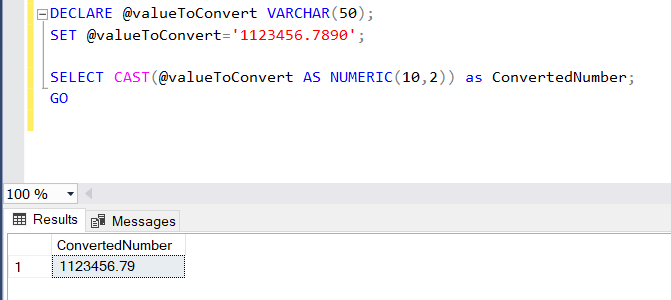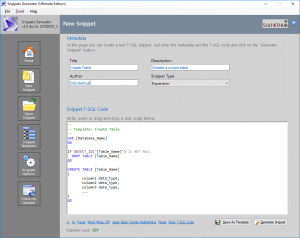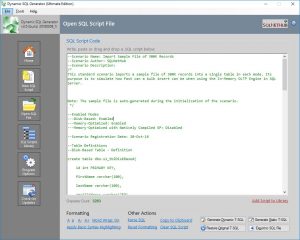SQL Server 2012 and Later
Just use Try_Convert instead:
TRY_CONVERT takes the value passed to it and tries to convert it to the specified data_type. If the cast succeeds, TRY_CONVERT returns the value as the specified data_type; if an error occurs, null is returned. However if you request a conversion that is explicitly not permitted, then TRY_CONVERT fails with an error.
Read more about Try_Convert.
SQL Server 2008 and Earlier
The traditional way of handling this is by guarding every expression with a case statement so that no matter when it is evaluated, it will not create an error, even if it logically seems that the CASE statement should not be needed. Something like this:
SELECT
Account_Code =
Convert(
bigint, -- only gives up to 18 digits, so use decimal(20, 0) if you must
CASE
WHEN X.Account_Code LIKE '%[^0-9]%' THEN NULL
ELSE X.Account_Code
END
),
A.Descr
FROM dbo.Account A
WHERE
Convert(
bigint,
CASE
WHEN X.Account_Code LIKE '%[^0-9]%' THEN NULL
ELSE X.Account_Code
END
) BETWEEN 503100 AND 503205
However, I like using strategies such as this with SQL Server 2005 and up:
SELECT
Account_Code = Convert(bigint, X.Account_Code),
A.Descr
FROM
dbo.Account A
OUTER APPLY (
SELECT A.Account_Code WHERE A.Account_Code NOT LIKE '%[^0-9]%'
) X
WHERE
Convert(bigint, X.Account_Code) BETWEEN 503100 AND 503205
What this does is strategically switch the Account_Code values to NULL inside of the X table when they are not numeric. I initially used CROSS APPLY but as Mikael Eriksson so aptly pointed out, this resulted in the same error because the query parser ran into the exact same problem of optimizing away my attempt to force the expression order (predicate pushdown defeated it). By switching to OUTER APPLY it changed the actual meaning of the operation so that X.Account_Code could contain NULL values within the outer query, thus requiring proper evaluation order.
You may be interested to read Erland Sommarskog’s Microsoft Connect request about this evaluation order issue. He in fact calls it a bug.
There are additional issues here but I can’t address them now.
P.S. I had a brainstorm today. An alternate to the «traditional way» that I suggested is a SELECT expression with an outer reference, which also works in SQL Server 2000. (I’ve noticed that since learning CROSS/OUTER APPLY I’ve improved my query capability with older SQL Server versions, too—as I am getting more versatile with the «outer reference» capabilities of SELECT, ON, and WHERE clauses!)
SELECT
Account_Code =
Convert(
bigint,
(SELECT A.AccountCode WHERE A.Account_Code NOT LIKE '%[^0-9]%')
),
A.Descr
FROM dbo.Account A
WHERE
Convert(
bigint,
(SELECT A.AccountCode WHERE A.Account_Code NOT LIKE '%[^0-9]%')
) BETWEEN 503100 AND 503205
It’s a lot shorter than the CASE statement.
While developing data processes in SQL Server, under certain circumstances, you might get the error message: error converting varchar to numeric. This error is similar with the conversion error you might get when you are trying to convert a varchar to float, etc.
Read on to find out the reason for getting this error message and how you can easily resolve it within just a minute.
The Numeric Data Type in SQL Server
Prior to discuss how you can reproduce and resolve the issue, it is important that you first understand the numeric data type in SQL Server. As described in the relevant MS Docs article, the numeric data type has fixed precision and scale, and it has equivalent functionality with the decimal data type.
Arguments
The numeric data type takes two arguments, that is precision and scale. The syntax is numeric(precision, scale).
Precision defines the maximum number of decimal digits (in both sides of the number) and its value range is between 1 and 38.
Scale, defines the number of decimal digit that will be stored to the right of the decimal point. Its value can range between 1 and the value specified for precision.
Here’s an example of a numeric data type value in SQL Server:
DECLARE @numValue NUMERIC(10,2); SET @numValue=123456.7890 SELECT @numValue as NumValue; GO
The number returned by the above T-SQL query is: 123456.7890
In the above example I specified as precision 10 and as scale 2.
So, even though I specified 123456.7890 as the numeric value, it was indirectly converted to a numeric(10,2) value and that’s why it returned the value 123456.79
Learn more tips like this! Enroll to our Online Course!
Check our online course titled “Essential SQL Server Development Tips for SQL Developers”
(special limited-time discount included in link).Sharpen your SQL Server database programming skills via a large set of tips on T-SQL and database development techniques. The course, among other, features over than 30 live demonstrations!
(Lifetime Access/ Live Demos / Downloadable Resources and more!) Enroll from $12.99
Reproducing the Conversion Error
Great. Now, let’s reproduce the conversion error by trying to convert a “problematic” varchar value to numeric.
You can find this example below:
DECLARE @valueToConvert VARCHAR(50); SET @valueToConvert='1123,456.7890'; SELECT CAST(@valueToConvert AS NUMERIC(10,2)) as ConvertedNumber; GO
When you execute the above T-SQL code, you will get the below exact error message:
Msg 8114, Level 16, State 5, Line 4
Error converting data type varchar to numeric.
How to Resolve the Conversion Error
As you might have observed in the above example, the @valueToConvert variable, besides the dot (.), it also contains a comma (,).
Therefore, at the time of its conversion to the numeric data type, the comma is considered an illegal character for the destination data type (numeric) and that’s why you get the error message.
In order to resolve the conversion error, you just need to remove the comma (,) from the varchar value that you want to convert to numeric.
Note: At this point, you also need to make sure that the varchar value to be converted, is the actual number you wish to convert to the numeric data type. Also, you need to make sure that you only use the decimal symbol, in this case the dot (.), and not any digit grouping symbols, etc.
So, if we remove the comma from the above example, we can see that the conversion is successful.
DECLARE @valueToConvert VARCHAR(50); SET @valueToConvert='1123456.7890'; SELECT CAST(@valueToConvert AS NUMERIC(10,2)) as ConvertedNumber; GO
Output:
In general, when converting varchar values to numbers (i.e. decimal, numeric, etc.), you need to be careful in order for your varchar value, not contain any digit grouping symbols (i.e. a comma) or any other characters that do not have a meaning as a number.
Check our Online Courses
- SQL Server 2022: What’s New – New and Enhanced Features
- Data Management for Beginners – Main Principles
- Introduction to Azure Database for MySQL
- Working with Python on Windows and SQL Server Databases
- Boost SQL Server Database Performance with In-Memory OLTP
- Introduction to Azure SQL Database for Beginners
- Essential SQL Server Administration Tips
- SQL Server Fundamentals – SQL Database for Beginners
- Essential SQL Server Development Tips for SQL Developers
- Introduction to Computer Programming for Beginners
- .NET Programming for Beginners – Windows Forms with C#
- SQL Server 2019: What’s New – New and Enhanced Features
- Entity Framework: Getting Started – Complete Beginners Guide
- A Guide on How to Start and Monetize a Successful Blog
- Data Management for Beginners – Main Principles
Read Also
Feel free to check our other relevant articles on SQL Server troubleshooting:
- Error converting data type varchar to float
- Rule “Setup account privileges” failed – How to Resolve
- SQL Server 2022: What’s New – New and Enhanced Features (Course Preview)
- SQLServerAgent could not be started (reason: Unable to connect to server ‘(local)’; SQLServerAgent cannot start)
- ORDER BY items must appear in the select list if SELECT DISTINCT is specified
- There is no SQL Server Failover Cluster Available to Join
- There is insufficient system memory in resource pool ‘internal’ to run this query.
- There is not enough space on the disk. (mscorlib)
- A network-related or instance-specific error occurred while establishing a connection to SQL Server
- Introduction to Azure Database for MySQL (Course Preview)
- [Resolved] Operand type clash: int is incompatible with uniqueidentifier
- The OLE DB provider “Microsoft.ACE.OLEDB.12.0” has not been registered – How to Resolve it
- SQL Server replication requires the actual server name to make a connection to the server – How to Resolve it
- Issue Adding Node to a SQL Server Failover Cluster – Greyed Out Service Account – How to Resolve
- Resolve SQL Server CTE Error – Incorrect syntax near ‘)’.
- SQL Server is Terminating Because of Fatal Exception 80000003 – How to Troubleshoot
- An existing History Table cannot be specified with LEDGER=ON – How to Resolve
- Advanced SQL Server Features and Techniques for Experienced DBAs
- SQL Server Database Backup and Recovery Guide
- … all SQL Server troubleshooting articles
Featured Database Productivity Tools
Snippets Generator: Create and modify T-SQL snippets for use in SQL Management Studio, fast, easy and efficiently.
Learn more
Dynamic SQL Generator: Convert static T-SQL code to dynamic and vice versa, easily and fast.
Learn more
Subscribe to our newsletter and stay up to date!
Check out our latest software releases!
Check our eBooks!
Rate this article: 
Loading…
Reference: SQLNetHub.com (https://www.sqlnethub.com)
© SQLNetHub
How to resolve the error: Error converting varchar to numeric in SQL Server
Click to Tweet
Artemakis Artemiou is a Senior SQL Server Architect, Author, a 9 Times Microsoft Data Platform MVP (2009-2018). He has over 20 years of experience in the IT industry in various roles. Artemakis is the founder of SQLNetHub and {essentialDevTips.com}. Artemakis is the creator of the well-known software tools Snippets Generator and DBA Security Advisor. Also, he is the author of many eBooks on SQL Server. Artemakis currently serves as the President of the Cyprus .NET User Group (CDNUG) and the International .NET Association Country Leader for Cyprus (INETA). Moreover, Artemakis teaches on Udemy, you can check his courses here.
Views: 21,995
- Remove From My Forums
-
Question
-
DECLARE @ENTITY nvarchar (100)
set @ENTITY = ‘AccidentDimension’
DECLARE @FIELD nvarchar (100)
set @FIELD = ‘JurisdictionState’
DECLARE @KEYID nvarchar (100)
SET @KEYID = ‘1234567890’
DECLARE @VALUE nvarchar (100)
SET @VALUE = ‘WI’
DECLARE @WC_TABLE NVARCHAR(100)
SET @WC_TABLE = ‘WorkingCopyAdd’ + @ENTITY
DECLARE @SQL1 NVARCHAR (1000)
SET @SQL1 = ‘INSERT INTO ‘ + @WC_TABLE+ ‘ (Claim, ‘+ @Field +‘) VALUES (»’+ @KEYID +»’, »’+@VALUE+»’)’
EXECUTE sp_executesql @SQL1
Can somebody help me. I get this error:
Error converting data type varchar to numeric.
while executing this Dynamic TSQl Command
Answers
-
You are in wrong direction, The default won’t help you here..
The default only activated when you have no entry on the INSERT statement. When you try to INSERT the NULL value the Default value will not be taken, rather it will store as NULL.
In single word, the DEFAULT value only stored when there is no value/no entry specified in the insert query…
As per the BOL,
Column definition
No entry, no DEFAULT definition
No entry, DEFAULT definition
Enter a null value
Allows null values
NULL
Default value
NULL
Disallows null values
Error
Default value
Error
So, you have to use the ISNULL function to fix your problem.
Code Snippet
Create table #Staging1
(
Id int,
Name varchar(10)
)
Insert Into #Staging1 Values(1, NULL);
Insert Into #Staging1 Values(1, ‘test’);
Go
Create table #Main
(
ID int NOT NULL,
Name varchar(10) NOT NULL DEFAULT (»)
);
—Will Work Fine
Insert Into #Main(ID)
Select ID From #Staging1
—Should Fail
Insert Into #Main(ID,Name)
Select ID,Name From #Staging1
—Will Work
Insert Into #Main(ID,Name)
Select ID,Isnull(Name,») From #Staging1
SELECT ID,
CASE WHEN ISNUMERIC(COL_VALUE) = 1 THEN CONVERT(NUMERIC, COL_VALUE) * 1000
ELSE COL_VALUE
END AS [COL_VALUE]
FROM Table
The original data type is varchar that is why I convert COL_VALUE to numeric.
It seems like something wrong with ELSE statement, when I execute the query without ELSE statement the non-numeric value will become NULL. I check whether or not the column is numeric, if it is numeric then multiply by 1000, if not numeric then return original value. There are few non-numeric values like:
23`, 34/, 34=4.
Artemakis Artemiou is a Senior SQL Server Architect, Author, a 9 Times Microsoft Data Platform MVP (2009-2018). He has over 20 years of experience in the IT industry in various roles. Artemakis is the founder of SQLNetHub and {essentialDevTips.com}. Artemakis is the creator of the well-known software tools Snippets Generator and DBA Security Advisor. Also, he is the author of many eBooks on SQL Server. Artemakis currently serves as the President of the Cyprus .NET User Group (CDNUG) and the International .NET Association Country Leader for Cyprus (INETA). Moreover, Artemakis teaches on Udemy, you can check his courses here.
Views: 21,995
- Remove From My Forums
-
Question
-
DECLARE @ENTITY nvarchar (100)
set @ENTITY = ‘AccidentDimension’
DECLARE @FIELD nvarchar (100)
set @FIELD = ‘JurisdictionState’
DECLARE @KEYID nvarchar (100)
SET @KEYID = ‘1234567890’
DECLARE @VALUE nvarchar (100)
SET @VALUE = ‘WI’
DECLARE @WC_TABLE NVARCHAR(100)
SET @WC_TABLE = ‘WorkingCopyAdd’ + @ENTITY
DECLARE @SQL1 NVARCHAR (1000)
SET @SQL1 = ‘INSERT INTO ‘ + @WC_TABLE+ ‘ (Claim, ‘+ @Field +‘) VALUES (»’+ @KEYID +»’, »’+@VALUE+»’)’
EXECUTE sp_executesql @SQL1
Can somebody help me. I get this error:
Error converting data type varchar to numeric.
while executing this Dynamic TSQl Command
Answers
-
You are in wrong direction, The default won’t help you here..
The default only activated when you have no entry on the INSERT statement. When you try to INSERT the NULL value the Default value will not be taken, rather it will store as NULL.
In single word, the DEFAULT value only stored when there is no value/no entry specified in the insert query…
As per the BOL,
Column definition
No entry, no DEFAULT definition
No entry, DEFAULT definition
Enter a null value
Allows null values
NULL
Default value
NULL
Disallows null values
Error
Default value
Error
So, you have to use the ISNULL function to fix your problem.
Code Snippet
Create table #Staging1
(
Id int,
Name varchar(10)
)
Insert Into #Staging1 Values(1, NULL);
Insert Into #Staging1 Values(1, ‘test’);
Go
Create table #Main
(
ID int NOT NULL,
Name varchar(10) NOT NULL DEFAULT (»)
);
—Will Work Fine
Insert Into #Main(ID)
Select ID From #Staging1
—Should Fail
Insert Into #Main(ID,Name)
Select ID,Name From #Staging1
—Will Work
Insert Into #Main(ID,Name)
Select ID,Isnull(Name,») From #Staging1
SELECT ID,
CASE WHEN ISNUMERIC(COL_VALUE) = 1 THEN CONVERT(NUMERIC, COL_VALUE) * 1000
ELSE COL_VALUE
END AS [COL_VALUE]
FROM Table
The original data type is varchar that is why I convert COL_VALUE to numeric.
It seems like something wrong with ELSE statement, when I execute the query without ELSE statement the non-numeric value will become NULL. I check whether or not the column is numeric, if it is numeric then multiply by 1000, if not numeric then return original value. There are few non-numeric values like:
23`, 34/, 34=4.
asked Jul 6, 2015 at 16:59
3
Since you are returning numeric and non umeric values you shoud cast everything back to varchar. Also use try_cast function because isnumeric function will return sometimes true when you have dollar sign in your string for example and convert function will fail:
SELECT ID,
CASE WHEN TRY_CAST(COL_VALUE AS NUMERIC) IS NOT NULL
THEN CAST(CAST(COL_VALUE AS NUMERIC) * 1000 AS VARCHAR(100))
ELSE COL_VALUE
END AS [COL_VALUE]
FROM Table
answered Jul 6, 2015 at 17:17
Giorgi NakeuriGiorgi Nakeuri
35k8 gold badges47 silver badges74 bronze badges
try this query
SELECT ID,
CASE WHEN ISNUMERIC(COL_VALUE) = 1 THEN Convert(varchar(50), CONVERT(NUMERIC, COL_VALUE) * 1000)
ELSE COL_VALUE
END AS [COL_VALUE]
FROM Table
answered Jul 6, 2015 at 17:19
Mukesh KalgudeMukesh Kalgude
4,8142 gold badges17 silver badges32 bronze badges
And?
So, you have gotten an error message. But there is no reason to panic. It happens to everyone. It’s something you will need to be able to handle to be able to handle to be successful in your career as a developer.
The first step is always to understand what the error comes from. This error says «Error converting data type varchar to numeric.» Thus, somewhere in the query you mix data types. Many languages are very strict and would give you a compile-time
error, but SQL Server is very forgiving at that point and supply implicit conversion between strings and numbers. That does not mean that every conversion will complete successfully. For instance how would the value ‘Rögle till Elitserien!’ convert to
a number?
Since I don’t know your tables, I cannot say for sure where you have your error. You on the other hand, has that piece of information at your fingertips, so you can easily investigate.
However, I do see a possibility:
SELECT RecTrNo, RecTrDate, DesName, » as Debit, RecStitch as Credit, TaName
…
Select PTrNo, PTrDate, PRemk, PAmnt, » as Credit, TaName
Columns that get the alias Debit and have a name ending in Amnt are typically not varchar but of some numeric data type, so my guess this is the same here.
I don’t know what you intended, but SQL Server applies a strict data type precedence, so when two data types meet, the one with lower precedence is converted to the type with higher precedence. If 1) there is an implicit conversion and 2) the value is convertible.
varchar ranks fairly low in this precedence, so SQL SQL attempts to convert the empty string to numeric, but if you try:
select convert(numeric, »)
You get the very same error message.
Just beacuse SQL Server permits you mix data types, does not mean that should do it or rely on it. Personally, I think this is a misfeature, and there would be far less confusion if there was no such implicit conversion.
You should probably use NULL instead. If you really want string values, you need to explicitly convert the numeric values to strings.
Erland Sommarskog, SQL Server MVP, esquel@sommarskog.se
-
Marked as answer by
Friday, March 30, 2012 1:42 PM