Как мы знаем, такой язык программирования, как Python, является интерпретируемым языком, что, по сути, означает, что каждый блок или строка кода обрабатывается один за другим, а не полностью меняют всю программу на низкоуровневый код.
Всякий раз, когда интерпретатор Python просматривает строку кода и замечает что-то необычное, он вызывает ошибку, известную как синтаксическая ошибка. Как правило, ошибки возникают из-за отсутствия скобок, отсутствующих конечных кавычек и других фундаментальных аномалий в синтаксисе.
В данном руководстве мы рассмотрим одну из синтаксических ошибок, известную как EOL в Python, которая обычно возникает, когда мы пытаемся просканировать строковый литерал.
Мы должны эффективно понять значение EOL, прежде чем решать проблему. EOL – это сокращение от «End of Line». Ошибка EOL означает, что интерпретатор Python достиг конца строки при сканировании строкового литерала.
Строковые литералы, также известные как константы, должны быть заключены в одинарные или двойные кавычки. Достижение «конца строки» при попытке сканирования означает, что мы достигли последнего символа строки и не встретили конечные кавычки.
Давайте рассмотрим базовый пример, демонстрирующий, как возникает ошибка EOL.
Пример:
# defining a string value
my_string = "This is my string literal, and it is broken...
# printing the string value
print("String:", my_string)
Выход:
File "D:Pythonternarypy.py", line 2
my_string = "This is my string literal, and it is broken...
^
SyntaxError: EOL while scanning string literal
Объяснение:
В приведенном выше фрагменте кода мы определили строковый литерал; однако мы пропустили кавычки в конце строки, что привело к синтаксической ошибке EOL при печати этой строки для пользователей.
В разделе вывода мы можем наблюдать маленькую стрелку, указывающую на последний символ строки, и демонстрирующую, что ошибка произошла, когда программа попыталась проанализировать этот сегмент оператора.
Теперь, когда мы поняли проблему, давайте разберемся в некоторых случаях, когда эта ошибка может появляться при выполнении кода Python.
«Syntax Error: EOL при сканировании строкового литерала» – как исправить
Мы можем столкнуться с этой ошибкой в четырех основных ситуациях при работе над программой Python. Эти четыре основные ситуации показаны ниже:
- Отсутствует конечная кавычка.
- Использование неправильной конечной кавычки.
- Строковая константа растягивается на несколько строк.
- Использование обратной косой черты перед конечной кавычкой.
Давайте начнем разбираться в каждой из этих ситуаций и постараемся их обойти.
Отсутствует конечная кавычка
Как обсуждалось в предыдущем фрагменте кода, интерпретатор Python выдает синтаксическую ошибку всякий раз, когда он достигает конца строкового литерала, и обнаруживает, что кавычка отсутствует.
Пример:
# defining a string value
my_string = "This is my string literal, and it is broken...
# printing the string value
print("String:", my_string)
Объяснение:
Мы можем заметить, что кавычка в конце литеральной строки отсутствует, что также оправдывает синтаксическую ошибку. В каждом языке есть несколько основных правил синтаксиса, нарушение которых приводит к ошибкам.
Давайте теперь рассмотрим следующий синтаксис для решения вышеуказанной проблемы.
Решение:
# defining a string value
my_string = "This is my string literal, and it is broken..."
# printing the string value
print("String:", my_string)
Выход:
String: This is my string literal, and it is broken...
Объяснение:
В приведенном выше фрагменте кода мы включили кавычки в конец литеральной строки. В результате строка успешно печатается для пользователей без каких-либо синтаксических ошибок.
Использование неправильной конечной кавычки
Мы можем использовать как “”, так и ” , чтобы заключить в Python определенную строковую константу. Однако программист часто использует неправильные кавычки в конце строкового значения. В такой ситуации программа выдает синтаксическую ошибку в терминах EOL.
Рассмотрим такую ситуацию на следующем примере:
Пример:
# defining a string value
my_string = "This is my string literal with wrong quotation mark at the end.'
# printing the string value
print("String:", my_string)
Выход:
File "D:Pythonternarypy.py", line 2
my_string = "This is my string literal with wrong quotation mark at the end.'
^
SyntaxError: EOL while scanning string literal
Объяснение:
В приведенном выше фрагменте кода мы использовали неправильную кавычку в конце строкового значения, что привело к синтаксической ошибке.
Мы можем избежать такой проблемы, используя соответствующие кавычки в конце строки, как показано в следующем фрагменте кода.
Решение:
# defining a string value
my_string = "This is my string literal with wrong quotation mark at the end."
# printing the string value
print("String:", my_string)
Выход:
String: This is my string literal with wrong quotation mark at the end.
Объяснение:
В приведенном выше фрагменте кода, как мы можем заметить, мы использовали совпадающую кавычку в конце строки, которая помогает нам избежать ошибки EOL.
Строковая константа растягивается на несколько строк
Есть разные начинающие программисты Python, которые делают ошибку, растягивая операторы более чем на одну строку. Python принимает во внимание новую строку как конец оператора, в отличие от других языков, таких как C ++ и Java, которые рассматривают ‘;’ как конец высказываний.
Давайте рассмотрим пример, демонстрирующий эту проблему.
Пример:
# defining a string value
my_string = "This is my string literal...
this is my new line"
# printing the string value
print("String:", my_string)
Выход:
File "D:Pythonternarypy.py", line 2
my_string = "This is my string literal...
^
SyntaxError: EOL while scanning string literal
Объяснение:
В приведенном выше фрагменте кода мы можем заметить, что код выглядит обычным; однако, как только начинается следующая строка, интерпретатор Python прекращает выполнение этого оператора, вызывая синтаксическую ошибку, не заключающую строковую константу.
Однако мы можем решить эту проблему, используя различные методы, как показано ниже:
Решение 1. Использование символа ‘ n’ для создания эффекта новой строки в строковой константе.
# defining a string value
my_string = "This is my string literal...n this is my new line"
# printing the string value
print("String:", my_string)
Выход:
String: This is my string literal... this is my new line
Объяснение:
В приведенном выше фрагменте кода мы включили ‘ n’ в строковую константу, чтобы обеспечить эффект новой строки. В результате строковая константа разбивает оператор на несколько строк.
Теперь рассмотрим другое решение.
Решение 2. Использование тройных кавычек, ” ‘или “” “для хранения многострочных строковых констант.
# defining a string value
my_string = """This is my string literal...
this is my new line"""
# printing the string value
print("String:", my_string)
Выход:
String: This is my string literal...
this is my new line
Объяснение:
В приведенном выше фрагменте кода мы использовали тройные кавычки “” “для хранения многострочных строковых констант.
Использование обратной косой черты перед конечной кавычкой
Обратная косая черта ‘’ отвечает за экранирование строки и вызывает синтаксическую ошибку.
Рассмотрим следующий пример:
# storing a directory path
my_string = "D:PythonMy_Folder"
# printing the string value
print("String:", my_string)
Выход:
File "D:Pythonternarypy.py", line 2
my_string = "D:PythonMy_Folder"
^
SyntaxError: EOL while scanning string literal
Объяснение:
В приведенном выше фрагменте кода мы использовали обратную косую черту ‘’, чтобы отделить пути к папке друг от друга. Однако во время выполнения программы интерпретатор Python выдал синтаксическую ошибку.
Последняя обратная косая черта перед кавычкой экранирует строковую константу, и интерпретатор Python рассматривает “как одиночный символ. Эта escape-последовательность преобразуется в кавычки (“).
Мы можем решить эту проблему, используя следующий фрагмент кода.
Решение:
# storing a directory path
my_string = "D:\Python\My_Folder\"
# printing the string value
print("String:", my_string)
Выход:
String: D:PythonMy_Folder
Объяснение:
В приведенном выше фрагменте кода мы использовали ‘\’ в строковой константе. В результате интерпретатор Python выполняет эту строку, не вызывая ошибки.

Изучаю Python вместе с вами, читаю, собираю и записываю информацию опытных программистов.
Ошибка переводится так: «(встретился) конец строки кода (EOL — end of line) при сканировании литерала строки». Такая ошибка обычно возникает, когда строка вообще не закрыта (нет закрывающей кавычки), например:
print('abc)
У вас эта ошибка происходит из-за того, обратные слеши в конце строк экранируют кавычку (делают кавычку частью строки, а не признаком ее конца). Чтобы это не происходило, нужно обратные слеши в конце строк удвоить (но убрать r, иначе в конце так и будет выводиться удвоенный обратный слеш):
print('/_/\')
print('>^,^<')
print(' / \')
print(' |_|)_/')
Или добавить пробелы после обратных слешей:
print(r'/_/ ')
print(r'>^,^<')
print(r' / ')
print(r' |_|)_/')
В строках добавил еще начальные пробелы, чтобы голова котика не была смещена.
Even the best developers make syntax errors all the time when they’re coding. Programming languages have so many rules and even one typo can cause an error.
If you’ve encountered the error “syntaxerror: EOL while scanning string literal”, don’t worry. In this guide, we’re going to talk about what this error means and how to solve it. We’ll walk through a few example scenarios to help you identify potential causes and solutions.

Find Your Bootcamp Match
- Career Karma matches you with top tech bootcamps
- Access exclusive scholarships and prep courses
Select your interest
First name
Last name
Phone number
By continuing you agree to our Terms of Service and Privacy Policy, and you consent to receive offers and opportunities from Career Karma by telephone, text message, and email.
Let’s begin!
The Problem: syntaxerror: EOL while scanning string literal
Syntax is like the grammar of a programming language. English has rules that govern punctuation and spelling; programming languages have similar rules.
Let’s take a look at our error:
syntaxerror: EOL while scanning string literal
The SyntaxError message tells us that we’ve not followed the syntax rules of Python.
The description of the error indicates that Python is expecting a particular character to appear by the end of a line of code that was not found. For instance, Python may be expecting a string close (”) character by the end of a line in which you have opened a string.
If a syntax error is encountered, Python stops executing a program. This is because the Python interpreter needs you to rectify the issue before it can read the rest of your code.
This error is commonly caused by:
- Strings that span multiple lines using the wrong syntax
- Missing quotation marks
- Mismatching quotation marks
Example Scenario: Multi-line Strings
In Python, strings can span multiple lines. The syntax for a multi-line string is different to that of a traditional string. Multi-line strings must be triple quoted, or written using three quotation marks.
Let’s take a look at a multi-line string:
def welcome_hero(): message = "Welcome, Hero! You have just entered the Castle of Doom. Your challenge, should you choose to accept it, is to locate the Sacred Emerald and take it back to the travelling salesman." print(message) welcome_hero()
We have defined a function called welcome_hero(). This function prints a message to the console. This message is assigned to the variable “message”.
Let’s try to run our code:
File "main.py", line 2
message = "Welcome, Hero!
^
SyntaxError: EOL while scanning string literal
An error is returned. This is because a string using single or double quotes cannot span multiple lines. To solve this problem, we need to enclose our string with three single or double quotes. Any text that appears between these characters will be part of the string:
message = """Welcome, Hero! You have just entered the Castle of Doom. Your challenge, should you choose to accept it, is to locate the Sacred Emerald and take it back to the travelling salesman."""
Let’s try to run our code with this revised line. Our code returns:
Welcome, Hero! You have just entered the Castle of Doom. Your challenge, should you choose to accept it, is to locate the Sacred Emerald and take it back to the travelling salesman.
Success! Our code prints the message without an error.
Example Scenario: Missing Quotation Mark
Strings must be closed after the contents of a string have been declared. Otherwise, Python returns a syntax error. Let’s take a look at a string that is not closed:
def welcome_hero(): message = "Welcome, Hero! print(message) welcome_hero()
Let’s run our code:
File "main.py", line 2
message = "Welcome, Hero!
^
SyntaxError: EOL while scanning string literal
We have forgotten to close our string. If you look at the line of code where we declare the “message” variable, there is no closing string character.
We can fix this error by closing our string using the same quotation mark that we used to open our string.
def welcome_hero(): message = "Welcome, Hero!" print(message) welcome_hero()
Let’s run our code again:
Our code runs successfully.
Example Scenario: Mismatching Quotation Marks
The type of quote you use to open a string should be the same as the type of quote you use to close a string.
A syntax error is returned when the types of quotes that you use to open and close a string are different. Let’s take a look at a program that opens a string using a single quote mark (‘) and closes a string using a double quote mark (”):
def welcome_hero(): message = 'Welcome, Hero!" print(message) welcome_hero()
Our code returns:
File "main.py", line 2
message = 'Welcome, Hero!"
^
SyntaxError: EOL while scanning string literal
We can fix this problem by making our quotations match. We’re going to change our first quotation mark to use double quotes (“):
def welcome_hero(): message = "Welcome, Hero!" print(message) welcome_hero()
Our code now runs successfully: Welcome, Hero!
«Career Karma entered my life when I needed it most and quickly helped me match with a bootcamp. Two months after graduating, I found my dream job that aligned with my values and goals in life!»
Venus, Software Engineer at Rockbot
Conclusion
The “syntaxerror: EOL while scanning string literal” error is experienced by every Python developer. This error happens when:
- You forget to close a string
- You close a string using the wrong symbol
- You declare a multi-line string using one quotation mark instead of three
To solve this error, check if any of the above conditions are true. Then, make the requisite changes to your code. Now you’re ready to start solving this error like a Python expert!
SyntaxError EOL While Scanning String Literal?
Syntax errors are detected before the programs runs. Usually, it is just a typing mistake or a syntactical mistake. Such an error in Python is the SyntaxError EOL while scanning String literal.
This SyntaxError occurs while the interpreter scans the string literals and hits the EOL(‘End of Line’). But if it does not find a specific character before the EOL, the error is raised.
Let us understand it more with the help of an example.
What is “SyntaxError EOL while scanning string literal”?
A SyntaxError EOL(End of Line) error occurs when the Python interpreter does not find a particular character or a set of characters before the line of code ends. When the error is raised, the code execution is halted.
- Missing Quotes for closing the string
- String Extends Past one Line
1. Missing Quotes for Closing the String:
While closing a string, there are often times when we forget to add an inverted comma (single or double). When this happens, the Python interpreter is not able to find the End of the line while scanning the string. Thus the SyntaxError EOL error occurs.
Example 1:
MyList = []
if not MyList:
print("MyList is empty
else:
print("MyList is not empty")Output:
File "main.py", line 3
print("MyList is empty
^
SyntaxError: EOL while scanning string literalExplanation
In the above code, we have initialized an empty list MyList and used an if-else block to print if ‘MyList’ is empty or not. Inside the if block the print statement is used to print a string. But the string is missing double inverted commas at the end. And because of the missing commas, the Python interpreter is unable to find the end of the string.
Thus the SyntaxError error is encountered.
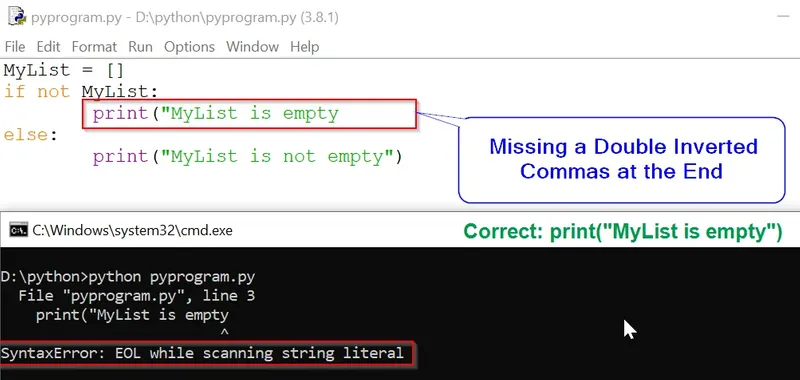
Find Your Bootcamp Match
- Career Karma matches you with top tech bootcamps
- Access exclusive scholarships and prep courses
Select your interest
First name
Last name
Phone number
By continuing you agree to our Terms of Service and Privacy Policy, and you consent to receive offers and opportunities from Career Karma by telephone, text message, and email.
Let’s begin!
The Problem: syntaxerror: EOL while scanning string literal
Syntax is like the grammar of a programming language. English has rules that govern punctuation and spelling; programming languages have similar rules.
Let’s take a look at our error:
syntaxerror: EOL while scanning string literal
The SyntaxError message tells us that we’ve not followed the syntax rules of Python.
The description of the error indicates that Python is expecting a particular character to appear by the end of a line of code that was not found. For instance, Python may be expecting a string close (”) character by the end of a line in which you have opened a string.
If a syntax error is encountered, Python stops executing a program. This is because the Python interpreter needs you to rectify the issue before it can read the rest of your code.
This error is commonly caused by:
- Strings that span multiple lines using the wrong syntax
- Missing quotation marks
- Mismatching quotation marks
Example Scenario: Multi-line Strings
In Python, strings can span multiple lines. The syntax for a multi-line string is different to that of a traditional string. Multi-line strings must be triple quoted, or written using three quotation marks.
Let’s take a look at a multi-line string:
def welcome_hero(): message = "Welcome, Hero! You have just entered the Castle of Doom. Your challenge, should you choose to accept it, is to locate the Sacred Emerald and take it back to the travelling salesman." print(message) welcome_hero()
We have defined a function called welcome_hero(). This function prints a message to the console. This message is assigned to the variable “message”.
Let’s try to run our code:
File "main.py", line 2
message = "Welcome, Hero!
^
SyntaxError: EOL while scanning string literal
An error is returned. This is because a string using single or double quotes cannot span multiple lines. To solve this problem, we need to enclose our string with three single or double quotes. Any text that appears between these characters will be part of the string:
message = """Welcome, Hero! You have just entered the Castle of Doom. Your challenge, should you choose to accept it, is to locate the Sacred Emerald and take it back to the travelling salesman."""
Let’s try to run our code with this revised line. Our code returns:
Welcome, Hero! You have just entered the Castle of Doom. Your challenge, should you choose to accept it, is to locate the Sacred Emerald and take it back to the travelling salesman.
Success! Our code prints the message without an error.
Example Scenario: Missing Quotation Mark
Strings must be closed after the contents of a string have been declared. Otherwise, Python returns a syntax error. Let’s take a look at a string that is not closed:
def welcome_hero(): message = "Welcome, Hero! print(message) welcome_hero()
Let’s run our code:
File "main.py", line 2
message = "Welcome, Hero!
^
SyntaxError: EOL while scanning string literal
We have forgotten to close our string. If you look at the line of code where we declare the “message” variable, there is no closing string character.
We can fix this error by closing our string using the same quotation mark that we used to open our string.
def welcome_hero(): message = "Welcome, Hero!" print(message) welcome_hero()
Let’s run our code again:
Our code runs successfully.
Example Scenario: Mismatching Quotation Marks
The type of quote you use to open a string should be the same as the type of quote you use to close a string.
A syntax error is returned when the types of quotes that you use to open and close a string are different. Let’s take a look at a program that opens a string using a single quote mark (‘) and closes a string using a double quote mark (”):
def welcome_hero(): message = 'Welcome, Hero!" print(message) welcome_hero()
Our code returns:
File "main.py", line 2
message = 'Welcome, Hero!"
^
SyntaxError: EOL while scanning string literal
We can fix this problem by making our quotations match. We’re going to change our first quotation mark to use double quotes (“):
def welcome_hero(): message = "Welcome, Hero!" print(message) welcome_hero()
Our code now runs successfully: Welcome, Hero!
«Career Karma entered my life when I needed it most and quickly helped me match with a bootcamp. Two months after graduating, I found my dream job that aligned with my values and goals in life!»
Venus, Software Engineer at Rockbot
Conclusion
The “syntaxerror: EOL while scanning string literal” error is experienced by every Python developer. This error happens when:
- You forget to close a string
- You close a string using the wrong symbol
- You declare a multi-line string using one quotation mark instead of three
To solve this error, check if any of the above conditions are true. Then, make the requisite changes to your code. Now you’re ready to start solving this error like a Python expert!


