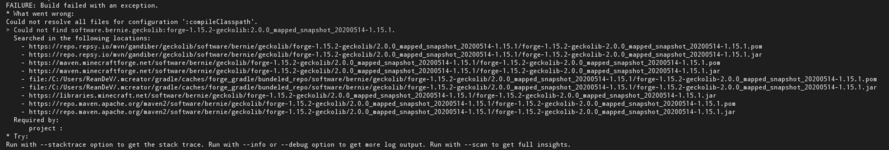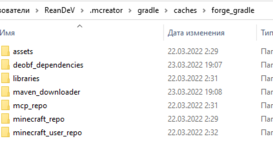It can happen that you get gradle errors during the setup of MCreator or even later when suddenly builds stop working. Most of these errors are related to file permissions, firewalls and other OS elements that block MCreator from operating properly. To find the solution for your case, check the error log in the Console tab and look for error messages similar to the titles on this page and if you find one of these, go to the section under this title to look for the solution.
The most common solution
In most cases all Gradle errors are caused by one of these:
- Firewall or antivirus blocking MCreator
- Slow internet connection
- Your ISP blocking certain websites
- Too slow VPN or VPN with blocked domains that MCreator needs to access
- Any other software blocking access to download repository
The most common errors from Gradle are caused by firewalls or antivirus software. If you have any issues, we recommend you to temporarily turn off this software and try again. If this works, add MCreator as an exception to your firewall or antivirus or reconfigure the software properly to not block programs such as MCreator.
It can also happen that the servers from which Gradle downloads files (Minecraft servers, Minecraft Forge repo, Maven repository) are down and you might just need to try again later in such cases.
In some cases of unstable or slow connections, running the setup multiple times and when it fails with errors related to the internet connection (timeout errors, failed to connect, failed to GET, HEAD, …) clicking re-run the setup multiple times resolves the issue as eventually, all files get properly downloaded.
The second most common solution
In some cases, Gradle caches that make sure the build process does not take too long can get corrupted. In such a case, restart the computer first. Then (without opening MCreator after the reboot), go to:
<your user home folder>/.mcreator/gradle
In this folder, there is a folder called caches. Delete this folder and open MCreator again. Next build will take a bit longer as caches need to be rebuilt. If you can not delete all files in this folder (which is necessary), reboot the computer first to remove any potential file locks.
If this is not enough to make things work, delete the entire gradle folder, not just caches (but restart the computer again first), and try again.
If even this fails, try to delete the entire <your user home folder>/.mcreator/gradle folder, create a new workspace with the same generator version as the version of the workspace failing, after the setup of this new workspace is done, open your current workspace, and click Build & run -> Build workspace, then Build & run -> Reload gradle project and then Build & run -> Regenerate code and build.
Common error types
Could not get unknown property ‘runClient’ for root project ‘forge’
The first thing to check is to do The second most common solution described above.
Another solution is to make sure MCreator can write to the folder where the workspace is stored.
If none of this helps, do The second most common solution and reinstall MCreator before opening it again.
ValidatorException: PKIX path building failed
Example of the error log in the Console tab:
Download https://jcenter.bintray.com/commons-codec/commons-codec/1.6/commons-codec-1.6.jar
javax.net.ssl.SSLHandshakeException: sun.security.validator.ValidatorException: PKIX path building failed: sun.security.provider.certpath.SunCertPathBuilderException: unable to find valid certification path to requested target
at sun.security.ssl.Alerts.getSSLException(Alerts.java:192)
at sun.security.ssl.SSLSocketImpl.fatal(SSLSocketImpl.java:1949)
at sun.security.ssl.Handshaker.fatalSE(Handshaker.java:302)
at sun.security.ssl.Handshaker.fatalSE(Handshaker.java:296)
at sun.security.ssl.ClientHandshaker.serverCertificate(ClientHandshaker.java:1509)
at sun.security.ssl.ClientHandshaker.processMessage(ClientHandshaker.java:216)
at sun.security.ssl.Handshaker.processLoop(Handshaker.java:979)
at sun.security.ssl.Handshaker.process_record(Handshaker.java:914)
at sun.security.ssl.SSLSocketImpl.readRecord(SSLSocketImpl.java:1062)
at sun.security.ssl.SSLSocketImpl.performInitialHandshake(SSLSocketImpl.java:1375)The most common cause for this issue is Antivirus with any advanced SSL or HTTPS security turned on. Such Antiviruses can alter certificates and cause Gradle to no properly recognize them. This can be caused by a firewall too.
Could not resolve all dependencies for configuration ‘:classpath’.
Example of the error log in the Console tab:
:decompileMc FAILED
FAILURE: Build failed with an exception.
* What went wrong:
Execution failed for task ':decompileMc'.
> Could not resolve all dependencies for configuration ':forgeGradleMcDeps'.
> Could not resolve com.paulscode:codecjorbis:20101023.
Required by:
com.yourname.modid:forge:1.0
> Could not resolve com.paulscode:codecjorbis:20101023.This issue is resolved by The most common solution described above.
java.util.zip.ZipException: error in opening zip file
Example of the error log in the Console tab:
Exception in thread "main" java.util.zip.ZipException: error in opening zip file
at java.util.zip.ZipFile.open(Native Method)
at java.util.zip.ZipFile.(ZipFile.java:219)
at java.util.zip.ZipFile.(ZipFile.java:149)
at java.util.zip.ZipFile.(ZipFile.java:163)
at org.gradle.wrapper.Install.unzip(Install.java:159)
at org.gradle.wrapper.Install.access$500(Install.java:26)
at org.gradle.wrapper.Install$1.call(Install.java:69)
at org.gradle.wrapper.Install$1.call(Install.java:46)
at org.gradle.wrapper.ExclusiveFileAccessManager.access(ExclusiveFileAccessManager.java:65)
at org.gradle.wrapper.Install.createDist(Install.java:46)
at org.gradle.wrapper.WrapperExecutor.execute(WrapperExecutor.java:126)
at org.gradle.wrapper.GradleWrapperMain.main(GradleWrapperMain.java:61)This issue is resolved by The second most common solution described above (but delete the entire gradle folder, not just the folder caches in it). You might need to restart your computer before opening MCreator again too.
Timeout of 120000 reached waiting for exclusive access to file
Example of the error log in the Console tab:
Exception in thread "main" java.lang.RuntimeException: Timeout of 120000 reached waiting for exclusive access to file: C:Users<username>.mcreatorgradlewrapperdistsgradle-2.14-bin76oc0mnc3ieqtsukq90mp0rxkgradle-2.14-bin.zip
at org.gradle.wrapper.ExclusiveFileAccessManager.access(ExclusiveFileAccessManager.java:61)
at org.gradle.wrapper.Install.createDist(Install.java:46)
at org.gradle.wrapper.WrapperExecutor.execute(WrapperExecutor.java:126)
at org.gradle.wrapper.GradleWrapperMain.main(GradleWrapperMain.java:61)Close MCreator and reboot your computer. Then read and do The second most common solution described above (but delete the entire gradle folder, not just the folder caches in it).
Could not connect to the Gradle daemon
Example of the error log in the Console tab:
FAILURE: Build failed with an exception.
* What went wrong:
Could not connect to the Gradle daemon.
Daemon uid: c7aac9bf-603e-4d48-8300-1ff078fbd044 with diagnostics:
Daemon pid: 600
log file: C:UsersAloe.mcreatorgradledaemon2.14daemon-600.out.log
----- Last 20 lines from daemon log file - daemon-600.out.log -----In most cases, this error can be fixed by rebooting MCreator. If this does not help, do The second most common solution described above.
Failed to load native library ‘native-platform.dll’ for Windows 10 amd64
Example of the error log in the Console tab:
FAILURE: Build failed with an exception.
* What went wrong:
Failed to load native library 'native-platform.dll' for Windows 10 amd64.
* Try:
Run with --stacktrace option to get the stack trace. Run with --info or --debug option to get more log output.Go to:
<your user home folder>/.mcreator/gradle
In this folder, there is a folder called native. Delete this folder and open MCreator again. If this does not help, try reinstalling Minecraft on your computer and check your graphics card drivers (update them if there are updates).
org.lwjgl.LWJGLException: Pixel format not accelerated
Example of the error log in the Console tab:
[14:01:14] [main/ERROR]: Couldn't set pixel format
org.lwjgl.LWJGLException: Pixel format not accelerated
at org.lwjgl.opengl.WindowsPeerInfo.nChoosePixelFormat(Native Method) ~[lwjgl-2.9.4-nightly-20150209.jar:?]
at org.lwjgl.opengl.WindowsPeerInfo.choosePixelFormat(WindowsPeerInfo.java:52) ~[lwjgl-2.9.4-nightly-20150209.jar:?]
at org.lwjgl.opengl.WindowsDisplay.createWindow(WindowsDisplay.java:247) ~[lwjgl-2.9.4-nightly-20150209.jar:?]
at org.lwjgl.opengl.Display.createWindow(Display.java:306) ~[lwjgl-2.9.4-nightly-20150209.jar:?]
at org.lwjgl.opengl.Display.create(Display.java:848) ~[lwjgl-2.9.4-nightly-20150209.jar:?]
at org.lwjgl.opengl.Display.create(Display.java:757) ~[lwjgl-2.9.4-nightly-20150209.jar:?]
at net.minecraft.client.Minecraft.createDisplay(Minecraft.java:624) [Minecraft.class:?]
at net.minecraft.client.Minecraft.init(Minecraft.java:457) [Minecraft.class:?]
at net.minecraft.client.Minecraft.run(Minecraft.java:377) [Minecraft.class:?]
at net.minecraft.client.main.Main.main(SourceFile:123) [Main.class:?]This error usually means that you have an unsupported graphics card for Minecraft our outdated graphics card drivers. These pages could help:
- https://help.mojang.com/customer/en/portal/articles/928791-problematic-frame-or-pixel-format-not-accelerated
- http://hopper.minecraft.net/help/pixel-format-not-accelerated/
- https://github.com/tryashtar/minecraft-bugs/issues/279
- https://answers.microsoft.com/en-us/windows/forum/windows_8-gaming/minecraft-pixel-format-not-accelerated-after-win/cc02d21d-4039-412c-8b8b-84b10b32e872?auth=1
Sometimes reinstallation of Minecraft can help too.
Expected BEGIN_OBJECT but was STRING at line 1 column 1
Example of the error log in the Console tab:
FAILURE: Build failed with an exception.
* What went wrong:
A problem occurred configuring root project 'forge'.
> java.lang.IllegalStateException: Expected BEGIN_OBJECT but was STRING at line 1 column 1
* Try:
Run with --stacktrace option to get the stack trace. Run with --info or --debug option to get more log output.This issue is resolved by The second most common solution described above (but delete the entire gradle folder, not just the folder caches in it). You might need to restart your computer before opening MCreator again too.
Gradle task compileJava FAILED with errors of type «Override is not a repeatable annotation type»
In some cases, links to the libraries from the Gradle build system can get lost and MCreator builds will stop working. Especially some mod elements such as GUIs and dimensions are prone to this happening. When this happens, the following solution usually fixes this error:
Go to the Build & run menu and click the following two options in the given order
- Reload Gradle project
- Regenerate code and build
Wait for the workspace code to be regenerated and the error should be gone.
Gradle task compileJava FAILED with 100 errors of type «cannot find symbol»
This issue is resolved by The second most common solution described at the top of this page. After applying the solution, run the build again.
Error occurred during initialization of VM: Picked up _JAVA_OPTIONS
This error indicates there is an override for JAVA_OPTIONS defined somewhere. There are multiple possible places:
- Check your computer environment variables (system and user) and if there is a parameter _JAVA_OPTIONS or JAVA_OPTIONS present, remove it from the list
- It was reported that Razer Synapse software can override this parameter and cause compatibility problems. In this case, consider disabling or uninstalling this software
If these two do not help, make sure you are using a 64-bit version of MCreator if your computer is 64-bit, as this may cause such a problem too.
It can happen that you get gradle errors during the setup of MCreator or even later when suddenly builds stop working. Most of these errors are related to file permissions, firewalls and other OS elements that block MCreator from operating properly. To find the solution for your case, check the error log in the Console tab and look for error messages similar to the titles on this page and if you find one of these, go to the section under this title to look for the solution.
The most common solution
In most cases all Gradle errors are caused by one of these:
- Firewall or antivirus blocking MCreator
- Slow internet connection
- Your ISP blocking certain websites
- Too slow VPN or VPN with blocked domains that MCreator needs to access
- Any other software blocking access to download repository
The most common errors from Gradle are caused by firewalls or antivirus software. If you have any issues, we recommend you to temporarily turn off this software and try again. If this works, add MCreator as an exception to your firewall or antivirus or reconfigure the software properly to not block programs such as MCreator.
It can also happen that the servers from which Gradle downloads files (Minecraft servers, Minecraft Forge repo, Maven repository) are down and you might just need to try again later in such cases.
In some cases of unstable or slow connections, running the setup multiple times and when it fails with errors related to the internet connection (timeout errors, failed to connect, failed to GET, HEAD, …) clicking re-run the setup multiple times resolves the issue as eventually, all files get properly downloaded.
The second most common solution
In some cases, Gradle caches that make sure the build process does not take too long can get corrupted. In such a case, go to:
<your user home folder>/.mcreator/gradle
In this folder, there is a folder called caches. Delete this folder and open MCreator again. Next build will take a bit longer as caches need to be rebuilt. If you can not delete all files in this folder (which is necessary), reboot the computer first to remove any potential file locks.
If this is not enough to make things work, delete the entire gradle folder, not just caches, and try again.
If even this fails, try to delete the entire <your user home folder>/.mcreator/gradle folder, create a new workspace with the same generator version as the version of the workspace failing, after the setup of this new workspace is done, open your current workspace, and click Build & run -> Build workspace, then Build & run -> Reload gradle project and then Build & run -> Regenerate code and build.
Common error types
Could not get unknown property ‘runClient’ for root project ‘forge’
The first thing to check is to do The second most common solution described above.
Another solution is to make sure MCreator can write to the folder where the workspace is stored.
If none of this helps, do The second most common solution and reinstall MCreator before opening it again.
ValidatorException: PKIX path building failed
Example of the error log in the Console tab:
Download https://jcenter.bintray.com/commons-codec/commons-codec/1.6/commons-codec-1.6.jar
javax.net.ssl.SSLHandshakeException: sun.security.validator.ValidatorException: PKIX path building failed: sun.security.provider.certpath.SunCertPathBuilderException: unable to find valid certification path to requested target
at sun.security.ssl.Alerts.getSSLException(Alerts.java:192)
at sun.security.ssl.SSLSocketImpl.fatal(SSLSocketImpl.java:1949)
at sun.security.ssl.Handshaker.fatalSE(Handshaker.java:302)
at sun.security.ssl.Handshaker.fatalSE(Handshaker.java:296)
at sun.security.ssl.ClientHandshaker.serverCertificate(ClientHandshaker.java:1509)
at sun.security.ssl.ClientHandshaker.processMessage(ClientHandshaker.java:216)
at sun.security.ssl.Handshaker.processLoop(Handshaker.java:979)
at sun.security.ssl.Handshaker.process_record(Handshaker.java:914)
at sun.security.ssl.SSLSocketImpl.readRecord(SSLSocketImpl.java:1062)
at sun.security.ssl.SSLSocketImpl.performInitialHandshake(SSLSocketImpl.java:1375)The most common cause for this issue is Antivirus with any advanced SSL or HTTPS security turned on. Such Antiviruses can alter certificates and cause Gradle to no properly recognize them. This can be caused by a firewall too.
Could not resolve all dependencies for configuration ‘:classpath’.
Example of the error log in the Console tab:
:decompileMc FAILED
FAILURE: Build failed with an exception.
* What went wrong:
Execution failed for task ':decompileMc'.
> Could not resolve all dependencies for configuration ':forgeGradleMcDeps'.
> Could not resolve com.paulscode:codecjorbis:20101023.
Required by:
com.yourname.modid:forge:1.0
> Could not resolve com.paulscode:codecjorbis:20101023.This issue is resolved by The most common solution described above.
java.util.zip.ZipException: error in opening zip file
Example of the error log in the Console tab:
Exception in thread "main" java.util.zip.ZipException: error in opening zip file
at java.util.zip.ZipFile.open(Native Method)
at java.util.zip.ZipFile.(ZipFile.java:219)
at java.util.zip.ZipFile.(ZipFile.java:149)
at java.util.zip.ZipFile.(ZipFile.java:163)
at org.gradle.wrapper.Install.unzip(Install.java:159)
at org.gradle.wrapper.Install.access$500(Install.java:26)
at org.gradle.wrapper.Install$1.call(Install.java:69)
at org.gradle.wrapper.Install$1.call(Install.java:46)
at org.gradle.wrapper.ExclusiveFileAccessManager.access(ExclusiveFileAccessManager.java:65)
at org.gradle.wrapper.Install.createDist(Install.java:46)
at org.gradle.wrapper.WrapperExecutor.execute(WrapperExecutor.java:126)
at org.gradle.wrapper.GradleWrapperMain.main(GradleWrapperMain.java:61)This issue is resolved by The second most common solution described above (but delete the entire gradle folder, not just the folder caches in it). You might need to restart your computer before opening MCreator again too.
Timeout of 120000 reached waiting for exclusive access to file
Example of the error log in the Console tab:
Exception in thread "main" java.lang.RuntimeException: Timeout of 120000 reached waiting for exclusive access to file: C:Users<username>.mcreatorgradlewrapperdistsgradle-2.14-bin76oc0mnc3ieqtsukq90mp0rxkgradle-2.14-bin.zip
at org.gradle.wrapper.ExclusiveFileAccessManager.access(ExclusiveFileAccessManager.java:61)
at org.gradle.wrapper.Install.createDist(Install.java:46)
at org.gradle.wrapper.WrapperExecutor.execute(WrapperExecutor.java:126)
at org.gradle.wrapper.GradleWrapperMain.main(GradleWrapperMain.java:61)Close MCreator and reboot your computer. Then read and do The second most common solution described above (but delete the entire gradle folder, not just the folder caches in it).
Could not connect to the Gradle daemon
Example of the error log in the Console tab:
FAILURE: Build failed with an exception.
* What went wrong:
Could not connect to the Gradle daemon.
Daemon uid: c7aac9bf-603e-4d48-8300-1ff078fbd044 with diagnostics:
Daemon pid: 600
log file: C:UsersAloe.mcreatorgradledaemon2.14daemon-600.out.log
----- Last 20 lines from daemon log file - daemon-600.out.log -----In most cases, this error can be fixed by rebooting MCreator. If this does not help, do The second most common solution described above.
Failed to load native library ‘native-platform.dll’ for Windows 10 amd64
Example of the error log in the Console tab:
FAILURE: Build failed with an exception.
* What went wrong:
Failed to load native library 'native-platform.dll' for Windows 10 amd64.
* Try:
Run with --stacktrace option to get the stack trace. Run with --info or --debug option to get more log output.Go to:
<your user home folder>/.mcreator/gradle
In this folder, there is a folder called native. Delete this folder and open MCreator again. If this does not help, try reinstalling Minecraft on your computer and check your graphics card drivers (update them if there are updates).
org.lwjgl.LWJGLException: Pixel format not accelerated
Example of the error log in the Console tab:
[14:01:14] [main/ERROR]: Couldn't set pixel format
org.lwjgl.LWJGLException: Pixel format not accelerated
at org.lwjgl.opengl.WindowsPeerInfo.nChoosePixelFormat(Native Method) ~[lwjgl-2.9.4-nightly-20150209.jar:?]
at org.lwjgl.opengl.WindowsPeerInfo.choosePixelFormat(WindowsPeerInfo.java:52) ~[lwjgl-2.9.4-nightly-20150209.jar:?]
at org.lwjgl.opengl.WindowsDisplay.createWindow(WindowsDisplay.java:247) ~[lwjgl-2.9.4-nightly-20150209.jar:?]
at org.lwjgl.opengl.Display.createWindow(Display.java:306) ~[lwjgl-2.9.4-nightly-20150209.jar:?]
at org.lwjgl.opengl.Display.create(Display.java:848) ~[lwjgl-2.9.4-nightly-20150209.jar:?]
at org.lwjgl.opengl.Display.create(Display.java:757) ~[lwjgl-2.9.4-nightly-20150209.jar:?]
at net.minecraft.client.Minecraft.createDisplay(Minecraft.java:624) [Minecraft.class:?]
at net.minecraft.client.Minecraft.init(Minecraft.java:457) [Minecraft.class:?]
at net.minecraft.client.Minecraft.run(Minecraft.java:377) [Minecraft.class:?]
at net.minecraft.client.main.Main.main(SourceFile:123) [Main.class:?]This error usually means that you have an unsupported graphics card for Minecraft our outdated graphics card drivers. These pages could help:
- https://help.mojang.com/customer/en/portal/articles/928791-problematic-frame-or-pixel-format-not-accelerated
- http://hopper.minecraft.net/help/pixel-format-not-accelerated/
- https://github.com/tryashtar/minecraft-bugs/issues/279
- https://answers.microsoft.com/en-us/windows/forum/windows_8-gaming/minecraft-pixel-format-not-accelerated-after-win/cc02d21d-4039-412c-8b8b-84b10b32e872?auth=1
Sometimes reinstallation of Minecraft can help too.
Expected BEGIN_OBJECT but was STRING at line 1 column 1
Example of the error log in the Console tab:
FAILURE: Build failed with an exception.
* What went wrong:
A problem occurred configuring root project 'forge'.
> java.lang.IllegalStateException: Expected BEGIN_OBJECT but was STRING at line 1 column 1
* Try:
Run with --stacktrace option to get the stack trace. Run with --info or --debug option to get more log output.This issue is resolved by The second most common solution described above (but delete the entire gradle folder, not just the folder caches in it). You might need to restart your computer before opening MCreator again too.
Gradle task compileJava FAILED with errors of type «Override is not a repeatable annotation type»
In some cases, links to the libraries from the Gradle build system can get lost and MCreator builds will stop working. Especially some mod elements such as GUIs and dimensions are prone to this happening. When this happens, the following solution usually fixes this error:
Go to the Build & run menu and click the following two options in the given order
- Reload Gradle project
- Regenerate code and build
Wait for the workspace code to be regenerated and the error should be gone.
Gradle task compileJava FAILED with 100 errors of type «cannot find symbol»
This issue is resolved by The second most common solution described at the top of this page. After applying the solution, run the build again.
Error occurred during initialization of VM: Picked up _JAVA_OPTIONS
This error indicates there is an override for JAVA_OPTIONS defined somewhere. There are multiple possible places:
- Check your computer environment variables (system and user) and if there is a parameter _JAVA_OPTIONS or JAVA_OPTIONS present, remove it from the list
- It was reported that Razer Synapse software can override this parameter and cause compatibility problems. In this case, consider disabling or uninstalling this software
If these two do not help, make sure you are using a 64-bit version of MCreator if your computer is 64-bit, as this may cause such a problem too.
This may not be what you want to hear, but I would recommend not using mcreator, as it is a awful program with tons of bugs, among many other things (such as being a much less powerful tool that plain forge).
On top of that, you probably won’t get help as people who know how to fix these errors do not use mcreator (also many errors might be due to pylo)
From the error log, it seems that the error is probably not your fault, so you should report this to pylo.
I can’t tell you how to fix it, but if you were to show me the code (if you can do that) I probably could.
It appears that it is unable to find the class objects for your various coins «error: cannot find symbol mcreator_money … symbol: class mcreator_money», etc.
I don’t know what your reason for using mcreator is (whether it be lack of java knowledge, lack of confidence in java skills, uncertainty that despite knowledge of java minecraft modding might be really confusing), but regardless, I would strongly recommend downloading the forge mdk (available here), and following tutorials to get started, and referencing them or minecraft’s source code, or asking for help on the forums if you get stuck.
This may not be what you want to hear, but I would recommend not using mcreator, as it is a awful program with tons of bugs, among many other things (such as being a much less powerful tool that plain forge).
On top of that, you probably won’t get help as people who know how to fix these errors do not use mcreator (also many errors might be due to pylo)
From the error log, it seems that the error is probably not your fault, so you should report this to pylo.
I can’t tell you how to fix it, but if you were to show me the code (if you can do that) I probably could.
It appears that it is unable to find the class objects for your various coins «error: cannot find symbol mcreator_money … symbol: class mcreator_money», etc.
I don’t know what your reason for using mcreator is (whether it be lack of java knowledge, lack of confidence in java skills, uncertainty that despite knowledge of java minecraft modding might be really confusing), but regardless, I would strongly recommend downloading the forge mdk (available here), and following tutorials to get started, and referencing them or minecraft’s source code, or asking for help on the forums if you get stuck.
Issue description
When I want to launch my game from mcreator to test my mod I come across an error message.
The message is as follows:
How to reproduce this issue?
i don t know
Operating system
Windows
Details
MCreator 2023.1
Example workspace
mod.zip
Logs
Executing Gradle task: runClient
Build info: MCreator 2023.1.10610, forge-1.19.2, 64-bit, 16333 MB, Windows 10, JVM 17.0.5, JAVA_HOME: C:ProgramFilesPyloMCreatorjdk, started on: 2023-04-18-15:59:02
Configure project :
The code of this workspace uses official obfuscation mappings provided by Mojang. These mappings fall under their associated license you should be fully aware of.
(c) 2020 Microsoft Corporation. These mappings are provided «as-is» and you bear the risk of using them. You may copy and use the mappings for development purposes,
but you may not redistribute the mappings complete and unmodified. Microsoft makes no warranties, express or implied, with respect to the mappings provided here.
Use and modification of this document or the source code (in any form) of Minecraft: Java Edition is governed by the Minecraft End User License Agreement available
at https://account.mojang.com/documents/minecraft_eula.
Task :compileJava UP-TO-DATE
Task :processResources UP-TO-DATE
Task :classes UP-TO-DATE
Task :downloadMcpConfig
Task :extractSrg UP-TO-DATE
Task :createSrgToMcp UP-TO-DATE
Task :downloadMCMeta UP-TO-DATE
Task :downloadAssets UP-TO-DATE
Task :extractNatives UP-TO-DATE
Task :makeSrcDirs
Task :prepareRuns
Task :prepareRunClient
Task :runClient
15:59.06 [main/INFO] [Launcher/MODLAUNCHER]: ModLauncher running: args [—launchTarget, forgeclientuserdev, —version, MOD_DEV, —assetIndex, 1.19, —assetsDir, C:UsersJérémy Dupont.mcreatorgradlecachesforge_gradleassets, —gameDir, ., —fml.forgeVersion, 43.2.0, —fml.mcVersion, 1.19.2, —fml.forgeGroup, net.minecraftforge, —fml.mcpVersion, 20220805.130853]
15:59.06 [main/INFO] [Launcher/MODLAUNCHER]: ModLauncher 10.0.8+10.0.8+main.0ef7e830 starting: java version 17.0.5 by Eclipse Adoptium; OS Windows 10 arch amd64 version 10.0
15:59.06 [main/DEBUG] [LaunchServiceHandler/MODLAUNCHER]: Found launch services [fmlclientdev,forgeclient,minecraft,forgegametestserverdev,fmlserveruserdev,fmlclient,fmldatauserdev,forgeserverdev,forgeserveruserdev,forgeclientdev,forgeclientuserdev,forgeserver,forgedatadev,fmlserver,fmlclientuserdev,fmlserverdev,forgedatauserdev,testharness,forgegametestserveruserdev]
15:59.06 [main/DEBUG] [NameMappingServiceHandler/MODLAUNCHER]: Found naming services : [srgtomcp]
15:59.06 [main/DEBUG] [LaunchPluginHandler/MODLAUNCHER]: Found launch plugins: [mixin,eventbus,slf4jfixer,object_holder_definalize,runtime_enum_extender,capability_token_subclass,accesstransformer,runtimedistcleaner]
15:59.06 [main/DEBUG] [TransformationServicesHandler/MODLAUNCHER]: Discovering transformation services
15:59.07 [main/DEBUG] [TransformationServicesHandler/MODLAUNCHER]: Found additional transformation services from discovery services:
15:59.07 [main/DEBUG] [TransformationServicesHandler/MODLAUNCHER]: Found transformer services : [mixin,fml]
15:59.07 [main/DEBUG] [TransformationServicesHandler/MODLAUNCHER]: Transformation services loading
15:59.07 [main/DEBUG] [TransformationServiceDecorator/MODLAUNCHER]: Loading service mixin
15:59.07 [main/DEBUG] [TransformationServiceDecorator/MODLAUNCHER]: Loaded service mixin
15:59.07 [main/DEBUG] [TransformationServiceDecorator/MODLAUNCHER]: Loading service fml
15:59.07 [main/DEBUG] [LauncherVersion/CORE]: Found FMLLauncher version 1.0
15:59.07 [main/DEBUG] [FMLLoader/CORE]: FML 1.0 loading
15:59.07 [main/DEBUG] [FMLLoader/CORE]: FML found ModLauncher version : 10.0.8+10.0.8+main.0ef7e830
15:59.07 [main/DEBUG] [FMLLoader/CORE]: FML found AccessTransformer version : 8.0.4+66+master.c09db6d7
15:59.07 [main/DEBUG] [FMLLoader/CORE]: FML found EventBus version : 6.0.3+6.0.3+master.039e4ea9
15:59.07 [main/DEBUG] [FMLLoader/CORE]: Found Runtime Dist Cleaner
15:59.07 [main/DEBUG] [FMLLoader/CORE]: FML found CoreMod version : 5.0.1+15+master.dc5a2922
15:59.07 [main/DEBUG] [FMLLoader/CORE]: Found ForgeSPI package implementation version 6.0.0+6.0.0+master.42474703
15:59.07 [main/DEBUG] [FMLLoader/CORE]: Found ForgeSPI package specification 5
15:59.07 [main/DEBUG] [TransformationServiceDecorator/MODLAUNCHER]: Loaded service fml
15:59.07 [main/DEBUG] [TransformationServicesHandler/MODLAUNCHER]: Configuring option handling for services
15:59.07 [main/DEBUG] [TransformationServicesHandler/MODLAUNCHER]: Transformation services initializing
15:59.07 [main/DEBUG] [TransformationServiceDecorator/MODLAUNCHER]: Initializing transformation service mixin
15:59.07 [main/DEBUG] [mixin/]: MixinService [ModLauncher] was successfully booted in cpw.mods.cl.ModuleClassLoader@5c1a8622
15:59.07 [main/INFO] [mixin/]: SpongePowered MIXIN Subsystem Version=0.8.5 Source=union:/C:/Users/Jérémy%20Dupont/.mcreator/gradle/caches/modules-2/files-2.1/org.spongepowered/mixin/0.8.5/9d1c0c3a304ae6697ecd477218fa61b850bf57fc/mixin-0.8.5.jar%23120!/ Service=ModLauncher Env=CLIENT
15:59.07 [main/DEBUG] [mixin/]: Initialising Mixin Platform Manager
15:59.07 [main/DEBUG] [mixin/]: Adding mixin platform agents for container ModLauncher Root Container(ModLauncher:4f56a0a2)
15:59.07 [main/DEBUG] [mixin/]: Instancing new MixinPlatformAgentMinecraftForge for ModLauncher Root Container(ModLauncher:4f56a0a2)
15:59.07 [main/DEBUG] [mixin/]: MixinPlatformAgentMinecraftForge rejected container ModLauncher Root Container(ModLauncher:4f56a0a2)
15:59.07 [main/DEBUG] [mixin/]: Instancing new MixinPlatformAgentDefault for ModLauncher Root Container(ModLauncher:4f56a0a2)
15:59.07 [main/DEBUG] [mixin/]: MixinPlatformAgentDefault accepted container ModLauncher Root Container(ModLauncher:4f56a0a2)
15:59.07 [main/DEBUG] [TransformationServiceDecorator/MODLAUNCHER]: Initialized transformation service mixin
15:59.07 [main/DEBUG] [TransformationServiceDecorator/MODLAUNCHER]: Initializing transformation service fml
15:59.07 [main/DEBUG] [FMLServiceProvider/CORE]: Setting up basic FML game directories
15:59.07 [main/DEBUG] [FileUtils/CORE]: Found existing GAMEDIR directory : C:MCreatorWorkspaceskingararun
15:59.07 [main/DEBUG] [FMLPaths/CORE]: Path GAMEDIR is C:MCreatorWorkspaceskingararun
15:59.07 [main/DEBUG] [FileUtils/CORE]: Found existing MODSDIR directory : C:MCreatorWorkspaceskingararunmods
15:59.07 [main/DEBUG] [FMLPaths/CORE]: Path MODSDIR is C:MCreatorWorkspaceskingararunmods
15:59.07 [main/DEBUG] [FileUtils/CORE]: Found existing CONFIGDIR directory : C:MCreatorWorkspaceskingararunconfig
15:59.07 [main/DEBUG] [FMLPaths/CORE]: Path CONFIGDIR is C:MCreatorWorkspaceskingararunconfig
15:59.07 [main/DEBUG] [FMLPaths/CORE]: Path FMLCONFIG is C:MCreatorWorkspaceskingararunconfigfml.toml
15:59.07 [main/DEBUG] [FMLServiceProvider/CORE]: Loading configuration
Exception in thread «main» java.lang.RuntimeException: Failed to load FML config from C:MCreatorWorkspaceskingararunconfigfml.toml
at MC-BOOTSTRAP/fmlloader@1.19.2-43.2.0/net.minecraftforge.fml.loading.FMLConfig.loadFrom(FMLConfig.java:50 at MC-BOOTSTRAP/fmlloader@1.19.2-43.2.0/net.minecraftforge.fml.loading.FMLConfig.loadFrom(FMLConfig.java:50)
at MC-BOOTSTRAP/fmlloader@1.19.2-43.2.0/net.minecraftforge.fml.loading.FMLConfig.load(FMLConfig.java:63 at MC-BOOTSTRAP/fmlloader@1.19.2-43.2.0/net.minecraftforge.fml.loading.FMLConfig.load(FMLConfig.java:63)
at MC-BOOTSTRAP/fmlloader@1.19.2-43.2.0/net.minecraftforge.fml.loading.FMLServiceProvider.initialize(FMLServiceProvider.java:65 at MC-BOOTSTRAP/fmlloader@1.19.2-43.2.0/net.minecraftforge.fml.loading.FMLServiceProvider.initialize(FMLServiceProvider.java:65)
at MC-BOOTSTRAP/cpw.mods.modlauncher@10.0.8/cpw.mods.modlauncher.TransformationServiceDecorator.onInitialize(TransformationServiceDecorator.java:68 at MC-BOOTSTRAP/cpw.mods.modlauncher@10.0.8/cpw.mods.modlauncher.TransformationServiceDecorator.onInitialize(TransformationServiceDecorator.java:68)
at MC-BOOTSTRAP/cpw.mods.modlauncher@10.0.8/cpw.mods.modlauncher.TransformationServicesHandler.lambda$initialiseTransformationServices$7(TransformationServicesHandler.java:92 at MC-BOOTSTRAP/cpw.mods.modlauncher@10.0.8/cpw.mods.modlauncher.TransformationServicesHandler.lambda$initialiseTransformationServices$7(TransformationServicesHandler.java:92)
at java.base/java.util.HashMap$Values.forEach(HashMap.java:1065 at java.base/java.util.HashMap$Values.forEach(HashMap.java:1065)
at MC-BOOTSTRAP/cpw.mods.modlauncher@10.0.8/cpw.mods.modlauncher.TransformationServicesHandler.initialiseTransformationServices(TransformationServicesHandler.java:92 at MC-BOOTSTRAP/cpw.mods.modlauncher@10.0.8/cpw.mods.modlauncher.TransformationServicesHandler.initialiseTransformationServices(TransformationServicesHandler.java:92)
at MC-BOOTSTRAP/cpw.mods.modlauncher@10.0.8/cpw.mods.modlauncher.TransformationServicesHandler.initializeTransformationServices(TransformationServicesHandler.java:51 at MC-BOOTSTRAP/cpw.mods.modlauncher@10.0.8/cpw.mods.modlauncher.TransformationServicesHandler.initializeTransformationServices(TransformationServicesHandler.java:51)
at MC-BOOTSTRAP/cpw.mods.modlauncher@10.0.8/cpw.mods.modlauncher.Launcher.run(Launcher.java:87 at MC-BOOTSTRAP/cpw.mods.modlauncher@10.0.8/cpw.mods.modlauncher.Launcher.run(Launcher.java:87)
at MC-BOOTSTRAP/cpw.mods.modlauncher@10.0.8/cpw.mods.modlauncher.Launcher.main(Launcher.java:77 at MC-BOOTSTRAP/cpw.mods.modlauncher@10.0.8/cpw.mods.modlauncher.Launcher.main(Launcher.java:77)
at MC-BOOTSTRAP/cpw.mods.modlauncher@10.0.8/cpw.mods.modlauncher.BootstrapLaunchConsumer.accept(BootstrapLaunchConsumer.java:26 at MC-BOOTSTRAP/cpw.mods.modlauncher@10.0.8/cpw.mods.modlauncher.BootstrapLaunchConsumer.accept(BootstrapLaunchConsumer.java:26)
at MC-BOOTSTRAP/cpw.mods.modlauncher@10.0.8/cpw.mods.modlauncher.BootstrapLaunchConsumer.accept(BootstrapLaunchConsumer.java:23 at MC-BOOTSTRAP/cpw.mods.modlauncher@10.0.8/cpw.mods.modlauncher.BootstrapLaunchConsumer.accept(BootstrapLaunchConsumer.java:23)
at cpw.mods.bootstraplauncher@1.1.2/cpw.mods.bootstraplauncher.BootstrapLauncher.main(BootstrapLauncher.java:141 at cpw.mods.bootstraplauncher@1.1.2/cpw.mods.bootstraplauncher.BootstrapLauncher.main(BootstrapLauncher.java:141)
Caused by: com.electronwill.nightconfig.core.io.ParsingException: Not enough data available
at MC-BOOTSTRAP/com.electronwill.nightconfig.core@3.6.4/com.electronwill.nightconfig.core.io.ParsingException.notEnoughData(ParsingException.java:22 at MC-BOOTSTRAP/com.electronwill.nightconfig.core@3.6.4/com.electronwill.nightconfig.core.io.ParsingException.notEnoughData(ParsingException.java:22)
at MC-BOOTSTRAP/com.electronwill.nightconfig.core@3.6.4/com.electronwill.nightconfig.core.io.ReaderInput.directReadChar(ReaderInput.java:36 at MC-BOOTSTRAP/com.electronwill.nightconfig.core@3.6.4/com.electronwill.nightconfig.core.io.ReaderInput.directReadChar(ReaderInput.java:36)
at MC-BOOTSTRAP/com.electronwill.nightconfig.core@3.6.4/com.electronwill.nightconfig.core.io.AbstractInput.readChar(AbstractInput.java:49 at MC-BOOTSTRAP/com.electronwill.nightconfig.core@3.6.4/com.electronwill.nightconfig.core.io.AbstractInput.readChar(AbstractInput.java:49)
at MC-BOOTSTRAP/com.electronwill.nightconfig.core@3.6.4/com.electronwill.nightconfig.core.io.AbstractInput.readCharsUntil(AbstractInput.java:123 at MC-BOOTSTRAP/com.electronwill.nightconfig.core@3.6.4/com.electronwill.nightconfig.core.io.AbstractInput.readCharsUntil(AbstractInput.java:123)
at MC-BOOTSTRAP/com.electronwill.nightconfig.toml@3.6.4/com.electronwill.nightconfig.toml.TableParser.parseKey(TableParser.java:166 at MC-BOOTSTRAP/com.electronwill.nightconfig.toml@3.6.4/com.electronwill.nightconfig.toml.TableParser.parseKey(TableParser.java:166)
at MC-BOOTSTRAP/com.electronwill.nightconfig.toml@3.6.4/com.electronwill.nightconfig.toml.TableParser.parseDottedKey(TableParser.java:145 at MC-BOOTSTRAP/com.electronwill.nightconfig.toml@3.6.4/com.electronwill.nightconfig.toml.TableParser.parseDottedKey(TableParser.java:145)
at MC-BOOTSTRAP/com.electronwill.nightconfig.toml@3.6.4/com.electronwill.nightconfig.toml.TableParser.parseNormal(TableParser.java:55 at MC-BOOTSTRAP/com.electronwill.nightconfig.toml@3.6.4/com.electronwill.nightconfig.toml.TableParser.parseNormal(TableParser.java:55)
at MC-BOOTSTRAP/com.electronwill.nightconfig.toml@3.6.4/com.electronwill.nightconfig.toml.TomlParser.parse(TomlParser.java:44 at MC-BOOTSTRAP/com.electronwill.nightconfig.toml@3.6.4/com.electronwill.nightconfig.toml.TomlParser.parse(TomlParser.java:44)
at MC-BOOTSTRAP/com.electronwill.nightconfig.toml@3.6.4/com.electronwill.nightconfig.toml.TomlParser.parse(TomlParser.java:37 at MC-BOOTSTRAP/com.electronwill.nightconfig.toml@3.6.4/com.electronwill.nightconfig.toml.TomlParser.parse(TomlParser.java:37)
at MC-BOOTSTRAP/com.electronwill.nightconfig.core@3.6.4/com.electronwill.nightconfig.core.io.ConfigParser.parse(ConfigParser.java:113 at MC-BOOTSTRAP/com.electronwill.nightconfig.core@3.6.4/com.electronwill.nightconfig.core.io.ConfigParser.parse(ConfigParser.java:113)
at MC-BOOTSTRAP/com.electronwill.nightconfig.core@3.6.4/com.electronwill.nightconfig.core.io.ConfigParser.parse(ConfigParser.java:219 at MC-BOOTSTRAP/com.electronwill.nightconfig.core@3.6.4/com.electronwill.nightconfig.core.io.ConfigParser.parse(ConfigParser.java:219)
at MC-BOOTSTRAP/com.electronwill.nightconfig.core@3.6.4/com.electronwill.nightconfig.core.io.ConfigParser.parse(ConfigParser.java:202 at MC-BOOTSTRAP/com.electronwill.nightconfig.core@3.6.4/com.electronwill.nightconfig.core.io.ConfigParser.parse(ConfigParser.java:202)
at MC-BOOTSTRAP/com.electronwill.nightconfig.core@3.6.4/com.electronwill.nightconfig.core.file.WriteSyncFileConfig.load(WriteSyncFileConfig.java:73 at MC-BOOTSTRAP/com.electronwill.nightconfig.core@3.6.4/com.electronwill.nightconfig.core.file.WriteSyncFileConfig.load(WriteSyncFileConfig.java:73)
at MC-BOOTSTRAP/com.electronwill.nightconfig.core@3.6.4/com.electronwill.nightconfig.core.file.AutoreloadFileConfig.load(AutoreloadFileConfig.java:41 at MC-BOOTSTRAP/com.electronwill.nightconfig.core@3.6.4/com.electronwill.nightconfig.core.file.AutoreloadFileConfig.load(AutoreloadFileConfig.java:41)
at MC-BOOTSTRAP/com.electronwill.nightconfig.core@3.6.4/com.electronwill.nightconfig.core.file.AutosaveCommentedFileConfig.load(AutosaveCommentedFileConfig.java:85 at MC-BOOTSTRAP/com.electronwill.nightconfig.core@3.6.4/com.electronwill.nightconfig.core.file.AutosaveCommentedFileConfig.load(AutosaveCommentedFileConfig.java:85)
at MC-BOOTSTRAP/fmlloader@1.19.2-43.2.0/net.minecraftforge.fml.loading.FMLConfig.loadFrom(FMLConfig.java:46 at MC-BOOTSTRAP/fmlloader@1.19.2-43.2.0/net.minecraftforge.fml.loading.FMLConfig.loadFrom(FMLConfig.java:46)
… 12 more
Task :runClient FAILED
FAILURE: Build failed with an exception.
- What went wrong:
Execution failed for task ‘:runClient’.
Process ‘command ‘C:ProgramFilesPyloMCreatorjdkbinjava.exe» finished with non-zero exit value 1
- Try:
Run with —stacktrace option to get the stack trace.
Run with —info or —debug option to get more log output.
Run with —scan to get full insights.
- Get more help at https://help.gradle.org
BUILD FAILED in 5s
10 actionable tasks: 3 executed, 7 up-to-date
BUILD FAILED
Task completed in 5 seconds
Issue tracker rule checks (please read carefully)
- I have checked that my problem is not already reported
- I have checked that my problem is not covered on Knowledge Base or on MCreator’s Wiki
- I have checked that my written content does not violate the publishing guidelines
Issue description
so i can get into mcreator and work on my mod just fine however when i go to launch minecraft through mcreator i get this message box show up
i have tried everything but nothing works
How to reproduce this issue?
i dont know how to reproduce it, it kinda just happens. atlest thats what i found online about it
Operating system
Windows
Details
mcreator version: 2022.3
mc version: 1.19.2
Example workspace
back up 1.10.1 12 12 2022.zip
Logs
Executing Gradle task: runClient
Build info: MCreator 2022.3.48217, forge-1.19.2, 64-bit, 7528 MB, Windows 11, JVM 17.0.3, JAVA_HOME: C:UsersKristian MoynihanDownloadsMCreator.2022.3.Windows.64bit (2)MCreator20223jdk, started on: 2022-12-12-10:46:53
Configure project :
The code of this workspace uses official obfuscation mappings provided by Mojang. These mappings fall under their associated license you should be fully aware of.
(c) 2020 Microsoft Corporation. These mappings are provided «as-is» and you bear the risk of using them. You may copy and use the mappings for development purposes,
but you may not redistribute the mappings complete and unmodified. Microsoft makes no warranties, express or implied, with respect to the mappings provided here.
Use and modification of this document or the source code (in any form) of Minecraft: Java Edition is governed by the Minecraft End User License Agreement available
at https://account.mojang.com/documents/minecraft_eula.
Task :compileJava UP-TO-DATE
Task :processResources
Task :classes
Task :downloadMcpConfig
Task :extractSrg UP-TO-DATE
Task :createSrgToMcp UP-TO-DATE
Task :downloadMCMeta UP-TO-DATE
Task :downloadAssets UP-TO-DATE
Task :extractNatives UP-TO-DATE
Task :makeSrcDirs
Task :prepareRuns
Task :prepareRunClient
Task :runClient
10:47.04 [main/INFO] [Launcher/MODLAUNCHER]: ModLauncher running: args [—launchTarget, forgeclientuserdev, —version, MOD_DEV, —assetIndex, 1.19, —assetsDir, C:UsersKristian Moynihan.mcreatorgradlecachesforge_gradleassets, —gameDir, ., —fml.forgeVersion, 43.1.7, —fml.mcVersion, 1.19.2, —fml.forgeGroup, net.minecraftforge, —fml.mcpVersion, 20220805.130853]
10:47.04 [main/INFO] [Launcher/MODLAUNCHER]: ModLauncher 10.0.8+10.0.8+main.0ef7e830 starting: java version 17.0.3 by Eclipse Adoptium; OS Windows 10 arch amd64 version 10.0
10:47.04 [main/DEBUG] [LaunchServiceHandler/MODLAUNCHER]: Found launch services [fmlclientdev,forgeclient,minecraft,forgegametestserverdev,fmlserveruserdev,fmlclient,fmldatauserdev,forgeserverdev,forgeserveruserdev,forgeclientdev,forgeclientuserdev,forgeserver,forgedatadev,fmlserver,fmlclientuserdev,fmlserverdev,forgedatauserdev,testharness,forgegametestserveruserdev]
10:47.04 [main/DEBUG] [NameMappingServiceHandler/MODLAUNCHER]: Found naming services : [srgtomcp]
10:47.04 [main/DEBUG] [LaunchPluginHandler/MODLAUNCHER]: Found launch plugins: [mixin,eventbus,slf4jfixer,object_holder_definalize,runtime_enum_extender,capability_token_subclass,accesstransformer,runtimedistcleaner]
10:47.04 [main/DEBUG] [TransformationServicesHandler/MODLAUNCHER]: Discovering transformation services
10:47.04 [main/DEBUG] [TransformationServicesHandler/MODLAUNCHER]: Found additional transformation services from discovery services:
10:47.04 [main/DEBUG] [TransformationServicesHandler/MODLAUNCHER]: Found transformer services : [mixin,fml]
10:47.04 [main/DEBUG] [TransformationServicesHandler/MODLAUNCHER]: Transformation services loading
10:47.04 [main/DEBUG] [TransformationServiceDecorator/MODLAUNCHER]: Loading service mixin
10:47.04 [main/DEBUG] [TransformationServiceDecorator/MODLAUNCHER]: Loaded service mixin
10:47.04 [main/DEBUG] [TransformationServiceDecorator/MODLAUNCHER]: Loading service fml
10:47.04 [main/DEBUG] [LauncherVersion/CORE]: Found FMLLauncher version 1.0
10:47.04 [main/DEBUG] [FMLLoader/CORE]: FML 1.0 loading
10:47.04 [main/DEBUG] [FMLLoader/CORE]: FML found ModLauncher version : 10.0.8+10.0.8+main.0ef7e830
10:47.04 [main/DEBUG] [FMLLoader/CORE]: FML found AccessTransformer version : 8.0.4+66+master.c09db6d7
10:47.04 [main/DEBUG] [FMLLoader/CORE]: FML found EventBus version : 6.0.3+6.0.3+master.039e4ea9
10:47.04 [main/DEBUG] [FMLLoader/CORE]: Found Runtime Dist Cleaner
10:47.04 [main/DEBUG] [FMLLoader/CORE]: FML found CoreMod version : 5.0.1+15+master.dc5a2922
10:47.04 [main/DEBUG] [FMLLoader/CORE]: Found ForgeSPI package implementation version 6.0.0+6.0.0+master.42474703
10:47.04 [main/DEBUG] [FMLLoader/CORE]: Found ForgeSPI package specification 5
10:47.04 [main/DEBUG] [TransformationServiceDecorator/MODLAUNCHER]: Loaded service fml
10:47.04 [main/DEBUG] [TransformationServicesHandler/MODLAUNCHER]: Configuring option handling for services
10:47.04 [main/DEBUG] [TransformationServicesHandler/MODLAUNCHER]: Transformation services initializing
10:47.04 [main/DEBUG] [TransformationServiceDecorator/MODLAUNCHER]: Initializing transformation service mixin
10:47.04 [main/DEBUG] [mixin/]: MixinService [ModLauncher] was successfully booted in cpw.mods.cl.ModuleClassLoader@6f3b5d16
10:47.04 [main/INFO] [mixin/]: SpongePowered MIXIN Subsystem Version=0.8.5 Source=union:/C:/Users/Kristian%20Moynihan/.mcreator/gradle/caches/modules-2/files-2.1/org.spongepowered/mixin/0.8.5/9d1c0c3a304ae6697ecd477218fa61b850bf57fc/mixin-0.8.5.jar%23120!/ Service=ModLauncher Env=CLIENT
10:47.04 [main/DEBUG] [mixin/]: Initialising Mixin Platform Manager
10:47.04 [main/DEBUG] [mixin/]: Adding mixin platform agents for container ModLauncher Root Container(ModLauncher:4f56a0a2)
10:47.04 [main/DEBUG] [mixin/]: Instancing new MixinPlatformAgentMinecraftForge for ModLauncher Root Container(ModLauncher:4f56a0a2)
10:47.04 [main/DEBUG] [mixin/]: MixinPlatformAgentMinecraftForge rejected container ModLauncher Root Container(ModLauncher:4f56a0a2)
10:47.04 [main/DEBUG] [mixin/]: Instancing new MixinPlatformAgentDefault for ModLauncher Root Container(ModLauncher:4f56a0a2)
10:47.04 [main/DEBUG] [mixin/]: MixinPlatformAgentDefault accepted container ModLauncher Root Container(ModLauncher:4f56a0a2)
10:47.04 [main/DEBUG] [TransformationServiceDecorator/MODLAUNCHER]: Initialized transformation service mixin
10:47.04 [main/DEBUG] [TransformationServiceDecorator/MODLAUNCHER]: Initializing transformation service fml
10:47.04 [main/DEBUG] [FMLServiceProvider/CORE]: Setting up basic FML game directories
10:47.04 [main/DEBUG] [FileUtils/CORE]: Found existing GAMEDIR directory : C:UsersKristian MoynihanDesktopbackupdirrun
10:47.04 [main/DEBUG] [FMLPaths/CORE]: Path GAMEDIR is C:UsersKristian MoynihanDesktopbackupdirrun
10:47.04 [main/DEBUG] [FileUtils/CORE]: Found existing MODSDIR directory : C:UsersKristian MoynihanDesktopbackupdirrunmods
10:47.04 [main/DEBUG] [FMLPaths/CORE]: Path MODSDIR is C:UsersKristian MoynihanDesktopbackupdirrunmods
10:47.04 [main/DEBUG] [FileUtils/CORE]: Found existing CONFIGDIR directory : C:UsersKristian MoynihanDesktopbackupdirrunconfig
10:47.04 [main/DEBUG] [FMLPaths/CORE]: Path CONFIGDIR is C:UsersKristian MoynihanDesktopbackupdirrunconfig
10:47.04 [main/DEBUG] [FMLPaths/CORE]: Path FMLCONFIG is C:UsersKristian MoynihanDesktopbackupdirrunconfigfml.toml
10:47.04 [main/DEBUG] [FMLServiceProvider/CORE]: Loading configuration
10:47.04 [main/DEBUG] [FileUtils/CORE]: Found existing default config directory directory : C:UsersKristian MoynihanDesktopbackupdirrundefaultconfigs
10:47.04 [main/DEBUG] [FMLServiceProvider/CORE]: Preparing ModFile
10:47.04 [main/DEBUG] [FMLServiceProvider/CORE]: Preparing launch handler
10:47.04 [main/DEBUG] [FMLLoader/CORE]: Using forgeclientuserdev as launch service
10:47.04 [main/DEBUG] [FMLLoader/CORE]: Received command line version data : VersionInfo[forgeVersion=43.1.7, mcVersion=1.19.2, mcpVersion=20220805.130853, forgeGroup=net.minecraftforge]
10:47.04 [main/DEBUG] [TransformationServiceDecorator/MODLAUNCHER]: Initialized transformation service fml
10:47.04 [main/DEBUG] [NameMappingServiceHandler/MODLAUNCHER]: Current naming domain is ‘mcp’
10:47.04 [main/DEBUG] [NameMappingServiceHandler/MODLAUNCHER]: Identified name mapping providers {srg=srgtomcp:1234}
10:47.04 [main/DEBUG] [TransformationServicesHandler/MODLAUNCHER]: Transformation services begin scanning
10:47.04 [main/DEBUG] [TransformationServiceDecorator/MODLAUNCHER]: Beginning scan trigger — transformation service mixin
10:47.04 [main/DEBUG] [TransformationServiceDecorator/MODLAUNCHER]: End scan trigger — transformation service mixin
10:47.04 [main/DEBUG] [TransformationServiceDecorator/MODLAUNCHER]: Beginning scan trigger — transformation service fml
10:47.04 [main/DEBUG] [FMLServiceProvider/CORE]: Initiating mod scan
10:47.04 [main/DEBUG] [ModListHandler/CORE]: Found mod coordinates from lists: []
10:47.04 [main/DEBUG] [ModDiscoverer/CORE]: Found Mod Locators : (mods folder:null),(maven libs:null),(exploded directory:null),(minecraft:null),(userdev classpath:null)
10:47.04 [main/DEBUG] [ModDiscoverer/CORE]: Found Dependency Locators : (JarInJar:null)
10:47.04 [main/DEBUG] [CommonLaunchHandler/CORE]: Got mod coordinates examplemod%%C:UsersKristian MoynihanDesktopbackupdirbuildresourcesmain;examplemod%%C:UsersKristian MoynihanDesktopbackupdirbuildclassesjavamain from env
10:47.04 [main/DEBUG] [CommonLaunchHandler/CORE]: Found supplied mod coordinates [{examplemod=[C:UsersKristian MoynihanDesktopbackupdirbuildresourcesmain, C:UsersKristian MoynihanDesktopbackupdirbuildclassesjavamain]}]
10:47.05 [main/DEBUG] [ModFileInfo/LOADING]: Found valid mod file forge-1.19.2-43.1.7_mapped_official_1.19.2-recomp.jar with {minecraft} mods — versions {1.19.2}
10:47.05 [main/DEBUG] [ModFileParser/LOADING]: Considering mod file candidate C:UsersKristian Moynihan.mcreatorgradlecachesmodules-2files-2.1net.minecraftforgejavafmllanguage1.19.2-43.1.73535e9c3e5218abcecea1496a5c3a5c3207096d8javafmllanguage-1.19.2-43.1.7.jar
10:47.05 [main/WARN] [ModFileParser/LOADING]: Mod file C:UsersKristian Moynihan.mcreatorgradlecachesmodules-2files-2.1net.minecraftforgejavafmllanguage1.19.2-43.1.73535e9c3e5218abcecea1496a5c3a5c3207096d8javafmllanguage-1.19.2-43.1.7.jar is missing mods.toml file
10:47.05 [main/DEBUG] [ModFileParser/LOADING]: Considering mod file candidate C:UsersKristian Moynihan.mcreatorgradlecachesmodules-2files-2.1net.minecraftforgelowcodelanguage1.19.2-43.1.7a34960c25b16742b648accc1f198dde78abb666alowcodelanguage-1.19.2-43.1.7.jar
10:47.05 [main/WARN] [ModFileParser/LOADING]: Mod file C:UsersKristian Moynihan.mcreatorgradlecachesmodules-2files-2.1net.minecraftforgelowcodelanguage1.19.2-43.1.7a34960c25b16742b648accc1f198dde78abb666alowcodelanguage-1.19.2-43.1.7.jar is missing mods.toml file
10:47.05 [main/DEBUG] [ModFileParser/LOADING]: Considering mod file candidate C:UsersKristian Moynihan.mcreatorgradlecachesmodules-2files-2.1net.minecraftforgemclanguage1.19.2-43.1.7f1f25884b81fb6dc87bed375e43323e690af297cmclanguage-1.19.2-43.1.7.jar
10:47.05 [main/WARN] [ModFileParser/LOADING]: Mod file C:UsersKristian Moynihan.mcreatorgradlecachesmodules-2files-2.1net.minecraftforgemclanguage1.19.2-43.1.7f1f25884b81fb6dc87bed375e43323e690af297cmclanguage-1.19.2-43.1.7.jar is missing mods.toml file
10:47.05 [main/DEBUG] [ModFileParser/LOADING]: Considering mod file candidate C:UsersKristian Moynihan.mcreatorgradlecachesmodules-2files-2.1net.minecraftforgefmlcore1.19.2-43.1.7d19281d83514be3dbec3d6d1f1f82a486ce85a4efmlcore-1.19.2-43.1.7.jar
10:47.05 [main/WARN] [ModFileParser/LOADING]: Mod file C:UsersKristian Moynihan.mcreatorgradlecachesmodules-2files-2.1net.minecraftforgefmlcore1.19.2-43.1.7d19281d83514be3dbec3d6d1f1f82a486ce85a4efmlcore-1.19.2-43.1.7.jar is missing mods.toml file
10:47.05 [main/DEBUG] [ModFileParser/LOADING]: Considering mod file candidate C:UsersKristian MoynihanDesktopbackupdirbuildresourcesmain
10:47.05 [main/DEBUG] [ModFileInfo/LOADING]: Found valid mod file main with {magicle_box_of_oddities_} mods — versions {1.0.0}
10:47.05 [main/DEBUG] [ModFileParser/LOADING]: Considering mod file candidate /
10:47.05 [main/DEBUG] [ModFileInfo/LOADING]: Found valid mod file with {forge} mods — versions {43.1.7}
10:47.05 [main/DEBUG] [ModFileParser/LOADING]: Considering mod file candidate C:UsersKristian Moynihan.mcreatorgradlecachesforge_gradledeobf_dependenciesextra-modsPehkui-3.6.0+1.19.2forge_mapped_official_1.19.2Pehkui-3.6.0+1.19.2-forge_mapped_official_1.19.2.jar
10:47.05 [main/DEBUG] [ModFileInfo/LOADING]: Found valid mod file Pehkui-3.6.0+1.19.2-forge_mapped_official_1.19.2.jar with {pehkui} mods — versions {3.6.0+1.19.2-forge}
10:47.05 [main/DEBUG] [ModFileParser/LOADING]: Considering mod file candidate C:UsersKristian Moynihan.mcreatorgradlecachesforge_gradledeobf_dependenciesextra-modsPehkui-3.6.0+1.19.2forge_mapped_official_1.19.2Pehkui-3.6.0+1.19.2-forge_mapped_official_1.19.2.jar
10:47.05 [main/DEBUG] [ModFileInfo/LOADING]: Found valid mod file Pehkui-3.6.0+1.19.2-forge_mapped_official_1.19.2.jar with {pehkui} mods — versions {3.6.0+1.19.2-forge}
10:47.05 [main/DEBUG] [ne.mi.fm.lo.UniqueModListBuilder/]: Found 2 mods for first modid pehkui, selecting most recent based on version data
10:47.05 [main/DEBUG] [ne.mi.fm.lo.UniqueModListBuilder/]: Selected file Pehkui-3.6.0+1.19.2-forge_mapped_official_1.19.2.jar for modid pehkui with version 3.6.0+1.19.2-forge
10:47.05 [main/DEBUG] [ne.mi.fm.lo.mo.AbstractJarFileDependencyLocator/]: Failed to load resource META-INFjarjarmetadata.json from forge-1.19.2-43.1.7_mapped_official_1.19.2-recomp.jar, it does not contain dependency information.
10:47.05 [main/DEBUG] [ne.mi.fm.lo.mo.AbstractJarFileDependencyLocator/]: Failed to load resource META-INFjarjarmetadata.json from main, it does not contain dependency information.
10:47.05 [main/DEBUG] [ne.mi.fm.lo.mo.AbstractJarFileDependencyLocator/]: Failed to load resource META-INFjarjarmetadata.json from Pehkui-3.6.0+1.19.2-forge_mapped_official_1.19.2.jar, it does not contain dependency information.
10:47.05 [main/DEBUG] [ne.mi.fm.lo.mo.AbstractJarFileDependencyLocator/]: Failed to load resource META-INFjarjarmetadata.json from , it does not contain dependency information.
10:47.05 [main/DEBUG] [ne.mi.fm.lo.mo.AbstractJarFileDependencyLocator/]: Failed to load resource META-INFjarjarmetadata.json from mclanguage-1.19.2-43.1.7.jar, it does not contain dependency information.
10:47.05 [main/DEBUG] [ne.mi.fm.lo.mo.AbstractJarFileDependencyLocator/]: Failed to load resource META-INFjarjarmetadata.json from javafmllanguage-1.19.2-43.1.7.jar, it does not contain dependency information.
10:47.05 [main/DEBUG] [ne.mi.fm.lo.mo.AbstractJarFileDependencyLocator/]: Failed to load resource META-INFjarjarmetadata.json from fmlcore-1.19.2-43.1.7.jar, it does not contain dependency information.
10:47.05 [main/DEBUG] [ne.mi.fm.lo.mo.AbstractJarFileDependencyLocator/]: Failed to load resource META-INFjarjarmetadata.json from lowcodelanguage-1.19.2-43.1.7.jar, it does not contain dependency information.
10:47.05 [main/INFO] [ne.mi.fm.lo.mo.JarInJarDependencyLocator/]: No dependencies to load found. Skipping!
10:47.05 [main/DEBUG] [ModFileInfo/LOADING]: Found valid mod file forge-1.19.2-43.1.7_mapped_official_1.19.2-recomp.jar with {minecraft} mods — versions {1.19.2}
10:47.05 [main/DEBUG] [ModFile/LOADING]: Loading mod file C:UsersKristian Moynihan.mcreatorgradlecachesforge_gradleminecraft_user_reponetminecraftforgeforge1.19.2-43.1.7_mapped_official_1.19.2forge-1.19.2-43.1.7_mapped_official_1.19.2-recomp.jar with languages [LanguageSpec[languageName=minecraft, acceptedVersions=1]]
10:47.05 [main/DEBUG] [ModFileParser/LOADING]: Considering mod file candidate C:UsersKristian MoynihanDesktopbackupdirbuildresourcesmain
10:47.05 [main/DEBUG] [ModFileInfo/LOADING]: Found valid mod file main with {magicle_box_of_oddities_} mods — versions {1.0.0}
10:47.05 [main/DEBUG] [ModFile/LOADING]: Loading mod file C:UsersKristian MoynihanDesktopbackupdirbuildresourcesmain with languages [LanguageSpec[languageName=javafml, acceptedVersions=[43,)]]
10:47.05 [main/DEBUG] [ModFileParser/LOADING]: Considering mod file candidate C:UsersKristian Moynihan.mcreatorgradlecachesforge_gradledeobf_dependenciesextra-modsPehkui-3.6.0+1.19.2forge_mapped_official_1.19.2Pehkui-3.6.0+1.19.2-forge_mapped_official_1.19.2.jar
10:47.05 [main/DEBUG] [ModFileInfo/LOADING]: Found valid mod file Pehkui-3.6.0+1.19.2-forge_mapped_official_1.19.2.jar with {pehkui} mods — versions {3.6.0+1.19.2-forge}
10:47.05 [main/DEBUG] [ModFile/LOADING]: Loading mod file C:UsersKristian Moynihan.mcreatorgradlecachesforge_gradledeobf_dependenciesextra-modsPehkui-3.6.0+1.19.2forge_mapped_official_1.19.2Pehkui-3.6.0+1.19.2-forge_mapped_official_1.19.2.jar with languages [LanguageSpec[languageName=javafml, acceptedVersions=[28,)]]
10:47.05 [main/DEBUG] [ModFileParser/LOADING]: Considering mod file candidate /
10:47.05 [main/DEBUG] [ModFileInfo/LOADING]: Found valid mod file with {forge} mods — versions {43.1.7}
10:47.05 [main/DEBUG] [ModFile/LOADING]: Loading mod file / with languages [LanguageSpec[languageName=javafml, acceptedVersions=[24,]]]
10:47.05 [main/DEBUG] [ModFileParser/LOADING]: Found coremod field_to_method with Javascript path coremods/field_to_method.js
10:47.05 [main/DEBUG] [ModFileParser/LOADING]: Found coremod field_to_instanceof with Javascript path coremods/field_to_instanceof.js
10:47.05 [main/DEBUG] [ModFileParser/LOADING]: Found coremod add_bouncer_method with Javascript path coremods/add_bouncer_method.js
10:47.05 [main/DEBUG] [ModFile/LOADING]: Found coremod coremods/field_to_method.js
10:47.05 [main/DEBUG] [ModFile/LOADING]: Found coremod coremods/field_to_instanceof.js
10:47.05 [main/DEBUG] [ModFile/LOADING]: Found coremod coremods/add_bouncer_method.js
10:47.05 [main/DEBUG] [TransformationServiceDecorator/MODLAUNCHER]: End scan trigger — transformation service fml
10:47.05 [main/DEBUG] [LanguageLoadingProvider/CORE]: Found 3 language providers
10:47.05 [main/DEBUG] [LanguageLoadingProvider/CORE]: Found language provider minecraft, version 1.0
10:47.05 [main/DEBUG] [LanguageLoadingProvider/CORE]: Found language provider lowcodefml, version 43
10:47.05 [main/DEBUG] [LanguageLoadingProvider/CORE]: Found language provider javafml, version 43
10:47.05 [main/DEBUG] [ne.mi.fm.lo.ModSorter/]: Configured system mods: [minecraft, forge]
10:47.05 [main/DEBUG] [ne.mi.fm.lo.ModSorter/]: Found system mod: minecraft
10:47.05 [main/DEBUG] [ne.mi.fm.lo.ModSorter/]: Found system mod: forge
10:47.05 [main/DEBUG] [ModSorter/LOADING]: Found 2 mod requirements (1 mandatory, 1 optional)
10:47.05 [main/DEBUG] [ModSorter/LOADING]: Found 0 mod requirements missing (0 mandatory, 0 optional)
10:47.05 [main/DEBUG] [MCPNamingService/CORE]: Loaded 30289 method mappings from methods.csv
10:47.05 [main/DEBUG] [MCPNamingService/CORE]: Loaded 28897 field mappings from fields.csv
10:47.05 [main/DEBUG] [TransformationServicesHandler/MODLAUNCHER]: Transformation services loading transformers
10:47.06 [main/DEBUG] [TransformationServiceDecorator/MODLAUNCHER]: Initializing transformers for transformation service mixin
10:47.06 [main/DEBUG] [TransformationServiceDecorator/MODLAUNCHER]: Initialized transformers for transformation service mixin
10:47.06 [main/DEBUG] [TransformationServiceDecorator/MODLAUNCHER]: Initializing transformers for transformation service fml
10:47.06 [main/DEBUG] [FMLServiceProvider/CORE]: Loading coremod transformers
10:47.06 [main/DEBUG] [CoreModEngine/COREMOD]: Loading CoreMod from coremods/field_to_method.js
10:47.06 [main/DEBUG] [CoreModEngine/COREMOD]: CoreMod loaded successfully
10:47.06 [main/DEBUG] [CoreModEngine/COREMOD]: Loading CoreMod from coremods/field_to_instanceof.js
10:47.06 [main/DEBUG] [CoreModEngine/COREMOD]: CoreMod loaded successfully
10:47.06 [main/DEBUG] [CoreModEngine/COREMOD]: Loading CoreMod from coremods/add_bouncer_method.js
10:47.06 [main/DEBUG] [CoreModEngine/COREMOD]: CoreMod loaded successfully
10:47.06 [main/DEBUG] [TransformStore/MODLAUNCHER]: Adding transformer net.minecraftforge.coremod.transformer.CoreModClassTransformer@1f346ad2 to Target : CLASS {Lnet/minecraft/world/level/biome/Biome;} {} {V}
10:47.06 [main/DEBUG] [TransformStore/MODLAUNCHER]: Adding transformer net.minecraftforge.coremod.transformer.CoreModClassTransformer@7f5538a1 to Target : CLASS {Lnet/minecraft/world/level/levelgen/structure/Structure;} {} {V}
10:47.06 [main/DEBUG] [TransformStore/MODLAUNCHER]: Adding transformer net.minecraftforge.coremod.transformer.CoreModClassTransformer@72fd8a3c to Target : CLASS {Lnet/minecraft/world/effect/MobEffectInstance;} {} {V}
10:47.06 [main/DEBUG] [TransformStore/MODLAUNCHER]: Adding transformer net.minecraftforge.coremod.transformer.CoreModClassTransformer@1f9f381d to Target : CLASS {Lnet/minecraft/world/level/block/LiquidBlock;} {} {V}
10:47.06 [main/DEBUG] [TransformStore/MODLAUNCHER]: Adding transformer net.minecraftforge.coremod.transformer.CoreModClassTransformer@34780cd9 to Target : CLASS {Lnet/minecraft/world/item/BucketItem;} {} {V}
10:47.06 [main/DEBUG] [TransformStore/MODLAUNCHER]: Adding transformer net.minecraftforge.coremod.transformer.CoreModClassTransformer@623ebac7 to Target : CLASS {Lnet/minecraft/world/level/block/StairBlock;} {} {V}
10:47.06 [main/DEBUG] [TransformStore/MODLAUNCHER]: Adding transformer net.minecraftforge.coremod.transformer.CoreModClassTransformer@7c8c70d6 to Target : CLASS {Lnet/minecraft/world/level/block/FlowerPotBlock;} {} {V}
10:47.06 [main/DEBUG] [TransformStore/MODLAUNCHER]: Adding transformer net.minecraftforge.coremod.transformer.CoreModClassTransformer@1ab5f08a to Target : CLASS {Lnet/minecraft/world/item/ItemStack;} {} {V}
10:47.06 [main/DEBUG] [TransformStore/MODLAUNCHER]: Adding transformer net.minecraftforge.coremod.transformer.CoreModClassTransformer@6edf29c1 to Target : CLASS {Lnet/minecraft/network/play/client/CClientSettingsPacket;} {} {V}
10:47.06 [main/DEBUG] [TransformationServiceDecorator/MODLAUNCHER]: Initialized transformers for transformation service fml
10:47.06 [main/DEBUG] [mixin/]: Processing prepare() for PlatformAgent[MixinPlatformAgentDefault:ModLauncher Root Container(ModLauncher:4f56a0a2)]
10:47.06 [main/DEBUG] [mixin/]: Processing launch tasks for PlatformAgent[MixinPlatformAgentDefault:ModLauncher Root Container(ModLauncher:4f56a0a2)]
10:47.06 [main/DEBUG] [mixin/]: Adding mixin platform agents for container SecureJarResource(minecraft)
10:47.06 [main/DEBUG] [mixin/]: Instancing new MixinPlatformAgentMinecraftForge for SecureJarResource(minecraft)
10:47.06 [main/DEBUG] [mixin/]: MixinPlatformAgentMinecraftForge rejected container SecureJarResource(minecraft)
10:47.06 [main/DEBUG] [mixin/]: Instancing new MixinPlatformAgentDefault for SecureJarResource(minecraft)
10:47.06 [main/DEBUG] [mixin/]: MixinPlatformAgentDefault accepted container SecureJarResource(minecraft)
10:47.06 [main/DEBUG] [mixin/]: Processing prepare() for PlatformAgent[MixinPlatformAgentDefault:SecureJarResource(minecraft)]
10:47.06 [main/DEBUG] [mixin/]: Adding mixin platform agents for container SecureJarResource(magicle_box_of_oddities_)
10:47.06 [main/DEBUG] [mixin/]: Instancing new MixinPlatformAgentMinecraftForge for SecureJarResource(magicle_box_of_oddities_)
10:47.06 [main/DEBUG] [mixin/]: MixinPlatformAgentMinecraftForge rejected container SecureJarResource(magicle_box_of_oddities_)
10:47.06 [main/DEBUG] [mixin/]: Instancing new MixinPlatformAgentDefault for SecureJarResource(magicle_box_of_oddities_)
10:47.06 [main/DEBUG] [mixin/]: MixinPlatformAgentDefault accepted container SecureJarResource(magicle_box_of_oddities_)
10:47.06 [main/DEBUG] [mixin/]: Processing prepare() for PlatformAgent[MixinPlatformAgentDefault:SecureJarResource(magicle_box_of_oddities_)]
10:47.06 [main/DEBUG] [mixin/]: Adding mixin platform agents for container SecureJarResource(pehkui)
10:47.06 [main/DEBUG] [mixin/]: Instancing new MixinPlatformAgentMinecraftForge for SecureJarResource(pehkui)
10:47.06 [main/DEBUG] [mixin/]: MixinPlatformAgentMinecraftForge rejected container SecureJarResource(pehkui)
10:47.06 [main/DEBUG] [mixin/]: Instancing new MixinPlatformAgentDefault for SecureJarResource(pehkui)
10:47.06 [main/DEBUG] [mixin/]: MixinPlatformAgentDefault accepted container SecureJarResource(pehkui)
10:47.06 [main/DEBUG] [mixin/]: Processing prepare() for PlatformAgent[MixinPlatformAgentDefault:SecureJarResource(pehkui)]
10:47.06 [main/DEBUG] [mixin/]: Registering mixin config: pehkui.mixins.json
10:47.06 [main/DEBUG] [mixin/]: Compatibility level JAVA_8 specified by pehkui.mixins.json is lower than the default level supported by the current mixin service (JAVA_16).
10:47.06 [main/DEBUG] [mixin/]: Adding mixin platform agents for container SecureJarResource(forge)
10:47.06 [main/DEBUG] [mixin/]: Instancing new MixinPlatformAgentMinecraftForge for SecureJarResource(forge)
10:47.06 [main/DEBUG] [mixin/]: MixinPlatformAgentMinecraftForge rejected container SecureJarResource(forge)
10:47.06 [main/DEBUG] [mixin/]: Instancing new MixinPlatformAgentDefault for SecureJarResource(forge)
10:47.06 [main/DEBUG] [mixin/]: MixinPlatformAgentDefault accepted container SecureJarResource(forge)
10:47.06 [main/DEBUG] [mixin/]: Processing prepare() for PlatformAgent[MixinPlatformAgentDefault:SecureJarResource(forge)]
10:47.06 [main/DEBUG] [mixin/]: inject() running with 5 agents
10:47.06 [main/DEBUG] [mixin/]: Processing inject() for PlatformAgent[MixinPlatformAgentDefault:ModLauncher Root Container(ModLauncher:4f56a0a2)]
10:47.06 [main/DEBUG] [mixin/]: Processing inject() for PlatformAgent[MixinPlatformAgentDefault:SecureJarResource(minecraft)]
10:47.06 [main/DEBUG] [mixin/]: Processing inject() for PlatformAgent[MixinPlatformAgentDefault:SecureJarResource(magicle_box_of_oddities_)]
10:47.06 [main/DEBUG] [mixin/]: Processing inject() for PlatformAgent[MixinPlatformAgentDefault:SecureJarResource(pehkui)]
10:47.06 [main/DEBUG] [mixin/]: Processing inject() for PlatformAgent[MixinPlatformAgentDefault:SecureJarResource(forge)]
10:47.06 [main/INFO] [LaunchServiceHandler/MODLAUNCHER]: Launching target ‘forgeclientuserdev’ with arguments [—version, MOD_DEV, —gameDir, ., —assetsDir, C:UsersKristian Moynihan.mcreatorgradlecachesforge_gradleassets, —assetIndex, 1.19]
10:47.07 [main/DEBUG] [mixin/]: Error cleaning class output directory: .mixin.out
10:47.07 [main/DEBUG] [mixin/]: Preparing mixins for MixinEnvironment[DEFAULT]
10:47.07 [main/DEBUG] [mixin/]: Selecting config pehkui.mixins.json
10:47.07 [main/INFO] [mixin/]: Remapping refMap Pehkui-refmap.json using C:UsersKristian MoynihanDesktopbackupdirbuild/createSrgToMcp/output.srg
10:47.07 [main/DEBUG] [mixin/]: Preparing pehkui.mixins.json (193)
10:47.07 [main/DEBUG] [MCPVersion/CORE]: MCP Version package package net.minecraftforge.versions.mcp, Minecraft, version 1.19.2 from cpw.mods.modlauncher.TransformingClassLoader@7b122839
10:47.07 [main/DEBUG] [MCPVersion/CORE]: Found MC version information 1.19.2
10:47.07 [main/DEBUG] [MCPVersion/CORE]: Found MCP version information 20220805.130853
10:47.07 [main/DEBUG] [mixin/]: Registering new injector for @Inject with org.spongepowered.asm.mixin.injection.struct.CallbackInjectionInfo
10:47.07 [main/DEBUG] [mixin/]: Registering new injector for @ModifyArg with org.spongepowered.asm.mixin.injection.struct.ModifyArgInjectionInfo
10:47.07 [main/DEBUG] [mixin/]: Registering new injector for @ModifyArgs with org.spongepowered.asm.mixin.injection.struct.ModifyArgsInjectionInfo
10:47.07 [main/DEBUG] [mixin/]: Registering new injector for @reDIrect with org.spongepowered.asm.mixin.injection.struct.RedirectInjectionInfo
10:47.07 [main/DEBUG] [mixin/]: Registering new injector for @ModifyVariable with org.spongepowered.asm.mixin.injection.struct.ModifyVariableInjectionInfo
10:47.07 [main/DEBUG] [mixin/]: Registering new injector for @ModifyConstant with org.spongepowered.asm.mixin.injection.struct.ModifyConstantInjectionInfo
10:47.07 [main/DEBUG] [mixin/]: Prepared 113 mixins in 0.938 sec (8.3ms avg) (0ms load, 0ms transform, 0ms plugin)
10:47.07 [main/DEBUG] [io.ne.ut.in.lo.InternalLoggerFactory/]: Using SLF4J as the default logging framework
10:47.07 [main/DEBUG] [io.ne.ut.ResourceLeakDetector/]: -Dio.netty.leakDetection.level: simple
10:47.07 [main/DEBUG] [io.ne.ut.ResourceLeakDetector/]: -Dio.netty.leakDetection.targetRecords: 4
10:47.08 [main/DEBUG] [os.ut.FileUtil/]: No oshi.properties file found from ClassLoader cpw.mods.modlauncher.TransformingClassLoader@7b122839
10:47.08 [main/DEBUG] [os.ut.FileUtil/]: No oshi.architecture.properties file found from ClassLoader cpw.mods.modlauncher.TransformingClassLoader@7b122839
10:47.09 [pool-3-thread-1/DEBUG] [mixin/]: Mixing compat116plus.AbstractBlockStateMixin from pehkui.mixins.json into net.minecraft.world.level.block.state.BlockBehaviour$BlockStateBase
10:47.09 [pool-3-thread-1/DEBUG] [mixin/]: Mixing EntityMixin from pehkui.mixins.json into net.minecraft.world.entity.Entity
10:47.09 [pool-3-thread-1/DEBUG] [mixin/]: Mixing compat116plus.EntityMixin from pehkui.mixins.json into net.minecraft.world.entity.Entity
10:47.09 [pool-3-thread-1/DEBUG] [mixin/]: Mixing compat117plus.EntityMixin from pehkui.mixins.json into net.minecraft.world.entity.Entity
10:47.09 [pool-3-thread-1/DEBUG] [mixin/]: Mixing step_height.EntityMixin from pehkui.mixins.json into net.minecraft.world.entity.Entity
10:47.09 [pool-3-thread-1/DEBUG] [mixin/]: Mixing compat117plus.patchwork.compat.EntityCalculateDimensionsMixin from pehkui.mixins.json into net.minecraft.world.entity.Entity
10:47.09 [pool-3-thread-1/DEBUG] [mixin/]: Renaming synthetic method lambda$pehkui$calculateDimensions$0(Lnet/minecraft/world/entity/Entity;DLnet/minecraft/world/phys/Vec3;)V to md0c37d6$lambda$pehkui$calculateDimensions$0$0 in pehkui.mixins.json:compat117plus.patchwork.compat.EntityCalculateDimensionsMixin
10:47.09 [pool-3-thread-1/DEBUG] [mixin/]: Mixing step_height.IForgeEntityMixin from pehkui.mixins.json into net.minecraftforge.common.extensions.IForgeEntity
10:47.09 [pool-3-thread-1/DEBUG] [mixin/]: Mixing LivingEntityMixin from pehkui.mixins.json into net.minecraft.world.entity.LivingEntity
10:47.09 [pool-3-thread-1/DEBUG] [mixin/]: Renaming synthetic method lambda$pehkui$tickMovement$minVelocity$0(I)Z to md0c37d6$lambda$pehkui$tickMovement$minVelocity$0$0 in pehkui.mixins.json:LivingEntityMixin
10:47.09 [pool-3-thread-1/DEBUG] [mixin/]: Mixing compat116plus.LivingEntityMixin from pehkui.mixins.json into net.minecraft.world.entity.LivingEntity
10:47.09 [pool-3-thread-1/DEBUG] [mixin/]: Mixing compat117plus.LivingEntityMixin from pehkui.mixins.json into net.minecraft.world.entity.LivingEntity
10:47.09 [pool-3-thread-1/DEBUG] [mixin/]: Mixing compat115plus.LivingEntityMixin from pehkui.mixins.json into net.minecraft.world.entity.LivingEntity
10:47.09 [pool-3-thread-1/DEBUG] [mixin/]: Mixing EntityVehicleHeightOffsetMixin from pehkui.mixins.json into net.minecraft.world.entity.player.Player
10:47.09 [pool-3-thread-1/DEBUG] [mixin/]: Mixing PlayerEntityMixin from pehkui.mixins.json into net.minecraft.world.entity.player.Player
10:47.09 [pool-3-thread-1/DEBUG] [mixin/]: Mixing compat115plus.PlayerEntityMixin from pehkui.mixins.json into net.minecraft.world.entity.player.Player
10:47.09 [pool-3-thread-1/DEBUG] [mixin/]: Mixing compat117plus.PlayerEntityMixin from pehkui.mixins.json into net.minecraft.world.entity.player.Player
10:47.09 [pool-3-thread-1/DEBUG] [mixin/]: Mixing reach.PlayerEntityMixin from pehkui.mixins.json into net.minecraft.world.entity.player.Player
10:47.09 [pool-3-thread-1/DEBUG] [CoreModBaseTransformer/COREMOD]: Transforming net/minecraft/world/item/ItemStack
10:47.09 [pool-3-thread-1/DEBUG] [mixin/]: Mixing reach.IForgePlayerMixin from pehkui.mixins.json into net.minecraftforge.common.extensions.IForgePlayer
10:47.09 [pool-3-thread-1/DEBUG] [mixin/]: Mixing client.compat116plus.ItemEntityMixin from pehkui.mixins.json into net.minecraft.world.entity.item.ItemEntity
10:47.09 [pool-3-thread-1/DEBUG] [mixin/]: Mixing ItemEntityMixin from pehkui.mixins.json into net.minecraft.world.entity.item.ItemEntity
10:47.09 [pool-3-thread-1/DEBUG] [mixin/]: Mixing reach.compat116plus.ItemMixin from pehkui.mixins.json into net.minecraft.world.item.Item
10:47.09 [pool-3-thread-1/DEBUG] [mixin/]: Mixing compat117plus.patchwork.compat.IForgeItemMixin from pehkui.mixins.json into net.minecraftforge.common.extensions.IForgeItem
10:47.10 [pool-3-thread-1/DEBUG] [CoreModBaseTransformer/COREMOD]: Transforming net/minecraft/world/level/levelgen/structure/Structure
10:47.10 [pool-3-thread-1/DEBUG] [CoreModBaseTransformer/COREMOD]: Transforming net/minecraft/world/level/block/LiquidBlock
10:47.10 [pool-3-thread-1/DEBUG] [CoreModBaseTransformer/COREMOD]: Transforming net/minecraft/world/level/block/StairBlock
10:47.10 [pool-3-thread-1/DEBUG] [mixin/]: Mixing PortalBlockMixin from pehkui.mixins.json into net.minecraft.world.level.block.NetherPortalBlock
10:47.10 [pool-3-thread-1/DEBUG] [CoreModBaseTransformer/COREMOD]: Transforming net/minecraft/world/level/block/FlowerPotBlock
10:47.10 [pool-3-thread-1/DEBUG] [mixin/]: Mixing BlockEntityUseDistanceMixin from pehkui.mixins.json into net.minecraft.world.level.block.entity.RandomizableContainerBlockEntity
10:47.10 [pool-3-thread-1/DEBUG] [mixin/]: Mixing reach.BlockEntityUseDistanceMixin from pehkui.mixins.json into net.minecraft.world.level.block.entity.RandomizableContainerBlockEntity
10:47.10 [pool-3-thread-1/DEBUG] [mixin/]: Mixing PreEntityTickMixin from pehkui.mixins.json into net.minecraft.world.entity.item.PrimedTnt
10:47.10 [pool-3-thread-1/DEBUG] [mixin/]: Mixing BlockEntityUseDistanceMixin from pehkui.mixins.json into net.minecraft.world.level.block.entity.AbstractFurnaceBlockEntity
10:47.10 [pool-3-thread-1/DEBUG] [mixin/]: Mixing reach.BlockEntityUseDistanceMixin from pehkui.mixins.json into net.minecraft.world.level.block.entity.AbstractFurnaceBlockEntity
10:47.10 [pool-3-thread-1/DEBUG] [mixin/]: Mixing MobEntityMixin from pehkui.mixins.json into net.minecraft.world.entity.Mob
10:47.10 [pool-3-thread-1/DEBUG] [mixin/]: Mixing compat116plus.MobEntityMixin from pehkui.mixins.json into net.minecraft.world.entity.Mob
10:47.10 [pool-3-thread-1/DEBUG] [mixin/]: Mixing EntityVehicleHeightOffsetMixin from pehkui.mixins.json into net.minecraft.world.entity.monster.Silverfish
10:47.11 [pool-3-thread-1/DEBUG] [mixin/]: Mixing BlockEntityUseDistanceMixin from pehkui.mixins.json into net.minecraft.world.level.block.entity.BrewingStandBlockEntity
10:47.11 [pool-3-thread-1/DEBUG] [mixin/]: Mixing reach.BlockEntityUseDistanceMixin from pehkui.mixins.json into net.minecraft.world.level.block.entity.BrewingStandBlockEntity
10:47.11 [pool-3-thread-1/DEBUG] [CoreModBaseTransformer/COREMOD]: Transforming net/minecraft/world/item/ItemStack
10:47.11 [pool-3-thread-1/DEBUG] [mixin/]: Mixing EnderChestBlockEntityMixin from pehkui.mixins.json into net.minecraft.world.level.block.entity.EnderChestBlockEntity
10:47.11 [pool-3-thread-1/DEBUG] [mixin/]: Mixing reach.EnderChestBlockEntityMixin from pehkui.mixins.json into net.minecraft.world.level.block.entity.EnderChestBlockEntity
10:47.11 [pool-3-thread-1/DEBUG] [mixin/]: Mixing WitherEntityMixin from pehkui.mixins.json into net.minecraft.world.entity.boss.wither.WitherBoss
10:47.11 [pool-3-thread-1/DEBUG] [mixin/]: Mixing compat116plus.ProjectileEntityMixin from pehkui.mixins.json into net.minecraft.world.entity.projectile.Projectile
10:47.11 [pool-3-thread-1/DEBUG] [mixin/]: Mixing EntityVehicleHeightOffsetMixin from pehkui.mixins.json into net.minecraft.world.entity.animal.Animal
10:47.11 [pool-3-thread-1/DEBUG] [mixin/]: Mixing compat116plus.AnimalEntityMixin from pehkui.mixins.json into net.minecraft.world.entity.animal.Animal
10:47.11 [pool-3-thread-1/DEBUG] [mixin/]: Mixing compat116plus.NbtCompoundMixin from pehkui.mixins.json into net.minecraft.nbt.CompoundTag
10:47.11 [pool-3-thread-1/DEBUG] [mixin/]: Mixing AbstractDecorationEntityMixin from pehkui.mixins.json into net.minecraft.world.entity.decoration.HangingEntity
10:47.11 [pool-3-thread-1/DEBUG] [mixin/]: Mixing PreEntityTickMixin from pehkui.mixins.json into net.minecraft.world.entity.decoration.HangingEntity
10:47.12 [pool-3-thread-1/INFO] [minecraft/DataFixers]: Building unoptimized datafixer
10:47.12 [pool-3-thread-1/DEBUG] [mixin/]: Mixing ArmorStandEntityMixin from pehkui.mixins.json into net.minecraft.world.entity.decoration.ArmorStand
10:47.12 [pool-3-thread-1/DEBUG] [mixin/]: Mixing EntityVehicleHeightOffsetMixin from pehkui.mixins.json into net.minecraft.world.entity.decoration.ArmorStand
10:47.12 [pool-3-thread-1/DEBUG] [mixin/]: Mixing PersistentProjectileEntityMixin from pehkui.mixins.json into net.minecraft.world.entity.projectile.AbstractArrow
10:47.12 [pool-3-thread-1/DEBUG] [mixin/]: Mixing compat116plus.PersistentProjectileEntityMixin from pehkui.mixins.json into net.minecraft.world.entity.projectile.AbstractArrow
10:47.12 [pool-3-thread-1/DEBUG] [mixin/]: Mixing compat117plus.AxolotlEntityMixin from pehkui.mixins.json into net.minecraft.world.entity.animal.axolotl.Axolotl
10:47.12 [pool-3-thread-1/DEBUG] [mixin/]: Mixing TrackTargetGoalMixin from pehkui.mixins.json into net.minecraft.world.entity.ai.goal.target.TargetGoal
10:47.12 [pool-3-thread-1/DEBUG] [mixin/]: Mixing BlazeEntityShootFireballGoalMixin from pehkui.mixins.json into net.minecraft.world.entity.monster.Blaze$BlazeAttackGoal
10:47.12 [pool-3-thread-1/DEBUG] [mixin/]: Mixing BoatEntityMixin from pehkui.mixins.json into net.minecraft.world.entity.vehicle.Boat
10:47.12 [pool-3-thread-1/DEBUG] [mixin/]: Mixing EntityMountedHeightOffsetMixin from pehkui.mixins.json into net.minecraft.world.entity.vehicle.Boat
10:47.12 [pool-3-thread-1/DEBUG] [mixin/]: Mixing EntityMountedHeightOffsetMixin from pehkui.mixins.json into net.minecraft.world.entity.monster.Spider
10:47.12 [pool-3-thread-1/DEBUG] [mixin/]: Mixing AbstractDonkeyEntityMixin from pehkui.mixins.json into net.minecraft.world.entity.animal.horse.AbstractChestedHorse
10:47.12 [pool-3-thread-1/DEBUG] [mixin/]: Mixing HorseBaseEntityMixin from pehkui.mixins.json into net.minecraft.world.entity.animal.horse.AbstractHorse
10:47.12 [pool-3-thread-1/DEBUG] [mixin/]: Mixing compat116plus.DragonFireballEntityMixin from pehkui.mixins.json into net.minecraft.world.entity.projectile.DragonFireball
10:47.12 [pool-3-thread-1/DEBUG] [mixin/]: Mixing ExplosiveProjectileEntityMixin from pehkui.mixins.json into net.minecraft.world.entity.projectile.AbstractHurtingProjectile
10:47.12 [pool-3-thread-1/DEBUG] [mixin/]: Mixing EntityVehicleHeightOffsetMixin from pehkui.mixins.json into net.minecraft.world.entity.monster.Zombie
10:47.12 [pool-3-thread-1/DEBUG] [mixin/]: Mixing PreEntityTickMixin from pehkui.mixins.json into net.minecraft.world.entity.boss.enderdragon.EndCrystal
10:47.12 [pool-3-thread-1/DEBUG] [mixin/]: Mixing compat1192minus.EndCrystalEntityMixin from pehkui.mixins.json into net.minecraft.world.entity.boss.enderdragon.EndCrystal
10:47.12 [pool-3-thread-1/DEBUG] [mixin/]: Mixing EnderDragonEntityMixin from pehkui.mixins.json into net.minecraft.world.entity.boss.enderdragon.EnderDragon
10:47.12 [pool-3-thread-1/DEBUG] [mixin/]: Mixing EntityVehicleHeightOffsetMixin from pehkui.mixins.json into net.minecraft.world.entity.monster.Endermite
10:47.12 [pool-3-thread-1/DEBUG] [mixin/]: Mixing EntityVehicleHeightOffsetMixin from pehkui.mixins.json into net.minecraft.world.entity.monster.PatrollingMonster
10:47.12 [pool-3-thread-1/DEBUG] [mixin/]: Mixing compat116plus.SummonVexGoalMixin from pehkui.mixins.json into net.minecraft.world.entity.monster.Evoker$EvokerSummonSpellGoal
10:47.12 [pool-3-thread-1/DEBUG] [mixin/]: Mixing EvokerFangsEntityMixin from pehkui.mixins.json into net.minecraft.world.entity.projectile.EvokerFangs
10:47.12 [pool-3-thread-1/DEBUG] [mixin/]: Mixing PreEntityTickMixin from pehkui.mixins.json into net.minecraft.world.entity.item.FallingBlockEntity
10:47.12 [pool-3-thread-1/DEBUG] [mixin/]: Mixing compat116plus.FoxEntityMateGoalMixin from pehkui.mixins.json into net.minecraft.world.entity.animal.Fox$FoxBreedGoal
10:47.12 [pool-3-thread-1/DEBUG] [mixin/]: Mixing GhastEntityShootFireballGoalMixin from pehkui.mixins.json into net.minecraft.world.entity.monster.Ghast$GhastShootFireballGoal
10:47.12 [pool-3-thread-1/DEBUG] [mixin/]: Mixing ItemFrameEntityMixin from pehkui.mixins.json into net.minecraft.world.entity.decoration.ItemFrame
10:47.12 [pool-3-thread-1/DEBUG] [mixin/]: Mixing compat116plus.FireballEntityMixin from pehkui.mixins.json into net.minecraft.world.entity.projectile.LargeFireball
10:47.12 [pool-3-thread-1/DEBUG] [mixin/]: Mixing LlamaEntityMixin from pehkui.mixins.json into net.minecraft.world.entity.animal.horse.Llama
10:47.12 [pool-3-thread-1/DEBUG] [mixin/]: Mixing LlamaSpitEntityMixin from pehkui.mixins.json into net.minecraft.world.entity.projectile.LlamaSpit
10:47.12 [pool-3-thread-1/DEBUG] [mixin/]: Mixing compat117plus.SlimeEntityMixin from pehkui.mixins.json into net.minecraft.world.entity.monster.Slime
10:47.12 [pool-3-thread-1/DEBUG] [mixin/]: Mixing PreEntityTickMixin from pehkui.mixins.json into net.minecraft.world.entity.vehicle.AbstractMinecart
10:47.12 [pool-3-thread-1/DEBUG] [mixin/]: Mixing reach.compat119plus.StorageMinecartEntityMixin from pehkui.mixins.json into net.minecraft.world.entity.vehicle.AbstractMinecartContainer
10:47.12 [pool-3-thread-1/DEBUG] [mixin/]: Mixing compat116plus.PigEntityMixin from pehkui.mixins.json into net.minecraft.world.entity.animal.Pig
10:47.12 [pool-3-thread-1/DEBUG] [mixin/]: Mixing EntityMountedHeightOffsetMixin from pehkui.mixins.json into net.minecraft.world.entity.monster.Ravager
10:47.13 [pool-3-thread-1/DEBUG] [mixin/]: Mixing ShulkerEntityMixin from pehkui.mixins.json into net.minecraft.world.entity.monster.Shulker
10:47.13 [pool-3-thread-1/DEBUG] [mixin/]: Mixing compat117plus.ShulkerEntityMixin from pehkui.mixins.json into net.minecraft.world.entity.monster.Shulker
10:47.13 [pool-3-thread-1/DEBUG] [mixin/]: Mixing EntityVehicleHeightOffsetMixin from pehkui.mixins.json into net.minecraft.world.entity.monster.AbstractSkeleton
10:47.13 [pool-3-thread-1/DEBUG] [mixin/]: Mixing SkeletonHorseEntityMixin from pehkui.mixins.json into net.minecraft.world.entity.animal.horse.SkeletonHorse
10:47.13 [pool-3-thread-1/DEBUG] [mixin/]: Mixing ThrownEntityMixin from pehkui.mixins.json into net.minecraft.world.entity.projectile.ThrowableProjectile
10:47.13 [pool-3-thread-1/DEBUG] [mixin/]: Mixing ServerPlayerEntityMixin from pehkui.mixins.json into net.minecraft.server.level.ServerPlayer
10:47.13 [pool-3-thread-1/DEBUG] [mixin/]: Mixing compat116plus.EggEntityMixin from pehkui.mixins.json into net.minecraft.world.entity.projectile.ThrownEgg
10:47.13 [pool-3-thread-1/DEBUG] [mixin/]: Mixing compat116plus.EnderPearlEntityMixin from pehkui.mixins.json into net.minecraft.world.entity.projectile.ThrownEnderpearl
10:47.13 [pool-3-thread-1/DEBUG] [mixin/]: Mixing compat116plus.VillagerEntityMixin from pehkui.mixins.json into net.minecraft.world.entity.npc.Villager
10:47.13 [pool-3-thread-1/DEBUG] [mixin/]: Mixing compat116plus.FishingBobberEntityMixin from pehkui.mixins.json into net.minecraft.world.entity.projectile.FishingHook
10:47.13 [pool-3-thread-1/DEBUG] [CoreModBaseTransformer/COREMOD]: Transforming net/minecraft/world/level/biome/Biome
10:47.14 [pool-3-thread-1/DEBUG] [CoreModBaseTransformer/COREMOD]: Transforming net/minecraft/world/item/BucketItem
10:47.14 [pool-3-thread-1/DEBUG] [mixin/]: Mixing compat116plus.SpawnEggItemMixin from pehkui.mixins.json into net.minecraft.world.item.SpawnEggItem
10:47.14 [pool-3-thread-1/DEBUG] [mixin/]: Renaming synthetic method lambda$pehkui$spawnBaby$0(Lnet/minecraft/world/entity/Mob;Lnet/minecraft/world/entity/Mob;)V to md0c37d6$lambda$pehkui$spawnBaby$0$0 in pehkui.mixins.json:compat116plus.SpawnEggItemMixin
10:47.14 [pool-3-thread-1/DEBUG] [mixin/]: Mixing CrossbowItemMixin from pehkui.mixins.json into net.minecraft.world.item.CrossbowItem
10:47.14 [pool-3-thread-1/DEBUG] [CoreModBaseTransformer/COREMOD]: Transforming net/minecraft/world/effect/MobEffectInstance
10:47.14 [pool-3-thread-1/DEBUG] [mixin/]: Mixing compat117plus.ViewerCountManagerMixin from pehkui.mixins.json into net.minecraft.world.level.block.entity.ContainerOpenersCounter
10:47.14 [pool-3-thread-1/DEBUG] [mixin/]: Mixing OperationArgumentTypeAccessor from pehkui.mixins.json into net.minecraft.commands.arguments.OperationArgument
10:47.14 [pool-3-thread-1/DEBUG] [mixin/]: Renaming @Accessor method getInvalidOperationException()Lcom/mojang/brigadier/exceptions/SimpleCommandExceptionType; to getInvalidOperationException_$md$0c37d6$0 in pehkui.mixins.json:OperationArgumentTypeAccessor
10:47.14 [pool-3-thread-1/DEBUG] [mixin/]: Renaming @Accessor method getDivisionZeroException()Lcom/mojang/brigadier/exceptions/SimpleCommandExceptionType; to getDivisionZeroException_$md$0c37d6$1 in pehkui.mixins.json:OperationArgumentTypeAccessor
10:47.14 [pool-3-thread-1/DEBUG] [mixin/]: Mixing EntitySelectorOptionsInvoker from pehkui.mixins.json into net.minecraft.commands.arguments.selector.options.EntitySelectorOptions
10:47.14 [pool-3-thread-1/DEBUG] [mixin/]: Renaming @invoker method callPutOption(Ljava/lang/String;Lnet/minecraft/commands/arguments/selector/options/EntitySelectorOptions$Modifier;Ljava/util/function/Predicate;Lnet/minecraft/network/chat/Component;)V to callPutOption_$md$0c37d6$0 in pehkui.mixins.json:EntitySelectorOptionsInvoker
10:47.14 [pool-3-thread-1/DEBUG] [mixin/]: Mixing EntitySelectorOptionsMixin from pehkui.mixins.json into net.minecraft.commands.arguments.selector.options.EntitySelectorOptions
10:47.14 [pool-3-thread-1/DEBUG] [mixin/]: Mixing EntitySelectorReaderMixin from pehkui.mixins.json into net.minecraft.commands.arguments.selector.EntitySelectorParser
10:47.14 [pool-3-thread-1/DEBUG] [mixin/]: Renaming synthetic method lambda$pehkui$buildPredicate$1(Lvirtuoel/pehkui/api/ScaleType;Lnet/minecraft/world/entity/Entity;)Z to md0c37d6$lambda$pehkui$buildPredicate$1$0 in pehkui.mixins.json:EntitySelectorReaderMixin
10:47.14 [pool-3-thread-1/DEBUG] [mixin/]: Renaming synthetic method lambda$pehkui$buildPredicate$0(Lvirtuoel/pehkui/api/ScaleType;Lnet/minecraft/world/entity/Entity;)Z to md0c37d6$lambda$pehkui$buildPredicate$0$1 in pehkui.mixins.json:EntitySelectorReaderMixin
10:47.14 [Render thread/DEBUG] [mixin/]: Mixing client.compat117plus.InGameHudMixin from pehkui.mixins.json into net.minecraft.client.gui.Gui
10:47.14 [Render thread/DEBUG] [mixin/]: Mixing client.ClientPlayerEntityMixin from pehkui.mixins.json into net.minecraft.client.player.LocalPlayer
10:47.14 [Render thread/DEBUG] [mixin/]: Mixing client.compat1182plus.ClientPlayerEntityMixin from pehkui.mixins.json into net.minecraft.client.player.LocalPlayer
10:47.14 [Render thread/DEBUG] [mixin/]: Mixing client.InventoryScreenMixin from pehkui.mixins.json into net.minecraft.client.gui.screens.inventory.InventoryScreen
10:47.14 [Render thread/DEBUG] [mixin/]: Renaming synthetic method lambda$pehkui$drawEntity$head$0(Lvirtuoel/pehkui/api/ScaleType;)Lvirtuoel/pehkui/api/ScaleData; to md0c37d6$lambda$pehkui$drawEntity$head$0$0 in pehkui.mixins.json:client.InventoryScreenMixin
10:47.14 [Render thread/DEBUG] [mixin/]: Mixing client.ClientWorldMixin from pehkui.mixins.json into net.minecraft.client.multiplayer.ClientLevel
10:47.14 [Render thread/WARN] [minecraft/VanillaPackResources]: Assets URL ‘union:/C:/Users/Kristian%20Moynihan/.mcreator/gradle/caches/forge_gradle/minecraft_user_repo/net/minecraftforge/forge/1.19.2-43.1.7_mapped_official_1.19.2/forge-1.19.2-43.1.7_mapped_official_1.19.2-recomp.jar%23183!/assets/.mcassetsroot’ uses unexpected schema
10:47.14 [Render thread/WARN] [minecraft/VanillaPackResources]: Assets URL ‘union:/C:/Users/Kristian%20Moynihan/.mcreator/gradle/caches/forge_gradle/minecraft_user_repo/net/minecraftforge/forge/1.19.2-43.1.7_mapped_official_1.19.2/forge-1.19.2-43.1.7_mapped_official_1.19.2-recomp.jar%23183!/data/.mcassetsroot’ uses unexpected schema
10:47.14 [Render thread/INFO] [mojang/YggdrasilAuthenticationService]: Environment: authHost=’https://authserver.mojang.com’, accountsHost=’https://api.mojang.com’, sessionHost=’https://sessionserver.mojang.com’, servicesHost=’https://api.minecraftservices.com’, name=’PROD’
10:47.14 [Render thread/INFO] [minecraft/Minecraft]: Setting user: Dev
10:47.14 [Render thread/INFO] [minecraft/Minecraft]: Backend library: LWJGL version 3.3.1 build 7
A fatal error has been detected by the Java Runtime Environment:
EXCEPTION_ACCESS_VIOLATION (0xc0000005) at pc=0x00007ffe4b763ca0, pid=23716, tid=25692
JRE version: OpenJDK Runtime Environment Temurin-17.0.3+7 (17.0.3+7) (build 17.0.3+7)
Java VM: OpenJDK 64-Bit Server VM Temurin-17.0.3+7 (17.0.3+7, mixed mode, sharing, tiered, compressed oops, compressed class ptrs, g1 gc, windows-amd64)
Problematic frame:
C [atio6axx.dll+0x193ca0]
No core dump will be written. Minidumps are not enabled by default on client versions of Windows
An error report file with more information is saved as:
C:UsersKristian MoynihanDesktopbackupdirrunhs_err_pid23716.log
If you would like to submit a bug report, please visit:
https://github.com/adoptium/adoptium-support/issues
The crash happened outside the Java Virtual Machine in native code.
See problematic frame for where to report the bug.
[error occurred during error reporting (), id 0xc0000005, EXCEPTION_ACCESS_VIOLATION (0xc0000005) at pc=0x00007ffe4b72ca80] ]
Task :runClient FAILED
FAILURE: Build failed with an exception.
- What went wrong:
Execution failed for task ‘:runClient’.
Process ‘command ‘C:UsersKristian MoynihanDownloadsMCreator.2022.3.Windows.64bit (2)MCreator20223jdkbinjava.exe» finished with non-zero exit value 1
- Try:
Run with —stacktrace option to get the stack trace.
Run with —info or —debug option to get more log output.
Run with —scan to get full insights.
- Get more help at https://help.gradle.org
BUILD FAILED in 21s
10 actionable tasks: 4 executed, 6 up-to-date
BUILD FAILED
Task completed in 2 minutes and 2 seconds
Issue tracker rule checks (please read carefully)
- I have checked that my problem is not already reported
- I have checked that my problem is not covered on Knowledge Base or on MCreator’s Wiki
- I have checked that my written content does not violate the publishing guidelines
Gradle setup and build errors
It can happen that you get gradle errors during the setup of MCreator or even later when suddenly builds stop working. Most of these errors are related to file permissions, firewalls and other OS elements that block MCreator from operating properly. To find the solution for your case, check the error log in the Console tab and look for error messages similar to the titles on this page and if you find one of these, go to the section under this title to look for the solution.
The most common solution
In most cases all Gradle errors are caused by one of these:
- Firewall or antivirus blocking MCreator
- Slow internet connection
- Your ISP blocking certain websites
- Too slow VPN or VPN with blocked domains that MCreator needs to access
- Any other software blocking access to download repository
The most common errors from Gradle are caused by firewalls or antivirus software. If you have any issues, we recommend you to temporarily turn off this software and try again. If this works, add MCreator as an exception to your firewall or antivirus or reconfigure the software properly to not block programs such as MCreator.
It can also happen that the servers from which Gradle downloads files (Minecraft servers, Minecraft Forge repo, Maven repository) are down and you might just need to try again later in such cases.
In some cases of unstable or slow connections, running the setup multiple times and when it fails with errors related to the internet connection (timeout errors, failed to connect, failed to GET, HEAD, . ) clicking re-run the setup multiple times resolves the issue as eventually, all files get properly downloaded.
The second most common solution
In some cases, Gradle caches that make sure the build process does not take too long can get corrupted. In such a case, go to:
<your user home folder>/.mcreator/gradle
In this folder, there is a folder called caches. Delete this folder and open MCreator again. Next build will take a bit longer as caches need to be rebuilt. If you can not delete all files in this folder (which is necessary), reboot the computer first to remove any potential file locks.
If this is not enough to make things work, delete the entire gradle folder, not just caches, and try again.
If even this fails, try to delete the entire <your user home folder>/.mcreator/gradle folder, create a new workspace with the same generator version as the version of the workspace failing, after the setup of this new workspace is done, open your current workspace, and click Build & run -> Build workspace, then Build & run -> Reload gradle project and then Build & run -> Regenerate code and build.
Common error types
Could not get unknown property ‘runClient’ for root project ‘forge’
The first thing to check is to do The second most common solution described above.
Another solution is to make sure MCreator can write to the folder where the workspace is stored.
If none of this helps, do The second most common solution and reinstall MCreator before opening it again.
ValidatorException: PKIX path building failed
Example of the error log in the Console tab:
The most common cause for this issue is Antivirus with any advanced SSL or HTTPS security turned on. Such Antiviruses can alter certificates and cause Gradle to no properly recognize them. This can be caused by a firewall too.
Could not resolve all dependencies for configuration ‘:classpath’.
Example of the error log in the Console tab:
This issue is resolved by The most common solution described above.
java.util.zip.ZipException: error in opening zip file
Example of the error log in the Console tab:
This issue is resolved by The second most common solution described above (but delete the entire gradle folder, not just the folder caches in it). You might need to restart your computer before opening MCreator again too.
Timeout of 120000 reached waiting for exclusive access to file
Example of the error log in the Console tab:
Close MCreator and reboot your computer. Then read and do The second most common solution described above (but delete the entire gradle folder, not just the folder caches in it).
Could not connect to the Gradle daemon
Example of the error log in the Console tab:
In most cases, this error can be fixed by rebooting MCreator. If this does not help, do The second most common solution described above.
Failed to load native library ‘native-platform.dll’ for Windows 10 amd64
Example of the error log in the Console tab:
<your user home folder>/.mcreator/gradle
In this folder, there is a folder called native. Delete this folder and open MCreator again. If this does not help, try reinstalling Minecraft on your computer and check your graphics card drivers (update them if there are updates).
org.lwjgl.LWJGLException: Pixel format not accelerated
Example of the error log in the Console tab:
This error usually means that you have an unsupported graphics card for Minecraft our outdated graphics card drivers. These pages could help:
Sometimes reinstallation of Minecraft can help too.
Expected BEGIN_OBJECT but was STRING at line 1 column 1
Example of the error log in the Console tab:
This issue is resolved by The second most common solution described above (but delete the entire gradle folder, not just the folder caches in it). You might need to restart your computer before opening MCreator again too.
Gradle task compileJava FAILED with errors of type «Override is not a repeatable annotation type»
In some cases, links to the libraries from the Gradle build system can get lost and MCreator builds will stop working. Especially some mod elements such as GUIs and dimensions are prone to this happening. When this happens, the following solution usually fixes this error:
Go to the Build & run menu and click the following two options in the given order
- Reload Gradle project
- Regenerate code and build
Wait for the workspace code to be regenerated and the error should be gone.
Gradle task compileJava FAILED with 100 errors of type «cannot find symbol»
This issue is resolved by The second most common solution described at the top of this page. After applying the solution, run the build again.
Error occurred during initialization of VM: Picked up _JAVA_OPTIONS
This error indicates there is an override for JAVA_OPTIONS defined somewhere. There are multiple possible places:
- Check your computer environment variables (system and user) and if there is a parameter _JAVA_OPTIONS or JAVA_OPTIONS present, remove it from the list
- It was reported that Razer Synapse software can override this parameter and cause compatibility problems. In this case, consider disabling or uninstalling this software
If these two do not help, make sure you are using a 64-bit version of MCreator if your computer is 64-bit, as this may cause such a problem too.
Donate to MCreator
By donating to developers you can speed up development, as with more resources, we can dedicate more time to MCreator. It is a free project made by developers working on it in their free time.
GeckoLib + MCreator | Ошибка при установке.
Столкнулся с проблемой загрузки GeckoLib в программу MCreator .
При компиляции или после перегенерации кода выскакивает ошибка:
По инструкции и гайдам требуется скачать плагин — Feder’s Geckolib 2.0.0 Plugin | MCreator и поместить его в папку plagins
после зайти во вкладку » Рабочее пространство/Настройки рабочего пространства. /Внешние API » и поставить галочку на против пункта GeckoLib API .
После чего по «сюжету» мы перегенерируем код.
Но тут же в консоли выскакивает ошибка
Все эти ссылки не работают.
На форумах пусто.
В интернете ничего нет.
Дальше forge_grable путь не сходится.
В чем может быть проблема? Есть ли те, кого всё работает? Какую версию Mc вы используете и может ли скинуть архивом папку bernie с всем содержимым?
Буду очень признателен.
Problems With MCreator? (Fix Tutorial)(OLD, MIGHT NOT HELP ANYMORE)
Hey, i tried making a mod for 1.7.10 version 1.7.3 everything goes well at first but when i try and launch the game it just crashed before the menu screen pops up, its a custom model with custom textures btw.
did not work in 1.12.2 either
Executing gradle command: cleanCache clean setupDecompWorkspace —refresh-dependencies
Microsoft Windows [Version 6.1.7601]
Copyright (c) 2009 Microsoft Corporation. All rights reserved.
C:PyloMCreator176>cd forge
C:PyloMCreator176forge>SET «JAVA_HOME=C:PyloMCreator176jdk32»
C:PyloMCreator176forge>SET JAVA_EXE=%JAVA_HOME%binjava.exe
C:PyloMCreator176forge>SET PATH=%JAVA_HOME%bin;%PATH%
C:PyloMCreator176forge>gradlew -Dorg.gradle.jvmargs=»-Xms512m -Xmx1024m» cleanCache clean setupDecompWorkspace —refresh-dependencies
This mapping ‘snapshot_20170624’ was designed for MC 1.12! Use at your own peril.
#################################################
ForgeGradle 2.3-SNAPSHOT-583d1ba
github.com/MinecraftForge/ForgeGradle
#################################################
Powered by MCP unknown
modcoderpack.com
by: Searge, ProfMobius, Fesh0r,
R4wk, ZeuX, IngisKahn, bspkrs
#################################################
:cleanCache
:clean
:deobfCompileDummyTask
:deobfProvidedDummyTask
:getVersionJson
:extractUserdev
:extractDependencyATs SKIPPED
:extractMcpData
:extractMcpMappings
:genSrgs
:downloadClient
:downloadServer
:splitServerJar
:mergeJars
:deobfMcSRG
Applying SpecialSource.
Applying Exceptor.
:decompileMc
Error occurred during initialization of VM
Could not reserve enough space for 3145728KB object heap
:decompileMc FAILED
FAILURE: Build failed with an exception.
* What went wrong:
Execution failed for task ‘:decompileMc’.
> Process ‘command ‘C:PyloMCreator176jdk32binjava.exe» finished with non-zero exit value 1
* Try:
Run with —stacktrace option to get the stack trace. Run with —info or —debug option to get more log output.
BUILD FAILED
Total time: 2 mins 38.748 secs
C:PyloMCreator176forge>
Task completed with return code 0 in 161306 milliseconds
I have this error on Mcreator.
(This report is from the console)
for some reason the «test game» doesn’t load and sends me this report:
here it is:
/>player$444055 />
Дело в том что вылазит ошибка на Testing status of code.В чём проблема ? Очень долго в интернете рылся так и не нашел ответ на свою проблему. Может как то эту программу заменить на другую подобную можно? если да то какую)
Моя задача переделать мир на более читерский.типа
заранее спасибо всем откликнувшимся
———
я всё правильно написал гражданин ya can ru, я говорю про обычную игру Minecraft! В программе mccreator абсолютно ничего нельзя сделать в мультиплеере, это только для синглплеера. Проблема так и не решилась. Спасибо всем кто помогал!
[color=gray][size=9]Редактировалось 6 раз(а), последний 2014-02-04 19:03:31[/size][/color]