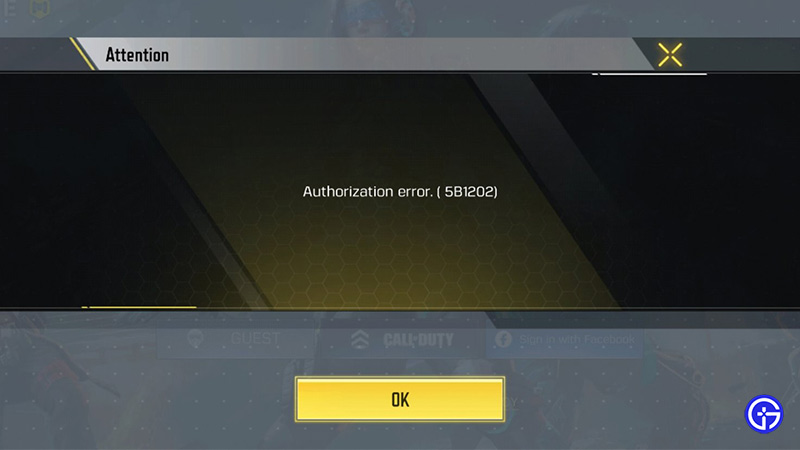If you are facing the Call of Duty Mobile Authorization error 5B1202, you might be trying to log in via your Facebook account indefinitely. Be it an Android or iOS mobile device, CODM players are unable to enter any game mode. This Authorization error only occurs when players use their FB login. But are there any fixes or workarounds to troubleshoot this error code? Don’t worry, check out our guide to find out how to fix the COD Mobile authorization error 5B1202.
How to Fix COD Mobile Authorization Error 5B1202
Fortunately, the devs at Activision have resolved the Call of Duty mobile Authorization error 5B1202. As confirmed on their official Twitter account, the login issue via Facebook has been fixed. So, now COD players can continue with their frags and streaks.
But if you are still encountering the Authorization error 5B1202 on COD Mobile like many players, we have compiled some basic workarounds. So, here’s how you can fix this error code:
Restart your Mobile Device & COD Mobile
As this workaround helped out many CODM players, exit the game and restart your Android or iOS mobile device. This will reset any ongoing temporary glitches or issues that might be messing with the running game. After your mobile is booted-up, launch COD Mobile to check if the error persists.
If you are still encountering the error code, try out our next method.
Clear Cache & Data
We suggest clearing out the app’s unused Cache or data to fix the error code 5B1202. So, here’s how you can clear the Cache on Android and iOS mobile devices:
For Android:
- Firstly, head to Settings and select the Apps settings.
- Select the Manage Apps option and search for Call of Duty Mobile.
- Then, tap on the Clear Data and Clear Cache options.
For iOS players:
- Head to Settings on your iOS device.
- From the apps list, scroll and navigate to the CODM app.
- Head to its Settings and select the Reset Cache option.
Once you have cleared or reset the cache, launch the game on your mobile to check if the error persists.
Check Facebook Permissions
Since it is a Facebook login-related issue, you might be facing the 5B1202 Authorization error due to a lack of required Permissions. You must ensure that Call of Duty Mobile is connected to your Facebook account.
So, follow the below steps:
- Launch the Facebook app or visit the website > Settings > Review Connected Apps > Check if the COD Mobile app is listed
- In addition, check if all the required permissions are enabled for CODM.
Using other Alternative Login
While you won’t lose your progress on your main FB account, you can use another login method to join the game. You can either log in to an Activision account or use the Guest account. Although this is a temporary solution, it can offer you access to playing COD Mobile for a while. Nevertheless, if you are still facing the Authorization code, we recommend trying out the next workaround.
Reinstall COD Mobile
If none of the above workarounds resolved the error code 5B1202, we suggest reinstalling CODM on your mobile device. For that, you must uninstall the game from your Android or iOS device. Then, download and install the game on your mobile device. This should hopefully resolve the error code.
Contact Activision Support
However, if you are still facing the 5B1202 error on CODM, we recommend heading to Activision Support. Over there, you can explain your issue and experience by submitting your feedback. You can expect a revert from their Customer Support within a short while with a suitable workaround.
That’s all about how to fix Call of Duty Mobile Authorization error 5B1202. If you liked this guide, check out our more guides on how to get Mythic Weapons, how to play Zombie Mode, and more COD Mobile Guides right here on Gamer Tweak.
Call of Duty Mobile has emerged as one of the most popular mobile games, offering a captivating and immersive gaming experience. However, like any other online game, players may encounter certain technical issues that hinder their gameplay. One such issue is the Call of Duty Mobile Error 5B1202, an authorization error that often occurs when attempting to log in with Facebook. In this article, we will delve into the details of this error and provide effective solutions to fix it.
Call of Duty Mobile Error 5B1202 is an authorization error code that appears when players attempt to log in to the game using their Facebook accounts. It signifies a failure in the authentication process, preventing players from accessing their accounts and can be caused due to several reasons. Here are some solutions to fix this issue.
Restart the Game and Device
Start by closing the Call of Duty Mobile app and restarting your device. This simple step can help resolve minor glitches and temporary issues that may be causing the authorization error.
Clear Cache and Data
Clearing the cache and data of the Call of Duty Mobile app can help resolve various issues, including authorization errors. To do this on an Android device, go to “Settings > Apps > Call of Duty Mobile > Storage > Clear Cache/Clear Data.”
On an iOS device, navigate to “Settings > General > iPhone Storage > Call of Duty Mobile > Offload App.”
Reinstall the Game
If none of the above solutions work, consider uninstalling Call of Duty Mobile from your device and reinstalling it. This will ensure a fresh installation of the game, potentially eliminating any corrupted files or settings causing the authorization error.
Check Facebook Permissions
Verify that Call of Duty Mobile has the permissions to access your Facebook account. To do this, go to the Facebook app or website, navigate to Settings, and review the connected apps. Ensure that Call of Duty Mobile is listed and has the appropriate permissions enabled.
Use Other Login Methods
In some cases, players have reported success by using alternative login methods, such as creating an Activision account or logging in as a guest. While these solutions may not address the root cause of the error, they can provide temporary access to the game.
The issue can be also caused if your account is banned by the game. In that condition it is advised to contact the game support.
If none of the above solutions resolve the Error 5B1202, it may be beneficial to contact the Call of Duty Mobile support team.
Call of Duty: Mobile
Call of Duty: Mobile is an immensely popular first-person shooter video game developed by TiMi Studio Group and published by Activision. Available for Android and iOS platforms, it was launched on October 1, 2019, and quickly became one of the most significant mobile game releases in history. Within a year, it garnered an impressive 270 million downloads and generated over US$480 million in revenue.
The publishing of Call of Duty: Mobile in various regions was undertaken by esteemed companies such as Garena, Tencent Games, VNG Games, and TiMi Studio Group. The game’s development was led by TiMi-J3, a division of TiMi Studio Group and a subsidiary of Tencent Games. When it was announced in March 2019, the game showcased many exciting features, promising an immersive experience for fans of the franchise’s console games.
With Call of Duty: Mobile, the objective was to bring familiar elements from previous games in the series and make them accessible to users on their mobile devices. The game aimed to capture the essence of the beloved franchise while delivering an engaging and thrilling gameplay experience to players wherever they are.
COD Mobile Authorization Error 5B1202
Call of Duty Mobile has risen as a highly sought-after mobile game, captivating players with its immersive and engaging gameplay. Nevertheless, like any online game, users may come across technical obstacles that impede their gaming experience. Among these hurdles is the Call of Duty Mobile Error 5B1202, which commonly arises when attempting to log in through Facebook. This article aims to explore the intricacies of this error and offer practical remedies to resolve it.
Call of Duty Mobile Error 5B1202 occurs due to authorization issues during the Facebook login process. When players encounter this error, it can be frustrating and disruptive. By following the step-by-step instructions provided, users can swiftly resolve the Call of Duty Mobile Error 5B1202 and resume their exhilarating gaming adventures.
In conclusion, as a popular mobile game, Call of Duty Mobile may occasionally present players with the Error 5B1202 during the Facebook login procedure. This article has endeavored to shed light on this issue and equip users with practical solutions to rectify it. By implementing these solutions, players can once again dive into the captivating world of Call of Duty Mobile with seamless access and uninterrupted gameplay.
TRENDING
How to Fix Call of Duty Mobile Authorization Error 5B1202?
When players try to log in to Call of Duty Mobile using their Facebook accounts, they may encounter the frustrating authorization error known as Error 5B1202. This error code indicates a breakdown in the authentication process, effectively blocking players from accessing their accounts. The causes behind this issue can vary, but fortunately, there are solutions available to resolve it.
To fix the Call of Duty Mobile Error 5B1202, players can try the following troubleshooting steps:
Restart the Game and Device
To tackle the authorization error in Call of Duty Mobile, begin by closing the app and restarting your device. This straightforward action can effectively address minor glitches and temporary issues that could be triggering the error.
By closing the Call of Duty Mobile app, you allow it to reset and clear any potential hiccups in its functioning. Furthermore, restarting your device helps refresh the system and clears out any lingering background processes that might be interfering with the game’s authorization process.
Once your device has restarted, relaunch the Call of Duty Mobile app and attempt to log in again. This simple troubleshooting step often resolves common authorization errors and restores normal functionality to the game.
Clear Cache and Data
If you’re encountering authorization errors or other issues with the Call of Duty Mobile app, clearing its cache and data can often provide a solution. On Android devices, follow these steps: Go to «Settings,» then select «Apps» or «Applications.» Find and tap on «Call of Duty Mobile,» and then select «Storage.» From there, you can choose to «Clear Cache» or «Clear Data» to remove any stored temporary files or data associated with the app.
For iOS devices, the process is slightly different. Navigate to «Settings,» then select «General» and choose «iPhone Storage.» Scroll down to find «Call of Duty Mobile» and tap on it. You’ll have the option to «Offload App,» which removes the app but keeps its documents and data intact. This can help resolve any issues related to the app’s stored data.
Reinstall the Game
If the previously mentioned solutions fail to resolve the issue, you may want to uninstall Call of Duty Mobile from your device and then reinstall it. By doing so, you initiate a fresh installation of the game, which can help eliminate any corrupted files or settings that could be responsible for the authorization error.
This process can help eliminate any persistent authorization errors by starting with a clean slate. Remember to sign in with your account credentials to regain access to your progress and continue playing Call of Duty Mobile.
Check Facebook Permissions
To ensure that Call of Duty Mobile has the necessary permissions to access your Facebook account, you can follow these steps:
- Open the Facebook app on your device or visit the Facebook website.
- Navigate to the Settings section, which is usually accessible through the menu or by clicking on your profile picture.
- Look for the option related to «Connected Apps» or «Apps and Websites» and select it.
- In the list of connected apps, locate «Call of Duty Mobile» and ensure it is listed.
- Review the permissions granted to Call of Duty Mobile and make sure they are appropriate and enabled. These permissions typically include access to your public profile, email address, and friend list.
By verifying and adjusting the permissions for Call of Duty Mobile within your Facebook account settings, you can ensure that the game has the necessary access to your account, potentially resolving any authorization issues related to Facebook login.
Use Other Login Methods
In certain instances, players have found success by utilizing alternative login methods when faced with the Error 5B1202. Creating an Activision account or logging in as a guest are examples of such solutions. While these workarounds may not address the underlying cause of the error, they can provide temporary access to the game, allowing players to continue their gaming experience.
It is important to note that the Error 5B1202 can also occur if a player’s account has been banned by the game. In such cases, it is advisable to reach out to the Call of Duty Mobile support team for assistance and further guidance.
If none of the previously mentioned solutions prove effective in resolving the Error 5B1202, it may be beneficial to contact the Call of Duty Mobile support team directly. Their expertise and specialized assistance can help identify and address the root cause of the issue, ensuring a smoother gameplay experience.
Causes of COD Mobile Authorization Error 5B1202
The Call of Duty Mobile Authorization Error 5B1202 can occur due to various reasons. One common cause is an authentication failure during the login process, whether using Facebook or other methods. This can be due to incorrect login credentials, server issues, or connectivity problems. Another possible cause is corrupted cache or data within the Call of Duty Mobile app, which can disrupt the authorization process.
Insufficient permissions granted to the game within a connected Facebook account can also lead to the error. Additionally, account-related issues like bans or suspensions can impede the login process and trigger the Error 5B1202. By understanding these potential causes, players can effectively troubleshoot and resolve the issue, ensuring a smoother gaming experience.
Call of Duty: Mobile Gameplay
Players can choose to play ranked or non-ranked matches in multiplayer mode. It has two types of in-game currencies: «Credits», which are earned through playing the game, and «COD Points», which are bought with real-world money. It is possible to play the full game without paying, though some exclusive character and weapon skins can only be bought with COD Points.
Apart from standard matchmaking, a private room for both the multiplayer and battle royale modes can also be accessed where players can invite and battle with their in-game friends.The multiplayer mode is a first-person shooter similar to previous Call of Duty games. The game also has «Scorestreaks», which are special weapons that are available as the player reaches certain times and points.
The game also includes battle royale modes featuring up to 100 players. A player can choose to play alone, on a two-man team, or in a four-man squad.A Zombies mode was added in November 2019. It featured one map called Shi No Numa. It placed teams of players against zombies that attacked in waves.
- Next Article ››
Disclaimer: The above information is for general informational purposes only. All information on the Site is provided in good faith, however we make no representation or warranty of any kind, express or implied, regarding the accuracy, adequacy, validity, reliability, availability or completeness of any information on the Site.
COD Mobile Authorization Error 5B1202 — FAQ
1. What is the COD Mobile Authorization Error 5B1202?
The COD Mobile Authorization Error 5B1202 is an error code that players may encounter while trying to log in to Call of Duty Mobile using their Facebook accounts. It indicates a failure in the authentication process, preventing access to the game.
2. What causes the COD Mobile Authorization Error 5B1202?
The error can be caused by various factors, including authentication failures, corrupted cache or data within the app, insufficient Facebook permissions, or account-related issues such as bans or suspensions.
3. How can I fix the COD Mobile Authorization Error 5B1202?
First, try closing the game and restarting your device. If the issue persists, clearing the cache and data of the Call of Duty Mobile app can often resolve the problem. Verifying the permissions granted to the game within your Facebook account settings can also help. If all else fails, consider uninstalling and reinstalling the game or contacting the Call of Duty Mobile support team for further assistance.
4. Can I play Call of Duty Mobile without a Facebook account to avoid this error?
Yes, you can play Call of Duty Mobile without a Facebook account. The game offers alternative login methods, such as creating an Activision account or logging in as a guest. Using these methods may provide temporary access to the game, even if the Authorization Error 5B1202 persists.
5. Will uninstalling and reinstalling the game fix the COD Mobile Authorization Error 5B1202?
Uninstalling and reinstalling the game can sometimes resolve the error. This process ensures a fresh installation and can help eliminate any corrupted files or settings causing the Authorization Error 5B1202. However, it is recommended to try other troubleshooting steps mentioned earlier before resorting to uninstallation and reinstallation.
Go to CallOfDutyMobile
r/CallOfDutyMobile
r/CallOfDutyMobile
The Officially Supported Subreddit For Call of Duty: Mobile — A free-to-play shooter video game developed by TiMi Studios and published by Activision for Android and iOS.
Members
Online
•
by
[deleted]
Authorization error? 5B1202
Sorry, this post was deleted by the person who originally posted it.
Обновлено: 11.02.2023
Call of Duty: Mobile огромными шагами движется к званию лучшей экшн игры и лучшей королевской битвы для мобильных телефонов. Сыграйте на знакомых по легендарным ПК играм картах в режиме на любой вкус.
Качество графики не уступает консолям. К сожалению, не все игроки насладятся этой игрой, потому что на раннем этапе релиза игра иногда зависает и долго грузит. Можно ждать релиза первых обновлений от Tencent Games и Activision, а можно попытаться решить их самому.
Проблемы с запуском Call of Duty Mobile случаются на любом устройстве. Но эта статья поможет их решить.
Проблемы с установкой
У Call of Duty: Mobile высокие системные требования. Устройства со слабым системным обеспечение и просто-напросто не запустят игру. На iOS с обновлением ниже 9.0, вы не сможете даже попытаться установить игру. Если в AppStore есть ограничение по игре, то она не установится. В первой же строке описание игры в «яблочном» магазине написано, что игра не поддерживает iPhone 5 и 6 серии, а также iPad Air и 2-3. Хотя попытаться установить на них игру все же есть возможность.
С Android же дела обстоят иначе. Там нет жесткого регулирования, как у Apple. Установить APK-файл с игрой можно куда-угодно, но не факт, что устройство ее потянет.
Поиграть в CoD через эмулятор на ПК? Да не вопрос, но это также не гарантирует стабильной работы приложения. Обратите внимание, что игра не установится если нет последней версии программного обеспечения.
Ошибка авторизации
Ошибка авторизации больше не проблема для игроков. Ее корень был в том, что бета-тест игры был доступен лишь для Индии и авторизоваться через Facebook с другой страны было запрещено.
Решаем с помощью VPN
Если вы находитесь в стране, в которой доступ ограничен и устройство не заходит в игру то смело подключайтесь через VPN. Стоит выбрать сервер со стабильным низким пингом, и проблема решена. Call of Duty: Mobile уже вышла в большинстве европейских стран, поэтому проблем с выбором сервера быть не должно. Ошибка при входе должна быть решена таким простым путем.
Постоянные лаги
В Call of Duty: Mobile проблемы не заканчиваются на вышеперечисленных. Есть 2 варианта когда во время игры графика дергается, двигается рывками или теряется соединение:
Игра вылетает
Если все же удалось запустить игру, то радоваться все равно еще рано. Бывает, что Call of Duty: Mobile вылетает в самый ответственный момент игры. Такой сюрприз может случится посреди матча. Никого это не порадует, кроме ваших противников.
Вылеты с Android
При частых вылетах с игры попробуйте следующее. Важно: проверяйте работу приложения после каждого шага, чтобы узнать, не решило ли это проблему.
- Перезагрузите телефон/планшет
- Проверьте в Google Play нет ли не установленного приложения
- Обновите программное обеспечение устройства, если доступно
- Очистите кэш-память приложения. Найдите в настройках в списке приложений Call of Duty: Mobile выберите его и нажмите «Очистить кэш»
Если ошибка не устранена ни одним из этих 4 простых шагов, то переустановите приложение через Google Play.
Вылет с эмулятора
Если Call of Duty: Mobile вылетает на пк, значит компьютеру не хватает мощности для работы с эмулятором. Попробуйте закрыть все сторонние программы, загружающие операционную память.
Выберите в настройках эмулятора движок OpenGL, он использует драйвер видеокарты, которая чаще всего мощнее DirectX. При вылетах с Call of Duty: Mobile это поможет. Поставьте галочку перед «Использовать продвинутый графический движок», при запуске таких «тяжелых» игр, как CoD, это необходимо для помощи системе. После изменений в настройках перезапустите эмулятор.
Для быстродействия игры отрегулируйте, сколько ядер и памяти сможет использовать эмулятор.
Избежать вылетов поможет настройка расширения экрана. Не открывайте игру на весь экран, и она перестанет вылетать. Измените значение DPI, который отвечает за число пикселей на дюйм, то есть за детализацию и четкость изображения. Выбрав значение «низкое», графика ухудшится, но количество вылетов снизится.
Итоги
Новенький экшн от Activision в очередной раз взорвал рынок мобильных игр. Казалось бы, очередная королевская битва, но нет. Ее популярности на старте позавидуют даже «большие» игры с консолей и ПК. Отличная графика, проработанная система амуниции, всевозможные виды активностей. Это все манит игроков со всего света.
Call of Duty: Mobile выдает ошибку, как вы поняли, по многим причинам. Основные из них:
- Слабое интернет-подключение;
- Низкая производительность устройства;
- Проблема с настройками эмулятора (при игре на пк);
- Плохой VPN-сервер;
- Установка не из официального магазина (скачанный в интернете APK-файл);
- Перегруженность серверов игры.
Мы постарались ответить почему не заходит Call of Duty: Mobile. Надеемся наши подсказки помогут решить вашу проблему. И помните, чем мощнее устройство, тем меньше вероятность, что вам придется читать подобную статью.
Напомним, по данным самих разрабов, ошибка с кодом 5,1401 или 5,1200 в CoD Mobile по следующим причинам:
Как видим, набор причин самый что ни есть стандартный и понятный. В плане, что делать в каждом конкретном случае. Тем не менее, мы пойдем чуть дальше и расскажем о том, что делать, когда стандартные способы устранить проблему с авторизацией не помогают.
что делать, когда ошибка авторизации не даёт зайти в COD Mobile
Значит, если игра выдает ошибку с кодом 5,1401 или 5,1200 и обойти её никак не получается (смартфон перезегружали, игру перезапускали, статус сервера проверили, обновление установлено и со связью тоже всё ОК), то делаем следующее:
Мера не самая приятная (поскольку с удалением данных игры, автоматом удаляются данные учетки, сохраненные в смартфоне карты, скины и пр.), но нужная. Процедура всё та же:
закрываем игру полностью;
Однако если перезагрузка должного эффекта не возымела, то, возможно, есть смысл сделать так называемый проброс портов — подробно процедура у нас расписана ЗДЕСЬ, потому повторять не будем. Список же портов выглядит следующим образом:
TCP 10012, 65010, 65050
UDP 7500, 7774, 20002
Однако если после предыдущих двух мероприятий в COD Mobile зайти все равно не получается, то, как показывает практика, проще не тратить время, а сразу переустанавливать приложение полностью (заодно и обновится).
Хотя если переустанавливать все же не очень хочется, то сначала можно попробовать еще один способ, а именно
Разумеется, VPN должен быть таким, чтобы как минимум можно было нормально залогиниться (а в идеале и поиграть), это во-первых. А во-вторых, смысл фокуса в том, чтобы иметь возможность зайти на другой сервер игры или через другой регион (но подключаться все равно надо к серверам, которые физически находятся где-то недалеко).
Ну и если через VPN игра запускается нормально и безо всяких ошибок, то тогда лучше еще раз проверить текущий статус сервера. А если он функционирует, как надо, то, похоже, игру все-таки придется переустанавливать.
И что характерно, сей случается вне зависимости от того, как в данный момент смартфон (или планшет) подключен: через Wi-Fi или через сеть мобильного оператора.
Проблемка, понятное дело, не страшная, но неприятная. И в этой связи кратко о том.
Что же касается части второй, то бишь, как проблему устранить и наконец-то зайти в игру, то тут более-менее действенных вариантов есть минимум два: сложный и простой.
Первый состоит в том, чтобы в качестве временной меры попробовать перезайти в игру через VPN. Способ в целом рабочий, но в большинстве случаев не оптимальный или даже вообще непригодный. По причине того, что подключение через VPN автоматом предполагает существенное увеличение пинга.
Или даже придется. Когда не сработает способ простой. А он, в свою очередь, требует всего лишь выполнить обычную процедуру переподключения к серверу игры. Если кто не в курсе, то, напомним, делается это следующим макаром:
Activision дала нам хороший большой дамп данных о своей новой мобильной игре. Основанная на популярной франшизе Call of Duty (CoD), эта новая игра должна стать многопользовательской игрой, которую мы все знаем и любим, с дополнительным преимуществом мобильной игры. Если вы не играли в видеоигры в течение последних двух десятилетий, Call of Duty — это шутер от первого лица с тяжелым командным компонентом. У Call of Duty было несколько огромных успехов — такие игры, как Modern Warfare 2 и Black Ops — классика, и они надеются принести этот успех на мобильную платформу. Мобильная игра будет включать в себя множество одинаковых игровых режимов, карт и оружия со всей франшизы, а также будет гораздо более дружественным по сравнению с предыдущими итерациями.
Поскольку это бета-версия игры, заинтересованные пользователи должны были зарегистрироваться в магазине Play, чтобы получить шанс стать бета-тестером. Бета-тестирование было начато в Индии и сейчас закрыто. Таким образом, люди, которые зарегистрировались во время бета-тестирования, получили доступ.
Не получили APK?
Шаг 1. Сначала загрузите и установите любой VPN-сервис из Google Play Store. Для н ашего урока мы будем использовать Turbo VPN.
Шаг 2 — Откройте VPN, и вы будете перенаправлены на панель управления.
Шаг 3 — Из списка серверов обязательно выберите сервер Индии и подключитесь к нему.
Шаг 4 — После успешного подключения VPN к серверу просто откройте игру и ошибка авторизации будет решена.
Не удаётся загрузить конфигурацию
Ошибка конфигурации случается по той же причине, что и ошибка сети.
Причин почему не запускается CoD: Mobile много.
- Нестабильный сервер
- Низкая скорость интернета
- Устаревшее устройство
- APK-файл из не официального магазина
Некоторые проблемы под силу решить самому.
Чёрный экран
На некоторых устройствах после логотипа разработчиков появляется чёрный экран и больше ничего не происходит.
Наиболее вероятная причина проблемы – нет или повреждены определенных файлы игры.
Чаще всего не запускается игра с появлением черного экрана, из-за отсутствия файла ОВВ, в котором хранятся основные массивы данных, по типу аудио и видео элементов или элементов графики. Эта ошибка может появится, если вы установили apk-файл скачанный из неофициального источника.
Для второго варианта скачайте файловый менеджер. Если в нем вы не нашли нужную папку, то создайте ее сами.
Бесконечная загрузка
Иногда при входе в игру телефон не грузит приложение, и без остановки крутится значок загрузки. Бесконечная загрузка чаще всего появляется из-за плохого интернет-соединения. Если интернет сеть не работает стабильно, то устройство не подключится к серверам игры, а значит вы не сможете играть из-за периодического разрыва соединения.
Реже причиной бесконечной загрузки становятся проблемы с серверами самой игры, здесь себе ничем не поможешь, остаётся только ждать решения проблемы разработчиками. Третьим вариантом, самым банальным, может стать обновление. Зайдите в свой магазин и проверьте наличие обновления.
Не запускается в Bluestacks
Если вы играете в CoD через эмулятор Bluestacks и игра вылетает, то возможно неверно настроен эмулятор. Можно, к примеру, попробовать «поиграться» с разрешением экрана. Чем выше разрешение, тем больше нагрузка идет на компьютер.
Не исключено, что ваш ПК просто слаб для запуска «тяжелых» игр. Попробуйте закрыть все остальные приложения, загружающие систему работой через диспетчера задач. Этот способ вам тоже не помог? Придется смириться, что вашему ПК не удалось загрузить CoD. Проверьте отвечает ли ваш компьютер системным требованиям, которые нужны для нормальной работы эмулятора. Найти эти требования в интернете труда не составит.
Не запускается Gameloop
Причины, по которым Call of Duty: Mobile не загружается на эмуляторе Gameloop, те же, что и с Bluestacks. Если уверены, что ваш ПК требованиям соответствует, и с настройками эмулятора у вас прежде проблем не было, то попробуйте переустановить сам эмулятор. Возможная причина в неправильной установке эмулятора или потери его данных.
Ошибка сети
Call of Duty: Mobile требует подключения к интернету для игры. При игре в CoD: Mobile рекомендуется быстрая сеть Wi-Fi. Если у вас проблемы с подключением к сети Wi-Fi, попробуйте перезагрузить роутер, если к нему есть доступ.
Перезапуск устройства обновит соединение с сетью и решит такую проблему, как ошибка сети.
Ошибка 554827799
Эта ошибка случается при плохом подключении к интернету, когда обновляешь игру. Она может возникнуть и при перегрузке серверов. Остаётся только ждать.
Переподключение к игре
Если вас все же выбросило из игры во время матча или разорвалось соединение с сетью при повторном входе (или переподключении) и не вернуло в матч при переподключении, проверьте вид вашего IP.
Если подключен динамический IP и он сменился при отключении, то в матч уже не вернутся. Узнайте у провайдера, не предоставляет ли он статистические IP. При таком IP, проблем с переподключением к игре возникнуть не должно.
Читайте также:
- Как в starbound включить креатив
- Системные требования alien blackout
- Замена моделей гта 5 рп
- Star wars jedi academy вылетает при запуске
- Hearts of iron 4 не удалось запустить игру