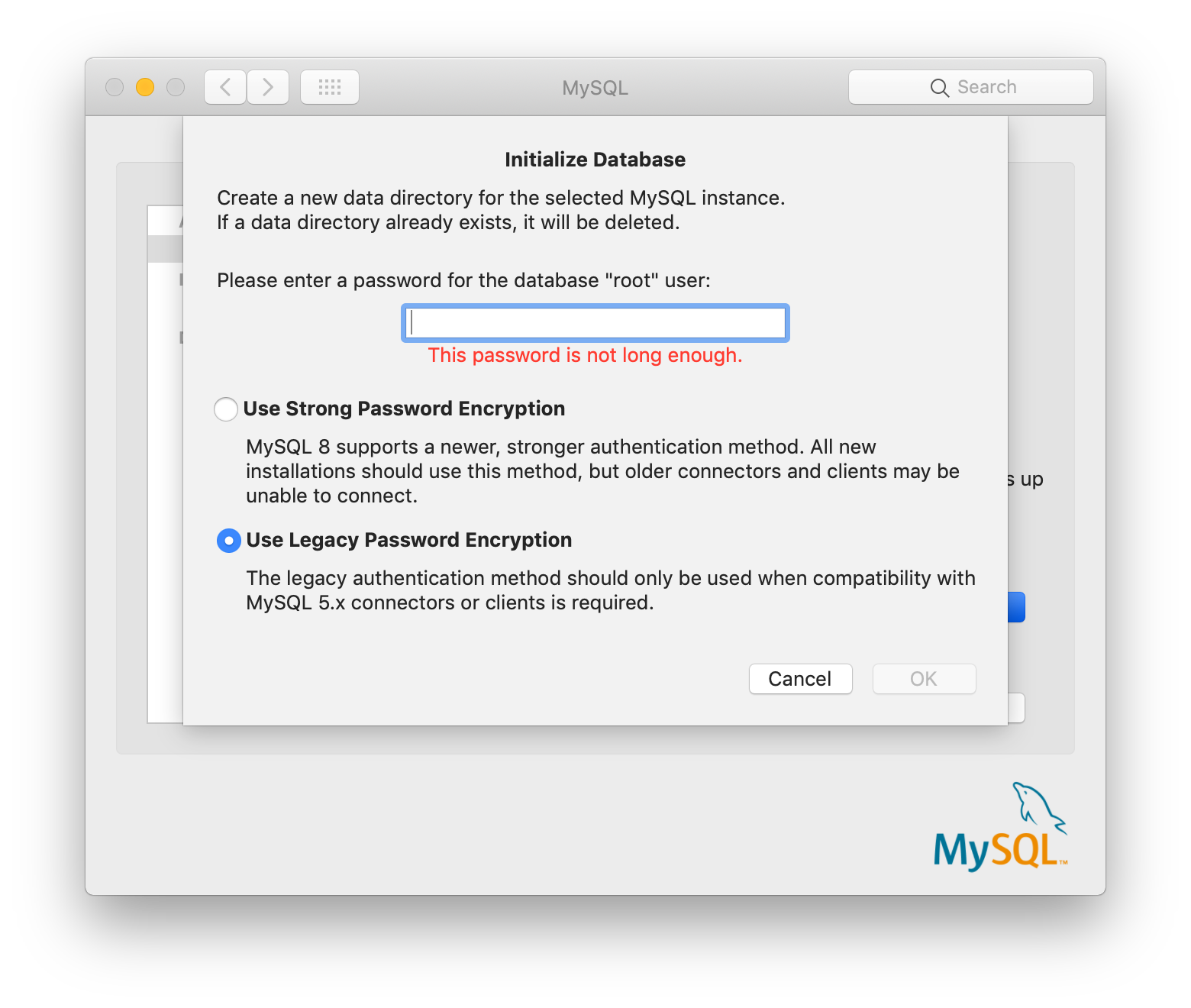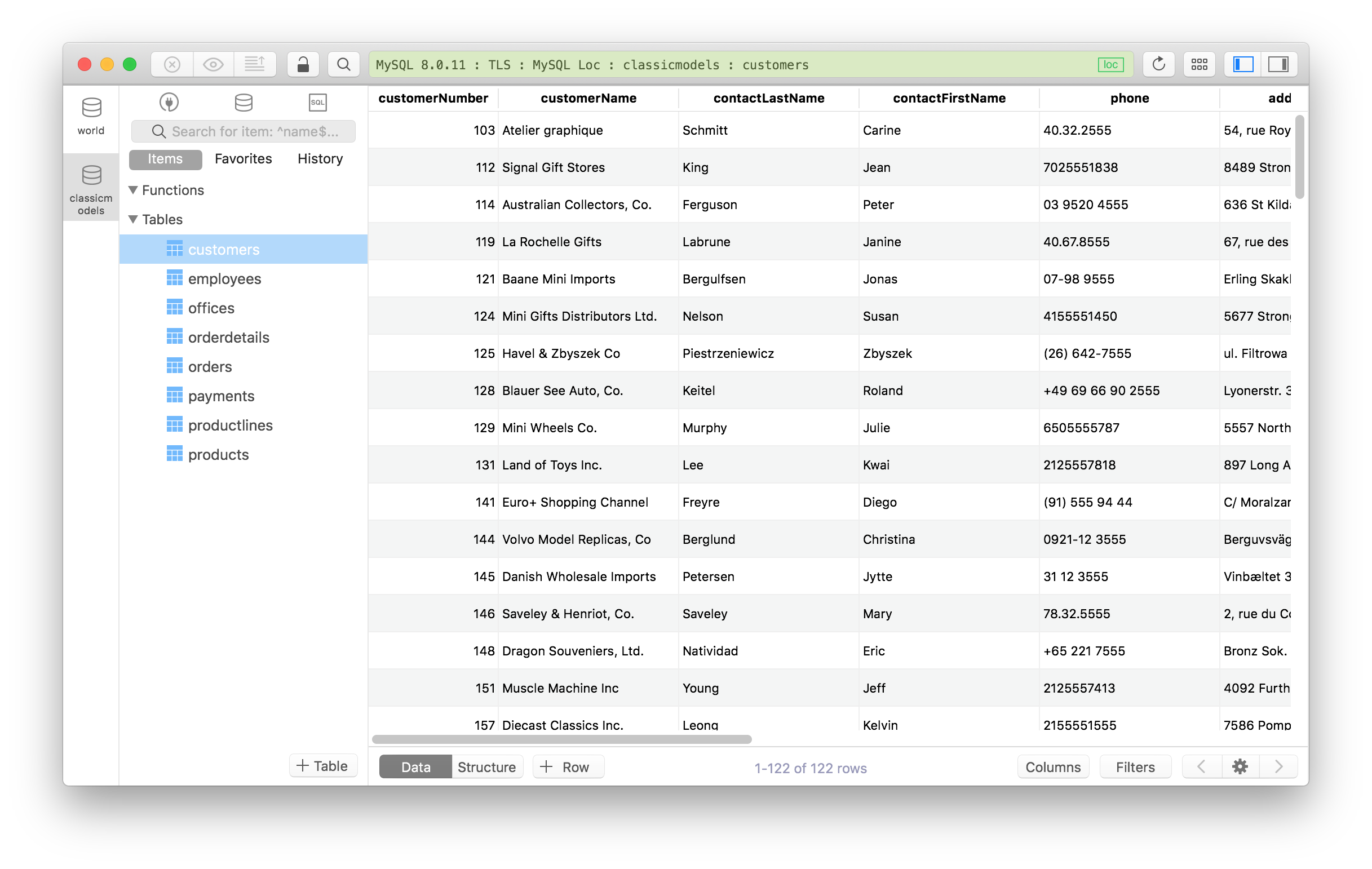Ok, wasted a lot of time on this so here is a summary as of 19 March 2019
If you are specifically trying to use a Docker image with MySql 8+, and then use SequelPro to access your database(s) running on that docker container, you are out of luck.
See the sequelpro issue 2699
My setup is sequelpro 1.1.2 using docker desktop 2.0.3.0 (mac — mojave), and tried using mysql:latest (v8.0.15).
As others have reported, using mysql 5.7 works with nothing required:
docker run -p 3306:3306 --name mysql1 -e MYSQL_ROOT_PASSWORD=secret -d mysql:5.7
Of course, it is possible to use MySql 8+ on docker, and in that situation (if needed), other answers provided here for caching_sha2_password type issues do work. But sequelpro is a NO GO with MySql 8+
Finally, I abandoned sequelpro (a trusted friend from back in 2013-2014) and instead installed DBeaver. Everything worked out of the box. For docker, I used:
docker run -p 3306:3306 --name mysql1 -e MYSQL_ROOT_PASSWORD=secret -d mysql:latest --default-authentication-plugin=mysql_native_password
You can quickly peek at the mysql databases using:
docker exec -it mysql1 bash
mysql -u root -p
show databases;
Nov 24, 2021
Summary
You have installed MySQL 8 and are unable to connect your database using your MySQL client (Sequel Pro, HeidiSQL etc). Every attempt to connect using your MySQL client results in the following error
Authentication plugin ‘caching_sha2_password’ cannot be loaded: dlopen(/usr/local/mysql/lib/plugin/caching_sha2_password.so, 2): image not found
or
Authentication plugin ‘caching_sha2_password’ cannot be loaded. The specific module can not be found
Reason
As of MySQL 8.0, caching_sha2_password is now the default authentication plugin rather than mysql_native_password which was the default in previous versions. This means that clients (Sequel Pro, HeidiSQL etc) that rely on the mysql_native_password won’t be able to connect because of this change.
Resolution
1) You can, at a server level, revert to the mysql_native_password mechanism by adding the following to your MySQL configuration files
[mysqld]
default_authentication_plugin=mysql_native_password2) You can, at a user level, revert to the mysql_native_password mechanism via the following process
Open a terminal window and connect to your MySQL instance via the command line
mysql -u [USERNAME] -pEnter your MySQL password and press enter and you should be logged into your MySQL instance.
Now run the following SQL command, replacing [USERNAME], [PASSWORD] and [HOST] as appropriate.
Note: [HOST] can be the IP address of your computer which would allow access from your computer only or, in the case of a local development environment, you can use % to allow from any host.
ALTER USER '[USERNAME]'@'[HOST]'
IDENTIFIED WITH mysql_native_password
BY '[PASSWORD]';or
ALTER USER '[USERNAME]'@'%'
IDENTIFIED WITH mysql_native_password
BY '[PASSWORD]';Now you should be able to go back to your MySQL client and connect as normal.
References
- 2.11.4 Changes in MySQL 8.0 — https://dev.mysql.com/doc/refman/8.0/en/upgrading-from-previous-series.html
- 6.4.1.2 Caching SHA-2 Pluggable Authentication — https://dev.mysql.com/doc/refman/8.0/en/caching-sha2-pluggable-authentication.html
Originally published at https://chrisshennan.com/blog/fixing-authentication-plugin-cachingsha2password-cannot-be-loaded-errors
Subscribe to my newsletter…
… and receive the musings of an aspiring #indiehacker directly to your inbox once a month.
These musings will encompass a range of subjects such as Web Development, DevOps, Startups, Bootstrapping, #buildinpublic, SEO, personal opinions, and experiences.
I won’t send you spam and you can unsubscribe at any time.
If you have installed MySQL version 8.0 or later and tried to establish a connection to its database, you might run into this error:
Authentication plugin 'caching_sha2_password' cannot be loaded: dlopen(/usr/local/mysql/lib/plugin/caching_sha2_password.so, 2): image not found
What is caching_sha2_password Authentication Plugin?
caching_sha2_password is MySQL’s latest authentication plugin which brings some major advancements to the connection encryption, compared to the other authentication mechanisms. The first is, an in-memory cache for faster authentication. Next is a RSA-based password exchange that is independent of the SSL library against which MySQL is linked. And finally, it supports Unix socket-files and shared-memory protocols.
You can read more about its features here.
Why I can’t connect to MySQL 8.0?
The reason for this is while MySQL 8.0 uses caching_sha2_password as the default authentication plugin, your MySQL client hasn’t been compatible with it yet. It uses the older versions of libmysqlclient which do not support this caching_sha2_password plugin. Thus it failed to connect.
For example, Sequel Pro users have been experiencing this due to the fact that Sequel Pro hasn’t supported MySQL 8 (issue #2699) and the caching_sha2_password
plugin is missing (issue 3037).
Note from the Sequel Pro team on Jun 20:
Side note: Support for caching_sha2_password will probably not happen anytime soon.
Sequel Pro currently uses the 5.5 MySQL client library and this plugin is only included with the most recent 8.0 library.
Since there may be internal changes between those versions and we made some customizations ourselves, we have to go 5.5 -> 5.6 -> 5.7 -> 8.0 and check compatibility at each step.
But not even the switch to 5.6 is scheduled for the next release.
Well, that sucks!
Until now, there are a couple solutions for this:
1. Change to legacy password for MySQL Server:
- Go to System Preferences -> MySQL
- From Instance tab, choose Initialize Database
- Choose Use legacy Password Encryption
- Restart the Server
Now you might be able to connect to the database again.
2. Use mysql_native_password
You can use the ALTER command to change the encryption of the password to mysql_native_password instead of the latest authentication plugin caching_sha2_password
ALTER USER 'username'@'localhost' IDENTIFIED WITH mysql_native_password BY 'password';
3. Roll back to the earlier version of MySQL
Back to MySQL 5.7 for example:
But those are just temporary solutions. It’s not recommended if you want to use the latest encryption method.
4. Use another GUI Client which supports MySQL 8
- Download TablePlus here or update the TablePlus app to the latest version.
- Connect to any version of MySQL, even it requires two-step authentication.
- Enjoy coding!
TablePlus is a modern, native client with intuitive GUI tools to create, access, query & edit multiple relational databases: MySQL, PostgreSQL, SQLite, Microsoft SQL Server, Amazon Redshift, MariaDB, CockroachDB, Vertica, Cassandra, Oracle, and Redis.
It’s native, beautiful, and available for free.
Hey guys, I got the same issue and I managed to find a solution. It works for me (on a windows 10 laptop) and I hope it helps~
In a nutshell, you have to download a mysql.exe and mysqldump.exe which has the right version (above 8.0) and use it to do the dump and restore operations instead of using the default mysql.exe and mysqldump.exe, whose version is 5.x.
How to do it? Well, in my case, I downloaded Mysql Workbench and installed it on my laptop. After that, I added path to Mysql Workbench , under which lies those .exe, to local client. Then Dbeaver will ask you whether to reconnect using the client you just added, select Yes and you are ready to go!
When i have upgraded my PHP and MySQL versión, this errors are generating
Warning: mysqli::__construct(): The server requested authentication method unknown to the client [caching_sha2_password]
Warning: mysqli::__construct(): (HY000/2054): The server requested authentication method unknown to the client in
I am using this versions :
Codeigniter : 3.1.9
PHP : 7.2.6
MySql : 8.0.11
Thanx…
asked Jul 23, 2018 at 7:13
Shubham AzadShubham Azad
7861 gold badge10 silver badges25 bronze badges
A Possible solution is to change the authentication plugin of the default user of the mysql or the root user of mysql .
just log in to mysql console(terminal/phpmyadmin) as root user ,
and reset the password as
ALTER USER 'mysqlUsername'@'localhost' IDENTIFIED WITH mysql_native_password BY 'mysqlUsernamePassword';
i would change the passwords of all existing users this way just to be safe,
you can get the list of existing users and their fields via ,
use mysql ;
select * from user G;
i setup the mysql this way since the start and have had no such errors .
reference :
php mysqli_connect: authentication method unknown to the client [caching_sha2_password]
phpMyAdmin on MySQL 8.0
answered Jan 21, 2019 at 8:00
0
It’s the version of MySql, after version 8.0 it doesn’t support the caching_sha2_password plugin
However if changing it’s version is not an option you can try adding this in your mysql configuration file and then restart the server
[mysqld]
default-authentication-plugin=mysql_native_password
answered Jul 23, 2018 at 7:19
lessanlessan
3704 silver badges15 bronze badges
2
One extra suggestion:
if the problem persists, try to run your IDE as Administrator.
I did all the steps I saw in several answers in StackOverflow, but it was only after I run PhpStorm as Admin that I could make a successful login.
answered Oct 4, 2018 at 9:51
2