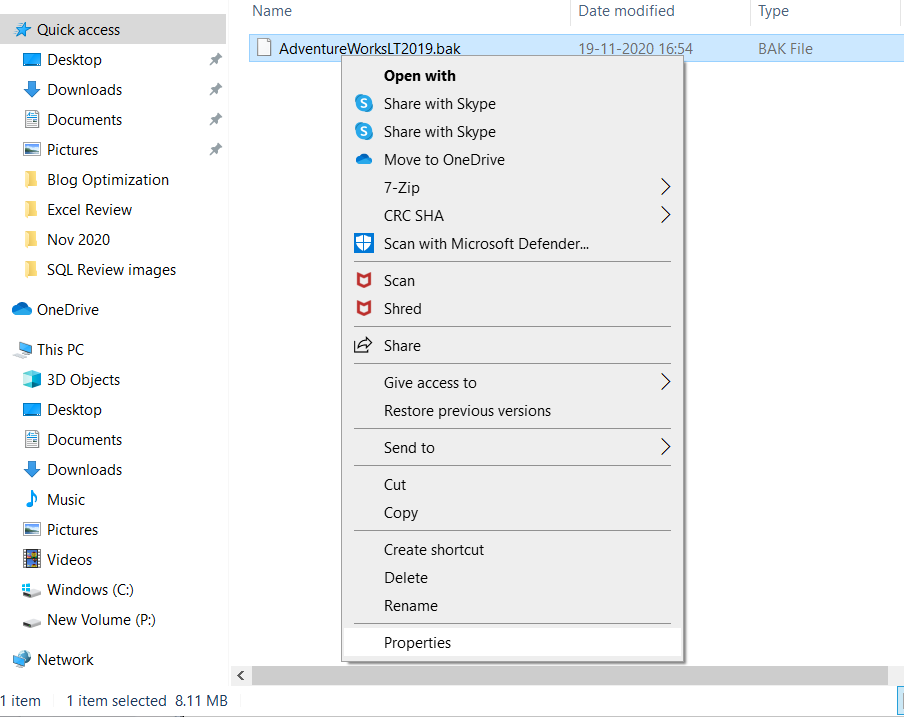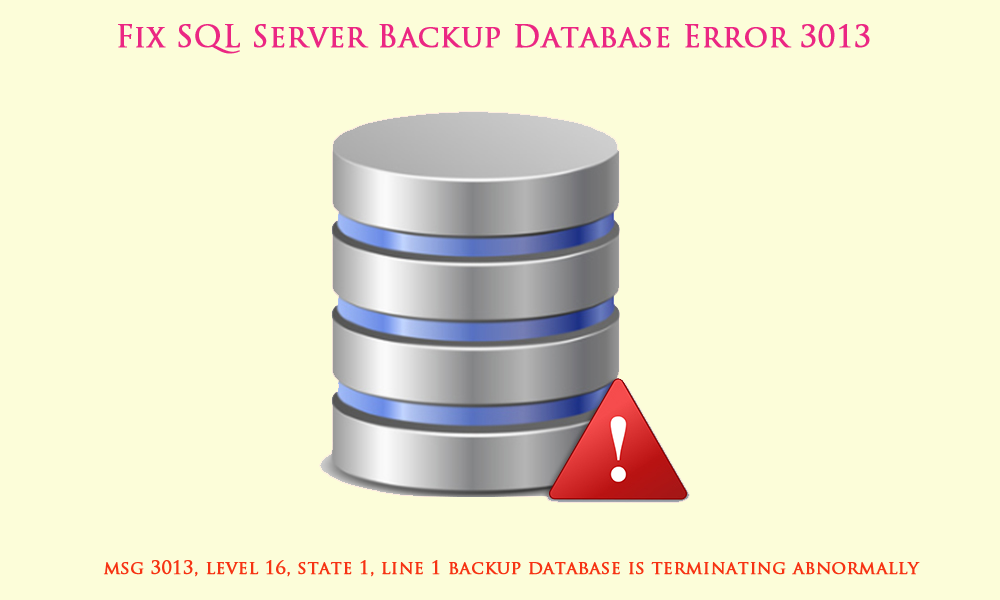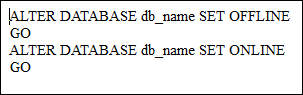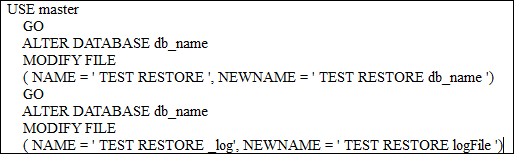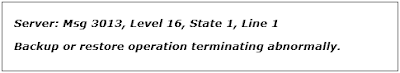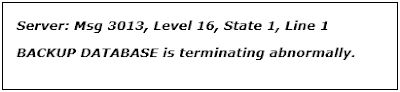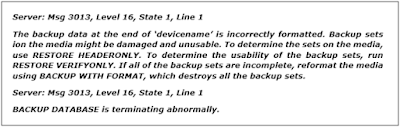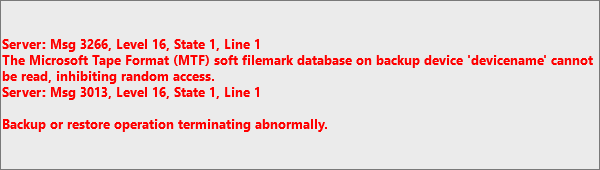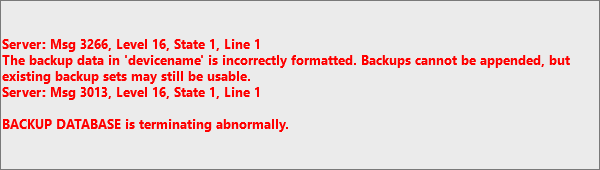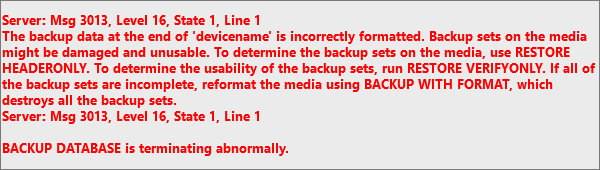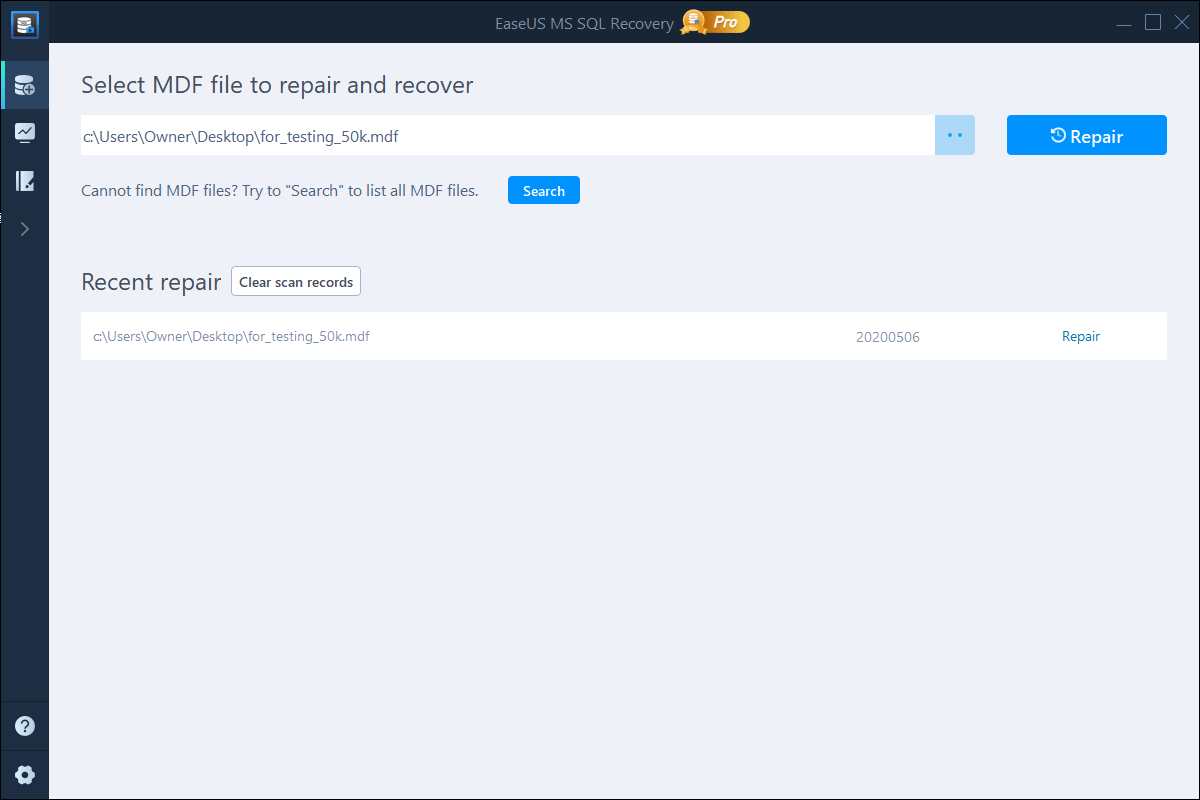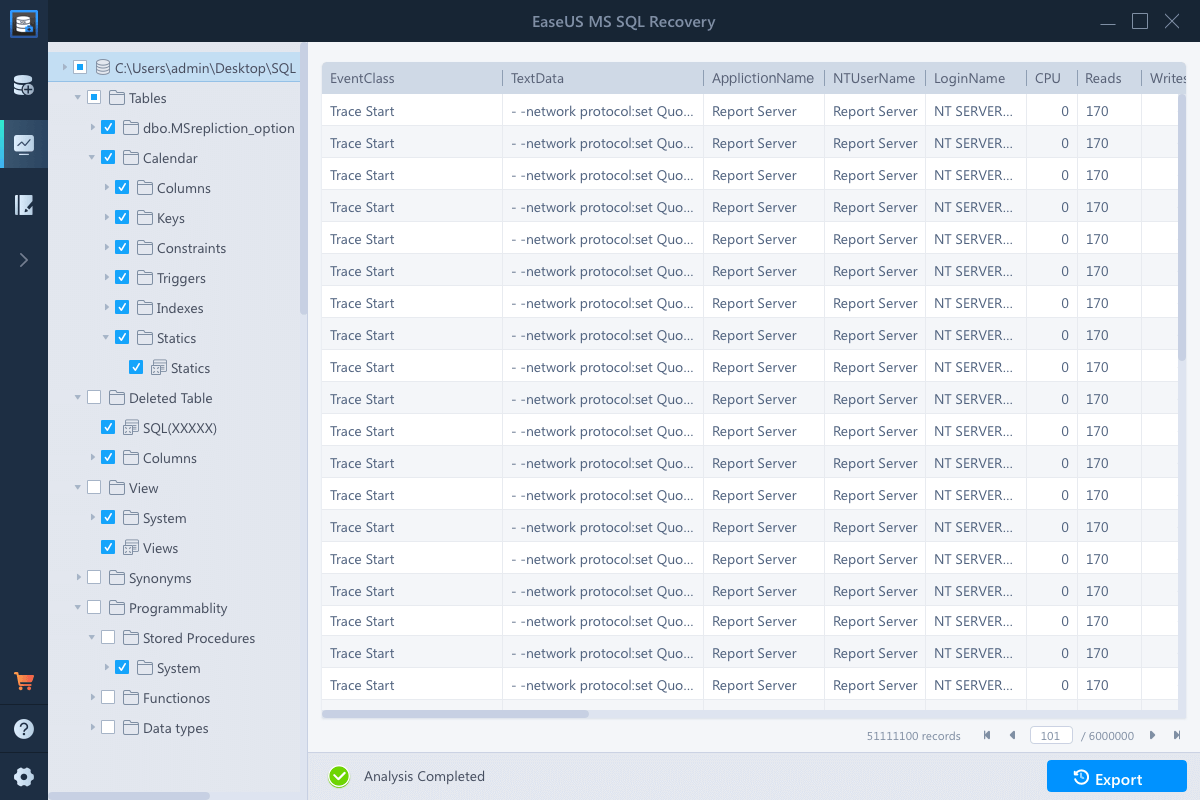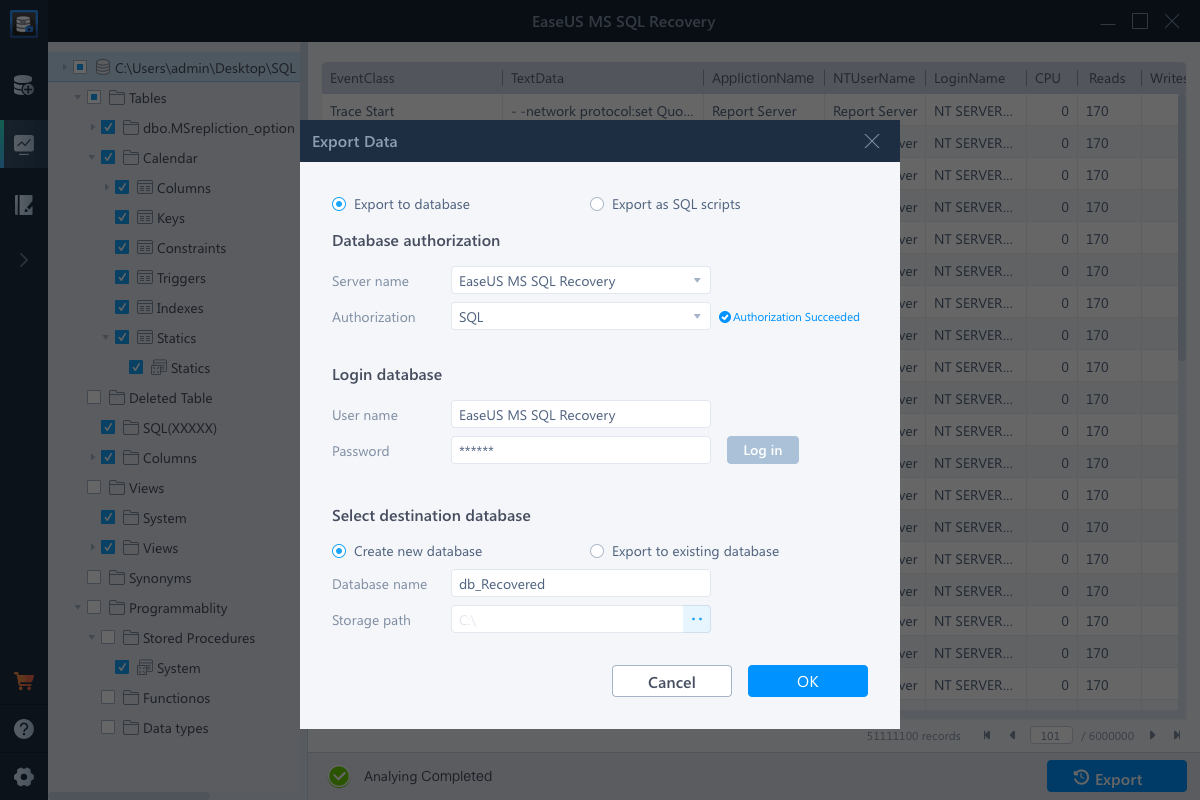Summary:
This blog will discuss version-specific occurrences of the SQL Server Error 3013, the reasons behind the error, and methods to fix it. If you cannot restore the database (DB) from backup, it usually means that the backup (.bak) file is damaged or corrupt. There is no manual method to restore the database from a corrupt .bak file. In that case, use Stellar Repair for MS SQL Technician for backup recovery to recover the DB from the backup (.bak) file.

Contents
- Version-Specific Occurrences of SQL Error 3013
- What Causes SQL Server Error 3013?
- Methods to Fix SQL Server Error 3013
- What if You Cannot Restore SQL Server Database from Backup?
- Conclusion
Sometimes, when performing an SQL Server database (DB) backup to a storage device or trying to restore the DB from backup, you may encounter the following error message:
Msg 3013, Level 16, State 1, Line 1
BACKUP DATABASE is terminating abnormally.
The frequency of this error may vary depending on the versions of SQL Server application you are using.
Version-Specific Occurrences of SQL Error 3013
- SQL Server 7.0: In this SQL version, the error occurs when a clustered index is created in every filegroup of the table. The error message is as follows:
- SQL Server 2000: If the database of volume less than 2 GB is already available and an attempt is made to back up another database having more than the existing volume, it results in 3013 error code. And, you will receive an error message similar to:
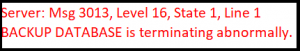
- SQL Server 2005: In this version, the error occurs when Backup Administrator tries to restore data files and log files together in a single instance of time. The error message appears as:
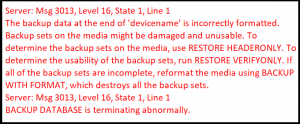
What Causes SQL Server Error 3013?
Plausible reasons that result in SQL Server restore database is terminating abnormally error are as follows:
- An attempt to view the Network drive has been made by an unauthorized user.
- The storage device, on which the backup file (.bak) is stored, has failed.
- A write failure has occurred during backup creation.
- When there is not enough storage on the backup drive.
- When an attempt is made to execute backup on transactional logs when Database is in SUSPECT mode.
Methods to Fix SQL Server Error 3013
NOTE: Since backup has terminated abruptly, avoid rewriting the same backup, as it may result in the same error again.
Depending on the version-specific occurrence of SQL Server Error 3013, follow these methods to fix the error:
NOTE: Methods 1, 2, and 3 may resolve the problem, provided the error has not occurred during backup restoration. But, if you have encountered backup failed error 3013 during the restoration process, skip to Method 4.
Method 1 – Check the Security Permission for User
Follow these steps to check if a user is denied permission to take DB backups in SQL Server:
Step 1: Browse the location of the backup folder to find the database ‘.bak’ file.
Step 2: Right-click the backup file, and select Properties.
Step 3: In the Properties window, click the Security Tab.
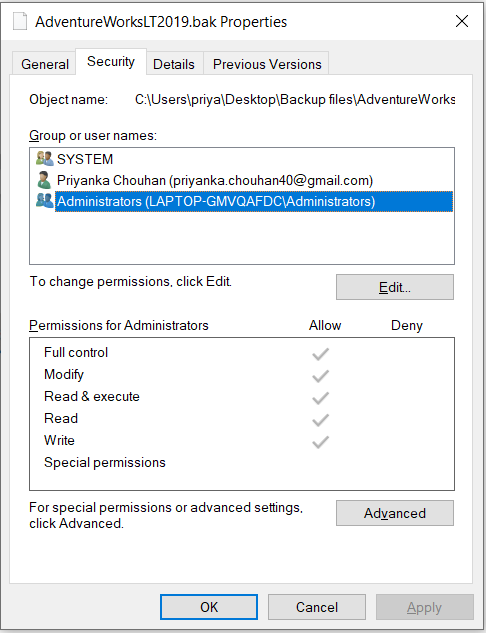
Step 4: Now check the Deny permissions for Authenticated Users.
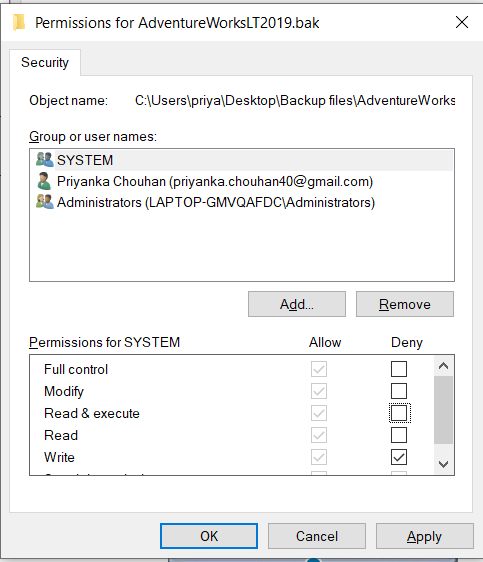
Step 5: Click Edit and remove the denied permission.
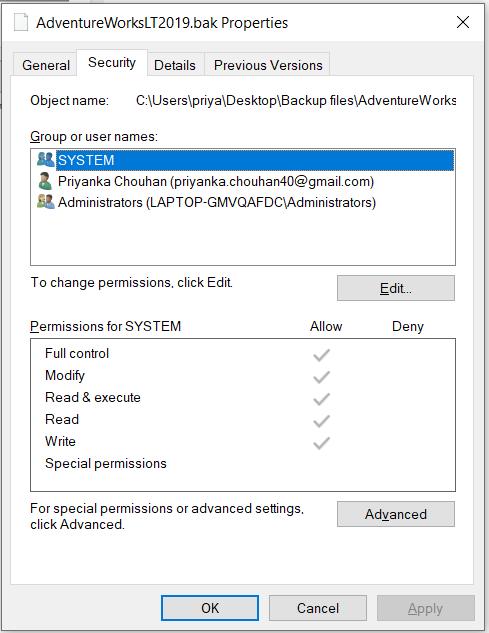
Step 6: Click OK.
Method 2 – Delete the Previous Backup
Manually delete the previous backup and enable the SQL server to execute new backups to the backup device to fix the error. Use the following command for manual deletion of the last backup:
BACKUP DATABASE mydatabase TO DISK= ‘C:Mydatabase.bak’ with formatMethod 3 – Perform Full Backup Restoration
Sometimes, partial restoration is not the solution, try performing a full backup restoration technique. To perform a full backup, first, uninstall the backup application followed by re-installation. Check that the account under which SQL service binds is the member of “Domain User Group” and has been provided with ‘Write’ access to the Windows server.
Method 4 – Try Retrieving another Backup Set
If backup restoration is behind the error, try retrieving other backup sets within the backup device by specifying the file number.
NOTE: The file number signifies the backup set series that needs to be restored.
Run the following command to retrieve the backup set from Query Analyzer:
RESTORE HEADERONLY FROM DISK=’C: MyDatabase.bakNext, specify the particular backup set for retrieval by using the following command:
RESTORE DATABASE mydatabase FROM DISK=’C: MyDatabase.bak WITH FILE = FileNumberThe above command may help you restore some backup sets from the damaged device, but there is a possibility that the backup restoration process is not complete. So, it is mandatory to verify the integrity of the restored database.
You can identify the success or failure of backup operation or restore operation in the SQL Server error log, as well as, from the backup history tables in the MSDB system database.
What if You Cannot Restore SQL Server Database from Backup?
If you’re unable to restore your database from the .bak file, it is likely that the file has turned corrupt. And, you cannot restore from a corrupt .bak file. But, you can try to extract data from the file by using Stellar Repair for MSSQL Technician software. It is trusted by Microsoft MVPs and is a combination of 3 powerful tools that help repair corrupt SQL Server database, extracts database from corrupt .bak file, and reset SQL Server password.

Conclusion
When your backup system is hit with SQL Server Error 3013 before restoring the database, you can try any of these manual methods to fix the error:
- Check for user security permission and change it.
- Try deleting the old data from the backup device and enable SQL Server application to implement a new backup operation.
- Try performing a full backup restoration.
If you get a 3013 error when restoring the DB, check for other backup sets available on the storage device and retrieve them. But, if you’re unable to restore the .bak file, chances are that the file is corrupt. If that’s the case, you can try extracting data from the .bak file by using the Stellar Repair for MS SQL Technician software.
About The Author
Priyanka Chauhan
Priyanka is a technology expert working for key technology domains that revolve around Data Recovery and related software’s. She got expertise on related subjects like SQL Database, Access Database, QuickBooks, and Microsoft Excel. Loves to write on different technology and data recovery subjects on regular basis. Technology freak who always found exploring neo-tech subjects, when not writing, research is something that keeps her going in life.
Let us examine the error SQL server backup error 3013, and the reasons causing it. At Bobcares our MSSQL support services can give you a detailed overview of the error and the troubleshooting steps to remove the error.
SQL Server Error 3013 Restore Database
The Error will display in the following way:
Msg 3201, Level 16, State 1, Line 4
Cannot open backup device 'D:Adventureworks.bak'. Operating system error 5(Access is denied.).
Msg 3013, Level 16, State 1, Line 4
BACKUP DATABASE is terminating abnormally.
Causes For the SQL Server Backup Database Error 3013
SQL 3013 frequently appears on the screen when an administrator is backing up the database. The following are some of the possible causes for this SQL server backup issue 3013:
- A write failure will occur during the backup creation: The file is compressed when there is insufficient storage space on the backup disk.
- SQL Server may generate the error when unauthorized users attempt to examine network drives.
- Media failure occurred: If the storage device where the backup file is saved experiences a media failure, SQL Server Error may occur.
- The issue may occur when the database is in Suspect mode and the user attempts to backup the transactional log.
Version-Specific Occurrences of SQL Error 3013
- SQL Server 7.0: The problem happens in this SQL version when establishing a clustering index in each filegroup of the table. The following is the error message:
Sever: Msg 3013. Level 16, State 1, Line 1
Backup or restore operation terminating abnormally - SQL Server 2000: If a database with a volume less than 2 GB is already accessible and an attempt is made to back up another database with a volume greater than the existing volume, the 3013 error code is returned. We will also see an error notice that looks like this:
Server: Msg 3013, Level 16, State 1, Line 1
BACKUP DATABASE is terminating abnormally - SQL Server 2005: The error occurs in this version when Backup Administrator attempts to restore data files and log files at the same time. The error message appears as follows:
Priyanka Chauhan
Priyanka is a technology expert working for key technology domains that revolve around Data Recovery and related software’s. She got expertise on related subjects like SQL Database, Access Database, QuickBooks, and Microsoft Excel. Loves to write on different technology and data recovery subjects on regular basis. Technology freak who always found exploring neo-tech subjects, when not writing, research is something that keeps her going in life.