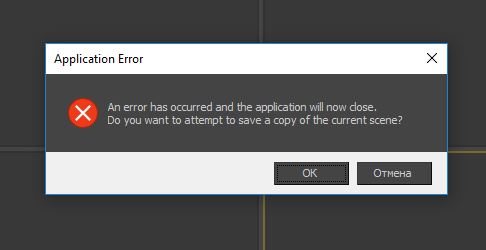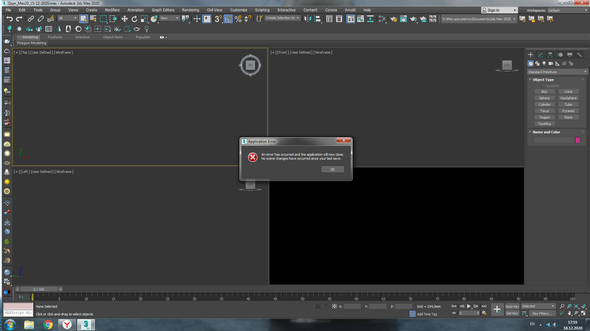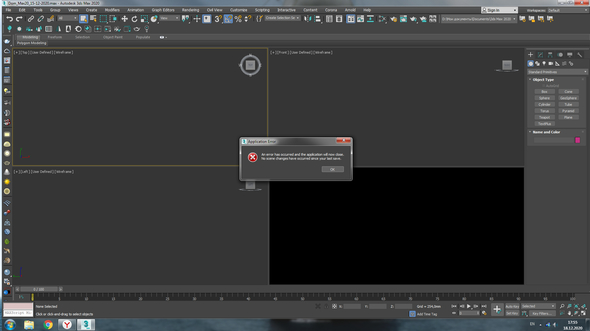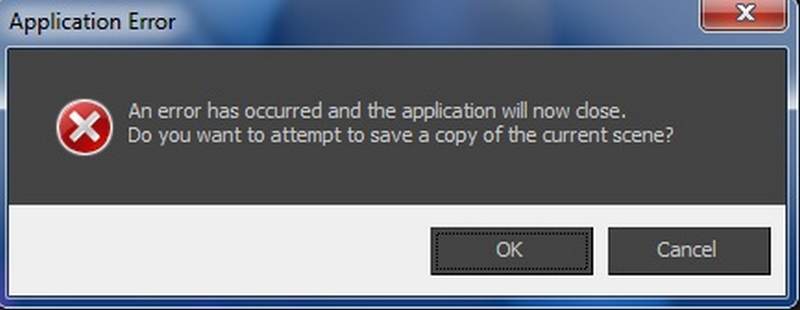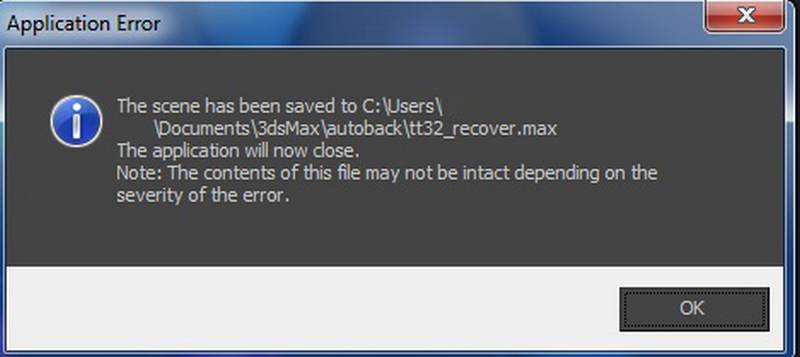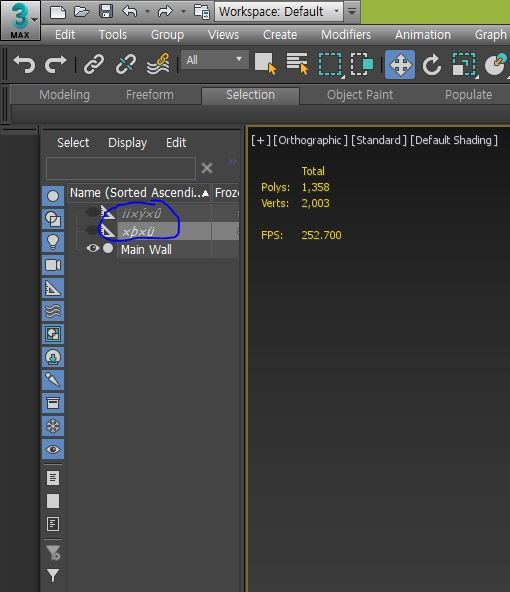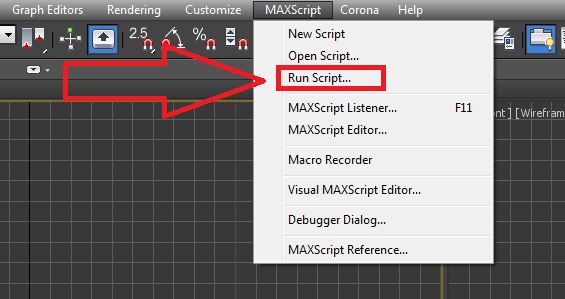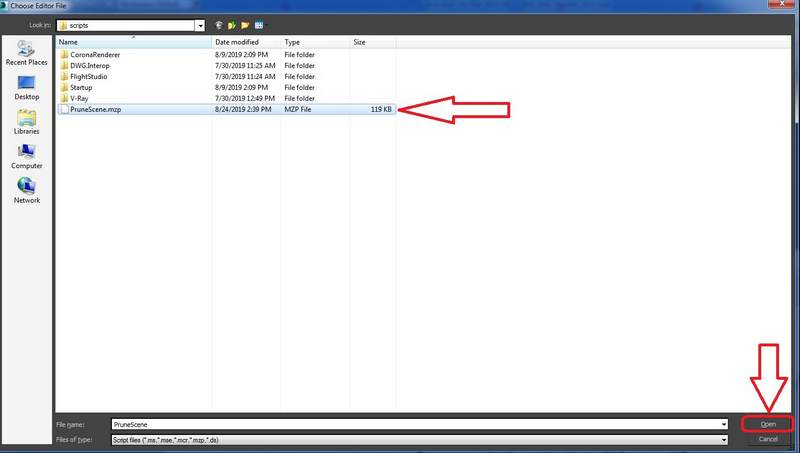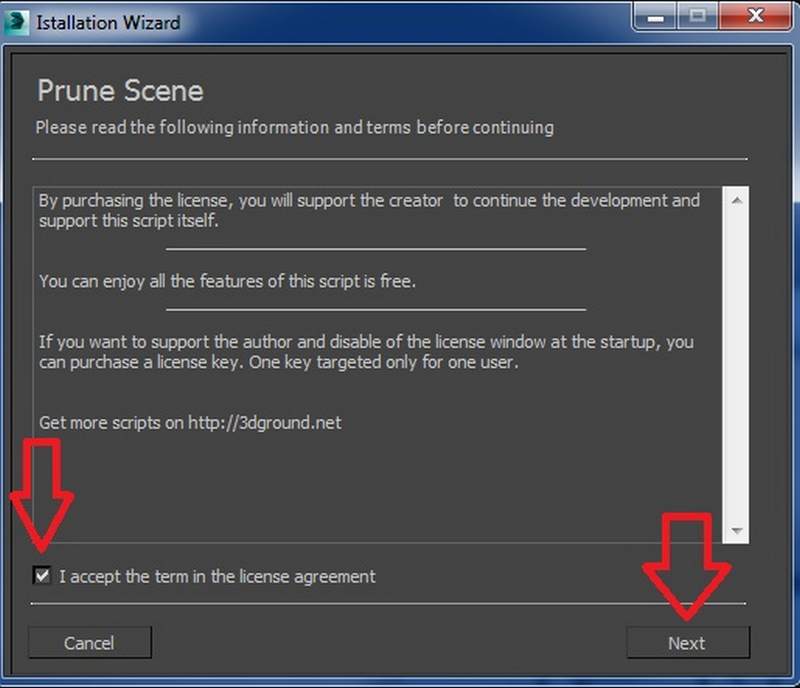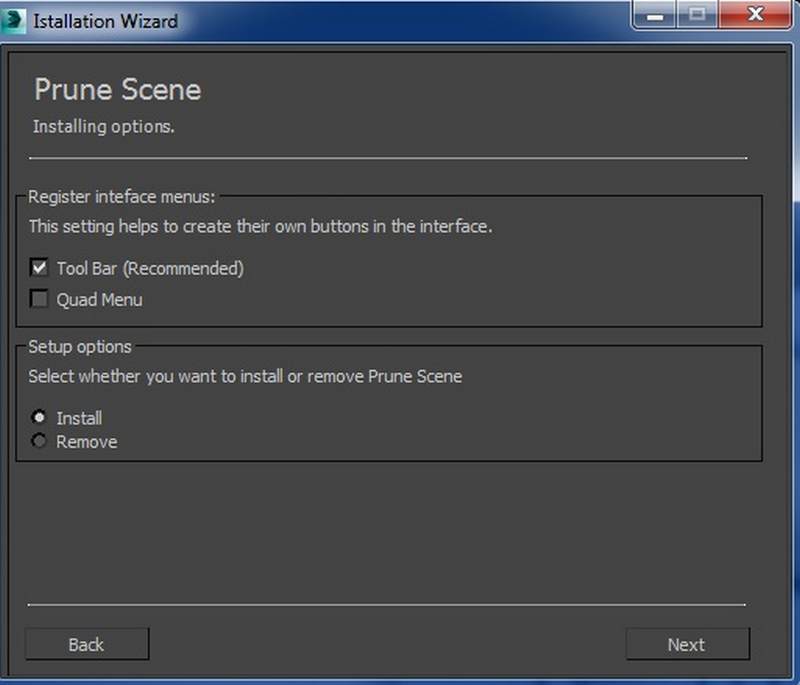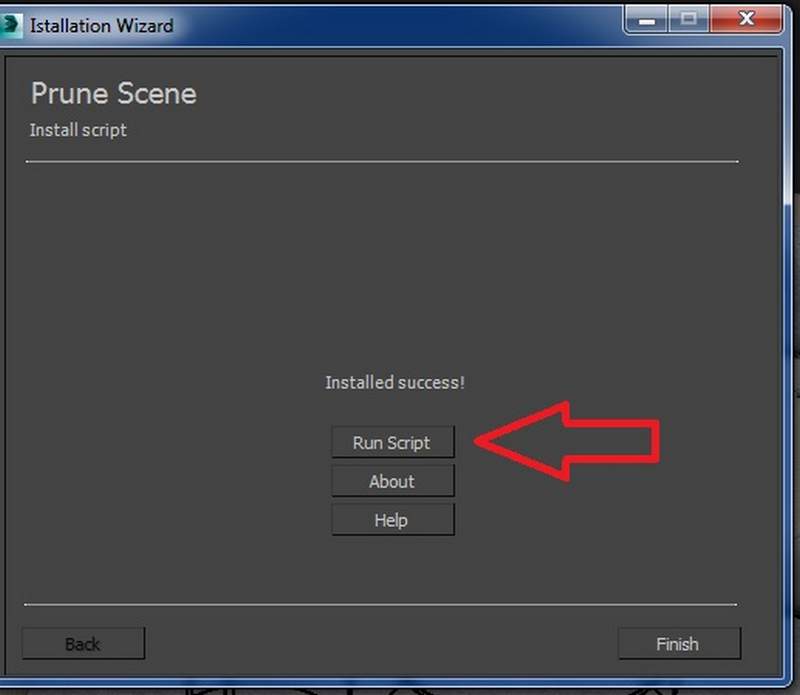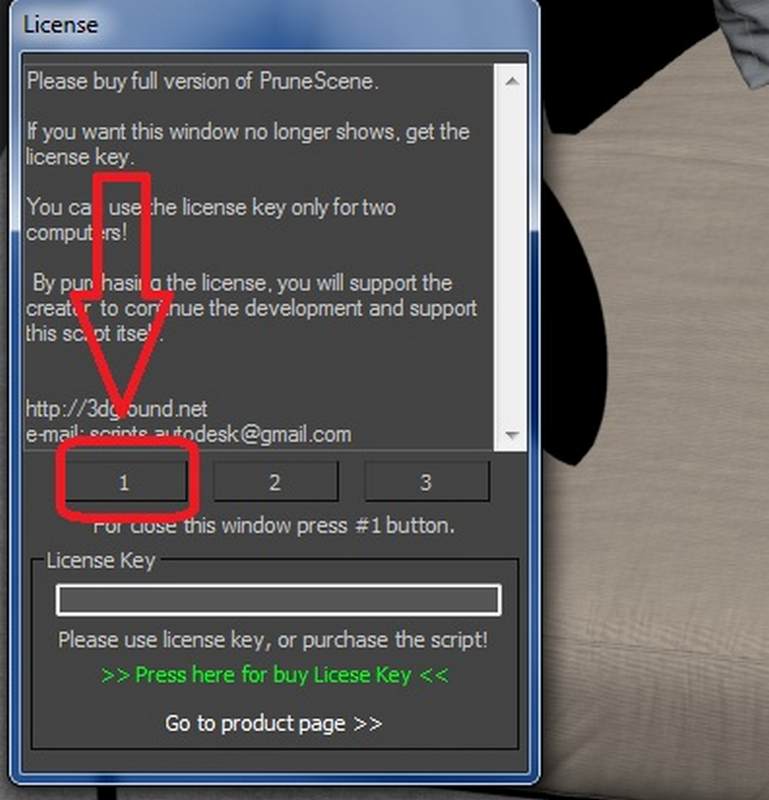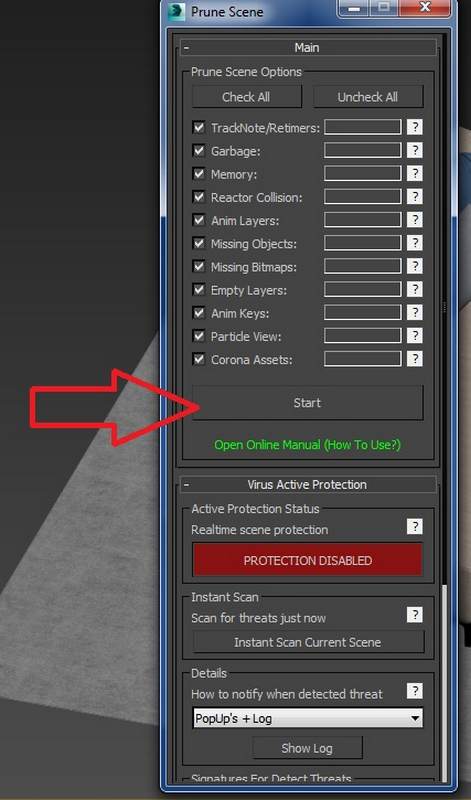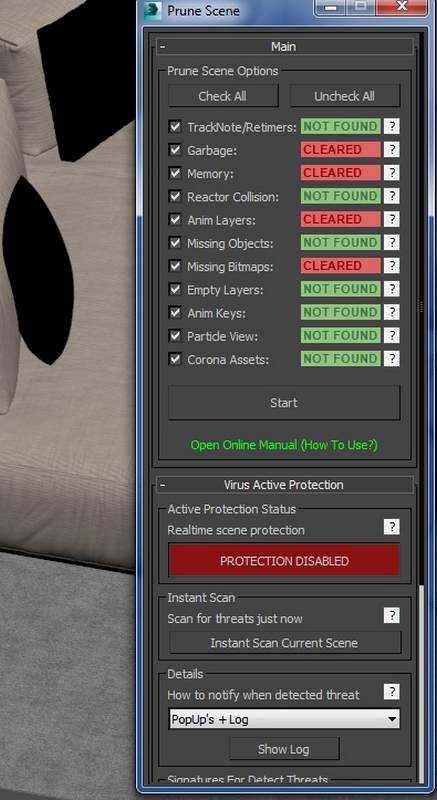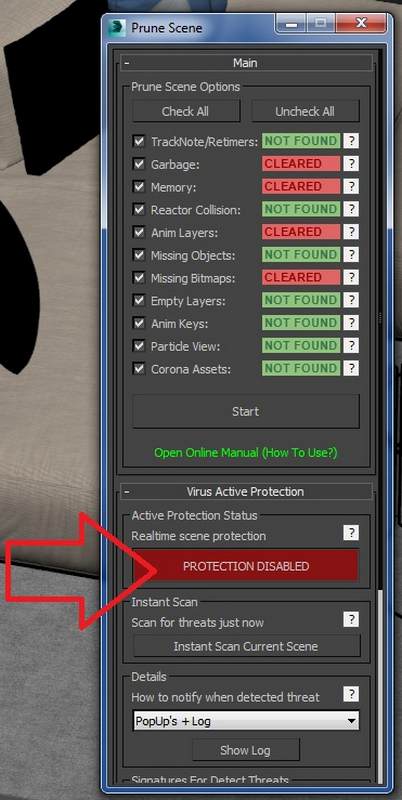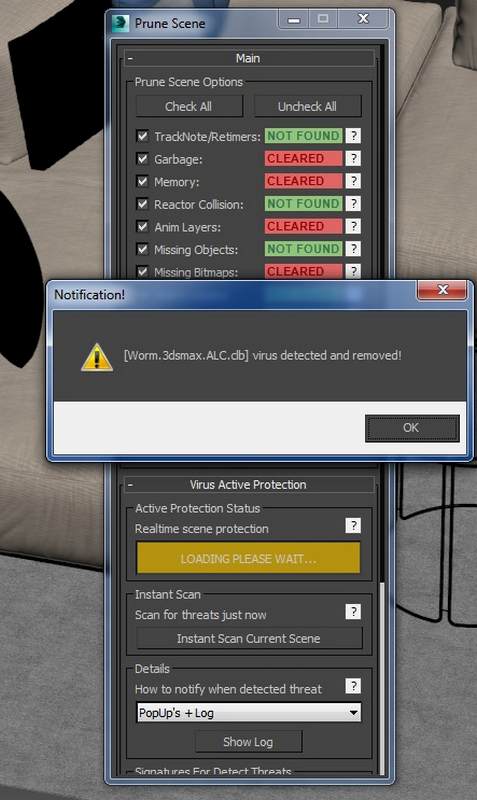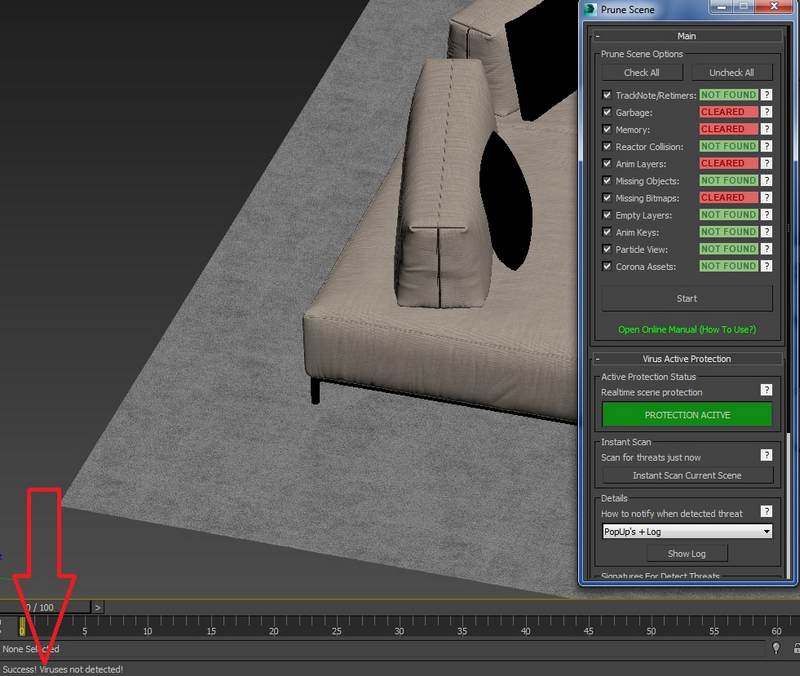|
На сайте c 22.02.2017 |
16.10.2018 11:36
При открытии ВСЕХ файлов 3дмакс на компьютере выдает ошибку (скрин).Автобеки тоже не открываются…Открываю на другом устройстве, все получается. |
|
На сайте c 22.02.2017 |
17.10.2018 17:14
Цитата Evilis: Для начала как обычно: C:Usersваш юзерAppDataLocalAutodesk3dsMax20.. — 64bit переименовываем папку ENU в ENU_BAK после пробуем открывать СПАСИБО! НАШЛА И ПОМОГЛО!Нужно включить отображение скрытых папок |
|
На сайте c 30.04.2012 |
07.02.2019 14:55
а мне не помогло(((((( Чаще всего методом решения глюков в 3д максе у меня был снос папки ENU (C:Users………………(сюда пропишите свое имя пользователя) ……AppDataLocalAutodesk3dsMax2015 — 64bitENUen-U). При этой ошибке все оказалось гораздо сложнее, чтобы разобраться… C:Users………………(сюда пропишите свое имя пользователя) ……AppDataLocalAutodesk3dsMax Там папочка с версией, например 2014-64bit, переименовываем ее 2014-64bit_back. Я всегда присваиваю back в подобных случаях, дабы не запутаться. Обновляете рабочий стол, запускаете макс. При запуске макса по пути C:Users………………(сюда пропишите свое имя пользователя) ……AppDataLocalAutodesk3dsMax образовывается новая папка 2014-64bit. Макс заработал. Но после сей процедуры у меня слетел вирей, пришлось переустановить его, но это уже дело минут. Систему не сносила, макс не переустанавливала. Да будет всем счастье и такое простенькое решение проблемы. |
|
На сайте c 22.06.2018 |
02.04.2019 09:46
Цитата Evilis: Для начала как обычно: C:Usersваш юзерAppDataLocalAutodesk3dsMax20.. — 64bit переименовываем папку ENU в ENU_BAK после пробуем открывать Мне помогло огромное спасибо! |
|
На сайте c 17.09.2012 |
02.04.2019 10:14
папку ENU можно удалить просто. макс ее заново создает и сбрасывает все по дефолту, это интерфейс макса и он собьется. Тако-что не забывайте сохранять свои интерфейс через кастомайз, когда макс еще не сломался. |
|
Репутация: 0
На сайте c 05.11.2018 |
08.04.2019 01:53
Спасибо, добрые люди!!! А то я думала, ВСЕ, конец |
|
На сайте c 23.08.2012 |
10.05.2019 20:20
Цитата Evilis: Для начала как обычно: C:Usersваш юзерAppDataLocalAutodesk3dsMax20.. — 64bit переименовываем папку ENU в ENU_BAK после пробуем открывать Спасибо огромное! |
|
На сайте c 17.02.2008 |
26.10.2019 08:09
Не помогло. Может из-за того что макс 2015 установлен такая беда быть? ЗЫ. Помог снос Арнольда — MAXTOA |
|
На сайте c 20.01.2019 |
04.03.2020 19:31
Цитата Evilis: Для начала как обычно: C:Usersваш юзерAppDataLocalAutodesk3dsMax20.. — 64bit переименовываем папку ENU в ENU_BAK после пробуем открывать Сработало!!!! Спасибо дорогой человек! Мир Вашему дому! |
|
На сайте c 24.03.2011 |
05.05.2020 09:02
День добрый! Макс 2018 с официального сайта, vray с официального сайта (не используется), corona, винда 10. Вылетает та же ошибка при сохранении и автосохранении любого файла, даже самого простого. Пробовала менять graphic mode, пробовала менять ENU, поставила свежие драйвера, прогнала hotfix — ничего из этого не сработало. А очень нужно работать! Помогите, пожалуйста! |
|
На сайте c 02.12.2018 |
20.07.2020 17:21
Цитата Evilis: Для начала как обычно: C:Usersваш юзерAppDataLocalAutodesk3dsMax20.. — 64bit переименовываем папку ENU в ENU_BAK после пробуем открывать Спасибо вам, вы очень помогли!)) |
|
Репутация: 0
На сайте c 03.05.2019 |
21.07.2020 07:36
Цитата peacock: День добрый! Макс 2018 с официального сайта, vray с официального сайта (не используется), corona, винда 10. Вылетает та же ошибка при сохранении и автосохранении любого файла, даже самого простого. Пробовала менять graphic mode, пробовала менять ENU, поставила свежие драйвера, прогнала hotfix — ничего из этого не сработало. А очень нужно работать! Помогите, пожалуйста! Цитата Evilis: Для начала как обычно: C:Usersваш юзерAppDataLocalAutodesk3dsMax20.. — 64bit переименовываем папку ENU в ENU_BAK после пробуем открывать Спасибо большое помогло |
|
Репутация: 0
На сайте c 06.08.2020 |
27.08.2020 11:05
Такая же проблема появляется при работе с интерактивным рендером. Помогите, что делать. Не сохраняет сцену, Application error, но в самом окошке проблемы белое, пусто, нет информации по ошибки, далее макс вылетает. |
|
На сайте c 27.09.2020 |
11.12.2020 11:20
Может кому то помогу…у меня было так, что сохранил сцену, и на утро выскакивала эта ошибка при открытии, переименование папки не помогло….если у кого тог так же, то поможет обычное перетаскивание сцены в пустой файл макса! Цитата Emilkhab2020: Такая же проблема появляется при работе с интерактивным рендером. Помогите, что делать. Не сохраняет сцену, Application error, но в самом окошке проблемы белое, пусто, нет информации по ошибки, далее макс вылетает. Может кому то помогу…у меня было так, что сохранил сцену, и на утро выскакивала эта ошибка при открытии, переименование папки не помогло….если у кого тог так же, то поможет обычное перетаскивание сцены в пустой файл макса! |
|
На сайте c 25.01.2013 |
11.12.2020 14:52
Как хорошо и так вовремя всплыла эта тема… ситуация такая заглючил форест пак В пустой сцене нажимаю на иконку и спокойно создаю объект форестпака — проблемы нет. Но к примеру начинаю новый проект, моделю дом… потом доходит дела до окружения создаю Форест и Макс падает с ошибкой… 2021… открываю пересохраняю в 2020 — Открываю в 2020 максе, создаю форест без проблем, сохраняю.. 2021 макс открывает и работает без проблем… сейчас увидел эту тему.. снес ENU у 2021 и открыл сцену, создал форестпак без ошибки… СПАСИБО ВСЕМ! За совет! Может кому тоже пригодится и мой случай) |
|
На сайте c 08.07.2020 |
18.12.2020 18:22
Добрый всем день! Слетает 20 макс, выдает ошибку приложения, но не при запуске (запускается нормально и даже сцену, сделанную в 16 открывает нормально……но дальше начинаются проблемы: пересохраняю эту сцену в 20-ке……создаю Новую сцену, резет…….далее открываю опять пересохраненную в 20-ке сцену и получаем такую ошибку и макс вылетает…….запускаю снова макс, открываю…всё открывается, далее опять или создаешь новую или открываешь любую другую сцену, а потом пытаешься открыть ту сцену и опять слетает…….. В общем при первом запуске открывает всё, а потом вот такие ошибки…..думал проблема в самой сцене, ан нет со всеми такая проблема, пробовал Мерджить, не помогает……. Удаление ENU не помогает….было бы ещё понятно, если бы вообще не запускался с такой ошибкой….. Подскажите кто что знает |
|
На сайте c 20.06.2012 |
18.12.2020 18:32
Цитата virry: Добрый всем день! Слетает 20 макс, выдает ошибку приложения, но не при запуске (запускается нормально и даже сцену, сделанную в 16 открывает нормально……но дальше начинаются проблемы: пересохраняю эту сцену в 20-ке……создаю Новую сцену, резет…….далее открываю опять пересохраненную в 20-ке сцену и получаем такую ошибку и макс вылетает…….запускаю снова макс, открываю…всё открывается, далее опять или создаешь новую или открываешь любую другую сцену, а потом пытаешься открыть ту сцену и опять слетает…….. В общем при первом запуске открывает всё, а потом вот такие ошибки…..думал проблема в самой сцене, ан нет со всеми такая проблема, пробовал Мерджить, не помогает……. Удаление ENU не помогает….было бы ещё понятно, если бы вообще не запускался с такой ошибкой….. Подскажите кто что знает А автобэки в какой папке лежат? Бывает, что сохраняет в одну папку, а сцена которую пытаешься открыть имеет другой путь и происходит такая ошибка. Но это один из вариантов |
Solution:
Below is a collection of the most up-to-date solutions available.
The final solution may require one, or a combination of the following:
Disable the Physx plug-in (occurs in Windows 10 Insider Preview with 3ds Max 2021)
If you are running Windows 10 Insider Preview on your workstation, this build is not compatible with the Physx plug-in included in 3ds Max 2021. Solutions to this are:
- Disable the Physx plug-in by renaming the file PhysX.dlm into PhysX.bak. The file is located in C:Program FilesAutodesk3ds Max 2021stdplugs.
- Install a public build of Windows 10 to be able to use the PhysX plug-in.
Reset the 3ds Max user preferences
Reset the 3ds Max user preferences to their defaults.
A preference reset can correct any issues where one or more user-related files have become corrupted or are missing.
Update the graphics card driver to the latest available version
To update the graphics card driver to the most recent version, visit the manufacturer’s website:
- NVIDIA Driver Downloads
- AMD Driver Downloads
- Intel Driver Downloads
Change the display driver in 3ds Max
Change the current display driver from the default Direct3D11 to another driver.
- To change the display driver, see the steps listed in this article: How to change the graphics display drivers in 3ds Max before launch.
Disable third-party plug-ins or utilities:
To disable any third-party plug-ins, see: How to disable 3rd-party plug-ins quickly in 3ds Max to troubleshoot software problems
Check for third-party plug-ins updates:
Check if any third-party plug-ins that are installed for 3ds Max have updated versions available (for example, Chaos Group V-Ray, iToo Forest Pack, etc.) If so:
- Visit the manufacturer’s websites.
- Download the latest update.
- Install the newest plug-in version.
Delete additional user-specific folders:
In Windows, navigate to the following folders and delete them:
- C:users<username>appdatalocalautodesk3dsmax
- C:users<username>appdataroamingautodeskmax (or «maxdes»)
Elevate the 3ds Max Administrator privileges in Windows:
To run 3ds Max as administrator:
- Right-click the 3ds Max <version> Desktop icon.
- Choose «Run as administrator.»
Launch 3ds Max without admin privileges with Command Line (Comspec)
Use the 3ds Max desktop shortcut icon to execute the program with Command-Line. To do this:
- Create a 3ds Max shortcut on the desktop by right-clicking on the 3dsmax.exe file located in C:Program FilesAutodesk3ds Max <version>.
- Select Send to > Desktop (create shortcut).
- Once the 3ds Max shortcut icon is created, right-click it and select Properties.
- In the Target field where the path to the 3dsmax.exe file is located, add the following text to the beginning of the pathname, keeping the pathname in quotes: %comspec% /c.
- The shortcut Target could look similar to: %comspec% /c «C:Program FilesAutodesk3ds Max 20193dsmax.exe«
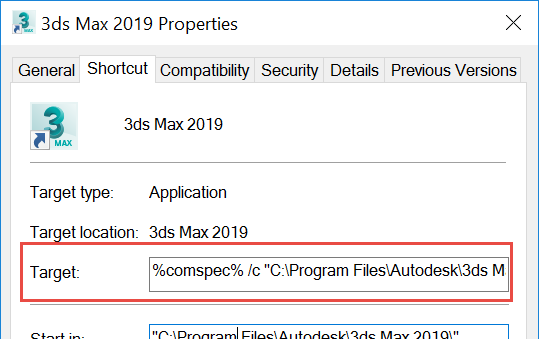
- Click Apply.
- Click OK to confirm the edits.
- Run the 3ds Max version by double-clicking on the newly modified shortcut icon.
-
Note: If a Command Prompt window appears after launching 3ds Max, it can be closed without affecting any 3ds Max functionality.
-
Remove the MAXtoA plug-in
If the preceding steps do not solve the issue, try removing the MAXtoA plug-in as described in the article:
3ds Max 2018 won’t launch successfully if CPUs aren’t compatible with the Arnold Render plug-in.
Install the Autodesk 5.1.5 License HotFix (version 2018 only)
To install it, do the following:
- In the Windows Search bar, type in «Autodesk Desktop App» to open it. Then check to see if the latest license hotfix is available and has been installed.
- If not, download and install it, then reboot the PC and relaunch 3ds Max.
Install Service Pack 4 (version 2016 only)
If experiencing an Application Error or crashes in 3ds Max 2016 update 3, install Service Pack 4 by following this link: 3ds Max 2016 Service Pack 4.
Reformat the Microsoft Windows Operating System (OS):
The Windows OS may have an update that is incompatible, or corrupted. Reinstall Microsift Windows and reinstall 3ds Max.
Skip to content

- Click Apply.
- Click OK to confirm the edits.
- Run the 3ds Max version by double-clicking on the newly modified shortcut icon.
-
Note: If a Command Prompt window appears after launching 3ds Max, it can be closed without affecting any 3ds Max functionality.
-
Remove the MAXtoA plug-in
If the preceding steps do not solve the issue, try removing the MAXtoA plug-in as described in the article:
3ds Max 2018 won’t launch successfully if CPUs aren’t compatible with the Arnold Render plug-in.
Install the Autodesk 5.1.5 License HotFix (version 2018 only)
To install it, do the following:
- In the Windows Search bar, type in «Autodesk Desktop App» to open it. Then check to see if the latest license hotfix is available and has been installed.
- If not, download and install it, then reboot the PC and relaunch 3ds Max.
Install Service Pack 4 (version 2016 only)
If experiencing an Application Error or crashes in 3ds Max 2016 update 3, install Service Pack 4 by following this link: 3ds Max 2016 Service Pack 4.
Reformat the Microsoft Windows Operating System (OS):
The Windows OS may have an update that is incompatible, or corrupted. Reinstall Microsift Windows and reinstall 3ds Max.
Skip to content
Issue:
When using the Undo button in 3ds Max, the application crashes with the following generic error message: Application Error
A third-party MAXScript, known as ALC, has accidentally corrupted the 3ds Max software settings of the file or the program installation. To resolve the issue see the following article: Third-party MAXScript (ALC) causes scene file crashes, corrupts scene data, gives Script Controller error or no longer uses the Undo function in 3ds Max Source: https://autode.sk/2JiNOYiCauses:
Solution:
See also
3ds Max error that occurs out of the blue;
«Application Error: An error has occurred and the application will now close. Do you want to attempt to save a copy of the current scene?»
Solution:
Perform the below steps to recover a broken user profile or crashing scene:
- Reset the User Preferences to their defaults. Reset 3ds Max preferences if one or more user related files have become corrupted or are missing.
- Note: These steps will restore the user specific settings for 3ds Max back to default settings. If the settings are repeatedly being corrupted, perform the below steps in addition.
- Change the display driver in 3ds Max: To change your current display driver from the default Direct3D11 to another driver, please see the steps listed in this article.
- Disable any 3rd party plugins or utilities.
- Update your graphics card driver to the latest available version.
- Perform a Clean Uninstall. A Clean Uninstall will fully uninstall and re-install your software, removing any remnant files and folders in addition to the application.
The comments to this entry are closed.
Immediately when you ctrl z, 3ds max error message: “Application Error. An error has occurred and the application will now close. Do you want to attempt to save a copy of the current scene?”
Next a pop-up window will automatically back up. Also, when you exit 3dsmax, you do not choose to save the file, but the file is still saved, this will cause many unintended annoyances.
I use 2 computers, one in the office, one at home, its all fails. This error is caused by a virus, called: “Worm.3d max.alc.clb” . 3ds max ctrl z not working.
- Empty helper nodes (e.g. “¡¡×ý×û” and “×þ×ü”).
How to fix undo errors in 3dsmax
1.For 3dsmax 2015- 2022
Exit 3dsmax and install this Tools from Autodesk: Security Tools
| Download | |
| Formats | 2.1.0-021 |
| Render | |
| Size | 1. 2 MB |
| Style | Modern |
| Name | Security Tools |
| Create Date | April 27, 2020 |
| Dimensions — Width x Length x Height | |
| Polygons | |
| Vertices |
Then open 3ds max file and save again
2.For 3dsmax 2014 or lower
1.First , open 3dsmax, go to Maxcript> Runscripts> Select and click on the “PruneScene.mzp”> Open
2.The window pops up, you follow the instructions
3. Select : Next and Next. Then the software is installed. Click on” Run Script”
4.Because this is a fee-based software to use all functions, the free version also supports killing this virus. You click the “1” button to turn off the window
5.By this step, you can clean the file by click the “Start ” button.
6. It will have this interface when you see an error
7. Important, to this step, to kill the virus, click the “Protection Disabled” button.
8. There will be a notification ” [Worm.3d max.alc.clb] Virut detected and removed”
9 .Look down, notification “Success. Virutes not detected”
This undo error has been fixed. Download this script here
| Download | |
| Formats | Script |
| Render | |
| Size | 119 KB |
| Style | Modern |
| Name | PruneScene |
| Create Date | October 23, 2019 |
| Dimensions — Width x Length x Height | |
| Polygons | |
| Vertices |
Article Tags:
ctril z · undo · virus
Article Categories:
Scripts