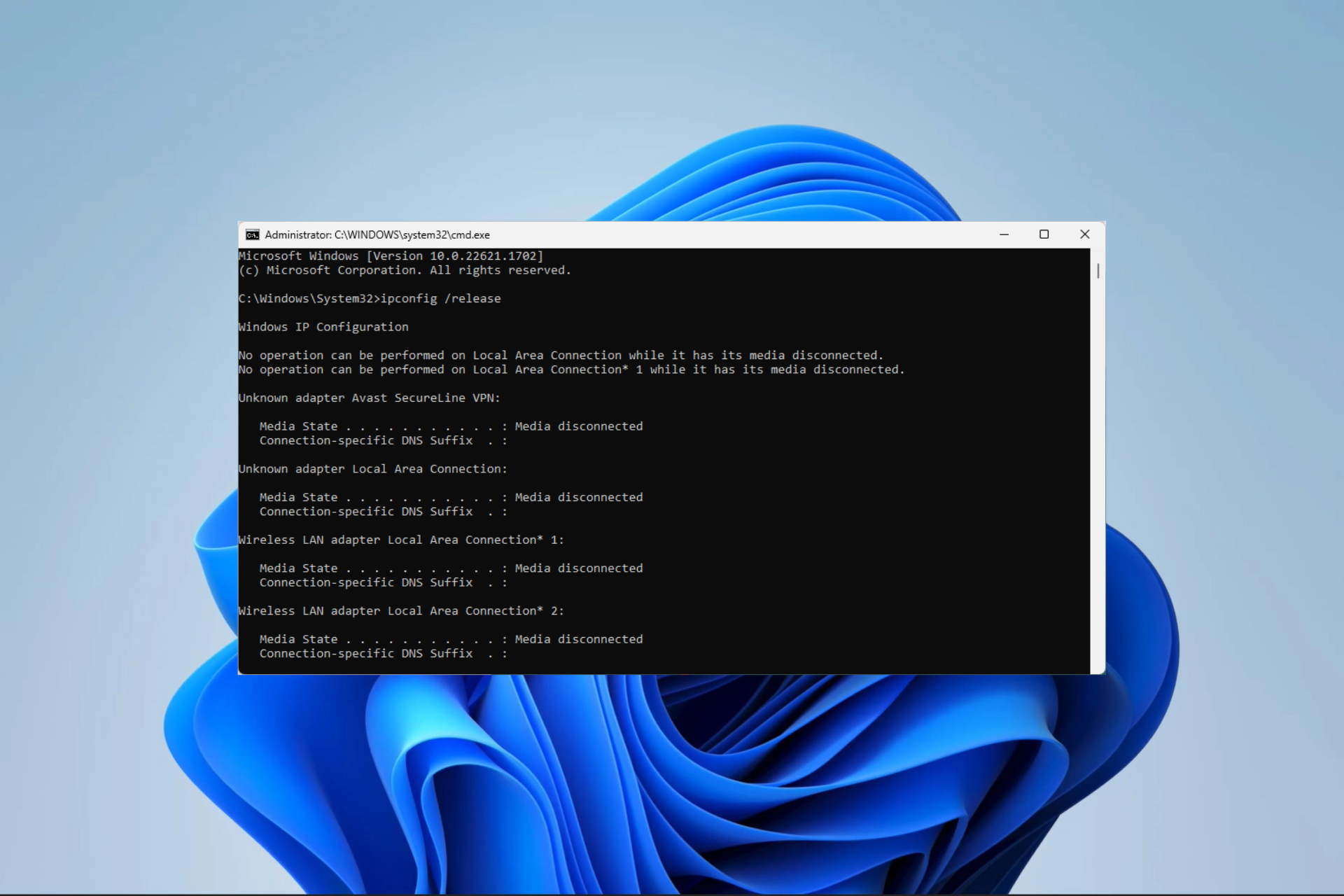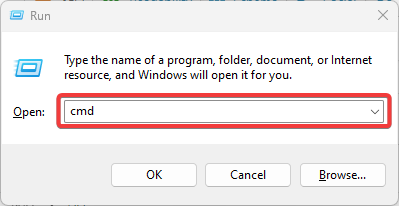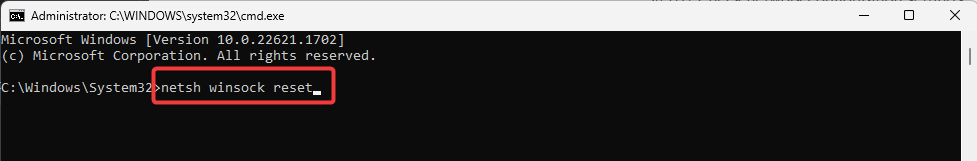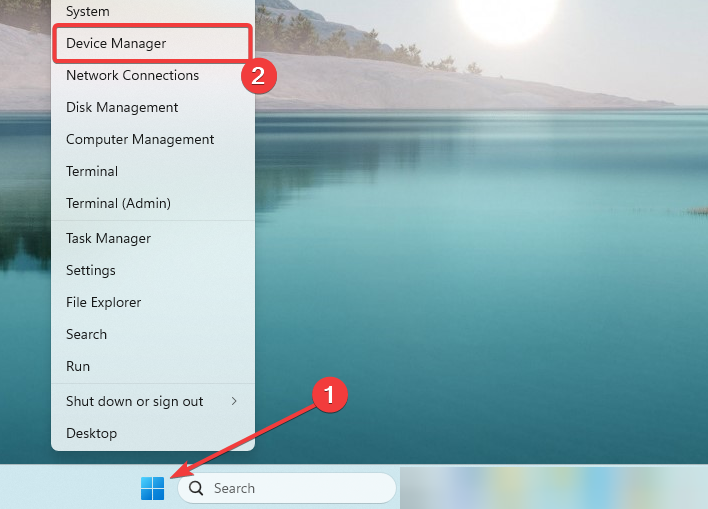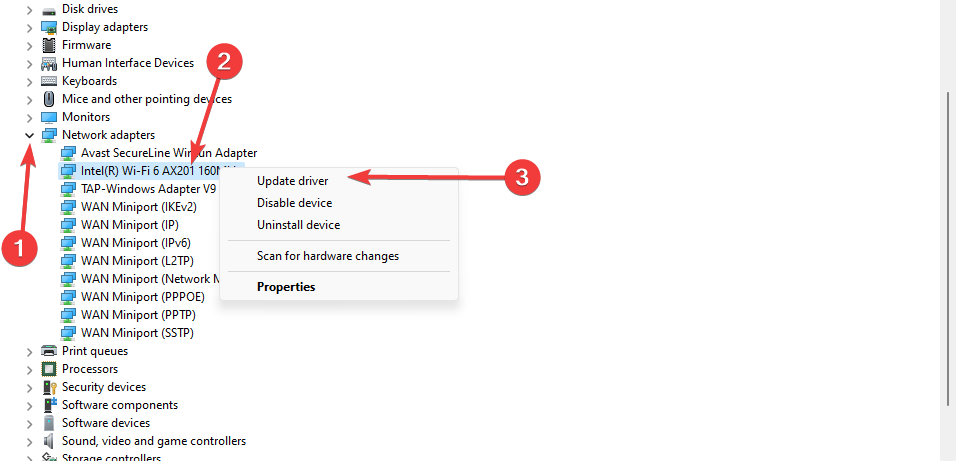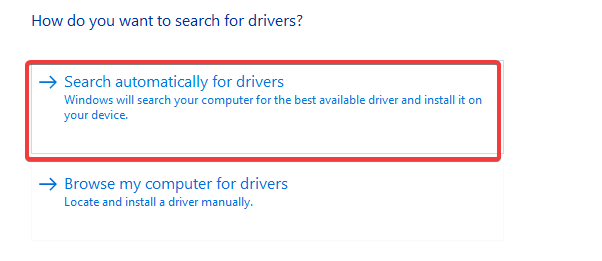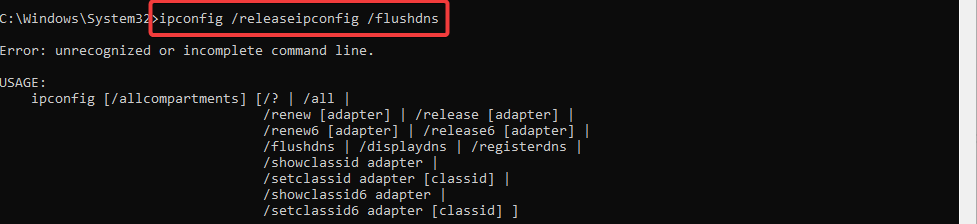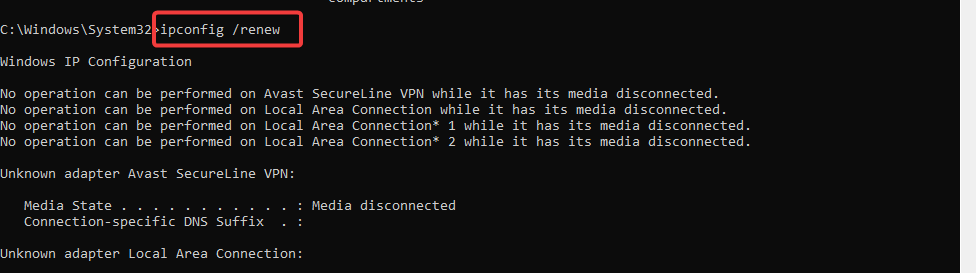A socket error, such as socket error 10051, occurs whenever one computer attempts to connect to another network or server. Error 10051 happens because the other network is unreachable, usually because there is a problem with the router or modem on the computer attempting the connection. This can be as harmless as the router being shut off or a firewall getting in the way. At the serious end of the spectrum, the router may be misconfigured or may have been destroyed and is nonfunctioning.
Whenever a connection cannot be made, such as in the case of socket error 10051, one of the most common culprits is a firewall program. Though made to keep the computer safe, a firewall may restrict friendly connections. One should disable the firewall and see if the connection can go through. If the socket error still appears, then the firewall is not at fault.
If the router or modem is down, then there is no way for the computer to connect to another server. Someone may have bumped into the router or meant to reset the router and never turned it back on. Turning the router back on should restore the Internet server and allow the computer to connect to a server. If the router has been damaged, by being hit or having liquid spilled on it, for example, the router may need to be completely replaced.
A misconfigured router can cause socket error 10051. The misconfiguration means the router believes it cannot communicate with the server, so it doesn’t attempt the connection. Some advanced users may be able to find the problem, but it is best to call the Internet provider and get someone there to check out the router configuration. The provider will be able to find the problem and will tell the user how to fix it.
Some users have more than one router active at the same time. If there is more than one, one portion of the computer may believe it has to talk with one router, while another section believes another router has to be used. In this instance, neither router is designated as the primary router so neither will work. Configuring the computer to speak with only one router will alleviate this problem.
A similar problem that some users believe can cause socket error 10051 is when the computer is told not to use any router. This would cause the network to be unreachable, but it yields a different socket error. When the computer doesn’t have any router configured, this returns a socket error 10065.
Resetting the Winsock catalog is often the fastest solution
by Afam Onyimadu
Afam is a geek and the go-to among his peers for computer solutions. He has a wealth of experience with Windows operating systems, dating back to his introduction… read more
Updated on May 30, 2023
Reviewed by
Alex Serban
After moving away from the corporate work-style, Alex has found rewards in a lifestyle of constant analysis, team coordination and pestering his colleagues. Holding an MCSA Windows Server… read more
- Getting a Winsock error 10051 indicates that the network you must connect to is unreachable.
- The error may be triggered by server problems or some issues with a restrictive firewall.
XINSTALL BY CLICKING THE DOWNLOAD FILE
This software will keep your drivers up and running, thus keeping you safe from common computer errors and hardware failure. Check all your drivers now in 3 easy steps:
- Download DriverFix (verified download file).
- Click Start Scan to find all problematic drivers.
- Click Update Drivers to get new versions and avoid system malfunctionings.
- DriverFix has been downloaded by 0 readers this month.
The Winsock error with code 10051 is a network error that occurs when a computer cannot connect to another network or server.
A few of our readers have complained about getting this error. So, we will walk you through practical solutions and explore some common triggers.
What causes the Winsock error with code 10051?
From our findings, we can trace this error to any of the following elements:
- A problem with the router or modem – Your computer may be unable to connect to the internet if your router or modem is malfunctioning.
- Issues with the firewall – Your firewall, especially if it is very restrictive, may block the connection to the server.
- Problems with your network settings – Some of our readers have this error because their network settings may be incorrect.
- Server-related problems – Other times, you will experience the error if the server is down or experiencing some problems.
Now that we know what we’re dealing with, let’s fix the problem with the solutions below.
How do I fix a Winsock 10051 connection error?
We recommend you start with the following preliminary workarounds:
- The issue may be with your home network, so you can access the internet via a separate network connection, such as a mobile hotspot.
- If there are issues with the server, you may be able to connect to it later. So, try connecting to the server again after a few hours or days.
- Try restarting your modem, router, and other networking devices to refresh the network connections and resolve any temporary issues.
- Temporarily disable a VPN or proxy.
If the preliminary remedies don’t work, go to the more in-depth fixes below.
1. Reset the Winsock catalog
- Press Windows + R to open the Run dialog.
- Type cmd and hit Ctrl + Shift + Enter to open an elevated Command Prompt.
- Type the script below and hit Enter to reset your Winsock catalog.
- Restart your computer after the command completes and verify it fixes the Winsock error with code 10051.
2. Update the network drivers
- Right-click the Start menu and select Device Manager.
- Expand Network adapters, right-click on your driver, and click Update driver.
- Select Search automatically for drivers.
- Wait for the update to complete, then verify it fixes the Winsock error with code 10051.
- Apoint.exe: What is it & How to Fix its Errors
- NTVDM.exe: What is it & How to Fix its Errors
- Deleting Files Doesn’t Free up Space? Here’s What to Do
3. Reset the TCP/IP stack
- Press Windows + R to open the Run dialog.
- Type cmd and hit Ctrl + Shift + Enter to open an elevated Command Prompt.
- Type the following in the Command Prompt and press Enter to flush your DNS cache:
ipconfig /releaseipconfig /flushdns - Renew your DNS by running the script below:
ipconfig /renew - Verify if the fix is effective for the socket error.
The fixes we have discussed should suffice for this error. However, if you have tried all of the above steps and are still getting the error, you may need to contact the server administrator.
Note that there are also a few related errors you may face, like the Winsock errors 10061, 10038, 10014, and 10054. In most cases, the fixes are very similar.
Lastly, we love to hear from you. So, reach out via the comments section below and tell us what solutions were most effective.
Still having issues? Fix them with this tool:
SPONSORED
Some driver-related issues can be solved faster by using a dedicated tool. If you’re still having problems with your drivers, just download DriverFix and get it up and running in a few clicks. After that, let it take over and fix all of your errors in no time!
Normally, SMTP error 10051 occurs while sending emails from email clients like Outlook, Thunderbird, etc.
Mostly, it occurs due to Network unreachable issue.
Here at Bobcares, we have seen several such SMTP related errors as part of our Server Management Services for web hosts and online service providers.
Today we’ll take a look at how to fix this SMTP error.
SMTP socket error 10051 – Causes and Fixes
Now, let’s see the different causes of this error. Also, let’s see how our Support Engineers fix it.
ISP firewall issues
Many ISP providers prevent their users from accessing “outside” SMTP servers using conventional e-mail programs like Outlook, Outlook Express.
So in order to prevent spamming on the server, the ISP’S block port number 25.
Solution
In order to verify if the ISP is blocking SMTP connections (port 25) or not, our Support Engineers ask the client to telnet the SMTP server from the Command prompt (DOS prompt):
1. Start >> Run >> enter “command” >> Click ok
2. Then enter the below command at the dos prompt
telnet mail.domain.com 25If we find any problem with this connectivity at the ISP level, then we suggest our customers contact their ISP to remove the block on that port.
SMTP authentication issue
Another reason could be an improper SMTP authentication from the sender end.
In simple words, the error means that the SMTP server needs authentication. So, If a sender tries to connect to the SMTP server without authentication, the connection will be refused with this error SMTP error 10051.
Solution
First, we check the email client settings and ensure that SMTP authentication is enabled in the sender’s email client.
For example, In Outlook, we verify the SMTP server settings by following below steps:
First, we open the email client program (Outlook Express, Outlook) and from this, Tools >> Account Settings >> More settings >> Outgoing server tab >> My Outgoing server (SMTP) requires authentication.
Antivirus on PC causes SMTP error 10051
Some third-party antivirus installed on the user’s PC can block the connection from certain applications.
Also, the established connection can be aborted by software. This can be possibly done by an antivirus program.
Solution
In this case, we advise our customers to disable the antivirus software or tweak the antivirus settings.
[Still, not able to resolve this SMTP error? We can help you in fixing it]
Conclusion
In short, SMTP error 10051 occurs due to improper SMTP authentication, ISP firewall issues, Antivirus on PC, and so on. Today, we saw how our Support Engineers resolve this error.
PREVENT YOUR SERVER FROM CRASHING!
Never again lose customers to poor server speed! Let us help you.
Our server experts will monitor & maintain your server 24/7 so that it remains lightning fast and secure.
GET STARTED
var google_conversion_label = «owonCMyG5nEQ0aD71QM»;
Ниже приведены причины и способы решения типичных проблем, почему почта может не отсылаться из Atomic Mail Sender. Даже на ваш собственный почтовый адрес!
решения
Disconnected.
Disconnected.
Socket Error # 10051
Network is unreachable
1 — соединение блокируют защитные программы
2 — порт 25 закрыт интернет-провайдером.
В первом случае — отключите защитные программы
и повторите отправку пробного письма, во втором —
свяжитесь с вашим интернет-провайдером
и попросите либо открыть этот порт, либо используйте
альтернативные порты для этого SMTP-сервера,
с которыми он может работать и который
не закрыты вашим интернет-провайдером.
«Соединение»/ «Значение HELO» и нажать
«Определить».
После этого скопируйте ваше значение HELO и вставьте
в соответствующее поле.
Наиболее часто такое случается когда вы шлете пустое
письмо.
Вам необходимо пройти по ссылке «http://mail.ru/notspam/» для получения деталей, или
написать письмо на «abuse@corp.mail.ru».
Свяжитесь с mail.ru и объясните, что ваша рассылка
не спам и потребуйте объяснить, по какой причине они
блокируют ее. Или используйте другой SMTP-сервер
(более минуты), просьба проверить следующее:
1. Подготовленное сообщения имеет большой размер и для Atomic Mail Sender надо больше времени, чтобы его отправить.
2. Atomic Mail Sender полностью заблокирован от доступа
в Интернет антивирусом или сетевым экраном. Установите
исключение для Atomic Mail Sender.
mailbox unavailable.
доставки сообщения. Это может быть вызвано процессом чистки мертвых
адресов на сервере, почтовый ящик может быть поврежден, или
почтовый ящик может находиться на другом сервере, который
в настоящее время не доступен. Также сетевое соединение
могло быть разорвано во время отправки, или удаленный почтовый
сервер не хочет принимать почту с вашего сервера
по некоторым причинам (IP-адрес, черные списки
и т. д.). Повторная попытка отправки письма
на этот почтовый ящик может оказаться успешной.
in processing.
перегрузки вашего Интернет провайдера или через ваш
SMTP-релей отправлено слишком много сообщений.
Следующая попытка отправить письмо может оказаться успешной.
unrecognized.
соединения SMTP. Вам следует настроить антивирус/брандмауэр для
решения проблемы.
or arguments.
почтового адреса. Иногда указывает на проблемы
соединения.
or this mail server requires authentication.
о проблемах соединения. Отклик 503 SMTP-сервера
чаще всего является показателем того, что SMTP-сервер
требует аутентификации, а Вы пытаетесь отправить
сообщение без аутентификации (логин + пароль). Проверьте Общие
настройки, чтобы убедиться в правильности настроек
SMTP-сервера.
domain name cannot be found (DNS error).
назначения есть проблема с DNS-сервером либо
адрес получателя не верный. Проверьте адрес получателя
на правильность доменного имени (орфографические ошибки
в доменном имени или несуществующее доменное имя).
or authentication required.
не содержит ошибок. Затем попробуйте повторно отправить
сообщение. Другой причиной может быть то, что
SMTP-сервер требует аутентификации,
а Вы пытаетесь отправить сообщение без аутентификации
(обычно аутентификация ESMTP, логин + пароль). Проверьте Общие
настройки, чтобы убедиться в правильности настроек
SMTP-сервера.
messages this big.
ограничения по размеру на сервере получателя. Проверьте
размер сообщения, которое Вы подготовили для отправки,
в частности, размер вложений, возможно, стоит разбить
сообщения на части.
аутентификации, а Вы пытаетесь отправить сообщение без
аутентификации (логин + пароль). Проверьте Общие настройки, чтобы
убедиться в правильности настроек SMTP-сервера.
Другой причиной может быть то, что ваш SMTP-сервер
находится в черном списке сервера получателя. Или почтовый
ящик получателя не существует.
accepted.
в том, что логин и пароль введены правильно. Откройте
«Настройки»/ «Общие Настройки»/ «SMTP», там
двойной клик по адресу SMTP сервера, и в появившемся
окне исправьте имя пользователя и пароль.
Примечание 1: Убедитесь, что CAPS LOCK выключен — это
важно!
Примечание 2: Некоторые SMTP сервера требуют в качестве логина
«user@mail.ru» вместо просто «user», уточните эти
моменты.
Access denied.
на стороне получателя. Проверьте ваше сообщение со
спам-чекером или попросите получателя добавить вас в белый
список.
емейл-адреса получателя нет на сервере. Свяжитесь
с получателем устно, чтобы получить его
емейл-адрес. Ошибка 550 иногда может быть отправлена
Антиспам фильтром. Другим случаем возврата отклика 550 может
быть, когда сервер получателя не работает.
exceeded storage allocation or size of the incoming
message exceeds the incoming size limit.
размера. Другим случаем возврата отклика 552 может быть, когда
размер входящего сообщения превышает лимит указанный
администратором сети.
Mailbox name invalid.
SMTP-сервера иногда возвращает почтовый сервер вашего
Интернет провайдера. Это происходит, если у Вас нет
подключения к Интернету у этого провайдера.
антиспам-фильтр в случае, если не нравится
емейл-адрес отправителя, или IP-адрес
отправителя, или почтовый сервер отправителя (к примеру, они
находятся в RBL). Вам нужно либо попросить отправителя
добавить Вас в белый список, либо Вы должны принять меры,
чтобы Ваш IP-адрес или ISP сервер был удален
из RBL (Realtime Blackhole List).
Если с помощью приведенной выше таблицы вы все равно не можете решить проблемы с отправкой почты, обратитесь в службу поддержки. При этом убедительная просьба сразу предоставить нам лог SMTP соединения. Его можно получить двойным кликом по сообщению об ошибке. Он может выглядеть примерно так:
Скопируйте текст из этого окна, когда обращаетесь в службу поддержки. Это значительно ускоряет процесс настройки вашего Atomic Mail Sender с нашей помощью.
I get an 10051 socket error every time I try to use this code:
USES_CONVERSION;
LPTSTR addr = A2W("192.168.1.209");
m_pSMACLPRCli = new CSMACLPRCli(addr, 12010, m_hWnd);
m_pSMACLPRCli->StartThread();
This is the constructor for m_pSMACLPRCli:
CSMACLPRCli::CSMACLPRCli(LPTSTR lpsztIPAddress, int nPort, HWND hParentWnd)
And this is how I create the socket and connect:
void CBlockingSocket::Create(int nType /* = SOCK_STREAM */)
{
ASSERT(m_hSocket == NULL);
if ((m_hSocket = socket(AF_INET, nType, 0)) == INVALID_SOCKET)
{
TRACE("n Socket Error !1 (%d)n", WSAGetLastError());
int err = WSAGetLastError();
}
}
BOOL CBlockingSocket::Connect(LPCSOCKADDR psa)
{
ASSERT(m_hSocket != NULL);
// should timeout by itself
if (connect(m_hSocket, psa, sizeof(SOCKADDR)) == SOCKET_ERROR)
{
int nLastErr = WSAGetLastError();
return FALSE;
}
return TRUE;
}
The real funny thing is that when I use the exact same code, class structure etc. in a VS2008 project, everything works as expected, but when I use it in a VS2010 project, at connect() I get a 10051 error, Network is unreachable.
EDIT: The original VS2010 proj. is compiled using UNICODE. I’ve made a new VS2010 using MULTI-BYTE for testing and the connect() method returns no error, and … connects. Could it be something wrong with my way of passing the address string to the constructor?
USES_CONVERSION;
LPTSTR addr = A2W("192.168.1.209");
m_pSMACLPRCli = new CSMACLPRCli(addr, 12010, m_hWnd);
m_pSMACLPRCli->StartThread();
SOLVED:
The real problem was not the connect() method, but had to do with my way of passing the address string to a constructor of a sockaddr object.
The constructor:
CSockAddr(const char *pchIP, const USHORT ushPort = 0) // dotted IP addr string
{
sin_family = AF_INET;
sin_port = htons(ushPort);
sin_addr.s_addr = inet_addr(pchIP);
}
Constructor call used by me:
CString m_strSrvIPAddr;
CSockAddr saServer((char *) LPTSTR(LPCTSTR(m_strSrvIPAddr)), USHORT(m_nPort));
I changed the call to this:
CStringA strAddr(m_strSrvIPAddr);
CSockAddr saServer((const char *) strAddr, USHORT(m_nPort));
So I had to do a conversion of the string from UNICODE to MULTI_BYTE.